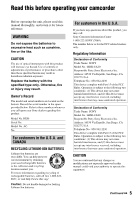Sony HDR UX10 Operating Guide
Sony HDR UX10 - Handycam Camcorder - 1080i Manual
 |
UPC - 027242727748
View all Sony HDR UX10 manuals
Add to My Manuals
Save this manual to your list of manuals |
Sony HDR UX10 manual content summary:
- Sony HDR UX10 | Operating Guide - Page 1
3-285-372-11(1) Digital HD Video Camera Recorder Operating Guide HDR-UX10/UX20 Enjoying with your camcorder 13 Getting Started 21 Recording/Playback 34 Editing 56 Utilizing the media 72 Customizing your 84 camcorder Performing with a 105 computer Troubleshooting 109 Additional Information 124 - Sony HDR UX10 | Operating Guide - Page 2
" within the product's enclosure that may be of sufficient magnitude to constitute a risk of electric shock to persons. This symbol is intended to alert the user to the presence of important operating and maintenance (servicing) instructions in the literature accompanying the appliance. 2 - Sony HDR UX10 | Operating Guide - Page 3
For those sets designed to operate from battery power, or other sources, refer to the operating instructions. Polarization This set may be equipped plugs, receptacles, and the point where the cord exits from the appliance. Accessories Do not place the set on an unstable cart, stand, tripod, bracket - Sony HDR UX10 | Operating Guide - Page 4
operating instructions. Improper adjustment of other controls may result in damage and will often require extensive work by a qualified technician to restore the set to normal operation. - When the set exhibits a distinct change in performance - this indicates a need for service. Servicing Do not - Sony HDR UX10 | Operating Guide - Page 5
-Ion batteries. For customers in the U.S.A. If you have any questions about this product, you may call: Sony Customer Information Center 1-800-222-SONY (7669). The number below is for the FCC related matters only. Regulatory Information Declaration of Conformity Trade Name: SONY Model No.: HDR-UX10 - Sony HDR UX10 | Operating Guide - Page 6
.ca.gov/hazardouswaste/perchlorate Perchlorate Material: Lithium battery contains perchlorate. 6 Notes on use Your camcorder is supplied with two kinds of operations guides. - "Operating Guide" (This manual) - "PMB Guide" for using your camcorder with a computer connected (stored on the supplied - Sony HDR UX10 | Operating Guide - Page 7
use it in your camcorder.) • "Memory Stick PRO Duo" and "Memory Stick PRO-HG Duo" are both referred to as "Memory Stick PRO Duo" in this manual. • You cannot . Using the camcorder • Do not hold the camcorder by the following parts. Viewfinder LCD screen Battery • The camcorder is not dustproofed - Sony HDR UX10 | Operating Guide - Page 8
play back images recorded with HD (high definition) image quality on your camcorder with the following devices; - Other AVCHD-compatible devices which are not compatible with High Profile - Devices which are not compatible with the AVCHD format Note on disposal/transfer (HDR-UX20) Even if you format - Sony HDR UX10 | Operating Guide - Page 9
referred to as "Media" in this manual. • Design and specifications of recording media and other accessories are subject to change without notice. • The illustrations used on this manual are based on the model HDR-UX20. About the marks used in this manual The operations available depend on the media - Sony HDR UX10 | Operating Guide - Page 10
Step 6: Inserting a disc or a "Memory Stick PRO Duo 30 Recording/Playback Recording and playback with ease (Easy Handycam operation) ...... 34 Recording 38 Zooming 40 Recording sound with more presence (5.1ch surround recording) ......... 40 Starting recording quickly (QUICK ON 41 10 Recording - Sony HDR UX10 | Operating Guide - Page 11
Troubleshooting 109 Warning indicators and messages 120 Additional Information Using your camcorder abroad ....124 Files/folder structure on the internal memory (HDR-UX20) and a "Memory Stick PRO Duo" .........126 Precautions and maintenance ....127 About the Disc 127 About the AVCHD - Sony HDR UX10 | Operating Guide - Page 12
Subject examples and solutions Checking your golf swing B SMTH SLW REC 42 Capturing still images during movie recording B Dual Rec 41 Getting a good shot of a ski slope or beach B Back light 42 B BEACH 102 B SNOW 102 A child on the stage under a spot light B SPOTLIGHT 102 Flowers in closeup - Sony HDR UX10 | Operating Guide - Page 13
[MOVIE MEDIA SET] or [PHOTO MEDIA SET] according to your needs. Dubbing from one media to another media Using the [MOVIE DUB] function on your camcorder, you can dub movies recorded on the internal memory (HDR-UX20) or a "Memory Stick PRO Duo" to a disc without using other devices (p. 61). 13 - Sony HDR UX10 | Operating Guide - Page 14
For movies, set the desired image quality (HD (high definition) or SD (standard definition)) at the same time. B Record using your camcorder (p. 38) Your camcorder is compatible with the AVCHD format "1920 × 1080/60i" (p. 128), witch provides highly detailed, beautiful images. b Notes • The default - Sony HDR UX10 | Operating Guide - Page 15
Enjoying with your camcorder B View movies recorded with HD (high definition) image quality x Viewing on a high definition TV You can enjoy movies recorded with HD (high definition) image quality (p. 49). z Tips • Refer also to the information about [TV CONNECT Guide] (p. 50). • You can also view - Sony HDR UX10 | Operating Guide - Page 16
save images on the internal memory (HDR-UX20) or DVD-RW, DVD+RW, DVDR, and DVD+R DL discs of 8 cm in diameter on the camcorder. Also, you can save images . HD (high definition) image quality Disc type Disc symbols DVD- DVD+ DVD-R DVD+ RW RW R DL Deleting or editing images on your camcorder ( - Sony HDR UX10 | Operating Guide - Page 17
camcorder Recording time of movies Approximate recordable time in minutes on the internal memory (HDR-UX20) and one side of a disc. Recordable time differs depending on the setting of [REC MODE] (p. 86). ( ): the minimum recording time Media type Internal memory (HDR-UX20) HD (high definition - Sony HDR UX10 | Operating Guide - Page 18
Guide*1 camcorder (p. 84). *1 You can also set these items during Easy Handycam operation (p. 34). For the items available in the (SETTINGS), see page 84. *2 During Easy Handycam operation, you can set this menu item when the setting of [MOVIE MEDIA SET] is assigned to the internal memory (HDR-UX20 - Sony HDR UX10 | Operating Guide - Page 19
Enjoying with your camcorder Using the HOME MENU 1 While pressing the green button (or B). (HOME) B (HOME) A 3 Touch the desired category. Example: (OTHERS) category 5 Follow the guide on the screen for further operation. To hide the HOME MENU screen Touch . B When you want to know something about - Sony HDR UX10 | Operating Guide - Page 20
" HOME" and " OPTION"- Taking advantage of two types of menus (Continued) 3 Touch the item you want to learn more about. When you touch an item, its explanation appears on the screen. To apply the option, touch [YES], otherwise, touch [NO]. To deactivate the HELP Touch (HELP) again in step 2. Using - Sony HDR UX10 | Operating Guide - Page 21
supplied. AC Adaptor (1) (p. 22) Rechargeable battery pack NP-FH60 (1) (p. 22) Power cord (Mains lead) (1) (p. 22) CD-ROM "Handycam Application Software" (1) (p. 105) - Picture Motion Browser (Software) - PMB Guide "Operating Guide" (This manual) (1) Component A/V cable (1) (p. 51, 53) Getting - Sony HDR UX10 | Operating Guide - Page 22
to OFF (CHG) (The default setting). 2 Align the terminals of the battery pack and your camcorder (1), then attach the battery pack in the direction of the arrow until it clicks (2). 3 Connect the AC Adaptor to the DC IN jack of your camcorder. Open the jack cover, and connect the DC plug of the AC - Sony HDR UX10 | Operating Guide - Page 23
camcorder and the DC plug. To remove the battery pack 1 Slide the POWER switch to OFF (CHG). 2 Press and hold the BATT (battery release) button and remove the battery pack in the direction of the arrow. BATT (battery fully charged battery pack. "HD" stands for high definition image quality, and " - Sony HDR UX10 | Operating Guide - Page 24
(min.) available when you use a fully charged battery pack. "HD" stands for high definition image quality, and "SD" stands for standard image quality. When the media is set to the internal memory (HDR-UX20) or the "Memory Stick PRO Duo": Battery pack LCD panel opened* LCD panel closed Image - Sony HDR UX10 | Operating Guide - Page 25
, such as between a wall and furniture. • Do not short-circuit the DC plug of the AC Adaptor or battery terminal with any metallic objects. This may cause a malfunction. • Even if your camcorder is turned off, AC power (mains) is still supplied to it while connected to the wall outlet (wall socket - Sony HDR UX10 | Operating Guide - Page 26
, set it to 12:00 AM. For midday, set it to 12:00 PM. b Notes • If you do not use your camcorder for about 3 months, the built-in rechargeable battery gets discharged and the date and time settings may be cleared from the memory. In that case, charge the built-in rechargeable - Sony HDR UX10 | Operating Guide - Page 27
This setting is practical when you use your camcorder in bright conditions or you want to save battery power. The recorded image will not be affected This is convenient during playback operations. • Touch (HOME) t (SETTINGS) t [SOUND/DISP SET] t [LCD BRIGHT] (p. 93) to adjust the brightness of the - Sony HDR UX10 | Operating Guide - Page 28
Disc Still image "Memory Stick PRO Duo" * HDR-UX20 ** For HDR-UX10, the media for still images is fixed to " HD (high definition) 3 [DISC] Media: Disc Image quality: HD (high definition) or SD (standard definition) The image quality will be selected in "Step 6" (p. 30). 4 [ INT. MEMORY] (HDR-UX20 - Sony HDR UX10 | Operating Guide - Page 29
1 Touch (HOME) t (MANAGE MEDIA) t [PHOTO MEDIA SET]. The select screen of the media for still images is displayed. Internal memory (HDR-UX20) Disc The icon displayed on the screen varies, depending on the disc used (p. 9). "Memory Stick PRO Duo" z Tips • For recording/playback/editing on the other - Sony HDR UX10 | Operating Guide - Page 30
internal memory (HDR-UX20) in "Step 5," you do not need to perform the procedure in "Step 6." Disc When you set the media to [DISC] in "Step 5", a new 8 cm DVD-RW, DVD+RW, DVD-R, or DVD+R DL is required for recording (p. 16). 3 Set the disc with the recording side facing your camcorder, then press - Sony HDR UX10 | Operating Guide - Page 31
Handycam operation (p. 34). Format the disc, following the instructions on the screen. 6 Touch [Record HD (high definition) images.]. Touch [Record SD (standard definition) images.] to record with SD (standard definition) image quality. Items displayed vary depending on the status of your camcorder - Sony HDR UX10 | Operating Guide - Page 32
Duo" (Continued) • To delete all of the previously recorded images from a DVD-RW/DVD+RW, then to use it again to record new images, see "Formatting the media" on page 78. • You can check the right disc using [DISC SELECT GUIDE] on the HOME MENU (p. 81). "Memory Stick PRO Duo" When you set - Sony HDR UX10 | Operating Guide - Page 33
To remove the battery pack or AC Adaptor - To shake or knock your camcorder - To minimum recording time. HD (high definition) image quality: AVC HD AVC HD AVC HD AVC HD 16M 9M 7M when using a "Memory Stick PRO Duo" made by Sony Corporation. The recordable time varies depending on the recording - Sony HDR UX10 | Operating Guide - Page 34
then press it fully B (a shutter click sounds). [STBY] t [REC] To stop recording, press START/STOP again. Flashing t Lights up * The setting of [REC MODE] (p. 86) is fixed to [HD SP] or [SD SP]. z Tips • During Easy Handycam operation, a frame appears on a face of person ([FACE DETECTION], p. 89 - Sony HDR UX10 | Operating Guide - Page 35
still images 1 Slide the POWER switch G to turn on your camcorder. 2 Press (VIEW IMAGES) I or E. The VISUAL INDEX the Face Index screen (p. 47). 3 : Displays the movies with HD (high definition) image quality. When SD (standard definition) image quality is selected on [MOVIE MEDIA SET] (p. 28), is - Sony HDR UX10 | Operating Guide - Page 36
and playback with ease (Easy Handycam operation) (Continued) 3 Start playback touching / during pause. • You can adjust the sound volume by touching (HOME) t (SETTINGS) t [SOUND SETTINGS] t [VOLUME], then touch /. • To switch the media for movies on [PHOTO MEDIA SET] (HDR-UX20) (p. 29). 36 - Sony HDR UX10 | Operating Guide - Page 37
menu items are fixed. For details, see page 109. • When formatting DVD-RW discs with SD (standard definition) image quality, the recording format is fixed to VIDEO (p. 16). • You cannot set the (OPTION) menu. • Cancel Easy Handycam operation if you want to add effects to images or change settings - Sony HDR UX10 | Operating Guide - Page 38
default settings are shown below. HDR-UX10: HDR-UX20: Movie: Disc Movie: Internal camcorder, and do not remove the battery or AC Adaptor. Also, do not eject the "Memory Stick PRO Duo" from your camcorder. • When a movie file exceeds 2 GB with setting the media to the internal memory (HDR-UX20 - Sony HDR UX10 | Operating Guide - Page 39
A in the direction of the arrow to light up the (Still) lamp. 2 Press PHOTO F lightly to adjust the focus A (a beep sounds), then press it fully B (a shutter click sounds). [STBY] t [REC] To stop recording, press START/STOP again. Flashing t Lights up The red appears beside or . When the red - Sony HDR UX10 | Operating Guide - Page 40
minimum possible distance between camcorder and subject while maintaining Digital 5.1 Creator, 5.1ch surround sound 1 Glossary (p. 145) b Notes • To enjoy the 5.1ch surround sound recorded with HD (high definition) image quality, you need an AVCHD format device compatible with 5.1ch surround sound - Sony HDR UX10 | Operating Guide - Page 41
camcorder is set to the Sleep mode. Recording high quality still images during movie recording (Dual Rec) You can record high quality still images by pressing PHOTO while recording a movie. The still images are recorded on the media set on [PHOTO MEDIA SET] (HDRUX20 the focus manually ([FOCUS], - Sony HDR UX10 | Operating Guide - Page 42
. Recording in mirror mode You can record images showing the images to the person to be recorded. Open the LCD panel 90 degrees to the camcorder (1), then rotate it 180 degrees to the lens side (2). z Tips • A mirror-image of the subject appears on the LCD screen, but the image will be - Sony HDR UX10 | Operating Guide - Page 43
such as conversation on the slow motion pictures. (The default setting is [OFF].) Your camcorder records sounds for about 12 seconds while [Recording...] is displayed in step 2. b Notes • Sounds cannot be recorded while recording a 3 second-movie (approx.). • Image quality of [SMTH SLW REC - Sony HDR UX10 | Operating Guide - Page 44
media (p. 28). The default settings are shown below. HDR-UX10: HDR-UX20: Movie: Disc Movie: Internal memory Still image: "Memory VIEW IMAGES) C (VIEW IMAGES) B 1 Slide the POWER switch A to turn on your camcorder. 2 Press (VIEW IMAGES) B (or C). The VISUAL INDEX screen appears on the LCD - Sony HDR UX10 | Operating Guide - Page 45
47). 3 : Displays the movies with HD (high definition) image quality. When SD (standard definition) image quality is selected on [MOVIE When playing back a movie on the internal memory (HDR-UX20) or the "Memory Stick PRO Duo," a DVD+RW with SD (standard definition) image quality). Continued , 45 - Sony HDR UX10 | Operating Guide - Page 46
INDEX screen) Slide show (p. 49) Goes to the VISUAL INDEX screen Previous/Next (OPTION) To adjust the sound volume of movies When playing back a movie, touch (OPTION) t volume with / . tab t [VOLUME], then adjust the z Tips • You can switch the VISUAL INDEX screen by touching (VIEW IMAGES - Sony HDR UX10 | Operating Guide - Page 47
Searching for desired scenes by pinpoint (Film Roll Index) Movies can be divided by a set time and the first scene of each division is displayed on the index screen. You can start playing back a movie from the selected scene. Set the media that contains the movie to be played back in advance (p. 28 - Sony HDR UX10 | Operating Guide - Page 48
Playback (Continued) • Set [ INDEX SET] to [ON] before recording to search for a movie from the [ INDEX] (Face Index) screen (the default setting) (p. 89). When a face image is recorded in the Face Index during movie recording, lights up. z Tips • You can display the [ INDEX] (Face Index) screen by - Sony HDR UX10 | Operating Guide - Page 49
and quality of the image (HD (high definition)/SD (standard definition)) viewed on the TV screen differ depending on what type of TV is connected, and the connectors used. Use the supplied AC Adaptor as the power source (p. 22). Refer also to the instruction manuals supplied with the device to be - Sony HDR UX10 | Operating Guide - Page 50
Open the jack cover and connect the cable. Meanwhile, you can make the relevant connection between your camcorder and the TV. HDMI OUT jack Selecting the most advantageous connection (TV CONNECT Guide) Your camcorder will advise you of the most advantageous way of connecting your TV. 1 Touch (HOME - Sony HDR UX10 | Operating Guide - Page 51
to a high definition TV Images recorded with HD (high definition) image quality are played back with HD (high definition) image quality. Images recorded with SD (standard definition) image quality are played back with SD (standard definition) image quality. Recording/Playback Type Camcorder Cable - Sony HDR UX10 | Operating Guide - Page 52
the HDMI OUT jack of your camcorder and HDMI OUT jack of the external device with the HDMI cable. This may cause a malfunction. • When connected to another device compatible with 5.1ch surround sound using the HDMI cable (optional), the movie recorded with HD (high definition) image quality and the - Sony HDR UX10 | Operating Guide - Page 53
Recording/Playback Type Camcorder Cable TV C Component A/V cable (supplied) (Green) Y (Blue) PB/CB (Red) PR/CR (White) (Red) : Signal flow HOME MENU setting (SETTINGS) t [OUTPUT SETTINGS] t [COMPONENT] t [480i] (p. 95) ( - Sony HDR UX10 | Operating Guide - Page 54
be necessary. Please refer to the instruction manual of your PhotoTV HD-compatible TV for details. b Notes • When you output images using the A/V connecting cable, images are output with SD (standard definition) image quality. z Tips • If you connect your camcorder to your TV using more than one - Sony HDR UX10 | Operating Guide - Page 55
/Playback b Notes • To set your camcorder, touch (HOME) t (SETTINGS) t [GENERAL SET] t [CTRL FOR HDMI] t [ON] (the default setting). • Your TV also need to be set. Refer to the instruction manual of the TV for details. z Tips • If you turn off the TV, your camcorder is turned off simultaneously. 55 - Sony HDR UX10 | Operating Guide - Page 56
can connect your camcorder to a computer or other devices using the USB cable (p. 105). TV CONNECT Guide Your camcorder helps you dub movies recorded on the internal memory (HDR-UX20) or the "Memory Stick PRO Duo" to a disc (p. 61). PHOTO COPY (HDR-UX20) You can copy still images recorded on the - Sony HDR UX10 | Operating Guide - Page 57
can delete the images recorded on the media using your camcorder. b Notes • You cannot restore images once they to be deleted in advance (p. 28). b Notes • During Easy Handycam operation, you cannot delete movies on the disc. Cancel Easy Handycam operation. 1 Touch (HOME) t (OTHERS) t [DELETE]. 2 - Sony HDR UX10 | Operating Guide - Page 58
the disc - Turn off the camcorder To delete SD (standard definition) image quality movies • You can delete movies on DVD-RW (VR mode) discs without any restrictions. • You can perform only [ LAST SCENE DEL] on DVD-RW (VIDEO mode) and DVD+RW discs. b Notes • Do not remove the battery pack or the AC - Sony HDR UX10 | Operating Guide - Page 59
to "Memory Stick PRO Duo," insert the "Memory Stick PRO Duo" into your camcorder. The media you can select depends on your camcorder model. See the table below. Model Movies in Still images in t HDR-UX10 t t t t HDR-UX20 t t t b Notes • Using AC Adaptor as the power source is recommended to - Sony HDR UX10 | Operating Guide - Page 60
fixed depending on the image quality or the aspect ratio of movies as follows: - HD (high definition) image quality: [ 2.1M] - SD (standard definition) image quality/16:9: [ 0.2M] - SD (standard definition) image quality/4:3: [VGA (0.3M)] • Still images cannot be recorded unless there is sufficient - Sony HDR UX10 | Operating Guide - Page 61
camcorder. For details, see the table below. Model From To HDR-UX10 t t HDR-UX20 t You cannot dub movies recorded both with HD (high definition) image quality and SD (standard definition (OTHERS) t [MOVIE DUB], or press DUBBING button (HDRUX20). The [MOVIE DUB] screen appears. 2 Select the - Sony HDR UX10 | Operating Guide - Page 62
Dubbing/copying images from one media to another media on your camcorder (Continued) 4 Touch the desired movie for dubbing. Remaining disc including movies that have been backed up previously. Your camcorder will keep a backup history of movies only when they are saved with the [BACKUP] function. - Sony HDR UX10 | Operating Guide - Page 63
Copying still images (HDRUX20) Copy the still images recorded on the internal memory to a "Memory Stick PRO Duo." Insert the "Memory Stick PRO Duo" into the camcorder in advance. From To t b Notes • Connect your camcorder to the wall outlet (wall socket) using the supplied AC Adaptor for this - Sony HDR UX10 | Operating Guide - Page 64
camcorder while dividing the movie. • Do not eject the "Memory Stick PRO Duo" while dividing movies from the "Memory Stick PRO Duo." • For the SD (standard definition) image quality, you can divide a movie only with DVD-RW (VR mode). • When [MOVIE MEDIA SET] is set to the internal memory (HDR-UX20 - Sony HDR UX10 | Operating Guide - Page 65
memory (HDR- UX20) or the "Memory Stick PRO Duo," you can add a maximum of 999 movies with HD (high definition) image quality, or 99 movies with SD (standard definition) image quality. To the Playlist on the disc, you can add a maximum of 999 movies. • The images recorded on your camcorder are - Sony HDR UX10 | Operating Guide - Page 66
your camcorder while adding a movie to the Playlist on the "Memory Stick PRO Duo." • You cannot add still images to a Playlist. • You can create the Playlist only with DVD-RW (VR mode) for the SD (standard definition) image quality. • To create a Playlist on a disc with HD (high definition) image - Sony HDR UX10 | Operating Guide - Page 67
]. 6 When [Completed.] appears, touch . b Notes • A slight difference may occur from the point where you touch and the actual dividing point, as your camcorder selects the dividing point based on about half-second increments. z Tips • The original movies are not changed even if you divide the - Sony HDR UX10 | Operating Guide - Page 68
of the following ways. Connect your camcorder to the wall outlet (wall socket) using the supplied AC Adaptor for this operation (p. 22). Refer also to the instruction manuals supplied with the devices to be connected. b Notes • Movies recorded with HD (high definition) image quality will be dubbed - Sony HDR UX10 | Operating Guide - Page 69
HD (high definition) image quality on the internal memory (HDR-UX20) or a "Memory Stick PRO Duo" without the declination of their image quality. Connect your camcorder to the wall outlet (wall socket) using the supplied AC Adaptor for this operation (p. 22). Refer also to the instruction manuals - Sony HDR UX10 | Operating Guide - Page 70
. 4 Start recording on the connected device. Refer to the instruction manuals supplied with the connected device for details. 5 When dubbing is PRO Duo" containing them into your camcorder. 1 Turn on your camcorder. 2 Connect the (USB) jack of your camcorder to the printer using the supplied USB - Sony HDR UX10 | Operating Guide - Page 71
from your camcorder or the printer. - Eject the "Memory Stick PRO Duo" from your camcorder, while printer models may not support the date printing function. Refer to your printer's instruction manual for details. • a printer directly to a digital video camera or digital still camera, regardless of - Sony HDR UX10 | Operating Guide - Page 72
internal memory (HDRUX20) or the "Memory Stick PRO Duo" (p. 82). (MANAGE MEDIA) category Item list MOVIE MEDIA SET Set the media for movies (p. 28). PHOTO MEDIA SET (HDR-UX20) Set the images on it (p. 80). DISC SELECT GUIDE Your camcorder advises you of the right disc for your purpose (p. 81). 72 - Sony HDR UX10 | Operating Guide - Page 73
guaranteed. • Only the devices compatible with the AVCHD format can play the discs recorded with HD (high definition) image quality (p. 76). Currently available DVD devices cannot play these discs. • In the case of SD (standard definition) image quality, a DVD menu is created instead of a disc menu - Sony HDR UX10 | Operating Guide - Page 74
cannot add recordings to a finalized disc even if you use DVD- RW or DVD+RW. To do so, cancel Easy Handycam operation (p. 37). To play back a disc on another device after adding a recording (p. 75) Finalize Playback on other device AVCHD-compatible device Computer Make a desired disc menu. 74 - Sony HDR UX10 | Operating Guide - Page 75
camcorder and the wall outlet (wall socket). 2 Turn on your camcorder vibration to your camcorder, and do camcorder camcorder. - Discs recorded with HD (high definition) image quality - Discs recorded with SD (standard definition) image quality, except DVD " in the case of DVD-RW. To select a disc - Sony HDR UX10 | Operating Guide - Page 76
the disc was recorded. For details, refer to the instruction manual supplied with your device or consult your dealer. Discs recorded with HD (high definition) image quality This camcorder captures high definition footage in the AVCHD format. DVD media containing AVCHD footage should not be used with - Sony HDR UX10 | Operating Guide - Page 77
the instruction manual of your device. • If you have created the disc menu (p. 75), you can select the desired scene in the menu. • You can also play the playlist back on other devices if the discs were recorded with HD (high definition) image quality (p. 65). Create the playlist on your camcorder - Sony HDR UX10 | Operating Guide - Page 78
61, 68, 105). Formatting the internal memory (HDR-UX20) or the "Memory Stick PRO Duo" 1 Connect the AC Adaptor to the DC IN jack on your camcorder and the wall outlet (wall socket). 2 Turn on your camcorder. 3 Insert the "Memory Stick PRO Duo" into your camcorder if you perform formatting the"Memory - Sony HDR UX10 | Operating Guide - Page 79
an AVCHD format compatible player.* When formatting a disc of the SD (standard definition) image quality • In the case of a DVD-RW DVD menu) on a DVD+RW or DVD-RW with HD (high definition) image quality, finalize the disc again (p. 73). 1 Connect the AC Adaptor to the DC IN jack on your camcorder - Sony HDR UX10 | Operating Guide - Page 80
or vibration to your camcorder, and do not disconnect the AC Adaptor during formatting. • When you use a double-sided disc, formatting is required on each side. You can format each side in the different image quality (HD (high definition) or SD (standard definition)). • In the case of DVD+RW with SD - Sony HDR UX10 | Operating Guide - Page 81
For the discs recorded with SD (standard definition) image quality • When using finalized DVD-RW (VR mode) discs, you can record additional material on the disc without any additional steps. • To unfinalize DVD-RW (VIDEO mode), touch (HOME) t (MANAGE MEDIA) t [UNFINALIZE]. • If you have created the - Sony HDR UX10 | Operating Guide - Page 82
IMG.DB F.] t [INT. MEMORY] (HDR-UX20) or [MEMORY STICK]. The [REPAIR IMG.DB F.] screen appears. b Notes • Do not apply mechanical shock or vibration to your camcorder during repairing the image database file. • Do not disconnect the AC Adaptor or remove the battery pack during repairing the image - Sony HDR UX10 | Operating Guide - Page 83
on the internal memory of the camcorder from being recovered (HDR-UX20) [ EMPTY] allows you to write unintelligible data onto the internal memory of the camcorder. In this way, it may become more difficult to recover any original data. When you dispose of or transfer the camcorder to others, it is - Sony HDR UX10 | Operating Guide - Page 84
setup item. If the item is not on the screen, touch / to change the page. 1 Turn on your camcorder, then press (HOME). (HOME) (HOME) 4 Touch the desired item. If the item is not on the 86 NIGHTSHOT LIGHT 86 WIDE SELECT 87 DIGITAL ZOOM 87 STEADYSHOT 87 AUTO SLW SHUTTR 87 X.V.COLOR 87 - Sony HDR UX10 | Operating Guide - Page 85
IMAGES SET (p. 92) Items Page DATA CODE 92 DISPLAY 93 SOUND/DISP SET** (p. 93) Items Page VOLUME* 93 BEEP* 93 LCD BRIGHT 93 LCD BL LEVEL 94 Items items also during Easy Handycam operation (p. 34). ** [SOUND SETTINGS] during Easy Handycam operation. 85 Customizing your camcorder - Sony HDR UX10 | Operating Guide - Page 86
HD 5M (LP)) * For the internal memory (HDR-UX20) or the "Memory Stick PRO Duo" only. ** For the disc only. 86 x For SD (standard definition) image quality: SD HQ ( ) Records in high the sound recording mode. B 5.1ch SURROUND ( ) Records sound in 5.1ch surround. 2ch STEREO ( ) Records sound in - Sony HDR UX10 | Operating Guide - Page 87
correctly. • [X.V.COLOR] cannot be set to [ON]: - when the disc is not formatted with HD (high definition) image quality. - when recording a movie with SD (standard definition) image quality on the internal memory (HDR-UX20) or the "Memory Stick PRO Duo." - while recording a movie. Continued , 87 - Sony HDR UX10 | Operating Guide - Page 88
a guide when your camcorder recognizes instruction manual of the playback device. b Notes • Discs recorded with HD (high definition) image quality or the "Memory Stick PRO Duo" can be played on AVCHD format compatible devices only (p. 76). • When [MOVIE MEDIA SET] is set to [ INT. MEMORY] (HDR-UX20 - Sony HDR UX10 | Operating Guide - Page 89
can set this function when you shoot still images using the built-in flash, or an external flash (optional) that is compatible with your camcorder. HIGH( ) Makes the flash level higher. B NORMAL( ) LOW( ) Makes the flash level lower. REDEYE REDUC You can set this function when you shoot still images - Sony HDR UX10 | Operating Guide - Page 90
use an external conversion lens (optional) that is compatible with your camcorder. You can shoot with the SteadyShot function adjusted optimally for the on. The number of still images recordable on the internal memory (HDR-UX20) The maximum number of recordable still images is 9,999. The number - Sony HDR UX10 | Operating Guide - Page 91
your camcorder HD (high definition) image quality - [ 3.0M] in the aspect ratio 16:9 with SD (standard definition) image quality - [2.2M] in the aspect ratio 4:3 with SD (standard definition) image quality b Notes • Numbers in the table are of when using a "Memory Stick PRO Duo" made by Sony - Sony HDR UX10 | Operating Guide - Page 92
value I Exposure z Tips • appears for a still image recorded using a flash. • The data code is displayed on the TV screen if you connect your camcorder to a TV. • The indicator toggles through the following sequences as you press DATA CODE on the Remote Commander: [DATE/TIME] t [CAMERA DATA] t [OFF - Sony HDR UX10 | Operating Guide - Page 93
thumbnails (6 or 12) with the power zoom lever on your camcorder.* 6IMAGES Displays thumbnails of 6 images. 12IMAGES Displays thumbnails of 12 98 The default settings are marked with B. VOLUME Touch / (p. 46). to adjust the volume BEEP B ON A melody sounds when you start/stop recording, or operate - Sony HDR UX10 | Operating Guide - Page 94
connect your camcorder to outside power sources, [BRIGHT] is automatically selected for the setting. • When you select [BRIGHT], battery life is slightly battery life is slightly reduced during recording. z Tips • This adjustment does not affect the recorded images in any way. Low intensity High - Sony HDR UX10 | Operating Guide - Page 95
ratio of the image recorded with HD (high definition) image quality is 16:9. • When you connect your camcorder to a TV compatible with the ID-1/ID-2 system, set [TV TYPE] to [16:9]. The TV switches to full mode automatically. Refer also to the instruction manuals supplied your TV. DISP OUTPUT B LCD - Sony HDR UX10 | Operating Guide - Page 96
in about 10 minutes, after you turn on your camcorder and light up the (Movie) lamp. z Tips • The demonstration will be suspended in situations such as those described below. - When you press START/STOP or PHOTO. - When you press DUBBING button (HDR- UX20) - When you touch the screen during the - Sony HDR UX10 | Operating Guide - Page 97
CTRL (Remote control) The default setting is [ON], allowing you to use the supplied Remote Commander (p. 142). z Tips • Set to [OFF] to prevent your camcorder from responding to a command sent by another VCR remote control unit. CTRL FOR HDMI The default setting is [ON], allowing you to do the - Sony HDR UX10 | Operating Guide - Page 98
. b Notes • The tabs and items that appear on the screen depend on the recording/playback status of your camcorder at the time. • Some items appear without a tab. • During Easy Handycam operation, you cannot use the (OPTION MENU). Recording items on the OPTION MENU Items tab FOCUS SPOT FOCUS TELE - Sony HDR UX10 | Operating Guide - Page 99
FLASH MODE TIMING RECORD SOUND *1 Page a 88 65 ADD by date*2 a 65 ADD ALL*2 a 65 PRINT a 70 SLIDE SHOW - 49 VOLUME a 46 DATA CODE a 92 SLIDE SHOW SET - 49 COPIES - 70 DATE/TIME - 70 [DVD MENU] for SD (standard definition) image quality 99 Customizing your camcorder - Sony HDR UX10 | Operating Guide - Page 100
The default settings are marked with B. FOCUS You can adjust the focus manually. You can select this function also when you want to focus on touch [AUTO] t in step 1. b Notes • The minimum possible distance between camcorder and subject while maintaining sharp focus is about 1 cm (about 13/32 in.) - Sony HDR UX10 | Operating Guide - Page 101
is too bright or too dark relative to the back ground. 1 Touch [MANUAL]. appears. 2 Adjust the exposure by touching / . 3 Touch . To return to reproduce the atmosphere of scenes such as sunsets or sunrises. Customizing your camcorder 1 Touch the point where you want to fix and adjust the exposure - Sony HDR UX10 | Operating Guide - Page 102
the OPTION MENU (Continued) LANDSCAPE* ( ) Select to shoot distant subjects clearly. This setting also prevents your camcorder from focusing on glass or metal mesh in windows that comes in between the camcorder and the subject. PORTRAIT ( ) Select to bring out the subject such as people or flowers - Sony HDR UX10 | Operating Guide - Page 103
battery pack while [AUTO] was selected, or bring your camcorder outdoors from inside the house, or vice versa, select [AUTO] and aim your camcorder • Adjust the focus manually ([FOCUS], p. 100) when it is hard to focus automatically. • The shutter speed of your camcorder changes depending on the - Sony HDR UX10 | Operating Guide - Page 104
Functions set in the OPTION MENU (Continued) WHITE FADER BLACK FADER D.EFFECT (Digital effect) When you set [OLD MOVIE], appears and you can add an When you set [BLT-IN ZOOM MIC] to [ON] ( ), you can record sound with directivity as you move the power zoom lever. The default setting is [OFF]. 104 - Sony HDR UX10 | Operating Guide - Page 105
Motion Browser," see "PMB Guide." b Notes • This camcorder captures high definition footage in the AVCHD format. Using the enclosed PC software, high definition footage can be copied onto DVD media. However, DVD media containing AVCHD footage should not be used with DVD based players or recorders - Sony HDR UX10 | Operating Guide - Page 106
Browser" does not support 5.1ch surround sound reproduction. The sound is reproduced in 2ch sound. • 8 cm media (DVD+R DL (double layer slow. x Installation procedure Before connecting your camcorder to the computer, you need to install the software to your Windows computer. The installation is - Sony HDR UX10 | Operating Guide - Page 107
case, follow the instructions on the screen to install the software. - Sonic UDF Reader* Software required to recognize an AVCHD format discs - Windows Media Format 9 Series Runtime (Windows 2000 only) Software required to create a DVD video disc - Microsoft DirectX 9.0c* Software required to handle - Sony HDR UX10 | Operating Guide - Page 108
1 Click the [Unplug or eject hardware] icon on the task tray on the bottom right of the desk top. • Before turning off your camcorder, disconnect the USB cable following the proper procedures described above. • Disconnect the USB cable using the proper procedures described above. Otherwise, files - Sony HDR UX10 | Operating Guide - Page 109
you run into any problems using your camcorder, use the following table to troubleshoot the problem. If the problem persists, disconnect the power source and contact your Sony dealer. • Overall operations/Easy Handycam operation/Remote Commander .......p. 109 • Batteries/Power sources p. 111 • LCD - Sony HDR UX10 | Operating Guide - Page 110
SET] - [CONVERSION LENS] - [ IMAGE SIZE] - [FILE NO.] - [ DISPLAY] - [VOLUME] - [BEEP] - [TV TYPE] - [COMPONENT] - [CLOCK SET] - [AREA SET] - [DST SET]/[SUMMERTIME] - [ LANGUAGE SET] - [DEMO MODE] - [CTRL FOR HDMI] *HDR-UX20 Your camcorder vibrates. • Vibration occurs depending on the condition of - Sony HDR UX10 | Operating Guide - Page 111
camcorder correctly (p. 22). If the problem persists, disconnect the AC Adaptor from the wall outlet (wall socket) and contact your Sony dealer. The battery pack may be damaged. The remaining battery time indicator does not indicate the correct time. • The temperature of the environment is too high - Sony HDR UX10 | Operating Guide - Page 112
Troubleshooting (Continued) Media The disc cannot be removed. • Make sure the power source (battery . • The file format is not supported by your camcorder (p. 129). Recording Refer also to media of the camcorder is full. Format the media (Internal memory (HDR-UX20)/ DVD-RW/DVD+RW/"Memory Stick PRO - Sony HDR UX10 | Operating Guide - Page 113
/stops. This is not a malfunction. The movie aspect ratio (16:9/4:3) cannot be changed. • You cannot change the aspect ratio when: - recording movies with HD (high definition) image quality. - recording movies on DVD+RW with SD (standard definition) image quality. Troubleshooting Continued , 113 - Sony HDR UX10 | Operating Guide - Page 114
facing out. - The power is supplied from the AC Adaptor. Playing back images on your camcorder An image cannot be found for playback. • Set the desired media of images for playback or for image quality by touch (HOME) t (MANAGE MEDIA) t [MOVIE MEDIA SET] or [PHOTO MEDIA SET] (HDR-UX20) (p. 28). 114 - Sony HDR UX10 | Operating Guide - Page 115
disc recorded with HD (high definition) image quality, you need a device compatible with AVCHD format/ High Profile (p. 128). • Clean the disc using a soft cloth (p. 128). • Finalize the disc (p. 73). • A disc recorded in VR mode cannot be played back on a device that does not support VR mode. Check - Sony HDR UX10 | Operating Guide - Page 116
HD (high definition) image quality, you need a device compatible with AVCHD format (p. 8, 128) Editing images on your camcorder Unable to edit. • Set the desired media of images for editing or for image quality by touching (HOME) t (MANAGE MEDIA) t [MOVIE MEDIA SET] or [PHOTO MEDIA SET] (HDR-UX20 - Sony HDR UX10 | Operating Guide - Page 117
no free space in the media. • To the Playlist on the internal memory (HDR-UX20) or the "Memory Stick PRO Duo," you can add a maximum of 999 movies with HD (high definition) image quality, or 99 movies with SD (standard definition) image quality. To the Playlist on the disc, you can add a maximum of - Sony HDR UX10 | Operating Guide - Page 118
Troubleshooting (Continued) • Only the S VIDEO plug of the A/V connecting cable with S VIDEO ( the computer and your camcorder again in an orderly manner (p. 107). • Make sure the media check tool of the computer activates. For details on the media check tool, see "PMB Guide." Functions that cannot - Sony HDR UX10 | Operating Guide - Page 119
[EXPOSURE], [SPOT METER], NightShot, [SUPER NIGHTSHOT], [COLOR SLOW SHTR], [WHITE BAL.], [DIGITAL ZOOM], [TWILIGHT]/ [TWILIGHT PORT.]/ [CANDLE]/ [SUNRISE&SUNSET]/ [FIREWORKS]/ [LANDSCAPE]/ [SPOTLIGHT]/ ], [FADER], [SCENE SELECTION], [PICT.EFFECT] [OLD MOVIE] [BLT-IN ZOOM MIC] Troubleshooting 119 - Sony HDR UX10 | Operating Guide - Page 120
source. Reconnect it and operate your camcorder again. E:20:ss / E:31:ss / E:61:ss / E:62:ss / E:91:ss / E:94:ss • A malfunction that you cannot service has occurred. Contact your Sony dealer or local authorized Sony service facility. Inform them of the 5-digit code, which starts from "E:" 120 101 - Sony HDR UX10 | Operating Guide - Page 121
a while in a cool place. Fast flashing* • The temperature of your camcorder is extremely high. Turn off your camcorder and leave it for a while in a cool place. (Warning indicator pertaining messages If messages appear on the screen, follow the instructions. Troubleshooting Continued , 121 - Sony HDR UX10 | Operating Guide - Page 122
memory (HDRUX20) of the camcorder is computer using the supplied software. Inconsistencies found in Image . Cannot record or play HD movies. Do you want DVD+RW/ DVD-RW (VIDEO mode in the case of SD (standard definition) image quality), unfinalize it (p. 80). Z Disc error. Remove disc. • Your camcorder - Sony HDR UX10 | Operating Guide - Page 123
further selection is possible. • To the Playlist on the internal memory (HDR-UX20) or the "Memory Stick PRO Duo," you can add a maximum of 999 movies with HD (high definition) image quality, or 99 movies with SD (standard definition) image quality. To the Playlist on the disc, you can add a maximum - Sony HDR UX10 | Operating Guide - Page 124
design of the wall outlet [b]. AC-L200/L200B [a] [b] Viewing images recorded with HD (high definition) image quality In countries/regions where 1080/60i is supported, you can view the images with the same HD (high definition) image quality as that of the recorded images. You need a NTSC-system - Sony HDR UX10 | Operating Guide - Page 125
Setting to the local time You can easily set the clock to the local time by setting a time difference when using your camcorder abroad. Touch (HOME) t (SETTINGS) t [CLOCK/ LANG] t [AREA SET] and [DST SET]/[SUMMERTIME] (p. 96). World time difference Time-zone differences GMT +01:00 +02:00 +03: - Sony HDR UX10 | Operating Guide - Page 126
(HDR-UX20) only. A Image management files When you delete the files, you cannot record/play back the images correctly. The files are defaulted as hidden files and not usually displayed. B HD movie management information folder This folder contains recording data of movies with HD (high definition - Sony HDR UX10 | Operating Guide - Page 127
Precautions and maintenance About the Disc See page 16 for the details of discs which you can use with your camcorder. Notes on use • Hold the disc by its edge while supporting the center hole lightly. Do not touch the recording side (the opposite of the printed side when using a single-sided disc - Sony HDR UX10 | Operating Guide - Page 128
on the AVCHD format, your camcorder records with the HD (high definition) image quality mentioned below. Video signal: MPEG-4 AVC/H.264 1920 × 1080/60i, 1440 × 1080/60i Audio signal: Dolby Digital 5.1ch, 2ch Recording media: Internal memory (HDR-UX20), 8 cm DVD-RW, DVD+RW, DVD-R, DVD+R DL discs - Sony HDR UX10 | Operating Guide - Page 129
"Memory Stick Duo" on your camcorder. Types of "Memory Stick" Recording/ Playback "Memory Stick Duo" - (with MagicGate) "Memory Stick PRO Duo" a "Memory Stick PRO-HG Duo" a* * This product is not compatible with 8-bit parallel data transfer, but it supports 4-bit parallel data transfer the - Sony HDR UX10 | Operating Guide - Page 130
to charge it efficiently. • After charging is complete, disconnect the cable from the DC IN jack on your camcorder or remove the battery pack. To use the battery pack effectively • Battery pack performance decreases when the surrounding temperature is 10 °C (50 °F) or below, and the length of time - Sony HDR UX10 | Operating Guide - Page 131
the inside of the viewfinder or the LCD screen. • Operate your camcorder on DC 6.8 V/7.2 V (battery pack) or DC 8.4 V (AC Adaptor). • For DC or AC operation, use the accessories recommended in these operating instructions. • Do not let your camcorder get wet, for example, from rain or sea water. If - Sony HDR UX10 | Operating Guide - Page 132
. • If the battery electrolytic liquid has leaked: - consult your local authorized Sony service facility. - wash off any liquid that may have contacted your skin. - if any liquid gets in your eyes, wash with plenty of water and consult a doctor. x When not using your camcorder for a long time - Sony HDR UX10 | Operating Guide - Page 133
the pickup lens inside the disc cover. Keep the disc cover closed except when inserting and removing the disc, to keep dust out. • When your camcorder does not work because the pickup lens is dirty, clean it with a blower (optional). Do not touch the pickup lens directly during cleaning because this - Sony HDR UX10 | Operating Guide - Page 134
Attach the eyecup block to the viewfinder, pushing it straight on until it clicks. On charging the pre-installed rechargeable battery Your camcorder has a pre-installed rechargeable battery to retain the date, time, and other settings even when the POWER switch is set to OFF (CHG). The preinstalled - Sony HDR UX10 | Operating Guide - Page 135
AVCHD (HD)/MPEG2 (SD)/JPEG (Still images) Audio compression format Dolby Digital 2/5.1ch Dolby Digital 5.1 Creator Video signal NTSC color, EIA standards 1080/60i specification Internal memory (HDR-UX20 your camcorder's setting information at the time of recording. ** The unique pixel array of Sony's - Sony HDR UX10 | Operating Guide - Page 136
pack attached Mass (approx.) HDR-UX10: 470 g (1 lb) main unit only 560 g (1 lb 3 oz) including the NPFH60 rechargeable battery pack and a disc HDR-UX20: 470 g (1 lb) main unit only 550 g (1 lb 3 oz) including the NPFH60 rechargeable battery pack Supplied accessories See page 21. AC Adaptor AC - Sony HDR UX10 | Operating Guide - Page 137
is a trademark of Sony Corporation. • "BRAVIA" is a trademark of Sony Corporation. • Dolby and the double-D symbol are trademarks of Dolby Laboratories. • Dolby Digital 5.1 Creator is a trademark of Dolby Laboratories. • HDMI, the HDMI logo and High-Definition Multimedia Interface are trademarks - Sony HDR UX10 | Operating Guide - Page 138
as the model for your camcorder. http://www.sony.net/Products/Linux/ We would prefer you do not contact us about the contents of source code. Read "license2.pdf" in the "License" folder on the CD-ROM. You will find licenses (in English) of "GPL," and "LGPL" software. To view the PDF, Adobe - Sony HDR UX10 | Operating Guide - Page 139
Quick Reference Identifying parts and controls The numbers in ( ) are reference pages. A Power zoom lever (40, 48) B PHOTO button (34, 39) C POWER switch (25) D /CHG (flash/charge) lamp (22, 88) E QUICK ON button (41) F A/V Remote connector (50, 68) G DC IN jack (22) H Disc cover OPEN switch (30) I - Sony HDR UX10 | Operating Guide - Page 140
memory* or "Memory Stick PRO Duo." I Viewfinder (27) J BATT (battery release) button (23) K Speaker Playback sounds come out from the speaker. For how to adjust the volume, see page 46. L Battery pack (22) M (USB) jack (69, 70, 107) N NIGHTSHOT switch (41) O DUBBING button* (61) * HDR-UX20 140 - Sony HDR UX10 | Operating Guide - Page 141
on or off as you operate the POWER switch on your camcorder. Refer to the operating instructions supplied with your accessory for details. The Active Interface Shoe has a safety device for fixing the installed accessory securely. To connect an accessory, press down and push it to the end, and then - Sony HDR UX10 | Operating Guide - Page 142
the remote sensor to operate your camcorder (p. 141). • When no commands battery becomes weak, the operating distance of the Remote Commander may shorten, or the Remote Commander may not function properly. In this case, replace the battery with a Sony CR2025 lithium battery. Use of another battery - Sony HDR UX10 | Operating Guide - Page 143
button (18) B Remaining battery (approx.) (23) C Recording status ([STBY] (standby) or [REC] (recording)) D Recording format (HD/SD) and recording mode total recorded movies When [MOVIE MEDIA SET] is set to the internal memory (HDR-UX20) or the "Memory Stick PRO Duo." T Previous/Next button (45, 46) - Sony HDR UX10 | Operating Guide - Page 144
camcorder. Upper left Center Upper right Indicator E Bottom Indicator 9 Meaning Warning (120) Meaning Face Index (89) FACE DETECTION(89) Manual (70) . n Back light (42) White balance (102) SteadyShot off (87) Digital effect (104) Picture effect (104) Tele macro (100) Zebra (88) X.V.COLOR (87 - Sony HDR UX10 | Operating Guide - Page 145
or lower. x AVCHD format A high definition digital video camera format used to record an HD (high definition) signal using the MPEG-4 AVC/H.264 format. x Dolby Digital An audio encoding (compression) system developed by Dolby Laboratories Inc. x Dolby Digital 5.1 Creator Sound compression technology - Sony HDR UX10 | Operating Guide - Page 146
101 CD-ROM 105 Charging the battery 22 Charging time 23 CLOCK SET 25 CLOCK/LANG 96 COLOR SLOW SHTR (Color Slow Shutter) ..... 103, 114, 119 COMPONENT 95 Component A/V cable 21, 51, 53 Computer 105 Connection 4:3 TV 52 High definition TV ....... 51 Printer 70 VCR/DVD/HDD devices 68 Wide TV - Sony HDR UX10 | Operating Guide - Page 147
HD (high definition) image quality 16, 17, 33, 86 HDMI cable 52 Help 19 High definition TV 51 High Profile 8, 115 HOME MENU 18, 84 CLOCK/LANG 96 GENERAL SET 96 MOVIE SETTINGS ......86 OUTPUT SETTINGS ...95 PHOTO SETTINGS......90 SETTINGS category .....84 SOUND 65 PMB Guide 105 PORTRAIT - Sony HDR UX10 | Operating Guide - Page 148
S SCENE SELECTION.101, 119 SD (standard definition) image quality 16, 17, 33, 86 Recording 42 SNOW 102 SOUND SETTINGS 93 SOUND/DISP SET 93 SP 141 TV color system 124 TV CONNECT Guide ..........50 TV TYPE 95 148 TWILIGHT TV ..... 49 VISUAL INDEX 35, 44 VOLUME 93 VR mode 31, 145 W Warning - Sony HDR UX10 | Operating Guide - Page 149
/Guía rápida en español Spanish Quick Guide/Guía rápida en español Paso 1: Comprobación de los (1) Cable de A/V de componente (1) CD-ROM "Handycam Application Software" (1) - Picture Motion Browser (Software) - Guía de PMB "Guía de operaciones" (este manual) (1) Cable de conexión de A/V (1) Cable - Sony HDR UX10 | Operating Guide - Page 150
Paso 2: Carga de la batería Interruptor POWER Batería Toma de entrada de cc Cubierta de la toma Adaptador de alimentación de ca Clavija de cc Indicador CHG (carga) Al tomacorriente de pared Cable de alimentación Puede cargar la batería "InfoLITHIUM" (serie H) tras conectarla a la videocámara. - Sony HDR UX10 | Operating Guide - Page 151
de la videocámara. Para comprobar la energía restante de la batería (Battery Info) Ajuste el interruptor POWER en la posición OFF (CHG) y, a continuaci aparece dicha información. Energía restante de la batería (aprox.) Spanish Quick Guide/Guía rápida en español b Notas • Cuando extraiga la bater - Sony HDR UX10 | Operating Guide - Page 152
alta definición, mientras que "SD" significa calidad de imagen estándar. Si ajusta el soporte en la memoria interna (HDR-UX20) o el "Memory Stick PRO Duo": Batería Panel LCD abierto* Calidad de imagen HD SD NP-FH50 110 125 NP-FH60 145 165 (suministrado) NP-FH70 235 270 NP-FH100 535 600 - Sony HDR UX10 | Operating Guide - Page 153
Spanish Quick Guide/Guía rápida en español Acerca de la batería • Antes de cambiar no está conectada correctamente. - La batería está dañada. - La batería está completamente gastada (sólo para Battery Info). • Cuando el adaptador de alimentación de ca esté conectado a la toma de entrada de cc de la - Sony HDR UX10 | Operating Guide - Page 154
Paso 3: Encendido de la videocámara y ajuste de la fecha y la hora Ajuste la fecha y la hora cuando utilice la videocámara por primera vez. Si no ajusta la fecha y la hora, aparecerá la pantalla [AJUS.RELOJ] cada vez que encienda la videocámara o cambie la posición del interruptor POWER. Toque el - Sony HDR UX10 | Operating Guide - Page 155
Spanish Quick Guide/Guía rápida en español 8 Compruebe que el reloj se haya ajustado correctamente y, a continuación, toque . El reloj empezará a funcionar. Puede seleccionar cualquier año hasta el 2037. - Sony HDR UX10 | Operating Guide - Page 156
Paso 4: Realización de ajustes previos a la grabación Ajuste del panel LCD Abra el panel LCD 90 grado respecto a la videocámara (1) y, a continuación, gírelo en el ángulo que le resulte más adecuado para grabar o reproducir (2). 290 grado (máx.) 190 grado respecto a la videocámara 2180 grado - Sony HDR UX10 | Operating Guide - Page 157
Spanish Quick Guide/Guía rápida en español Ajuste de la correa de sujeción Apriete la correa de sujeción y sujete la videocámara correctamente. 157 - Sony HDR UX10 | Operating Guide - Page 158
Película Disco Imagen fija "Memory Stick PRO Duo" * HDR-UX20 ** En el modelo HDR-UX10, el soporte para imágenes fijas queda fijado en el " y el soporte deseados. 158 1 [ MEMORIA INT.] (HDR-UX20) Soporte: memoria interna Calidad de imagen: HD (alta definición) 2 [ MEMORY STICK] Soporte: "Memory - Sony HDR UX10 | Operating Guide - Page 159
Spanish Quick Guide/Guía rápida en español 4 Cuando aparezca [Finalizado.], toque . El soporte para películas quedará ajustado. Selección del soporte para imágenes fijas (HDR-UX20) 1 Toque (HOME) t (GESTIONAR SOPORTE) t [AJ.SOPORTE FOTO]. Aparecerá la pantalla de selección del soporte para imágenes - Sony HDR UX10 | Operating Guide - Page 160
" Si ajusta el soporte en la memoria interna (HDR-UX20) para grabar imágenes en el "Paso 5", no será necesario ejecutar el procedimiento del "Paso 6". Disco Si ajusta el soporte en [DISCO] en el "Paso 5", se necesitará un DVD-RW, DVD+RW, DVD-R o DVD+R DL nuevo de 8 cm para la grabación. 3 Coloque - Sony HDR UX10 | Operating Guide - Page 161
el modo de operación Easy Handycam, el formato de grabación quedará fijado en [VIDEO]. • Si utiliza un DVD+RW, seleccione el formato: [PANOR central. b Notas • No es posible cambiar la calidad de imagen (HD (alta definición) o SD (definición estándar)) de un disco Guide/Guía rápida en español - Sony HDR UX10 | Operating Guide - Page 162
Paso 6: Inserción de un disco o un "Memory Stick PRO Duo" (Continúa) • Para asegurarse de que utiliza el disco adecuado, consulte la [GUÍA SELEC.DISCO] del HOME MENU. "Memory Stick PRO Duo" Si ajusta el soporte en "Memory Stick" en el "Paso 5", se necesitará un "Memory Stick PRO Duo" para la - Sony HDR UX10 | Operating Guide - Page 163
Guide ) corresponden al tiempo mínimo de grabación. Calidad de imagen HD (alta definición): AVC HD AVC HD AVC HD AVC HD 16M 9M 7M 5M (FH) (HQ) (SP) (LP tabla corresponden al uso de un "Memory Stick PRO Duo" fabricado por Sony Corporation. El tiempo de grabación disponible varía en función de las - Sony HDR UX10 | Operating Guide - Page 164
Grabación Las imágenes se graban en el soporte ajustado. A continuación se indican los ajustes predeterminados. HDR-UX10: HDR-UX20: Película: disco Película: memoria interna Imagen fija: "Memory Stick PRO Duo" Imagen fija: memoria interna (HOME) E Cubierta del objetivo Se abre automá - Sony HDR UX10 | Operating Guide - Page 165
Spanish Quick Guide/Guía rápida en español Grabación de películas 1 Deslice el interruptor POWER A en el sentido de la flecha para que se ilumine el indicador ( - Sony HDR UX10 | Operating Guide - Page 166
Reproducción Reproduzca las imágenes grabadas en el soporte seleccionado. A continuación se indican los ajustes predeterminados. HDR-UX10: HDR-UX20: Película: disco Película: memoria interna Imagen fija: "Memory Stick PRO Duo" Imagen fija: memoria interna Cubierta del objetivo Se cierra seg - Sony HDR UX10 | Operating Guide - Page 167
Guide/Guía rápida en español 1 : va a la pantalla de índice de películas. 2 : va a la pantalla de índice de caras. 3 : muestra las películas con calidad de imagen HD película en la memoria interna (HDR-UX20) o el "Memory Stick PRO DVD+RW con calidad de imagen SD (definición estándar)). Continued - Sony HDR UX10 | Operating Guide - Page 168
Reproducción (Continúa) Visualización de imágenes fijas Toque la ficha y la imagen fija que desea reproducir. Regresa (a la pantalla VISUAL INDEX) Presentación de diapositivas Va a la pantalla VISUAL INDEX Anterior/Siguiente (OPTION) Para ajustar el volumen del sonido de las películas Al - Sony HDR UX10 | Operating Guide - Page 169
- Sony HDR UX10 | Operating Guide - Page 170
- Sony HDR UX10 | Operating Guide - Page 171
- Sony HDR UX10 | Operating Guide - Page 172
Additional information on this product and answers to frequently asked questions can be found at our Customer Support Website. http://www.sony.net/ Printed on 70% or more recycled paper using VOC (Volatile Organic Compound)free vegetable oil based ink. Printed in Japan
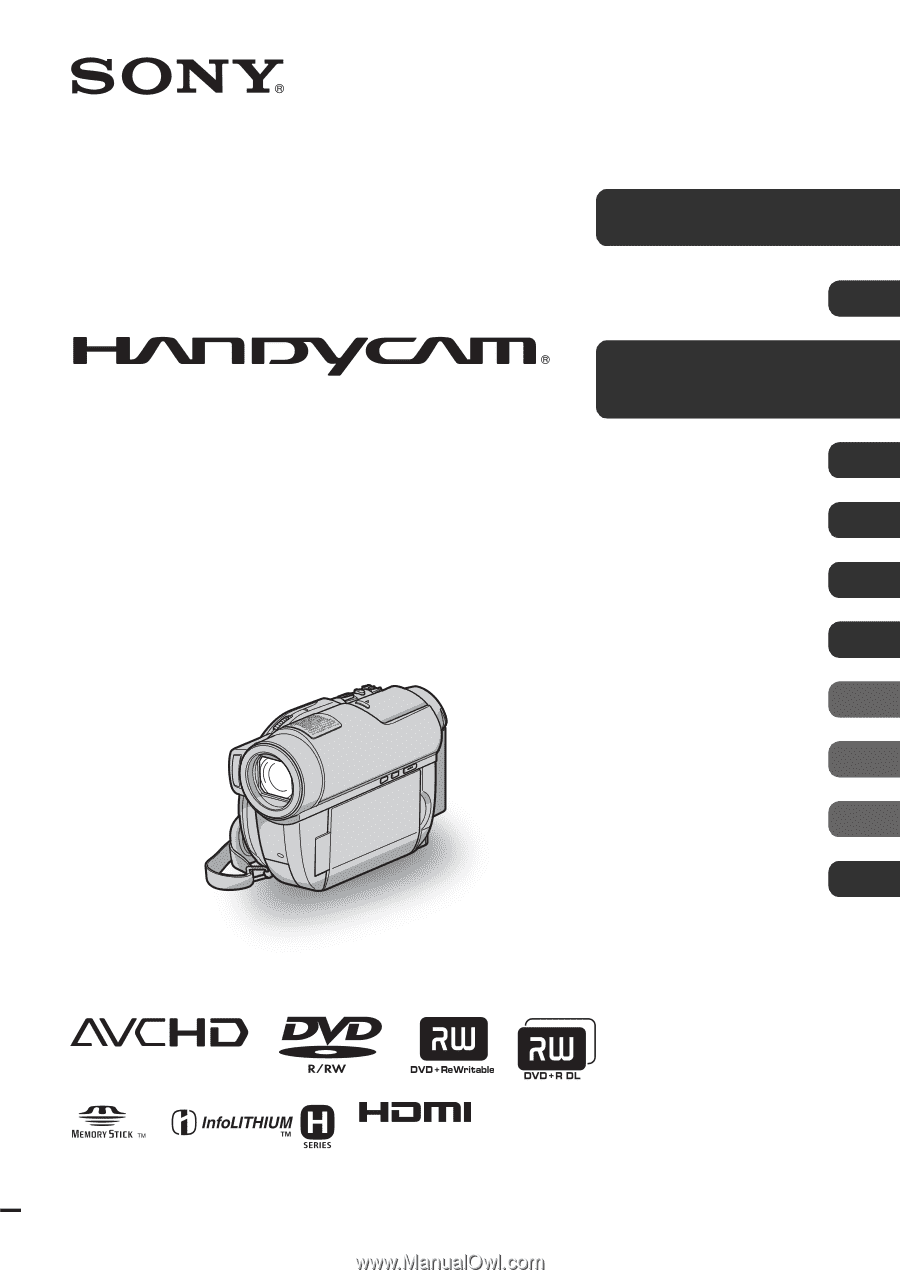
3-285-372-
11
(1)
© 2008 Sony Corporation
Digital HD Video Camera Recorder
Operating Guide
HDR-UX10/UX20
Enjoying with your
camcorder
13
Getting Started
21
Recording/Playback
34
Editing
56
Utilizing the media
72
Customizing your
camcorder
84
Performing with a
computer
105
Troubleshooting
109
Additional Information
124
Quick Reference
139
Spanish Quick Guide/
Guía rápida en español
149