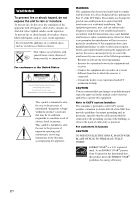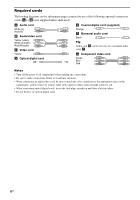Sony HT-9900M HT5950DP Instructions (entire HT system)
Sony HT-9900M - Dvd Home Theater Manual
 |
View all Sony HT-9900M manuals
Add to My Manuals
Save this manual to your list of manuals |
Sony HT-9900M manual content summary:
- Sony HT-9900M | HT5950DP Instructions (entire HT system) - Page 1
DVD Home Theatre System Operating Instructions Owner's Record The model and serial numbers are located on the rear of the unit. Record the serial number in the space provided below. Refer to them whenever you call upon your Sony dealer regarding this product. Model No. Serial No. HT-9950M HT - Sony HT-9900M | HT5950DP Instructions (entire HT system) - Page 2
user to the presence of important operating and maintenance (servicing) instructions manual could void your authority to operate this equipment. Note to CATV system installer: This reminder is provided to call CATV system STAR® partner, Sony Corporation has determined that this product meets the - Sony HT-9900M | HT5950DP Instructions (entire HT system) - Page 3
, "HT-9900M only" • The instructions in this manual describe DVD player, refer to the separate operating instructions supplied with the DVD player. The HT-9950M consists of: • Receiver • Speaker system "DTS 96/24" are trademarks of Digital Theater Systems, Inc. Note for the supplied remote For RM - Sony HT-9900M | HT5950DP Instructions (entire HT system) - Page 4
and inputs ........ 40 Using the Sleep Timer 40 Selecting the speaker system 41 Recording 41 Operations Using the Remote RM-AAP001 Before you use the remote 48 Additional Information Precautions 52 Troubleshooting 53 Specifications 55 List of button locations and reference pages 59 - Sony HT-9900M | HT5950DP Instructions (entire HT system) - Page 5
(page 14). Connectable components Component to be connected DVD player With digital audio outputa) With multi channel Model with a DIGITAL OPTICAL OUTPUT or DIGITAL COAXIAL OUTPUT jack, etc. b) (HT-9950M, HT-9900M and HT-6900DP only) Model with a MULTI CH OUTPUT jacks, etc. This connection is - Sony HT-9900M | HT5950DP Instructions (entire HT system) - Page 6
Required cords The hookup diagrams on the subsequent pages assume the use of the following optional connection cords (A to G) (not supplied unless indicated). A Audio cord White (L) Red (R) B Audio/video cord Yellow (video) White (L/audio) Red (R/audio) C Video cord Yellow D Optical digital cord - Sony HT-9900M | HT5950DP Instructions (entire HT system) - Page 7
IN PR/CR /R-Y MONITOR OUT L L R IN SA-CD/CD R OUT IN MD/TAPE AUDIO OUT L L L CENTER R R AUDIO IN AUDIO IN AUDIO OUT AUDIO IN DVD VIDEO 2 VIDEO 1 R SUB FRONT SURROUND WOOFER SUB MULTI CH IN WOOFER D OUTPUT DIGITAL OPTICAL A OUTPUT AUDIO OUT L R Satellite tuner Note You can also - Sony HT-9900M | HT5950DP Instructions (entire HT system) - Page 8
illustration shows how to connect a TV or satellite tuner and a DVD player with COMPONENT VIDEO (Y, PB/CB/B-Y, PR/CR/R-Y) output jacks. /CB/B-Y Y C G C G DIGITAL OPTICAL VIDEO 2 IN SA-CD/ CD IN DVD IN COAXIAL ANTENNA AM COMPONENT VIDEO ASSIGNABLE Y MONITOR PB/CB /B-Y VIDEO IN VIDEO IN - Sony HT-9900M | HT5950DP Instructions (entire HT system) - Page 9
CD/CD R OUT IN MD/TAPE AUDIO OUT L L L CENTER R R AUDIO IN AUDIO IN AUDIO OUT AUDIO IN DVD VIDEO 2 VIDEO 1 R SUB FRONT SURROUND WOOFER SUB MULTI CH IN WOOFER D DIGITAL OPTICAL OUT A OUTPUT LINE L ). Refer to the operating instructions supplied with the Super Audio CD player. 9US - Sony HT-9900M | HT5950DP Instructions (entire HT system) - Page 10
output jacks 1 Connect the audio jacks. (HT-9950M, HT-9900M and HT-6900DP only) If your DVD or Super Audio CD player is equipped with multi CH IN WOOFER AA FF L CENTER R SUB FRONT SURROUND WOOFER MULTI CH OUT DVD player, Super Audio CD player, Multi channel decoder, etc. Tip This connection also - Sony HT-9900M | HT5950DP Instructions (entire HT system) - Page 11
IN PR/CR /R-Y MONITOR OUT L L R IN SA-CD/CD R OUT IN MD/TAPE AUDIO OUT L L L CENTER R R AUDIO IN AUDIO IN AUDIO OUT AUDIO IN DVD VIDEO 2 VIDEO 1 R SUB FRONT SURROUND WOOFER SUB MULTI CH IN WOOFER Note On this receiver, the standard video signals cannot be converted to component - Sony HT-9900M | HT5950DP Instructions (entire HT system) - Page 12
PR/CR /R-Y MONITOR OUT L L R IN SA-CD/CD R OUT IN MD/TAPE AUDIO OUT L L L CENTER R R AUDIO IN AUDIO IN AUDIO OUT AUDIO IN DVD VIDEO 2 VIDEO 1 R SUB FRONT SURROUND WOOFER SUB MULTI CH IN WOOFER l l A OUTPUT LINE L R OUT A IN A INPUT OUTPUT LINE LINE L R Super Audio CD/ CD - Sony HT-9900M | HT5950DP Instructions (entire HT system) - Page 13
IN COAXIAL AV IN jacks (Front panel) ANTENNA AM COMPONENT VIDEO ASSIGNABLE Y MONITOR PB/CB /B-Y VIDEO IN VIDEO IN VIDEO OUT VIDEO IN VIDEO OUT DVD IN VIDEO 2 IN PR/CR /R-Y MONITOR OUT L L R IN SA-CD/CD R OUT IN MD/TAPE AUDIO OUT L L L CENTER R R AUDIO IN AUDIO IN AUDIO OUT - Sony HT-9900M | HT5950DP Instructions (entire HT system) - Page 14
(supplied) DIGITAL OPTICAL VIDEO 2 IN SA-CD/ CD IN DVD IN COAXIAL ANTENNA AM FM wire antenna (supplied) COMPONENT VIDEO ASSIGNABLE /TAPE AUDIO OUT L L L CENTER R R AUDIO IN AUDIO IN AUDIO OUT AUDIO IN DVD VIDEO 2 VIDEO 1 R SUB FRONT SURROUND WOOFER SUB MULTI CH IN WOOFER * * The - Sony HT-9900M | HT5950DP Instructions (entire HT system) - Page 15
system. To fully enjoy theater-like DVD software recorded in the Surround EX format if you connect one additional surround back speaker (6.1 channel) (see "Selecting the surround back decoding mode" on page 33). Example of 6.1 channel speaker system the optional WS-FV10D (HT-5950DP only) or WS- - Sony HT-9900M | HT5950DP Instructions (entire HT system) - Page 16
terminals. You can select the front speakers you want to use with the SPEAKERS (OFF/A/B/A+B) button. For details, see "Selecting the speaker system" (page 41). ** (HT-9950M, HT-9900M and HT-6900DP only) If you have an additional sub woofer, you can connect it to the other SUB WOOFER terminal. 16US - Sony HT-9900M | HT5950DP Instructions (entire HT system) - Page 17
and flat wall where reinforcement is applied. • Contact a screw shop or installer regarding the wall material or screws to be used. • Sony is not responsible for accident or damage caused by improper installation, insufficient wall strength or improper screw installation, natural calamity, etc - Sony HT-9900M | HT5950DP Instructions (entire HT system) - Page 18
4: Connecting the AC power cord Connect the AC power cord to a wall outlet. R L R L FRONT B b To a wall outlet AC power cord Performing initial setup operations Before using the receiver for the first time, initialize the receiver by performing the following procedure. This procedure can - Sony HT-9900M | HT5950DP Instructions (entire HT system) - Page 19
5: Setting up the speakers You can use the SPEAKER SET UP menu to set the distance and location of the speakers connected to this receiver. 1 Press ?/1 to turn on the receiver. 2 Press MAIN MENU repeatedly to select " SET UP ". 3 Press or repeatedly to select the parameter you want to adjust. For - Sony HT-9900M | HT5950DP Instructions (entire HT system) - Page 20
x SW XXXXXXX (Sub woofer phase polarity) (HT-9950M, HT-9900M and HT-6900DP only) Lets you set the sub woofer phase polarity. • NORMAL Normally, select "NORMAL". • REVERSE Depending on the type of front speakers, the position of - Sony HT-9900M | HT5950DP Instructions (entire HT system) - Page 21
to the system can enhance your sound enjoyment. HT-9950M, HT-9900M and HT-6900DP only LEVEL INPUT HT-5950DP only LEVEL HT-5950DP only POWER indicator POWER Before playing the program source, set the volume to minimum on the receiver. 1 Turn on the receiver. 2 Press input buttons (e.g., DVD) to - Sony HT-9900M | HT5950DP Instructions (entire HT system) - Page 22
. • The adjusted value are shown in the display during adjustment. 4 Press TEST TONE again after adjustment. The test tone turns off. Notes • (HT-9950M, HT-9900M and HT-6900DP only) The test tone cannot be used when MULTI CH IN function is used. • Although these adjustments can also be made via the - Sony HT-9900M | HT5950DP Instructions (entire HT system) - Page 23
. Model HT-9950M, HT-9900M and HT-6900DP HT-5950DP Indications SP A and SP B SP • When the headphones are connected, you can select only the following sound fields (page 32). - HP 2CH (HEADPHONE 2CH) - HP MULTI (HEADPHONE MULTI) (HT-9950M, HT-9900M and HT-6900DP only) - HP THEA (HEADPHONE THEATER - Sony HT-9900M | HT5950DP Instructions (entire HT system) - Page 24
HT-9950M, HT-9900M and HT-6900DP only) You can select the audio directly from the components connected to the MULTI CH IN jacks. This enables you to enjoy high quality analog inputs such as DVD balance of this system, we recommend that you set the speaker configuration of your DVD or Super Audio CD - Sony HT-9900M | HT5950DP Instructions (entire HT system) - Page 25
Amplifier Operation Direct tuning You can enter the frequency of the station you want directly. Use the remote for the operation. 1 Press TUNER repeatedly to select the FM or AM band. The last received station is tuned in. Tip You can also use FM or AM on the receiver. 2 Press D.TUNING. 3 Press the - Sony HT-9900M | HT5950DP Instructions (entire HT system) - Page 26
Tuning to preset stations 1 Press FM or AM to select the FM or AM band. The last received station is tuned in. 2 Press PRESET TUNING + or PRESET TUNING - repeatedly to select the preset station you want. Each time you press the button, you can select the preset station as follows: tA1yA2y... - Sony HT-9900M | HT5950DP Instructions (entire HT system) - Page 27
channel signal is actually being reproduced. C SP A/SP B*: Lights up in accordance with the speaker system being used (A or B). Turns off when speaker output is turned off or when headphones are connected. * For HT-5950DP, "SP" lights up in the display. D ; DIGITAL EX: "; DIGITAL" lights up when the - Sony HT-9900M | HT5950DP Instructions (entire HT system) - Page 28
M Playback channel indicators: The letters (L, C, R, etc.) indicate the channels being played back. The boxes around the letters vary to show how the receiver downmixes the source sound. L (Front Left), R (Front Right), C (Center (monaural)), SL (Surround Left), SR (Surround Right), S (Surround ( - Sony HT-9900M | HT5950DP Instructions (entire HT system) - Page 29
Enjoying Surround Sound Enjoying Surround Sound Using only the front speakers and sub woofer - 2CH STEREO In this mode, the receiver outputs the sound from the front left/right speakers and sub woofer. When multi channel surround formats are input, the signals are downmixed to 2 channel with bass - Sony HT-9900M | HT5950DP Instructions (entire HT system) - Page 30
Decoding the input audio signal automatically In this mode, the receiver automatically detects the type of audio signal being input (Dolby Digital, DTS, standard 2 channel stereo, etc.) and performs the proper decoding if necessary. This mode presents the sound as it was recorded/ encoded, without - Sony HT-9900M | HT5950DP Instructions (entire HT system) - Page 31
. DCS is the concept name of the surround technology for home theater developed by Sony. DCS uses the DSP (Digital Signal Processor) technology to DVDs (etc.), with multi channel surround effects. You can reproduce the sound characteristics of Sony Pictures Entertainment's dubbing studio in your home - Sony HT-9900M | HT5950DP Instructions (entire HT system) - Page 32
-9900M and HT-6900DP only) Outputs the front analog signal from MULTI CH IN jacks. x HP THEA (HEADPHONE THEATER) DCS Allows you to experience a theater-like environment while listening through a pair of headphones. Note If you connect a pair of headphones while a sound field is operating, the system - Sony HT-9900M | HT5950DP Instructions (entire HT system) - Page 33
function lets you select the decoding mode for the surround back signals of the multi channel input stream. By decoding the surround back signal of DVD software (etc.) recorded in Dolby Digital EX, DTS-ES Matrix, DTS-ES Discrete 6.1, etc. format, you can enjoy the surround sound intended by the - Sony HT-9900M | HT5950DP Instructions (entire HT system) - Page 34
channel signals and an extension stream designed for returning those signals to 6.1 discrete channels. Discrete 6.1 channel signals are DVD specific signals not used in movie theaters. e) This decoder can be used for all 6.1 formats (Dolby Digital EX, DTS-ES Matrix 6.1, DTS-ES Discrete 6.1). Note - Sony HT-9900M | HT5950DP Instructions (entire HT system) - Page 35
for each input". 6 Press ENTER. Selectable component video inputs for each input The initial settings are underlined. VIDEO 2 VIDEO 1, VIDEO 2, VIDEO 3 DVD VIDEO 1, VIDEO 3, DVD Note You cannot assign a visual input to more than one component video input. Switching the audio input mode for digital - Sony HT-9900M | HT5950DP Instructions (entire HT system) - Page 36
. The effect level parameter settings are stored individually for each sound field. 1 Start playing a source encoded with multi channel surround effects (DVD, etc.). 2 Press MAIN MENU repeatedly to select " LEVEL ". 3 Press or repeatedly to select the parameter you want to adjust. For details - Sony HT-9900M | HT5950DP Instructions (entire HT system) - Page 37
the tonal quality (bass, treble level) of the front speakers using the TONE menu. 1 Start playing a source encoded with multi channel surround effects (DVD, etc.). 2 Press MAIN MENU repeatedly to select " TONE ". 3 Press or repeatedly to select the parameter you want to adjust. For details, see - Sony HT-9900M | HT5950DP Instructions (entire HT system) - Page 38
96/24 decoding is only valid in the A.F.D. mode (page 29). When the system is set to other sound fields, standard 48 kHz decoding is used. x SB The initial setting is "DEC. AUTO" for VIDEO 2 and "DEC. PCM" for DVD and SA-CD/CD. • AUTO Automatically switches the input mode between DTS, Dolby Digital - Sony HT-9900M | HT5950DP Instructions (entire HT system) - Page 39
Advanced Adjustments and Settings x DUAL XXX (Digital broadcast language selection) Lets you select the language you want to listen to during digital broadcast. This feature only functions for Dolby Digital sources. • M/S (Main/Sub) Sound of the main language will be output through the front left - Sony HT-9900M | HT5950DP Instructions (entire HT system) - Page 40
to turn off automatically at a specified time. Using the remote 1 Press ALT to light up the button. 2 Press SLEEP repeatedly while the power is on. (HT-5950DP only) Press SLEEP repeatedly while the power is on. Each time you press SLEEP, the display changes cyclically as follows: 2-00-00 t 1-30-00 - Sony HT-9900M | HT5950DP Instructions (entire HT system) - Page 41
turn off. The speaker system (HT-5950DP only) • SP The speakers connected to the SPEAKERS FRONT terminals. (HT-9950M, HT-9900M and HT-6900DP only) • record on a cassette tape or MiniDisc using the receiver. See the operating instructions of your cassette deck or MD deck if you need help. 1 Select - Sony HT-9900M | HT5950DP Instructions (entire HT system) - Page 42
a video tape. See the operating instructions of your VCR or DVD player if you need help. 1 DVD inputs. Analog recording is not possible if you make only digital connections. • The analog audio signals of the current input are output from the VIDEO 1 AUDIO OUT jacks. • (HT-9950M, HT-9900M and HT - Sony HT-9900M | HT5950DP Instructions (entire HT system) - Page 43
damage from battery leakage and corrosion. Remote button description 1 2 3 4 5 6 7 8 9 *q; qa ENTER *qs *qd TV ?/1 AV ?/1 ?/1 RM SET UP P SYSTEM STANDBY SLEEP VIDEO1 VIDEO2 VIDEO3 DVD AV1 AV2 MD/TAPE SA-CD/CD TUNER AUX MULTI CH 2CH A.F.D. MOVIE MUSIC 1 2 3 DUAL SB MONO DECODING - Sony HT-9900M | HT5950DP Instructions (entire HT system) - Page 44
-ray disc Sound. recorder/ Hard disc recorder/PSX AUX e; Receiver To listen to an audio equipment. AV MENU VCR/ Displays menu. qa Satellite tuner/ DVD player/ Blu-ray disc recorder/ Hard disc recorder/PSX AV1 3 and Remote AV2 4 Selects the command mode of the remote. AV ?/1 ed TV/VCR - Sony HT-9900M | HT5950DP Instructions (entire HT system) - Page 45
SUBTITLE DVD player Changes the subtitles. 8 SYSTEM STANDBY Sony audio/ Satellite tuner/ video components. CD player/ VCD player/ LD player/ DVD player/ MD deck/ DAT deck TEST Receiver TONE qg Outputs test tone. TOP MENU/ DVD player Displays DVD title. GUIDE qa Satellite tuner/ Displays guide - Sony HT-9900M | HT5950DP Instructions (entire HT system) - Page 46
player/ MD deck/ DAT deck/ Tape deck/ Blu-ray disc recorder/ Hard disc recorder/PSX Starts playback. VCR/ CD player/ VCD player/ LD player/ DVD player/ MD deck/ DAT deck/ Tape deck/ Blu-ray disc recorder/ Hard disc recorder/PSX Pauses playback or recording. (Also starts recording with components - Sony HT-9900M | HT5950DP Instructions (entire HT system) - Page 47
described. • When you press input buttons (VIDEO1, VIDEO2, VIDEO3 or DVD), the input mode of the TV might not switch to the corresponding input with orange printing, press ALT first before pressing the buttons. * HT-5950DP only Selecting the command mode of the remote Set the remote command - Sony HT-9900M | HT5950DP Instructions (entire HT system) - Page 48
changing the code. Once the control signals have been memorized, you can use those components as part of your system. Furthermore, you can also program the remote for Sony components that the remote is unable to control. Note that the remote can only control components that accept infrared wireless - Sony HT-9900M | HT5950DP Instructions (entire HT system) - Page 49
the codes. • All of the input buttons on this remote may not be available when used with your particular component. To control a CD player Maker SONY DENON JVC KENWOOD MAGNAVOX MARANTZ ONKYO PANASONIC PHILIPS PIONEER TECHNICS YAMAHA Code(s) 101, 102, 103 104, 123 105, 106, 107 108, 109, 110 111 - Sony HT-9900M | HT5950DP Instructions (entire HT system) - Page 50
751, 752 747, 755, 756 754 * If an AIWA VCR does not work even though you enter the code for AIWA, enter the code for Sony instead. To control a DVD player Maker SONY PANASONIC PHILIPS PIONEER TOSHIBA DENON Code(s) 401, 402, 403 406, 408 407 409 404 405 To control a TV Maker - Sony HT-9900M | HT5950DP Instructions (entire HT system) - Page 51
To control a hard disc recorder Maker SONY Code(s) 307, 308, 309 To control a Blu-ray disc recorder Maker SONY Code(s) 310, 311, 312 To control a PSX Maker SONY Code(s) 313, 314, 315 Operations Using the Remote RM-AAP001 51US - Sony HT-9900M | HT5950DP Instructions (entire HT system) - Page 52
the outlet, contact your dealer. • AC power cord must be changed only at the qualified service shop. On heat buildup Although the receiver heats up during operation, this is not a malfunction If you have any question or problem concerning your receiver, please consult your nearest Sony dealer. 52US - Sony HT-9900M | HT5950DP Instructions (entire HT system) - Page 53
of the following difficulties while using the receiver, use this troubleshooting guide to help you remedy the problem. There is no sound or only a very low-level sampling frequency of more than 48 kHz. * HT-9950M, HT-9900M and HT-6900DP only. ** HT-5950DP only. continued 53US Additional Information - Sony HT-9900M | HT5950DP Instructions (entire HT system) - Page 54
channel sound is not reproduced. • Check that the playing DVD, etc. is recorded in Dolby Digital or DTS format. • When connecting the DVD player, etc. to the digital input jacks of this receiver MAIN MENU. To operate other components, press TOP MENU/GUIDE or AV MENU after pressing the input button - Sony HT-9900M | HT5950DP Instructions (entire HT system) - Page 55
problem persists, consult your nearest Sony dealer. If you are unable to remedy the problem using the troubleshooting guide Clearing the receiver's memory may remedy the problem ohm loads, both channels driven, from 120 - 20,000 Hz; rated 90 watts (STR-K9900P)/ 70 watts (STR-K5900P) per channel - Sony HT-9900M | HT5950DP Instructions (entire HT system) - Page 56
Inputs (Analog) MULTI CH IN*, Sensitivity: 800 mV SA-CD/CD, MD/TAPE, Impedance: 50 k ohms DVD, VIDEO 1, 2, 3 * HT-9950M, HT-9900M and HT-6900DP only. Inputs (Digital) DVD (Coaxial) VIDEO 2, SA-CD/CD (Optical) Sensitivity: - Impedance: 75 ohms Sensitivity: - Impedance: - Outputs (Analog) MD - Sony HT-9900M | HT5950DP Instructions (entire HT system) - Page 57
Speaker section HT-9950M, HT-9900M and HT-6900DP only Front speakers (SS-MSP69L/SS-MSP69R) Center /surround back speakers Full range Speaker units 70 mm cone type Enclosure type Closed type Rated Impedance 6 ohms Dimension (w/h/d) (Approx.) Front/surround/surround back speakers 91 × 96 - Sony HT-9900M | HT5950DP Instructions (entire HT system) - Page 58
(speakers) (24) Foot pads (subwoofer) (4) Remote commander RM-AAP001 (1) R6 (size-AA) batteries (2) Front speakers (2) • HT-9950M/HT-9900M/HT-6900DP (SS-MSP69L/ SS-MSP69R) • HT-5950DP (SS-MSP67L/SS-MSP67R) Center speaker (1) • HT-9950M/HT-9900M/HT-6900DP (SS-CNP69) • HT-5950DP (SS-CNP67) Surround - Sony HT-9900M | HT5950DP Instructions (entire HT system) - Page 59
wa (23, 24, 25, 40) DIMMER 4 (26) DISPLAY 3 (26, 54) Display 7 (27) DVD wg (23) ENTER qg (18, 40) FM ws (23, 24, 25, 40) FM MODE es ql (19, 36, 37, 40) +/- qk (19, 36, 38, 40) * HT-9950M, HT-9900M and HT-6900DP only. ** HT-5950DP only. 1 234 5 6 7 8 9 q; qa qs qd qf qg Additional Information - Sony HT-9900M | HT5950DP Instructions (entire HT system) - Page 60
video tape 42 on an audio tape or MD 41 S Selecting component 23 sound field 31-33 speaker system 41 Sleep Timer 40 Sound field customizing 36 pre-programmed 31-32 resetting 37 selecting 31-32 SPEAKER 37 Tuning automatically 24 directly 25 to preset stations 25 Sony Corporation Printed in Malaysia
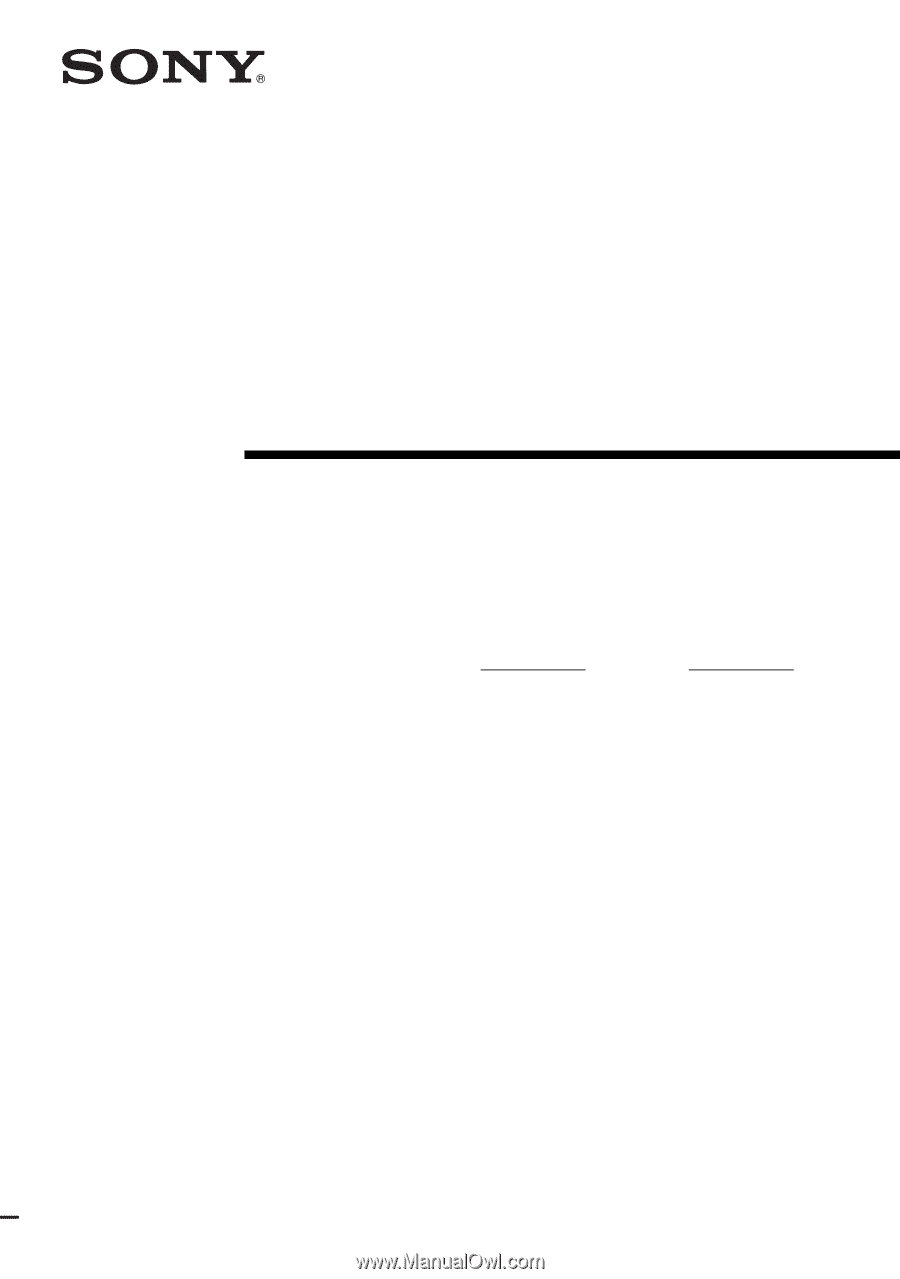
©2005 Sony Corporation
2-549-736-
12
(1)
DVD Home
Theatre System
Operating Instructions
Owner’s Record
The model and serial numbers are located on the rear of the unit. Record the serial
number in the space provided below. Refer to them whenever you call upon your
Sony dealer regarding this product.
Model No.
Serial No.
HT-9950M
HT-9900M
HT-6900DP
HT-5950DP