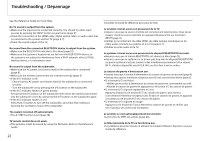Sony HT-ST7 Operating Instructions - Page 18
Switches the AUTO POWER OFF function on or off. ON/OFF - firmware
 |
View all Sony HT-ST7 manuals
Add to My Manuals
Save this manual to your list of manuals |
Page 18 highlights
SYSTEM WS Menu A. STBY (AUTO STANDBY) IR REP. (IR REPEATER) VER (VERSION) SEC. ON/SEC.OFF (SECURE LINK ON/SECURE LINK OFF) RF CH (RF CHANNEL) RF CHK (RF CHECK) Function Switches the AUTO POWER OFF function on or off. (ON/OFF) The system turns off automatically when an operation has not been attempted for a certain time (about 20 minutes) and the system is not receiving an input signal. Enables the system to relay the signal from a remote control to the TV. (ON/OFF) Displays the current firmware version. When the Secure Link connection is not established, "SEC. ON" appears. SEC. ON: Allows you to link the specified Bar Speaker and subwoofer when there are several wireless sound devices within range. When the Secure Link connection is established, "SEC.OFF" appears. SEC.OFF: Releases the Secure Link setting. Allows you to change the wireless frequency when the subwoofer sound is skipping. (AUTO/1/2/3) Allows you to check whether or not wireless sound transmission is enabled on the system. (OK/NG) Default ON OFF - - AUTO - MENU / ENTER RETURN 18