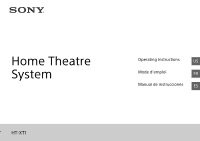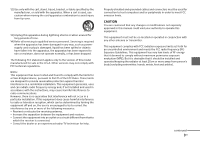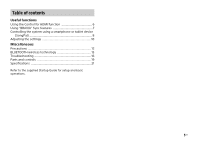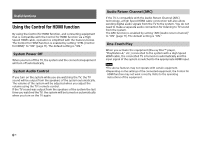Sony HT-XT1 Operating Instructions
Sony HT-XT1 Manual
 |
View all Sony HT-XT1 manuals
Add to My Manuals
Save this manual to your list of manuals |
Sony HT-XT1 manual content summary:
- Sony HT-XT1 | Operating Instructions - Page 1
Home Theatre System HT-XT1 Operating Instructions US Mode d'emploi FR Manual de instrucciones ES - Sony HT-XT1 | Operating Instructions - Page 2
whenever you call upon your Sony dealer regarding this product. Model No. HT-XT1 Serial No. WARNING To reduce the risk of fire or electric shock, do not expose this apparatus to rain or moisture. The unit is not disconnected from the mains as long as it is connected to the AC outlet, even - Sony HT-XT1 | Operating Instructions - Page 3
radio/TV technician for help. Properly shielded and grounded cables and connectors must be used for connection to host computers and/or peripherals in order to meet FCC emission limits. CAUTION You are cautioned that any changes or modifications not expressly approved in this manual could - Sony HT-XT1 | Operating Instructions - Page 4
Canada Properly shielded and grounded cables and connectors must be used for connection to host computers and/or peripherals. This device complies with Industry Canada the device. This equipment complies with IC radiation exposure limits set forth for an uncontrolled environment and meets RSS-102 of - Sony HT-XT1 | Operating Instructions - Page 5
"BRAVIA" Sync features 7 Controlling the system using a smartphone or tablet device (SongPal 8 Adjusting the settings 10 Miscellaneous Precautions 12 BLUETOOTH wireless technology 15 Troubleshooting 16 Parts and controls 19 Specifications 21 Refer to the supplied Startup Guide for setup and - Sony HT-XT1 | Operating Instructions - Page 6
to TV sound from the system. The ARC function is enabled by setting "ARC (Audio return channel)" to "ON" (page 11). The default setting is "ON." One-Touch Play When you activate the equipment (Blu-ray Disc™ player, "PlayStation®4," etc.) connected to the system with a High Speed HDMI cable, the - Sony HT-XT1 | Operating Instructions - Page 7
that are compatible with "BRAVIA" Sync. Power save If a "BRAVIA" Sync-compatible TV is connected to the system, the power consumption will be reduced in standby mode by stopping HDMI signal transmission when the TV is turned off with the passthrough function* of the system set to "AUTO" (page 11 - Sony HT-XT1 | Operating Instructions - Page 8
then follow the on-screen instructions. 4 After the BLUETOOTH connection display appears on the Android device, touch the PAIRING touch key of this system. The illumination LED (blue) of the system flashes quickly during BLUETOOTH pairing. 5 Select "SONY:HT-XT1" from the BLUETOOTH device list of the - Sony HT-XT1 | Operating Instructions - Page 9
on. 2 Touch the PAIRING touch key of this system. The illumination LED (blue) of the system flashes quickly during BLUETOOTH pairing. 3 Set the iPhone/iPod touch to pairing mode and select "SONY:HT-XT1" from the BLUETOOTH device list on the iPhone/iPod touch. When the connection has been established - Sony HT-XT1 | Operating Instructions - Page 10
The setting can be changed from -6 to +6 in units of 1. You can adjust the sound when the image and the sound are not in sync. (ON/OFF) You can enjoy multiplex broadcast sound of Dolby Digital audio. (M/S (main and sub channels)/MAIN (main channel)/SUB (sub channel)) Reduces the volume discrepancies - Sony HT-XT1 | Operating Instructions - Page 11
"ON." To listen to digital sound from a TV compatible with the Audio Return Channel (ARC) technology that is connected using a High Speed HDMI cable. (ON/OFF) Note: This item appears only when "CTRL (Control for HDMI)" is set to "ON." To switch the BLUETOOTH function of this system on and off. (ON - Sony HT-XT1 | Operating Instructions - Page 12
possible injury from the corners of the system. Install the system so as not to harm the speaker on the bottom of this system. The speakers of this system are not of magnetically shielded type. Do not place magnetic cards or a CRT-type TV set on top of the system or near it. Notes on the glass - Sony HT-XT1 | Operating Instructions - Page 13
. On operation Before connecting other equipment, be sure to turn off and unplug the system. On cleaning Clean the system with a soft, dry problem concerning your system, please consult your nearest Sony dealer. Copyrights This system incorporates Dolby* Digital and the DTS** Digital Surround System - Sony HT-XT1 | Operating Instructions - Page 14
App Store is a service mark of Apple Inc. "Made for iPod," and "Made for iPhone" mean that an electronic accessory has been designed to connect your iPod/ iPhone with the latest software before using with the system. BLUETOOTH technology works with: iPhone iPhone 5s/iPhone 5c/iPhone 5/ - Sony HT-XT1 | Operating Instructions - Page 15
Profile refers to a standard set of functions for various BLUETOOTH product features. Refer to "Specifications" (page 21) for the BLUETOOTH version and profiles supported by this system. Notes To use the BLUETOOTH function, the BLUETOOTH device to be connected must support the same profile as this - Sony HT-XT1 | Operating Instructions - Page 16
the optical digital cable in addition to the HDMI cable in order to output sound (refer to "Connection" in the supplied Startup Guide). The sound is output from both the system and the TV. Turn off the sound of the system or the TV. The TV sound from this system lags behind the image. Set "SYNC - Sony HT-XT1 | Operating Instructions - Page 17
the volume on the connected BLUETOOTH device. The sound is not in sync with the image. When you are watching movies, you may hear the sound with a slight delay from the image. REMOTE CONTROL The remote control does not function. Point the remote control at the remote control sensor on the system - Sony HT-XT1 | Operating Instructions - Page 18
equipment with the system, using a cable other than an HDMI cable, no sound may be output because of "BRAVIA" Sync. In such a case, set "CTRL (Control for HDMI)" to "OFF" (page 11) or connect the cable from the audio output jack of the video equipment directly to the TV. "PRTECT (protect)" appears - Sony HT-XT1 | Operating Instructions - Page 19
key Remote control sensor Illumination LED White: When the display brightness is set to "Off," the illumination LED turns off. Blue: BLUETOOTH mode (page 17) Display N mark To use an NFC function, touch your NFC device to the mark. Back AC power cord (mains lead) DIGITAL IN (OPT (TV - Sony HT-XT1 | Operating Instructions - Page 20
Remote control 20US on/standby) button INPUT button MUTING button VOL (volume) +/- button SOUND FIELD button* VOICE button* DISPLAY button The display brightness can be switched. Bright Dark Off When the display brightness is set to "Off," the display is turned off after the - Sony HT-XT1 | Operating Instructions - Page 21
Output HDMI OUT (TV (ARC)) BLUETOOTH section Communication system BLUETOOTH Specification version 3.0 Output BLUETOOTH Specification Power Class 2 Maximum ) Compatible BLUETOOTH profiles2) A2DP (Advanced Audio Distribution Profile) AVRCP 1.3 (Audio Video Remote Control Profile) Supported Codecs3) - Sony HT-XT1 | Operating Instructions - Page 22
(Control for HDMI is set to off): 0.3 W or less BLUETOOTH Standby mode:0.5 W or less Dimensions (approx.) (w/h/d) 720 mm × 72 mm × 310 mm (28 3/8 in × 2 7/8 in × 12 1/4 in) Mass (approx.) 8 kg (17 Ib 10 1/8 oz) Digital audio input formats supported by the system Dolby Digital Dolby Digital Plus - Sony HT-XT1 | Operating Instructions - Page 23
- Sony HT-XT1 | Operating Instructions - Page 24
un appel à votre revendeur Sony au sujet de ce produit. N° de modèle HT-XT1 N° de série AVERTISSEMENT principale étant utilisée pour déconnecter l'unité de l'alimentation secteur, sur une étagère ou un meuble TV intégré. N'exposez pas les piles ou instructions d'utilisation et d'entretien (service) - Sony HT-XT1 | Operating Instructions - Page 25
trépied, support ou table toutes les réparations à du personnel de service qualifié. L'appareil doit être réparé de la FCC. REMARPUE : Cet appareil a été testé et s'est révélé conforme aux limites des appareils num et d'utilisation non conformes aux instructions, peut engendrer des interférences - Sony HT-XT1 | Operating Instructions - Page 26
à la terre pour la connexion à des ordinateurs hôtes et/ou aux périphériques. Le présent appareil est conforme aux CNR d'lndustrie Canada applicable aux appareils radio exempts de licence. L'exploitation est autorisée aux deux conditions suivantes : (1) l'appareil ne doit pas produire de brouillage - Sony HT-XT1 | Operating Instructions - Page 27
ou d'une tablette (SongPal 8 Configuration des réglages 10 Divers Précautions 12 Technologie sans fil BLUETOOTH 15 Dépannage 17 Composants et commandes 20 Caractéristiques 22 Consultez le Guide de démarrage fourni pour en savoir plus sur la configuration et les opérations de base. 5FR - Sony HT-XT1 | Operating Instructions - Page 28
est émis par les haut-parleurs du système. Le volume du système est réglé lorsque vous réglez le volume à l'aide de la télécommande du téléviseur. Si raccordé au système par un câble HDMI haut débit, le téléviseur connecté est automatiquement mis sous tension, et le signal d'entrée du système est - Sony HT-XT1 | Operating Instructions - Page 29
Sync Les fonctions Sony originales répertoriées ci-dessous peuvent également être utilisées avec des produits compatibles avec « BRAVIA » Sync. Économie d'énergie Si un téléviseur compatible « BRAVIA » Sync éristiques de l'appareil raccordé. Lorsque « TV » est sélectionné comme source d'entrée du - Sony HT-XT1 | Operating Instructions - Page 30
SongPal » et suivez les instructions à l'écran. 4 Une fois que l'écran de connexion BLUETOOTH apparaît sur l'appareil Android, touchez le bouton tactile PAIRING de ce système. Le témoin (bleu) du système clignote rapidement pendant l'appairage BLUETOOTH. 5 Sélectionnez « SONY:HT-XT1 » dans la liste - Sony HT-XT1 | Operating Instructions - Page 31
/iPod touch en mode d'appairage et sélectionnez « SONY:HT-XT1 » dans la liste d'appareils BLUETOOTH sur l'iPhone/iPod touch. Une fois la connexion établie, le témoin (bleu) du système s'allume. 4 Recherchez « SongPal » avec l'iPhone/iPod touch connecté et téléchargez cette application. 5 Exécutez - Sony HT-XT1 | Operating Instructions - Page 32
TONE AUDIO DRC (Commande de portée dynamique) BASS TREBLE SYNC (sync. AV) DUAL (Dual mono) AAV (Volume audio avancé) EFFECT (Effet sonore) Fonction Vous pouvez sonore) » est automatiquement réglé sur « ON » lorsque vous changez le réglage SOUND FIELD. Par défaut AUTO 0 0 OFF MAIN OFF ON 10FR - Sony HT-XT1 | Operating Instructions - Page 33
HDMI SET BT SYSTEM CTRL (Commande pour HDMI) P. THRU (Transmission) ARC (Canal de retour audio) BT PWR (Activation BLUETOOTH) BT.STBY (Veille BLUETOOTH) système est connecté à un dispositif BLUETOOTH, le système sera déconnecté du dispositif. Pour activer ou désactiver la fonction AUTO POWER OFF. ( - Sony HT-XT1 | Operating Instructions - Page 34
d'alimentation doit être remplacé uniquement dans un centre de service après-vente qualifié. Concernant l'accumulation de chaleur Bien que le pas d'un dysfonctionnement. Si vous utilisez le système continuellement à un volume élevé, la température augmente considérablement au niveau de ses faces - Sony HT-XT1 | Operating Instructions - Page 35
votre revendeur Sony le plus proche. Copyrights Ce système intègre les technologies Dolby* Digital et DTS** Digital Surround System. * Le terme et les logos BLUETOOTH® sont des marques déposées appartenant à Bluetooth SIG, Inc. et tout usage de ces marques par Sony Corporation s'inscrit dans le - Sony HT-XT1 | Operating Instructions - Page 36
App Store est une marque de service d'Apple Inc. « Made for iPod » et « Made for iPhone » signifient qu'un accessoire électronique a été conçu spécifiquement pour se connecter logiciel avant de l'utiliser avec le système. La technologie BLUETOOTH fonctionne avec : iPhone iPhone 5s/iPhone 5c/iPhone - Sony HT-XT1 | Operating Instructions - Page 37
BLUETOOTH ou d'un dispositif BLUETOOTH dans les emplacements suivants : Dans les hôpitaux, les trains, les avions, les stations-services et facteurs. Faites donc toujours attention lorsque vous communiquez avec la technologie BLUETOOTH. Sony ne peut pas être tenu responsable de quelque façon que - Sony HT-XT1 | Operating Instructions - Page 38
différentes méthodes de contrôle, d'affichage ou de fonctionnement. Des parasites peuvent se produire ou le son peut se couper en fonction du dispositif BLUETOOTH raccordé à ce système, de l'environnement de communication ou des conditions environnantes. 16FR - Sony HT-XT1 | Operating Instructions - Page 39
TV » sur l'écran (consultez la section « Écoute de la source audio du téléviseur » du Guide de démarrage fourni). Vérifiez le raccordement du câble HDMI, du câble numérique optique ou du câble audio connect sur l'image. Réglez « SYNC (Sync. AV) » sur « OFF » le niveau de volume (reportez-vous à - Sony HT-XT1 | Operating Instructions - Page 40
du son depuis des dispositifs BLUETOOTH » du Guide de démarrage fourni). Rapprochez le système et le dispositif BLUETOOTH. Si un dispositif géné de l'ordinateur, etc. sur la bande 5 GHz. Montez le volume du dispositif BLUETOOTH connecté. Le son n'est pas synchronisé avec l'image. Lors du - Sony HT-XT1 | Operating Instructions - Page 41
la section « Raccordement » du Guide de démarrage fourni). Réglez HDMI, aucun son ne peut être émis en raison du « BRAVIA » Sync. Dans ce cas, réglez « CTRL (Commande pour HDMI) » sur sur le bouton (sélection) jusqu'à ce que « SYSTEM » apparaisse, puis appuyez sur le bouton ENTER. 4 Appuyez - Sony HT-XT1 | Operating Instructions - Page 42
l'écran est réglé sur « Désactivé », la DEL s'éteint. Bleu : mode BLUETOOTH (page 18) Écran Marque N Pour utiliser une fonction NFC, touchez votre appareil NFC sur la marque. Arrière Cordon d'alimentation Prise DIGITAL IN (OPT (TV)) Prise ANALOG IN Prises HDMI IN 1/2/3 Prise HDMI OUT - Sony HT-XT1 | Operating Instructions - Page 43
VOL (volume) +/- Bouton SOUND FIELD* volume des graves. Boutons MENU/ (sélection)/ENTER/RETURN Sélectionnez le réglage souhaité en appuyant sur le bouton (sélection) puis enregistrez-le en appuyant sur le bouton ENTER. * Consultez la section « Appréciation des effets sonores » du Guide - Sony HT-XT1 | Operating Instructions - Page 44
100 Watts (à 4 ohms, 100 Hz) Modèles du Canada : PUISSANCE DE SORTIE (nominale) Avant G + Avant D TV (ARC)) Section BLUETOOTH Système de communication BLUETOOTH Spécification version 3.0 Sortie BLUETOOTH BLUETOOTH compatibles2) A2DP (Advanced Audio Distribution Profile) AVRCP 1.3 (Audio Video Remote - Sony HT-XT1 | Operating Instructions - Page 45
pour HDMI est réglé sur « on ») : 0,5 W ou moins Mode veille (Commande pour HDMI est réglé sur « off ») : 0,3 W ou moins Mode veille BLUETOOTH : 0,5 W ou moins Dimensions (approx.) (l/h/p) 720 mm × 72 mm × 310 mm (28 3/8 po × 2 7/8 po × 12 1/4 po) Poids (approx.) 8 kg (17 Ib 10 1/8 oz) Formats - Sony HT-XT1 | Operating Instructions - Page 46
*1 YCbCr 4:2:0/Prise en charge du format 8 bits uniquement *2 Prise en charge du format 8 bits uniquement La conception et les caractéristiques sont sujettes à modification sans préavis. 24FR - Sony HT-XT1 | Operating Instructions - Page 47
- Sony HT-XT1 | Operating Instructions - Page 48
Consúltelo cuando deba llamar a un distribuidor Sony con respecto a este producto. N.º de modelo HT-XT1 N.º de serie ADVERTENCIA Para reducir el riesgo de percibir alguna anomalía en la unidad, desconecte inmediatamente el enchufe del cable de alimentación de la toma de ca. No sitúe el aparato en - Sony HT-XT1 | Operating Instructions - Page 49
el equipo de algún modo, tal como cuando se daña el cable o enchufe de alimentación, se ha derramado líquido sobre el equipo que no haya sido aprobado expresamente en este manual se podrían invalidar sus facultades para RSS exentos de licencia de Industry Canada. Su funcionamiento está sujeto a - Sony HT-XT1 | Operating Instructions - Page 50
Este equipo cumple con los límites de exposición a la radiación de la IC establecidos para un ambiente no controlado y cumple con RSS-102 de las normas de exposición a radiofrecuencia (RF) de la IC. Este equipo tiene niveles muy bajos de energía de RF exigidos sin la evaluación de exposición máxima - Sony HT-XT1 | Operating Instructions - Page 51
para HDMI 6 Uso de las características de "BRAVIA" Sync 7 Controlar el sistema con un teléfono inteligente o dispositivo de tableta (SongPal 8 Ajuste de las configuraciones 10 Misceláneas Precauciones 13 Tecnología inalámbrica BLUETOOTH 16 Solución de problemas 17 Partes y controles 20 - Sony HT-XT1 | Operating Instructions - Page 52
el televisor es compatible con la tecnología Canal de retorno de audio (ARC), la conexión con un cable HDMI de alta velocidad permitirá además el envío de señales de audio digitales desde el televisor Control para HDMI no funcione correctamente. Consulte el manual de instrucciones del equipo. 6ES - Sony HT-XT1 | Operating Instructions - Page 53
Use un cable HDMI autorizado. Utilice un cable HDMI Sony de alta velocidad con el logotipo del tipo de cable. No recomendamos usar un cable de conversión ese caso, compruebe las especificaciones del equipo conectado. Cuando "TV" está seleccionado como fuente de entrada del sistema, las señales - Sony HT-XT1 | Operating Instructions - Page 54
App Store. Esta función se activa al configurar "BT PWR (Encendido de BLUETOOTH)" en "ON" (página 11). La configuración predeterminada es "ON". (encendido/ en espera) PAIRING la sincronización BLUETOOTH. 5 Seleccione "SONY:HT-XT1" de la lista de dispositivos BLUETOOTH del dispositivo con - Sony HT-XT1 | Operating Instructions - Page 55
sistema. El indicador luminoso (azul) del sistema parpadea rápidamente durante la sincronización BLUETOOTH. 3 Configure el iPhone/iPod touch en modo de sincronización y seleccione "SONY:HT-XT1" de la lista de dispositivos BLUETOOTH en el iPhone/iPod touch. Cuando se ha establecido la conexión, el - Sony HT-XT1 | Operating Instructions - Page 56
mando a distancia. Los ajustes se mantienen aún si desconecta el cable de alimentación de CA. 1 Presione el botón MENU en Menú LEVEL TONE AUDIO DRC (Campo de ajuste dinámico) BASS TREBLE SYNC (Sinc AV) DUAL (Mono dual) AAV (Volumen automático avanzado) EFFECT la configuración de SOUND FIELD. 10ES - Sony HT-XT1 | Operating Instructions - Page 57
HDMI SET BT CTRL (Control para HDMI) P. THRU (Pasar a través) ARC (Canal de retorno de audio) BT PWR (Encendido de BLUETOOTH) BT.STBY (BLUETOOTH en con la tecnología Canal de retorno de audio (ARC) conectado mediante un cable HDMI de alta velocidad. (ON/OFF) Nota: Este elemento aparece solo cuando - Sony HT-XT1 | Operating Instructions - Page 58
Menú SYSTEM A. STBY (Modo de espera automático) VER (Versión) SYS.RST (Restablecimiento completo del sistema) Función Para activar o desactivar la función de AUTO POWER OFF. (ON/ OFF) El sistema se apaga de forma automática cuando no se ha realizado ninguna operación en un periodo de tiempo - Sony HT-XT1 | Operating Instructions - Page 59
la toma de pared de una sola manera. Si no puede insertar la totalidad del enchufe en la toma, comuníquese con su proveedor. El cable de alimentación de CA solo deberá ser reemplazado en un centro de servicio autorizado. Acumulación térmica Si bien el sistema se calienta durante su funcionamiento - Sony HT-XT1 | Operating Instructions - Page 60
con el distribuidor Sony más cercano. Derechos de autor Este sistema incorpora Dolby* Digital y DTS** Digital Surround System. * Fabricado bajo marca de palabra BLUETOOTH® y sus logotipos son marcas comerciales registradas propiedad de Bluetooth SIG, Inc. y todo uso que Sony Corporation haga de - Sony HT-XT1 | Operating Instructions - Page 61
Sony Corporation. Apple, el logotipo de Apple, iPhone, iPod y iPod touch son marcas comerciales de Apple Inc., registradas en los Estados Unidos y otros países. App el último software antes de usar con el sistema. La tecnología BLUETOOTH funciona con: iPhone iPhone 5s/iPhone 5c/iPhone 5/iPhone 4s/ - Sony HT-XT1 | Operating Instructions - Page 62
seguridad puede ser insuficiente según las configuraciones y otros factores. De modo que siempre tenga cuidado al comunicarse por medio de tecnología BLUETOOTH. Sony no será responsable de ninguna manera por daños u otras pérdidas producto de la divulgación de información durante la comunicaci - Sony HT-XT1 | Operating Instructions - Page 63
Sony más cercano. ENCENDIDO El sistema no se enciende. Compruebe que el cable TV" en el visor (consulte "Escuchar el audio del televisor" en la Guía de inicio proporcionada). Compruebe la conexión del cable HDMI, cable digital óptico o del cable a la imagen. Configure "SYNC (Sinc AV)" en "OFF" - Sony HT-XT1 | Operating Instructions - Page 64
conectado. Intente cambiar la frecuencia inalámbrica del enrutador Wi-Fi, computadora, etc., a una banda de 5 GHz. Suba el volumen en el dispositivo BLUETOOTH conectado. El sonido no está sincronizado con la imagen. Cuando mira películas, es posible que escuche el sonido con un leve retraso en - Sony HT-XT1 | Operating Instructions - Page 65
Sync. Compruebe los ajustes de Control para HDMI en el equipo conectado. Consulte el manual de instrucciones suministrado con el equipo conectado. Si conecta/desconecta el cable el botón (seleccionar) hasta que aparezca "SYSTEM", luego presiona el botón ENTER. 4 Presione repetidamente el - Sony HT-XT1 | Operating Instructions - Page 66
en "Apagado", el sistema de iluminación LED se apaga. Azul: Modo BLUETOOTH (página 18) Visor Marca N Para usar una función NFC, toque su dispositivo NFC con la marca. Parte trasera Cable de alimentación de CA Toma DIGITAL IN (OPT (TV)) Toma ANALOG IN Tomas HDMI IN 1/2/3 Toma HDMI OUT - Sony HT-XT1 | Operating Instructions - Page 67
Mando a distancia Botón (encendido/en espera) Botón INPUT Botón MUTING Botón VOL (volumen) +/- Botón SOUND FIELD* Botón VOICE* Botón DISPLAY Se puede cambiar el brillo del visor. Brillo Oscuro Apagado Cuando el brillo del visor está configurado en "Apagado", el - Sony HT-XT1 | Operating Instructions - Page 68
HDMI OUT (TV (ARC)) Sección BLUETOOTH Sistema de comunicación Especificación BLUETOOTH versión 3.0 Salida Especificación BLUETOOTH clase de energ Hopping Spread Spectrum) Perfiles BLUETOOTH compatibles2) A2DP (Advanced Audio Distribution Profile) AVRCP 1.3 (Audio Video Remote Control Profile) Códecs - Sony HT-XT1 | Operating Instructions - Page 69
de espera (el Control para HDMI está activado): 0,5 W o menos Modo de espera (el Control para HDMI está desactivado): 0,3 W o menos Modo de espera de BLUETOOTH: 0,5 W o menos Dimensiones (aprox.) (an./al./prf.) 720 mm × 72 mm × 310 mm (28 3/8 in × 2 7/8 in × 12 1/4 in) Peso (aprox.) 8 kg (17 Ib 10 - Sony HT-XT1 | Operating Instructions - Page 70
- Sony HT-XT1 | Operating Instructions - Page 71
- Sony HT-XT1 | Operating Instructions - Page 72
©2014 Sony Corporation Printed in Malaysia 4-487-196-11(1)
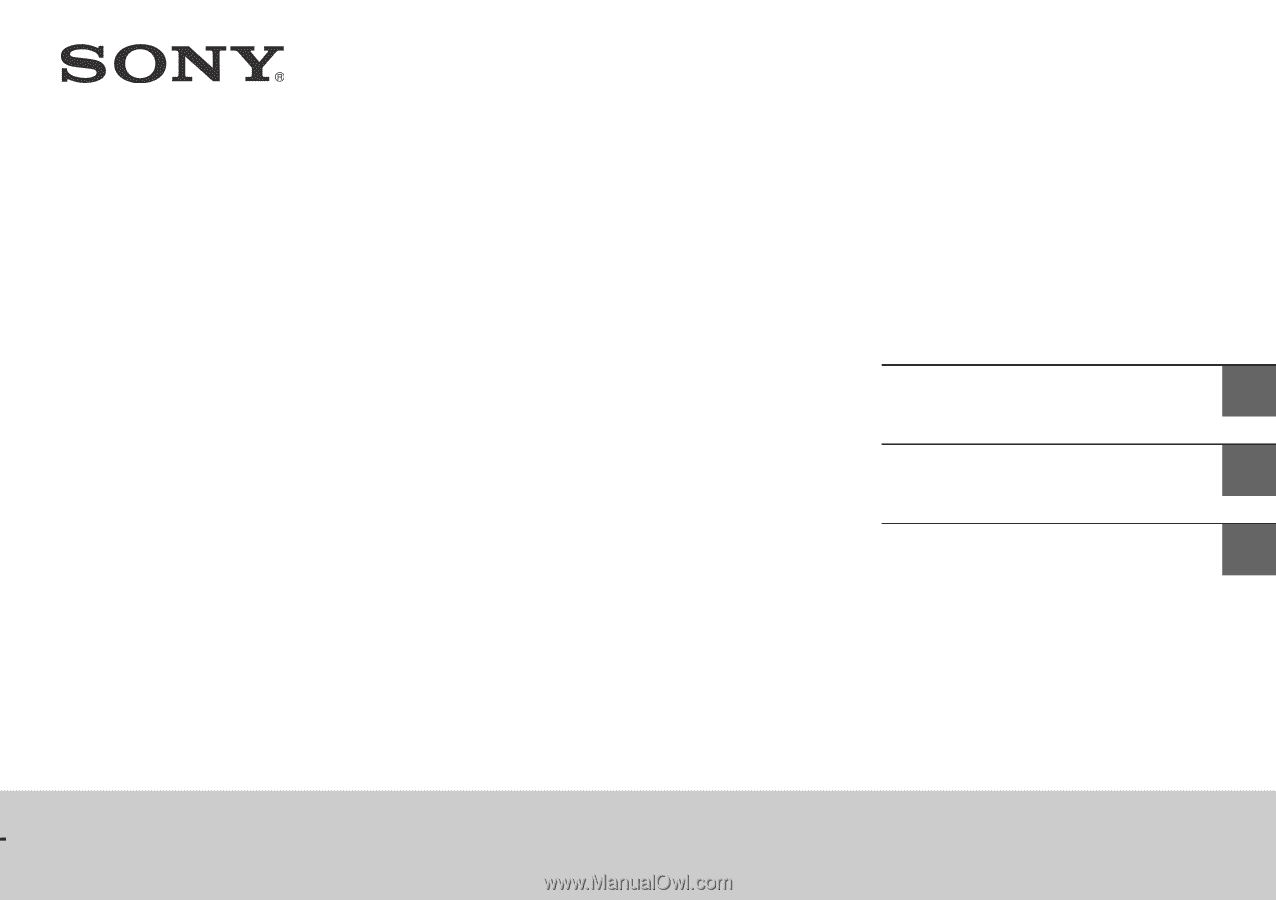
HT-XT1
Operating Instructions
US
Mode d’emploi
FR
Manual de instrucciones
ES
Home Theatre
System