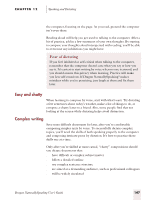Sony ICD-MS515VTP Dragon Naturally Speaking 6 Users Guide - Page 155
Easy and chatty, Complex writing, Fear of dictating
 |
View all Sony ICD-MS515VTP manuals
Add to My Manuals
Save this manual to your list of manuals |
Page 155 highlights
CHAPTER 12 Speaking and Dictating the computer, focusing on the page. As you read, pretend the computer isn't even there. Reading aloud will help you get used to talking to the computer. After a bit of practice, add in a few sentences of your own thoughts. By starting to compose your thoughts aloud interspersed with reading, you'll be able to overcome any inhibitions you might have. Fear of dictating If you feel inhibited or self-critical when talking to the computer, remember that the computer doesn't care what you say or how you say it. It's easiest to start writing by voice when no one is around, and you should ensure this privacy when learning. Practice will make you less self-conscious. If Dragon NaturallySpeaking® makes mistakes while you're practicing, just laugh at them and fix them later. Easy and chatty When learning to compose by voice, start with what's easy. Try dictating a few sentences about today's weather, make a list of things to do, or compose a chatty letter to a friend. Also, some people find that not looking at the screen while dictating helps avoid distraction. Complex writing Save more difficult documents for later, after you're comfortable composing simpler texts by voice. To successfully dictate complex topics, you'll need the skills of both speaking properly to the computer and composing intricate prose by dictation. It's best to practice these skills one at a time. Only after you're skilled at more casual, "chatty" compositions should you dictate documents that: s have difficult or complex subject matter s follow a detailed outline s use complex sentence structure s are aimed at a demanding audience, such as professional colleagues s will be widely circulated Dragon NaturallySpeaking User's Guide 147