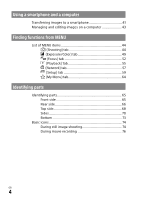Sony ILCE-7SM3 Operating Instructions - Page 3
Table of contents
 |
View all Sony ILCE-7SM3 manuals
Add to My Manuals
Save this manual to your list of manuals |
Page 3 highlights
Table of contents Check out the Help Guide 2 Startup guide 1: Checking the camera and the supplied items 6 2: Preparing the battery pack 7 3: Inserting a memory card into the camera 9 4: Attaching a lens 10 5: Setting the language and the clock 12 6: Shooting images 13 Shooting still images (Intelligent Auto 13 Shooting movies 14 Basic operations Using the control wheel 16 Using the multi-selector 17 Using the mode dial 18 Shooting mode details 18 Using the MENU button 21 Using the C (custom) buttons 24 Using the Fn (Function) button 25 Using the DISP (Display Setting) button 28 Using the shooting functions Focusing 30 Selecting the focus method ( Focus Mode 30 Selecting the focus area ( Focus Area 32 Focusing on eyes 35 Shooting with drive modes (continuous shooting/self-timer 38 Cont. Shooting 39 Touch functions when shooting 40 GB 3