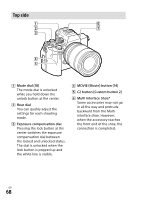Sony ILCE-7SM3 Operating Instructions - Page 63
USB LUN Setting, USB Power Supply
 |
View all Sony ILCE-7SM3 manuals
Add to My Manuals
Save this manual to your list of manuals |
Page 63 highlights
Finding functions from MENU 4ch Audio Monitoring Audio signals USB USB Connection USB LUN Setting USB Power Supply External Output HDMI Resolution HDMI Output Settings HDMI Info. Display CTRL FOR HDMI Selects the audio channel combination to output to the headphone terminals when the audio channel number is set to 4ch. Selects whether the camera beeps during auto focus and self-timer operations. Sets the USB connection method according to the computer or USB device to be connected. Enhances compatibility by limiting the functions of USB connection. Set to [Multi] in normal conditions and to [Single] only when the connection cannot be established. Sets whether to supply power via USB connection when the camera is connected to a computer or USB device. Sets the resolution for outputting images to a TV via HDMI when shooting still images or during playback. Sets the parameters for outputting images to other devices via HDMI when recording movies. Sets whether or not to output shooting information when the camera is connected to other devices via HDMI. Sets whether or not to operate the camera by aiming the TV remote control at the TV when the camera is connected to a "BRAVIA" Synccompatible TV with an HDMI cable (sold separately). GB 63