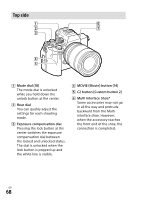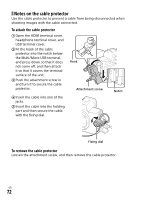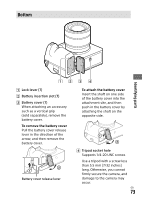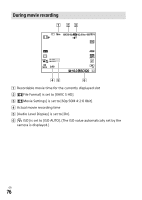Sony ILCE-7SM3 Operating Instructions - Page 72
Notes on the cable protector
 |
View all Sony ILCE-7SM3 manuals
Add to My Manuals
Save this manual to your list of manuals |
Page 72 highlights
Notes on the cable protector Use the cable protector to prevent a cable from being disconnected when shooting images with the cable connected. To attach the cable protector Open the HDMI terminal cover, headphone terminal cover, and USB terminal cover. Fit the hook of the cable protector into the notch below the Multi/Micro USB terminal, and press down so that it does not come off, and then attach it so that it covers the terminal surface of the unit. Push the attachment screw in and turn it to secure the cable protector. Hook Attachment screw Insert the cable into one of the jacks. Insert the cable into the holding part and then secure the cable with the fixing dial. Notch Fixing dial To remove the cable protector Loosen the attachment screw, and then remove the cable protector. GB 72