Sony KDL55HX750 Operating Instructions - Page 30
Displaying the again, while operating the TV, i-MANUAL - remote
 |
View all Sony KDL55HX750 manuals
Add to My Manuals
Save this manual to your list of manuals |
Page 30 highlights
Displaying the page again while operating the TV You can switch between the i-Manual screen and the TV screen. This feature allows you to refer to the instructions in the i-Manual while using your BRAVIA TV. Press i-MANUAL to switch between the i-Manual screen previously displayed and the TV screen. i-Manual screen previously displayed BRAVIA TV screen ~ • To jump to the top page of i-Manual, press the yellow button on the remote control. You can also press HOME, then select Settings t i-Manual to jump to the top page of i-Manual. • Once you turn off the TV or the TV goes to standby mode, the i-Manual will be displayed from the top page when you select i-Manual. 30
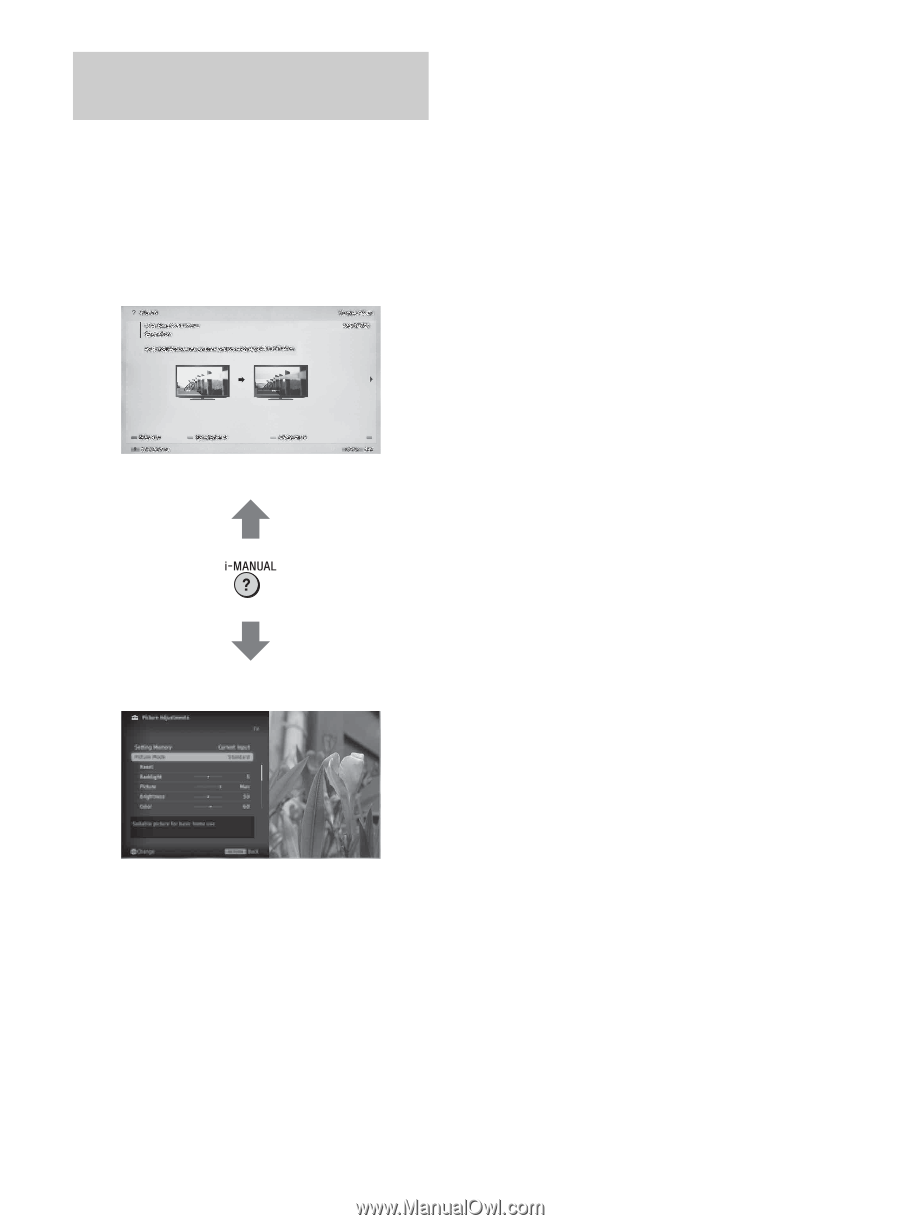
30
You can switch between the i-Manual
screen and the TV screen. This feature
allows you to refer to the instructions in the
i-Manual while using your BRAVIA TV. Press
i-MANUAL
to switch between the i-Manual
screen previously displayed and the TV
screen.
~
•
To jump to the top page of i-Manual, press
the yellow button on the remote control. You
can also press
HOME
, then select
Settings
t
i-Manual
to jump to the top page of
i-Manual.
•
Once you turn off the TV or the TV goes to
standby mode, the i-Manual will be
displayed from the top page when you select
i-Manual
.
Displaying the page again
while operating the TV
i-Manual screen previously displayed
BRAVIA TV screen














