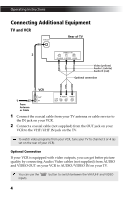Sony KV-20M42 Operating Instructions - Page 11
Contents - remote
 |
View all Sony KV-20M42 manuals
Add to My Manuals
Save this manual to your list of manuals |
Page 11 highlights
Contents Introduction Trinitron® Color TV Features 1 Batteries for the Remote Control 2 About this Manual 2 Connecting Your TV Basic Connections 3 Connecting Additional Equipment 4 Using the Remote Control and Basic Functions Using the Remote Control 9 Setting Up the TV Automatically 11 Quick Start to the Menus 12 Using the Menus Using the VIDEO menu 13 Using the AUDIO menu 14 Using the TIMER menu 15 Using the SET UP menu 16 CHANNEL SET UP menu 17 Using PARENTAL CONTROL 18 Other Information Troubleshooting 25 Specifications 27 Index 29

Introduction
Trinitron
®
Color TV Features
............................
1
Batteries for the Remote Control
.......................
2
About this Manual
..............................................
2
Connecting Your TV
Basic Connections
................................................
3
Connecting Additional Equipment
..................
4
Using the Remote Control and Basic Functions
Using the Remote Control
..................................
9
Setting Up the TV Automatically
....................
11
Quick Start to the Menus
..................................
12
Using the Menus
Using the VIDEO
menu
..............................
13
Using the AUDIO
menu
..............................
14
Using the TIMER
menu
...............................
15
Using the SET UP
menu
..............................
16
CHANNEL SET UP menu
...............................
17
Using PARENTAL CONTROL
.......................
18
Other Information
Troubleshooting
................................................
25
Specifications
......................................................
27
Index
..........................................................................
29
Contents