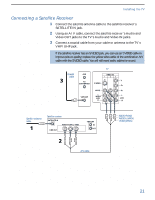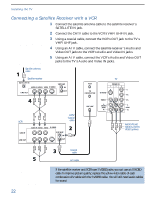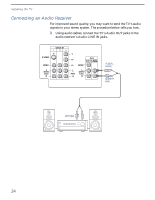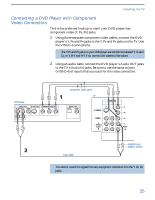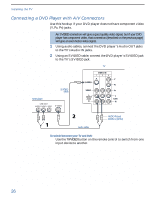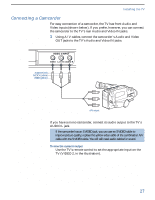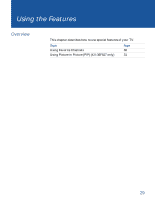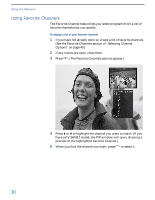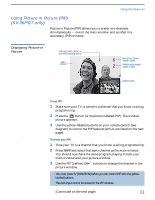Sony KV-36FS13 Operating Instructions - Page 34
Connecting a DVD Player with A/V Connectors, Using an S VIDEO cable, connect the DVD player
 |
View all Sony KV-36FS13 manuals
Add to My Manuals
Save this manual to your list of manuals |
Page 34 highlights
Installing the TV Connecting a DVD Player with A/V Connectors Use this hookup if your DVD player does not have component video (Y, PB, PR) jacks. ✍ An S VIDEO connection will give a good quality video signal, but if your DVD player has component video, that connection (described on the previous page) will give an even better video signal. 1 Using audio cables, connect the DVD player's Audio OUT jacks to the TV's Audio IN jacks. 2 Using an S VIDEO cable, connect the DVD player's S VIDEO jack to the TV's S VIDEO jack. TV DVD player S VIDEO cable AUDIO-R (red) AUDIO-L (white) Audio cable To switch between your TV and DVD ❑ Use the TV/VIDEO button on the remote control to switch from one input device to another. 26
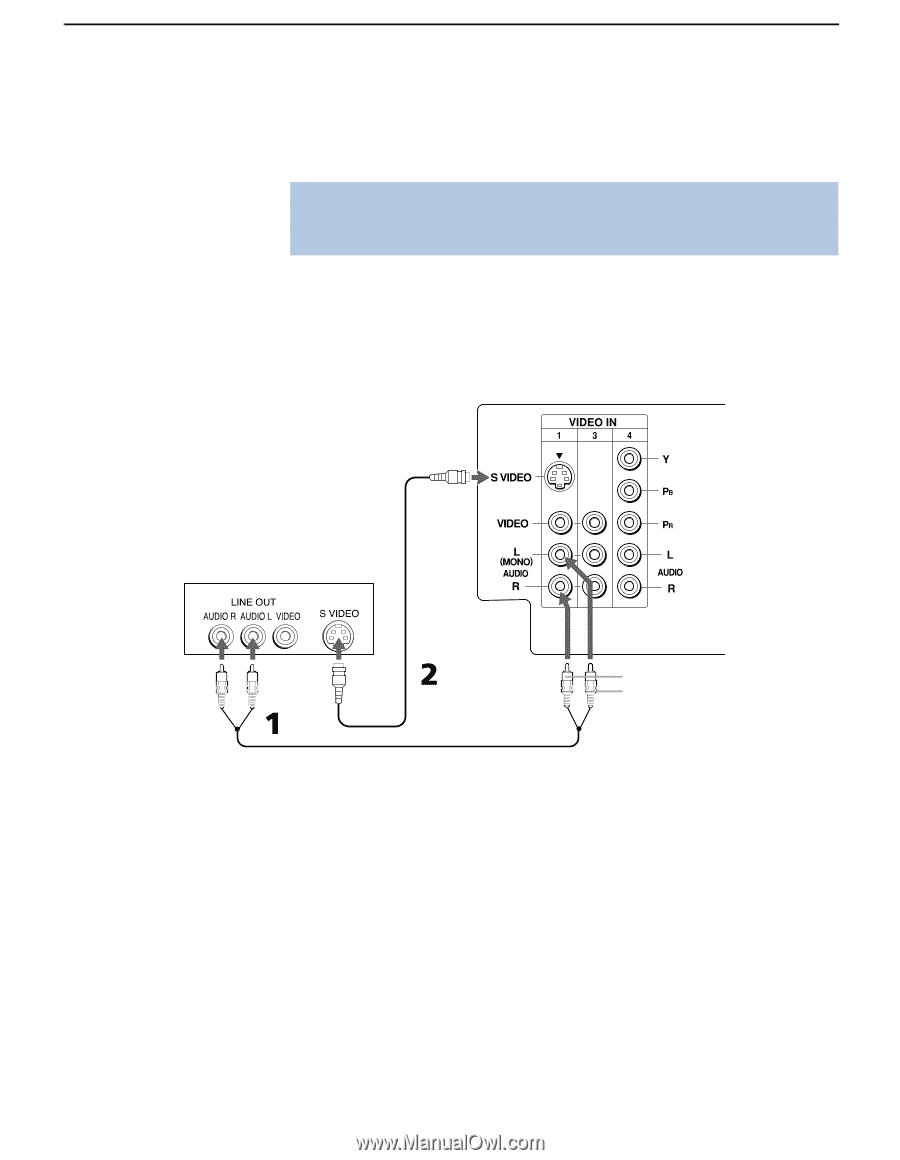
Installing the TV
26
Connecting a DVD Player with A/V Connectors
Use this hookup if your DVD player does not have component video
(Y, P
B
, P
R
) jacks.
1
Using audio cables, connect the DVD player
’
s Audio OUT jacks
to the TV
’
s Audio IN jacks.
2
Using an S VIDEO cable, connect the DVD player
’
s S VIDEO jack
to the TV
’
s S VIDEO jack.
To switch between your TV and DVD
Use the
TV/VIDEO
button on the remote control to switch from one
input device to another.
An S VIDEO connection will give a good quality video signal, but if your DVD
player has component video, that connection (described on the previous page)
will give an even better video signal.
Audio cable
DVD player
S VIDEO
cable
AUDIO-R (red)
AUDIO-L (white)
TV