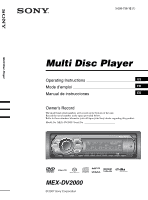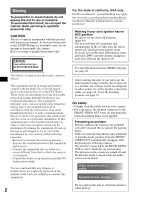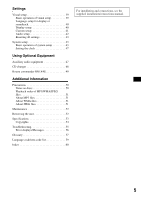Sony MEX-DV2000 Operating Instructions
Sony MEX-DV2000 - DVD Player With Radio Manual
 |
UPC - 027242706477
View all Sony MEX-DV2000 manuals
Add to My Manuals
Save this manual to your list of manuals |
Sony MEX-DV2000 manual content summary:
- Sony MEX-DV2000 | Operating Instructions - Page 1
(1) Multi Disc Player Operating Instructions US Mode d'emploi FR Manual de instrucciones ES Owner's Record The model and serial numbers are located on the bottom of the unit. Record the serial number in the space provided below. Refer to these numbers whenever you call upon your Sony dealer - Sony MEX-DV2000 | Operating Instructions - Page 2
CD/DVD player is harmful to eyes, do not attempt to disassemble the cabinet. Refer servicing installation. This equipment generates, uses, and can radiate radio frequency energy and, if not installed and used in accordance with the instructions in this manual could void audio source can be heard - Sony MEX-DV2000 | Operating Instructions - Page 3
! Thank you for purchasing this Sony Multi Disc Player. Before operating this unit, read this manual thoroughly and retain it for future reference. Features Follow the page reference for details. DVD, VCD, Super Audio CD, CD playback t page 6 Compatible with various disc formats. t page 35 Creates - Sony MEX-DV2000 | Operating Instructions - Page 4
a file type 32 Viewing audio disc information 32 Configuring playback settings for Super Audio CD 32 Selecting a playback layer 32 Selecting the sound quality 33 Advanced Operations - Radio Storing and receiving stations 34 Storing automatically - BTM 34 Storing manually 34 Receiving stored - Sony MEX-DV2000 | Operating Instructions - Page 5
47 CD changer 48 Rotary commander RM-X4S 49 Additional Information Precautions 50 Notes on discs 50 Playback order of MP3/WMA/JPEG files 51 About MP3 files 51 About WMA files 51 About JPEG files 51 Maintenance 52 Removing the unit 52 Specifications 53 Copyrights 54 Troubleshooting 55 - Sony MEX-DV2000 | Operating Instructions - Page 6
for a given disc type. Disc symbol in manual Disc format Disc logo DVD VIDEO DVD-R*1 DVD-R DL*1 (Video mode/VR mode) DVD-RW*1 (Video mode/VR mode) VIDEO DVD+R*1 DVD+R DL*1 DVD+RW*1 Video CD (Ver. 1.0/1.1/2.0) Super Audio CD Audio CD AUDIO CD-ROM*2 CD-R*2 CD-RW*2 *1 Audio files can also - Sony MEX-DV2000 | Operating Instructions - Page 7
description of functions available for that format. Format symbol in manual File type Storable disc type MP3 audio file WMA audio file JPEG image file DATA DVDs DVD-ROM DVD-R DVD-R DL DVD-RW DVD+R DVD+R DL DVD+RW DATA CDs CD-ROM CD-R CD-RW Tip For details on compression formats, see page 51 - Sony MEX-DV2000 | Operating Instructions - Page 8
q; qa qs qd qf MEX-DV2000 qg Front panel removed qh qj qk RESET Refer to the pages listed for details. Instructions in this manual generally describe the controls on the card remote commander. You can also 13, 18, 34, 48 To power on; change the source (Radio/Disc/ AUX/SAT*1). E Display window - Sony MEX-DV2000 | Operating Instructions - Page 9
15, 16 To eject the disc. R Disc slot 14, 16 To insert the disc. *1 When the SAT tuner is connected. *2 When a Super Audio CD/CD/MP3/WMA/JPEG is played. *3 Operation differs depending on the disc (page 15, 17). *4 When a CD changer is connected. *5 If the changer is connected, operation is different - Sony MEX-DV2000 | Operating Instructions - Page 10
Card remote commander RM-X161 1 2 3 4 5 6 7 8 9 0 qa OFF ATT AUDIO 123 SUBTITLE 456 ANGLE 789 off completely (press and hold). B Number buttons 14, 15, 20, 21, 22, 27, 29, 34 Disc: To locate a title/chapter/track. Radio: To receive stored stations (press); store stations (press and hold). 10 - Sony MEX-DV2000 | Operating Instructions - Page 11
. *2 When a Super Audio CD/CD/MP3/WMA/JPEG is played. *3 Operation differs depending on the disc (page 15, 17). *4 When a CD changer is connected. *5 When playing with PBC function. Note If the unit is turned off and the display disappears, it cannot be operated with the card remote commander unless - Sony MEX-DV2000 | Operating Instructions - Page 12
supplied installation/ connections manual. Note Be sure to install the optional monitor safely, and in a place where it does not obstruct the driver's skip the initial setup, press (OFF)/ (SOURCE), or insert a disc. Note The initial setup display automatically disappears if no operation is performed - Sony MEX-DV2000 | Operating Instructions - Page 13
pressing the volume control dial. Preparing the card remote commander Before using the card remote commander for the first time, remove the insulation push the left side in. Press (SOURCE) on the main unit (or insert a disc) to operate the unit. A B Detaching the front panel SOURCE OPEN c Note - Sony MEX-DV2000 | Operating Instructions - Page 14
may be different or restricted. Refer to the operating instructions supplied with your disc. OFF Z OPEN OFF Number buttons b/B/V/v u u ZXZ 5 If the DVD menu appears, press (1)(b)/(2)(B)/(3)(V)/(4)(v) to move the cursor, then press (6) (u) to confirm. With the card remote commander, press - Sony MEX-DV2000 | Operating Instructions - Page 15
or (MENU) select items in the DVD menu*1 Main unit: (1)(b)/(2)(B)/(3)(V)/(4)(v) to move the cursor, then press (6) (u) to confirm Remote: - Sony MEX-DV2000 | Operating Instructions - Page 16
Playing audio discs Depending on the disc, some operations may be different or restricted. Refer to the operating instructions supplied with your disc. OFF Z OPEN OFF u 1 Press (OPEN) on the main unit. 2 Insert the disc (label side up). ZXZ u 3 Close the front panel. Playback starts - Sony MEX-DV2000 | Operating Instructions - Page 17
ZXZ u To pause/resume play after pause skip a track reverse/fast-forward track skip an album* skip albums continuously* * When an MP3/WMA is played. Press u .m ( (,) and hold .m/M> Main unit: (3) (ALBUM -)/(4) (ALBUM +) Remote: M/m Main unit: and hold (3) (ALBUM -)/(4) (ALBUM - Sony MEX-DV2000 | Operating Instructions - Page 18
receives a station. Repeat this procedure until the desired station is received. To tune manually Press and hold (SEEK) -/+ to locate the approximate frequency, then press (SEEK) - Radio" on page 34. With the card remote commander Use (SRC) instead of (SOURCE), and .m/M> instead of (SEEK) -/+. 18 - Sony MEX-DV2000 | Operating Instructions - Page 19
in multi-channel sound x For VCD/CD/MP3/WMA/ multi-channel sources x For playback of DVD/CD in multichannel format (Dolby Digital, DTS, etc.) 1 Activate CSO if a center speaker is not connected. t page 35 x For playback of the multi-channel area of an Super Audio CD 1 Set "SUPER AUDIO CD MODE"/"SACD - Sony MEX-DV2000 | Operating Instructions - Page 20
audio common operations t page 28 to 32 • Audio-specific operations t page 32 to 33 * Including JPEG operations. Playing JPEG files .m/M> ALBUM u Other playback operations To Press rotate the image skip an image Remote ). 3 Follow the instructions in the menu for interactive operations. To return to - Sony MEX-DV2000 | Operating Instructions - Page 21
playback. To hide, press (VISUAL SETUP) again. Notes • During audio disc playback, (VISUAL SETUP) is inactive. • During JPEG playback, (VISUAL mode menu items" on page 22. B DVD: Title number/Total VCD: Track number/Total*1 JPEG: Album number/Total C DVD: Chapter number/Total JPEG: Image number/Total - Sony MEX-DV2000 | Operating Instructions - Page 22
a chapter to play. PICTURE EQ 25 To adjust picture quality. * Excluding DVD-R/DVD-R DL/DVD-RW in VR mode. Tip When "SHUFFLE" or "REPEAT" is activated or disc IMAGE 29 To select an image to display. TIME 29 To check the elapsed playback time; input time code. AUDIO 15, 23 To change the audio - Sony MEX-DV2000 | Operating Instructions - Page 23
times, the disc is recorded in multiple audio formats. Changing the audio channel Image AUDIO VISUAL SETUP ENTER When playing VCD/CD/MP3/WMA, you can select the right or left channel sound to listen through both right and left speakers. The options are indicated below. STEREO (ST): Standard stereo - Sony MEX-DV2000 | Operating Instructions - Page 24
the play mode menu, press (VISUAL SETUP). Adjusting the audio output level - DVD level The audio output level differs depending on the recorded format. To reduce the volume level differences between disc and source, you can adjust audio output level according to the recorded format. The default - Sony MEX-DV2000 | Operating Instructions - Page 25
press (VISUAL SETUP). Notes • Depending on the disc, you may not be able to change the all settings NORMAL: Normal picture quality. CUSTOM: User-adjustable settings (page 26). When set to " ) NIGHT: Darkens the monitor to not distract your driving at night. MIDNIGHT: Darkens the monitor more than - Sony MEX-DV2000 | Operating Instructions - Page 26
M/m to select "CUSTOM," then press (ENTER). USER CUSTOM SETUP COLOR 0 BRIGHT 0 SHARPNESS 0 Select press (VISUAL SETUP). Locking discs - Parental control * * Excluding DVD-R/DVD-R DL/DVD-RW in VR mode. SETUP PARENTAL CONTROL : SLIDE SHOW TIME : MULTI-DISC RESUME : PLAY LIST PLAY : PICTURE EQ - Sony MEX-DV2000 | Operating Instructions - Page 27
press (ENTER). The custom setup items appear. 3 Press M/m to select "PARENTAL CONTROL," then press (ENTER). The options appear. 4 Press M/m to select "PLAYER t," then press (ENTER). When parental control is already activated, the display to enter your password appears. To change the setting, enter - Sony MEX-DV2000 | Operating Instructions - Page 28
title in random order. *1 OFF DISC: Plays tracks in current disc in random order. OFF ALBUM: Plays tracks/images in current album in random order. *1 Available only when playing version 1.0/1.1 VCD, or version 2.0 VCD without PBC function. *2 Excluding DVD-R/DVD-R DL/DVD-RW in VR mode. To return - Sony MEX-DV2000 | Operating Instructions - Page 29
). Playback starts from the beginning of the selected point. Setting from the play mode menu Search items differs depending on the disc/ format as follows. Disc/Format Items TITLE Starts playing from a selected title. CHAPTER Starts playing from a selected chapter. TIME Starts playing from the point - Sony MEX-DV2000 | Operating Instructions - Page 30
, or Stereo). In this case, set to "MIC ON" and press (AUDIO) repeatedly to set the channel. • Some karaoke DVDs/VCDs/CDs may have a control menu where you can cancel vocal sound, etc. In this case, follow the instructions of the disc. • While the karaoke mode is activated, multi-channel sources - Sony MEX-DV2000 | Operating Instructions - Page 31
at the top of the list, then press (ENTER).* * Only when playing MP3/WMA/JPEG. 2 Press M/m to select the desired track/ image, then press (ENTER). Playback of the selected track/image starts. Note The discs in the CD changer (if connected) cannot be listed up. With the main unit Rotate the volume - Sony MEX-DV2000 | Operating Instructions - Page 32
list up MP3 and WMA files, select "LIST UP AUDIO FILES." To CD player. B Super Audio CD layer A high density signal layer. C 2-channel area An area in which 2-channel stereo tracks are recorded. D Multi-channel area An area in which multi-channel (up to 5.1 channels) tracks are recorded. If the disc - Sony MEX-DV2000 | Operating Instructions - Page 33
The options for "SUPER AUDIO CD LAYER" (visual setup) and "DISC.LAYER" (system setup) are indicated below. MULTI (visual setup)/MLT (system setup): Plays the multi-channel area in the Super Audio CD layer. 2CH: Plays 2-channel (stereo) area in the Super Audio CD layer. CD: Plays the CD layer. By the - Sony MEX-DV2000 | Operating Instructions - Page 34
- SOUND SOUND ZXZ - Sony MEX-DV2000 | Operating Instructions - Page 35
X-DSP, Sony's new sound engine, creates an ideal in-car sound field with digital signal processing. X-DSP contains the following features: CSO ( the karaoke mode (page 30) or EQ7 (page 34) is activated, or "SUPER AUDIO CD MODE"/"SA-CD MOD" is set to "HQ" (page 42, 46). Optimizing sound for the - Sony MEX-DV2000 | Operating Instructions - Page 36
appear. 3 Press M/m to select "POSITION SELECT," then press (ENTER). The options appear. AUDIO SETUP SUPER AUDIO CD MODE: SUPER AUDIO CD LAYER : POSITION SELECT : AUDIO DRC : 5.1CH OUTPUT : PRO LOGIC II : HQ MULTI FRONT L OFF FRONT ALL FRONT L FRONT R 4 Press M/m to select the desired option - Sony MEX-DV2000 | Operating Instructions - Page 37
display returns to normal play/reception mode. Note EQ7 is deactivated while the karaoke mode (page 30) or CSO (page 35) is activated, or "SUPER AUDIO CD MODE"/"SA-CD MOD" is set to "HQ" (page 42, 46). Tip Other equalizer types are also adjustable. With the main unit Rotate the volume control dial - Sony MEX-DV2000 | Operating Instructions - Page 38
Speaker configuration and volume setup SYSTEM SETUP ZXZ - Sony MEX-DV2000 | Operating Instructions - Page 39
(page 40) Adjusts the settings of the connected monitor. CUSTOM SETUP (page 41) Customizes the playback of discs. AUDIO SETUP (page 42) Adjusts the sound settings according to the disc. RESET (page 43) Resets all setting items. Basic operation of visual setup 2 Press M/m to select (DISPLAY SETUP - Sony MEX-DV2000 | Operating Instructions - Page 40
Basic operation of visual setup" on page 39. Item MENU AUDIO Purpose To change the disc's menu language. To change the soundtrack language. SUBTITLE To change the subtitle language recorded on the disc. Display setup Select (DISPLAY SETUP), then select the desired - Sony MEX-DV2000 | Operating Instructions - Page 41
play inappropriate discs or scenes. OFF t (z) ON t PLAYER t To the slide show. MULTI-DISC RESUME *2 ON (z) To store the resume settings in memory for up to 5 discs. (The settings remain night time use options. *1 Excluding DVD-R/DVD-R DL/DVD-RW in VR mode. *2 DVD VIDEO only. Note If parental - Sony MEX-DV2000 | Operating Instructions - Page 42
channel sources in multi-channel. MUSIC MOVIE * Excluding DVD-R/DVD-R DL/DVD-RW in VR mode. Purpose To have high sound quality. To have standard sound quality. To play multi-channel area in the Super Audio CD layer. To play 2-channel (stereo) area in the Super Audio CD layer. To play CD layer (if - Sony MEX-DV2000 | Operating Instructions - Page 43
Resetting all settings All settings (excluding parental control setting) in visual setup can be reset. Select (RESET), then "YES" using M/m and (ENTER). For details on this procedure, see "Basic operation of visual setup" on page 39. Note Do not power off the unit while resetting, as it takes a few - Sony MEX-DV2000 | Operating Instructions - Page 44
Follow the page reference for details. "z" indicates the default setting. SET (Setup) Item Option Purpose CLOCK ADJ (Clock Adjust) - - (page 47) BEEP ON (z) To activate the operation sound. OFF To deactivate the operation sound. RM (Rotary Commander) Changes the operative direction of - Sony MEX-DV2000 | Operating Instructions - Page 45
tune into stations with stronger signals. To tune normal reception. To hear stereo broadcast in monaural. To hear stereo broadcast in stereo. To narrow automatically. To always hear FM stereo broadcasts in stereo and with full frequency reception. - Unit status During radio reception. During FM - Sony MEX-DV2000 | Operating Instructions - Page 46
TUNE (Position Tune) - - (page 37) DISC.LAYER (page 32) Selects the playback layer (area) of a Super Audio CD. MLT (z) To play multi-channel area in the Super Audio CD layer. 2CH To play 2-channel (stereo) area in the Super Audio CD layer. CD To play CD playback layer (if contained). SA - Sony MEX-DV2000 | Operating Instructions - Page 47
ZXZ ENTER SRC By connecting an optional portable audio device to the AUX input jack (stereo mini jack) on the unit and then audio device. Connecting the portable audio device 1 Turn off the portable audio device. 2 Turn down the volume on the unit. 3 Connect to the unit. AUX AUX Connecting cord - Sony MEX-DV2000 | Operating Instructions - Page 48
the main unit. "AUX FRONT IN" appears. 3 Start playback of the portable audio device at a moderate volume. 4 Set your usual listening volume on the unit. . Select REP DISC* SHUF CHANGER* To play disc repeatedly. tracks in the changer in random order. * When one or more CD changers are connected. - Sony MEX-DV2000 | Operating Instructions - Page 49
OFF DSPL VOL SEEK/AMS OFF The following controls on the rotary commander require a different operation from the unit. • PRESET/DISC control The same as M/m on the card remote commander or (3)/(4) (ALBUM -/+) on the main unit (push in and rotate). • VOL (volume) control The same as (VOL) +/- on - Sony MEX-DV2000 | Operating Instructions - Page 50
. Since this unit plays DVDs and VCDs according to the disc contents the software producers designed, some playback features may not be available. Also, refer to the instructions supplied with the DVDs or VCDs. Notes on DATA CDs and DATA DVDs • Some DATA CDs/DATA DVDs (depending on the equipment - Sony MEX-DV2000 | Operating Instructions - Page 51
CDs/Multi Border DVDs This unit can play Multi Session CDs/Multi Border DVDs under the following conditions. Note that the session must be closed and the disc must be finalized. • When CD-DA (Compact Disc Digital Audio) is recorded in the first session: The unit recognizes the disc as CD supported. - Sony MEX-DV2000 | Operating Instructions - Page 52
service life may be shorter, depending on the conditions of use.) When the battery becomes weak, the range of the card remote Be sure to observe the correct polarity when installing the battery. • Do not hold the battery case, consult your nearest Sony dealer. Fuse (10A) Orient the release keys - Sony MEX-DV2000 | Operating Instructions - Page 53
Specifications AUDIO POWER SPECIFICATIONS Signal format system: NTSC DVD/CD Player section Signal-to-noise dB (stereo), 69 dB (mono) Harmonic distortion at 1 kHz: 0.5 % (stereo), 0.3 2 oz) Supplied accessories: Card remote commander: RM-X161 Parts for installation and connections (1 set) continue to - Sony MEX-DV2000 | Operating Instructions - Page 54
cable (supplied with an RCA pin cord): RC-61 (1 m), RC-62 (2 m) CD changer (10 discs): CDX-757MX CD changer (6 discs): CDX-T69 Source Sony BUS system compatible. Design and specifications are subject to change without notice. • Halogenated flame retardants are not used in the certain printed wiring - Sony MEX-DV2000 | Operating Instructions - Page 55
Troubleshooting The following checklist will help you remedy problems you may encounter CD changer is incompatible with the disc (MP3/ WMA). t Play back with this unit. Sound is noisy. • Keep cords and cables away from each other. • If an Super Audio CD is played and "SUPER AUDIO CD MODE"/ "SA-CD - Sony MEX-DV2000 | Operating Instructions - Page 56
play. For details, see the manual supplied with the disc. The soundtrack/subtitle language or angle cannot be changed. • Use the DVD menu instead of the direct selection button on the card remote commander (page 15). • Multilingual tracks, multilingual subtitles, or multi- angles are not recorded on - Sony MEX-DV2000 | Operating Instructions - Page 57
situation, consult your nearest Sony dealer. If you take the unit to be repaired because of disc playback trouble, bring the disc that was used at the time the problem began. Glossary Album Section of a music piece or an image on a DATA CD/DVD containing MP3/WMA audio tracks or JPEG files. Chapter - Sony MEX-DV2000 | Operating Instructions - Page 58
a picture or music feature on a DVD, movie, etc., in video software, or the entire album in audio software. Track Section of a picture or a music piece on a VIDEO CD, CD, Super Audio CD, or MP3/WMA. An album is composed of several tracks (MP3/WMA only). VIDEO CD A compact disc that contains moving - Sony MEX-DV2000 | Operating Instructions - Page 59
Language code/area code list Language code list The language spellings conform to the ISO 639: 1988 (E/F) standard. Code Language Code Language Code Language 1027 1028 1032 1039 1044 1045 1051 1052 1053 1057 1059 1060 1061 1066 1067 1070 1079 1093 1097 1103 1105 1109 1130 1142 1144 1145 1149 - Sony MEX-DV2000 | Operating Instructions - Page 60
Karaoke 30 L Language code 59 Language setup (LANGUAGE SETUP) 40 Layer (SUPER AUDIO CD LAYER, DISC.LAYER) 32, 42, 46 List up (LIST) 31 Listening position 40 Motion Display (M.DSPL) 45 MP3 7, 51 Multi Border DVD 51 Multi Session CD 51 Multi-disc resume playback (MULTI-DISC RESUME) 3, 41 P Parental - Sony MEX-DV2000 | Operating Instructions - Page 61
23, 40 Speaker Setup (SP SETUP) 12, 38 Subtitle language (SUBTITLE) 15, 40 Subwoofer (SW) 34 Super Audio CD Layer (SUPER AUDIO CD LAYER, DISC.LAYER) 32, 42, 46 Sound quality (SUPER AUDIO CD MODE, SACD MOD) 33, 42, 46 System setup 43 T Time/text information (TIME) 22, 29 Title (TITLE) 29 Track (TRACK - Sony MEX-DV2000 | Operating Instructions - Page 62
pas démonter le boîtier car le faisceau laser de ce lecteur de CD/DVD constitue un danger pour les yeux. Confier les réparations de l'appareil à un de l'écran et le mode karaoké est désactivé mais la source audio peut être écoutée. Video blocked for your safety. Karaoke function blocked. - Sony MEX-DV2000 | Operating Instructions - Page 63
numéros de pages indiqués. Lecture de DVD, VCD, Super Audio CD, CD t page 6 Compatible avec plusieurs formats de disque. 2000MP3, 2000WMA Possibilité de lire jusqu'à 2 000 plages* enregistrées sur un DVD-R DL au format MP3/ WMA. Reprise de la lecture multi-disques t page 43 Mémorise l'endroit où la - Sony MEX-DV2000 | Operating Instructions - Page 64
RM-X161 10 Préparation Installation de l'appareil et du . 24 Réglage du niveau de sortie audio - Niveau DVD 25 Agrandissement d'images 25 4 Réglage atoire 28 Recherche directe 30 Sortie multi-canal de sources à 2 canaux audio 33 Configuration des paramètres de lecture pour un Super Audio CD - Sony MEX-DV2000 | Operating Instructions - Page 65
option Appareil audio auxiliaire 49 Changeur CD 50 Satellite de commande RM-X4S 51 Informations complémentaires Précautions 52 Remarques sur les disques 52 Ordre de lecture des fichiers MP3/WMA/JPEG 53 À propos des fichiers MP3 installation et les connexions, consulter le manuel - Sony MEX-DV2000 | Operating Instructions - Page 66
Format du disque Logo du disque DVD VIDEO DVD-R*1 DVD-R DL*1 (Mode vidéo/mode VR) DVD-RW*1 (Mode vidéo/mode VR) VIDÉO DVD+R*1 DVD+R DL*1 DVD+RW*1 CD vidéo (Ver. 1.0/1.1/2.0) Super Audio CD CD audio AUDIO CD-ROM*2 CD-R*2 CD-RW*2 *1 Les fichiers audio peuvent également être enregistrés. Pour - Sony MEX-DV2000 | Operating Instructions - Page 67
po) (le reste est transparent) • CD-ROM contenant des fichiers autres que des MP3/WMA/JPEG • CD-G • Photo-CD • VSD (Video Single Disc) • DVD-ROM contenant des fichiers autres que des MP3/WMA/JPEG • DVD-RAM • DVD-Audio • Active-Audio (données) • SVCD (Super Video CD) • CDV • Disques créés au format - Sony MEX-DV2000 | Operating Instructions - Page 68
MODE SYSTEM REP SHUF ALBUM SETUP DSPL 1 2 3 4 5 6 SCRL 8 9 q; qa qs qd qf MEX-DV2000 qg Sans la façade qh qj qk RESET Pour plus de détails, reportez-vous aux numéros de pages indiqués. Les instructions de ce mode d'emploi décrivent généralement les commandes de la minitélécommande - Sony MEX-DV2000 | Operating Instructions - Page 69
tension ; de changer la source (Radio/Disque/AUX/ SAT*1). E Fenêtre d'affichage F Prise d'entrée AUX 49 Permet de raccorder un appareil audio portatif. G d'un Super Audio CD/CD/MP3/ WMA/JPEG. *3 Selon le disque, le fonctionnement est différent (page 15, 17). *4 Lorsqu'un changeur CD est raccord - Sony MEX-DV2000 | Operating Instructions - Page 70
Mini-télécommande RM-X161 1 2 3 4 5 6 7 8 9 0 qa OFF ATT AUDIO 123 SUBTITLE 456 ANGLE 789 CLEAR TOP MENU MENU 0 SYSTEM SETUP VISUAL SETUP LIST/CAT SOUND ENTER DSPL PICTURE ZXZ EQ PLII VOL SRC MODE - Sony MEX-DV2000 | Operating Instructions - Page 71
). M Touches de réglage de la lecture des DVD (AUDIO) : 15, 24 Permet de changer la langue/le format du son. (Permet de changer le canal audio pour les VCD/CD/MP3/WMA.) (SUBTITLE) : 15 Permet de changer la langue des soustitres. (ANGLE) : 15 Permet de changer l'angle de vue. (TOP MENU) : 15 Permet - Sony MEX-DV2000 | Operating Instructions - Page 72
du moniteur en option Commencez par installer et raccorder l'appareil ainsi que le moniteur en option. Cet appareil peut être piloté à l'aide des écrans qui s'affichent sur l'appareil et/ou sur le moniteur en option. Notez que ce manuel inclut des instructions concernant les écrans qui s'affichent - Sony MEX-DV2000 | Operating Instructions - Page 73
températures élevées ou à l'humidité. Évitez de la laisser dans un véhicule en stationnement, sur le tableau de bord ou la plage arrière. Installation de la façade Placez l'orifice A de la façade sur la tige B de l'appareil, puis poussez légèrement sur le côté gauche pour l'enclencher. Appuyez sur - Sony MEX-DV2000 | Operating Instructions - Page 74
4 Fermez la façade. La lecture commence automatiquement. Si la lecture ne commence pas automatiquement, appuyez sur u. 5 Si le menu DVD apparaît, appuyez sur (1)(b)/(2)(B)/(3)(V)/(4)(v) pour déplacer le curseur, puis appuyez sur (6) (u) pour valider. Appuyez sur - Sony MEX-DV2000 | Operating Instructions - Page 75
pour DVD*1 déplacer le curseur, puis appuyez sur (6) (u) pour valider Télécommande : - Sony MEX-DV2000 | Operating Instructions - Page 76
Lecture de disques audio Suivant les disques, certaines opérations peuvent varier ou être limitées. Reportez-vous au mode d'emploi fourni avec votre disque. OFF Z OPEN OFF u ZXZ u 1 - Sony MEX-DV2000 | Operating Instructions - Page 77
+) Télécommande : M/m sauter plusieurs albums de suite* Appareil principal : maintenez la touche (3) (ALBUM -)/(4) (ALBUM +) enfoncée Télécommande : maintenez la touche M/m enfoncée * Lors de la lecture d'un fichier MP3/WMA. 17 - Sony MEX-DV2000 | Operating Instructions - Page 78
Écoute de la radio SOURCE SEEK MODE ZXZ SRC .m/M> MODE 1 Appuyez plusieurs fois sur (SOURCE) jusqu'à ce que l'indication « TUNER » apparaisse. 2 Appuyez plusieurs fois sur (MODE) jusqu'à ce que la bande souhaitée (FM1, FM2, FM3, AM1 ou AM2) s'affiche. A B A Bande radio/fonctionnement B Fré - Sony MEX-DV2000 | Operating Instructions - Page 79
dans un son multi-canal x Pour la lecture des VCD/CD/MP3/WMA/ AUX ou DVD/CD au format multi-canal (Dolby Digital, DTS, etc.) 1 Activez CSO si le haut-parleur central n'est pas raccordé. t page 37 x Pour la lecture d'une zone multi-canal d'un Super Audio CD 1 Réglez « SUPER AUDIO CD MODE »/ « SA-CD - Sony MEX-DV2000 | Operating Instructions - Page 80
un fichier à lire à l'aide d'une liste (page 32). u ZXZ Remarque Si le disque contient plusieurs types de fichiers, seul le type de fichier sélectionné (audio/image) peut être lu. Pour lire des fichiers image JPEG de ce type de disque, appuyez sur (LIST/CAT) en cours de lecture - Sony MEX-DV2000 | Operating Instructions - Page 81
3 Suivez les instructions du menu concernant les opérations interactives. Pour revenir à l'écran pr pouvez configurer différents paramètres, tels que la langue d'affichage, les réglages audio, etc. (page 41). Par exemple, lors de la lecture d'un DVD A B C D EF 12(67) 018(034) T 1:35:55 1:ENGLISH - Sony MEX-DV2000 | Operating Instructions - Page 82
* PICTURE EQ 25 Pour régler la qualité d'image. * Sauf pour les DVD-R/DVD-R DL/DVD-RW en mode VR. Conseil Lorsque « SHUFFLE » ou « REPEAT » est activ vérifier le temps de lecture écoulé ; saisissez le code temporel. AUDIO 15, 24 Pour changer la langue/le format/le canal du son ; vérifiez le format - Sony MEX-DV2000 | Operating Instructions - Page 83
Les informations temporelles diffèrent selon le disque ou le format, comme suit. Lecture DVD • T **:**:** Temps de lecture écoulé du titre actuel • T-**:**:** Temps restant il n'y a pas d'informations textuelles. Configuration des paramètres audio SYSTEM SETUP M/m ZXZ AUDIO VISUAL SETUP ENTER 23 - Sony MEX-DV2000 | Operating Instructions - Page 84
Modification du canal audio Lors de la lecture d'un VCD/CD/MP3/WMA, vous pouvez sélectionner le son du canal droit ou gauche à écouter via les haut-parleurs droit et gauche. Les options sont indiquées ci-dessous. STEREO (ST) : Son stéréo standard (par défaut) 1/L (L) : Son du canal gauche (monaural - Sony MEX-DV2000 | Operating Instructions - Page 85
de sortie audio - Niveau DVD Le niveau de sortie audio varie selon le format enregistré. Vous pouvez régler le niveau de sortie audio au format enregistr • Selon le disque, il est possible que vous ne puissiez pas changer le taux d'agrandissement. • Lorsque vous reprenez la lecture, l'image revient - Sony MEX-DV2000 | Operating Instructions - Page 86
. Conseil Vous pouvez également modifier la qualité d'image en sélectionnant « PICTURE EQ » dans le menu mode 26 de lecture (page 21). USER CUSTOM SETUP COLOR 0 BRIGHT 0 SHARPNESS 0 Select : Set : Cancel RETURN 4 Appuyez sur M/m pour sélectionner la tonalité de l'image, puis appuyez sur - Sony MEX-DV2000 | Operating Instructions - Page 87
remplacées par des scènes différentes lors de la lecture d'un DVD compatible avec le contrôle parental. Activation du contrôle parental 1 Appuyez ). Les options apparaissent. CUSTOM SETUP PARENTAL CONTROL : SLIDE SHOW TIME : MULTI-DISC RESUME : PLAY LIST PLAY : PICTURE EQ : OFF OFF ONt PLAYERt - Sony MEX-DV2000 | Operating Instructions - Page 88
apparaissent. 3 Appuyez sur M/m pour sélectionner « PARENTAL CONTROL », puis appuyez sur (ENTER). Les options apparaissent. 4 Appuyez sur M/m pour sélectionner « PLAYER t », puis appuyez sur (ENTER). Lorsque le contrôle parental est déjà activé, l'écran de saisie du mot de passe apparaît. Pour - Sony MEX-DV2000 | Operating Instructions - Page 89
*2 TITLE : Lit les chapitres du titre en cours dans un ordre aléatoire. *1 OFF DISC : Lit les plages du disque en cours dans un ordre aléatoire. OFF ALBUM : Lit ou 2.0 sans fonction PBC. *2 Sauf pour les DVD-R/DVD-R DL/DVD-RW en mode VR. Pour revenir en mode de lecture normale, sélectionnez « OFF - Sony MEX-DV2000 | Operating Instructions - Page 90
Recherche directe Touches numériques CLEAR M/m ZXZ VISUAL SETUP ENTER Vous pouvez localiser directement un point de votre choix en précisant le numéro du titre, du chapitre, etc. 1 En cours de lecture, appuyez sur les touches numériques pour saisir un numéro de rubrique (plage, titre, etc.), puis - Sony MEX-DV2000 | Operating Instructions - Page 91
Sortie multi-canal de sources à 2 canaux - Pro Logic II Fonction karaoké ZXZ PLII SOUND de changement sont indiqués ci-dessous. MUSIC : Fournit un espace sonore large et profond aux enregistrements audio stéréo. MOVIE : Fournit une direction de champ sonore améliorée qui rapproche la qualité du - Sony MEX-DV2000 | Operating Instructions - Page 92
AUDIO) pour régler le canal. • Certains DVD/VCD/CD de karaoké peuvent avoir un menu de commande dans lequel vous pouvez annuler la lecture des pistes vocales, etc. Dans ce cas, suivez les instructions du disque. • Lorsque le mode karaoké est activé, les sources multi au format MP3/WMA/JPEG qui - Sony MEX-DV2000 | Operating Instructions - Page 93
type de fichier Par exemple, lors de la lecture d'un MP3 AB CD TRACK NAME ALBUM NAME ARTIST NAME MP3 0003/1000 ST 003:17 SHUF EF G Si le 32). Configuration des paramètres de lecture pour un Super Audio CD En cours de lecture audio, vous pouvez vérifier les informations relatives au disque - Sony MEX-DV2000 | Operating Instructions - Page 94
SUPER AUDIO CD LAYER » (configuration visuelle) et « DISC.LAYER » (configuration système) sont décrites ci-dessous. MULTI (configuration visuelle)/MLT (configuration système) : Lit la zone multi-canal de la couche Super Audio CD. 2CH : Lit la couche 2 canaux (stéréo) de la couche Super Audio CD. CD - Sony MEX-DV2000 | Operating Instructions - Page 95
lecture (page 34). Appuyez sur (VISUAL SETUP), puis sélectionnez « AUDIO SETUP » c « SUPER AUDIO CD MODE » c « HQ » ou « STD ». Lors de jusqu'à ce que l'indication « TUNER » apparaisse sur l'appareil principal. Pour changer de bande, appuyez plusieurs fois sur (MODE). Vous pouvez sélectionner FM1, - Sony MEX-DV2000 | Operating Instructions - Page 96
Mémorisation manuelle 1 Lorsque vous recevez la station que vous souhaitez mémoriser, appuyez sur une touche numérique ((1) à (6)) et maintenez-la enfoncée jusqu'à ce que l'indication « MEM » apparaisse sur l'appareil principal. Le numéro de la touche apparaît sur l'appareil principal. Remarque Si - Sony MEX-DV2000 | Operating Instructions - Page 97
X-DSP SYSTEM SETUP SOUND ZXZ VISUAL SETUP - Sony MEX-DV2000 | Operating Instructions - Page 98
sur M/m pour sélectionner « POSITION SELECT », puis appuyez sur (ENTER). Les options apparaissent. AUDIO SETUP SUPER AUDIO CD MODE: SUPER AUDIO CD LAYER : POSITION SELECT : AUDIO DRC : 5.1CH OUTPUT : PRO LOGIC II : HQ MULTI FRONT L OFF FRONT ALL FRONT L FRONT R 4 Appuyez sur M/m pour sélectionner - Sony MEX-DV2000 | Operating Instructions - Page 99
éments de 2 cm (13/16 po), entre 0 et 400 cm (0 et 13 1/10 pieds). Pour changer de haut-parleur, appuyez sur - Sony MEX-DV2000 | Operating Instructions - Page 100
de chaque haut- parleur raccordé. Pour régler le niveau, appuyez sur M/m. Le niveau peut être réglé par incréments uniques, entre -6 et +6. Pour changer de haut-parleur, appuyez sur - Sony MEX-DV2000 | Operating Instructions - Page 101
, etc. DISPLAY SETUP (page 42) Permet de régler les paramètres du moniteur raccordé. CUSTOM SETUP (page 43) Permet de personnaliser la lecture des disques. AUDIO SETUP (page 44) Permet de régler les paramètres du son selon le disque. RESET (page 45) Permet de réinitialiser tous les paramètres de - Sony MEX-DV2000 | Operating Instructions - Page 102
« Opération de base de la configuration visuelle » à la page 41. Rubrique MENU AUDIO SUBTITLE Objet Permet de changer la langue du menu du disque. Permet de changer la langue de la bande son. Permet de changer la langue des sous-titres enregistrés sur le disque. Configuration de l'affichage - Sony MEX-DV2000 | Operating Instructions - Page 103
PLAYER MULTI-DISC DVD-R DL/ DVD-RW en mode VR uniquement) ORIGINAL (z) PLAY LIST Permet de lire les titres originaux enregistrés. Permet de lire la liste de lecture éditée. PICTURE EQ (page 25) AUTO (z) Sélectionne l'option de réglage à afficher dans le menu du mode de lecture. Permet de changer - Sony MEX-DV2000 | Operating Instructions - Page 104
44 * Sauf pour les DVD-R/DVD-R DL/DVD-RW en mode VR. Objet Pour avoir un son de haute qualité. Pour avoir un son de qualité standard. Permet de lire une zone multi-canal de la couche Super Audio CD. Permet de lire une zone 2 canaux (stéréo) de la couche Super Audio CD. Permet de lire la couche - Sony MEX-DV2000 | Operating Instructions - Page 105
Réinitialisation de tous les paramètres Tous les paramètres (à l'exception du paramètre de contrôle parental) de la configuration visuelle peuvent être réinitialisés. Sélectionnez (RESET), puis « YES » à l'aide de M/m et (ENTER). Pour plus de détails sur cette procédure, reportezvous à la section « - Sony MEX-DV2000 | Operating Instructions - Page 106
Pour plus de détails, reportez-vous aux numéros de pages indiqués. « z » indique le réglage par défaut. SET (Configuration) Rubrique Option Objet CLOCK ADJ (Réglage de - - l'horloge) (page 49) BEEP ON (z) Permet d'activer le son de fonctionnement. OFF Permet de désactiver le son de - Sony MEX-DV2000 | Operating Instructions - Page 107
DIM (Régulateur de luminosité) AUTO (z) Change la luminosité de l'affichage. ON OFF A.SCRL (Défilement automatique) Permet de faire défiler automatiquement des longues rubriques. ON (z) OFF Permet de réduire automatiquement la luminosité de l'affichage lorsque vous allumez les phares. ( - Sony MEX-DV2000 | Operating Instructions - Page 108
de la - - position) (page 39) DISC.LAYER (page 34) Permet de sélectionner la couche (zone) de lecture d'un Super Audio CD. MLT (z) 2CH Permet de lire une zone multi-canal de la couche Super Audio CD. Permet de lire une zone 2 canaux (stéréo) de la couche Super Audio CD. CD Permet de lire la - Sony MEX-DV2000 | Operating Instructions - Page 109
sur M/m, tournez la molette de réglage du volume au lieu d'appuyer sur - Sony MEX-DV2000 | Operating Instructions - Page 110
. « AUX FRONT IN » s'affiche. 3 Démarrez la lecture sur l'appareil audio portatif, à un niveau de volume moyen. 4 Réglez votre appareil au volume tournez la molette de réglage du volume au lieu d'appuyer sur M/m. Changeur CD Sélection du changeur 1 Appuyez plusieurs fois sur (SRC) jusqu'à ce que - Sony MEX-DV2000 | Operating Instructions - Page 111
ce que le paramètre de réglage souhaité apparaisse. Sélectionnez REP DISC* SHUF CHANGER* Pour lire un disque en boucle. des plages du changeur dans un ordre aléatoire. * Lorsqu'un ou plusieurs changeurs CD sont raccordés. Pour - Sony MEX-DV2000 | Operating Instructions - Page 112
et bloque le mécanisme d'éjection ; - erreurs de lecture des données audio (notamment sauts de lecture ou absence de lecture) provoquées par une dé CD - Format ISO 9660 niveau 1/2, format d'extension Joliet/Romeo - Multisession Pour les DATA DVD - Format UDF Bridge (hybride UDF et ISO 9660) - Multi - Sony MEX-DV2000 | Operating Instructions - Page 113
fourni avec le disque. Remarques sur les CD multisession/ DVD Multi Border Cet appareil peut lire les CD multisession/DVD Multi Border dans les conditions suivantes. Notez que la session doit être fermée et le disque finalisé. • Lorsqu'un CD-DA (CD audio numérique) est enregistré dans la premi - Sony MEX-DV2000 | Operating Instructions - Page 114
Media Audio, est un format standard de compression des fichiers musicaux. Il comprime les données de CD audio à contact. • Veillez à respecter la polarité lors de l'installation de la pile. • Ne tenez pas la pile Dans ce cas, consultez votre revendeur Sony le plus proche. Nettoyage des connecteurs - Sony MEX-DV2000 | Operating Instructions - Page 115
de son support. Caractéristiques techniques Système Laser : laser à semi-conducteur Système du format du signal : NTSC Lecteur DVD/CD Rapport signal és Sorties : Bornes de sortie vidéo (avant/arrière) Bornes de sortie audio (avant/arrière) Borne de sortie centrale Borne de sortie du caisson de - Sony MEX-DV2000 | Operating Instructions - Page 116
-télécommande : RM-X161 Composants destinés à l'installation et au raccordement (1 jeu) Appareils/accessoires en option : Moniteur mobile : XVM-B62 Satellite de commande : RM-X4S Câble BUS (fourni avec un cordon à broches RCA) : RC-61 (1 m), RC-62 (2 m) Changeur CD (10 disques) : CDX-757MX Changeur - Sony MEX-DV2000 | Operating Instructions - Page 117
à cet appareil. • Le disque est défectueux ou sale. • L'installation est incorrecte. t Installez l'appareil suivant un angle de moins de 45° dans un endroit stable du véhicule. • Le moniteur est raccordé à la prise FRONT AUDIO/ VIDEO OUT et le cordon du frein à main (vert clair) n'est pas raccordé - Sony MEX-DV2000 | Operating Instructions - Page 118
MP3/WMA). t Effectuez la lecture sur cet appareil. Le son comporte des parasites. • Éloignez les cordons et les câbles les uns des autres. • Si un Super Audio CD est en cours de lecture et « SUPER AUDIO CD MODE »/« SA-CD enregistrés sur le DVD. • Le DVD ne permet pas de changer. Les rubriques d' - Sony MEX-DV2000 | Operating Instructions - Page 119
d'installation/ DISC Le disque n'a pas été inséré dans le changeur CD. t Insérez un disque dans le changeur. NO INFO Aucune information textuelle n'est écrite dans le fichier MP3 audio. t Insérez un CD audio dans cet appareil ou un changeur compatible MP3 contactez votre revendeur Sony le plus proche - Sony MEX-DV2000 | Operating Instructions - Page 120
read this disc. • Sony le plus proche. Si vous portez l'appareil à réparer en raison d'un problème de lecture de disque, apportez le disque utilisé au moment où le problème s'est produit. Glossaire Album Section d'un morceau de musique ou d'une image sur un DATA CD/DVD contenant des plages audio MP3 - Sony MEX-DV2000 | Operating Instructions - Page 121
ées dans les cinémas. Les DVD basés sur des vidéos comme les téléfilms ou les sit-coms, affichent des images à 30 images (ou 60 champs) par seconde. Plage Section d'une image ou d'un morceau de musique dans un VIDEO CD, un CD, un Super Audio CD ou un MP3/WMA. Un album est composé de - Sony MEX-DV2000 | Operating Instructions - Page 122
Liste des codes de langue/codes de zone Liste des codes de langue L'orthographe des langues est conforme à la norme ISO 639: 1988 (E/F). Code Langue Code Langue Code Langue 1027 1028 1032 1039 1044 1045 1051 1052 1053 1057 1059 1060 1061 1066 1067 1070 1079 1093 1097 1103 1105 1109 1130 1142 - Sony MEX-DV2000 | Operating Instructions - Page 123
SUPER AUDIO CD LAYER, DISC.LAYER) 34, 44, 48 D Défilement automatique (A.SCRL) 47 Démonstration (DEMO) 46 Disques 6 Disques compatibles 6 Dolby Digital 24, 25 DTS 25 DVD Multi LOCAL) 47 Mode monaural (MONO) 47 MP3 7, 53 N Niveau auxiliaire (AUX-LVL) 48, 50 Niveau DVD (DVD-LVL) 25, 48 P Papier-peint - Sony MEX-DV2000 | Operating Instructions - Page 124
15, 17 Reprise de la lecture multidisques (MULTI-DISC RESUME) 3, 43 S Satellite de commande (RM) 46, 51 Sortie 5.1 canaux (5.1CH OUTPUT) 44 Super Audio CD Couche (SUPER AUDIO CD LAYER, DISC.LAYER) 34, 44, 48 Qualité du son (SUPER AUDIO CD MODE, SA-CD MOD) 35, 44, 48 Synchronisation intelligente 37 - Sony MEX-DV2000 | Operating Instructions - Page 125
- Sony MEX-DV2000 | Operating Instructions - Page 126
carcasa, puesto que el haz láser utilizado en este reproductor de CD/DVD es perjudicial para los ojos. Solicite asistencia técnica únicamente a han apagado y el modo karaoke se ha desactivado, pero la fuente de audio se puede seguir escuchando. Video blocked for your safety. Karaoke function blocked. - Sony MEX-DV2000 | Operating Instructions - Page 127
el manual detenidamente y guárdelo para consultarlo en el futuro. t página 37 Crea un altavoz central virtual y simula un campo de sonido multicanal sin un altavoz central. Características Para ver información detallada, consulte la referencia de la página. Reproducción de DVD, VCD, Super Audio CD - Sony MEX-DV2000 | Operating Instructions - Page 128
de reproducción para Super Audio CD 34 Selección de una capa de reproducción . . . 34 Selección de la calidad de sonido 35 Funcionamiento avanzado - Radio Almacenamiento y recepción de emisoras . . . 36 Almacenamiento automático - BTM . . . . 36 Almacenamiento manual 36 Recepción de emisoras - Sony MEX-DV2000 | Operating Instructions - Page 129
auxiliar de audio 50 Cambiador de CD 51 Mando rotatorio RM-X4S 52 Información complementaria Precauciones 53 Notas sobre los discos 53 Orden de reproducción de los archivos MP3/WMA/JPEG 54 Acerca de los archivos MP3 manual de instalación/conexiones suministrado. 5 - Sony MEX-DV2000 | Operating Instructions - Page 130
. Símbolo del disco en el manual Formato del disco Logotipo del disco DVD VIDEO DVD-R*1 DVD-R DL*1 (Modo video/modo VR) DVD-RW*1 (Modo video/modo VR) VIDEO DVD+R*1 DVD+R DL*1 DVD+RW*1 Video CD (Ver. 1.0/1.1/2.0) Super Audio CD Audio CD AUDIO CD-ROM*2 CD-R*2 CD-RW*2 *1 También permite el - Sony MEX-DV2000 | Operating Instructions - Page 131
. Símbolo del formato en el manual Tipo de archivo Tipo de disco en el que se puede grabar Archivo de audio MP3 Archivo de audio WMA Archivo de imagen JPEG DATA DVD DVD-ROM DVD-R DVD-R DL DVD-RW DVD+R DVD+R DL DVD+RW DATA CD CD-ROM CD-R CD-RW Sugerencia Para obtener más información sobre - Sony MEX-DV2000 | Operating Instructions - Page 132
SHUF ALBUM SETUP DSPL 1 2 3 4 5 6 SCRL 8 9 q; qa qs qd qf MEX-DV2000 qg Panel frontal extraído qh qj qk RESET Consulte las páginas indicadas para obtener información detallada. Las instrucciones que se incluyen en este manual describen en general los controles del control remoto de - Sony MEX-DV2000 | Operating Instructions - Page 133
en forma automática (presionar); para localizar una emisora en forma manual (mantener presionado). K Botón SYSTEM SETUP 25, 35, 36, *1 Si se conecta el sintonizador SAT. *2 Durante la reproducción de un Super Audio CD, CD, MP3, WMA o JPEG. *3 El funcionamiento puede variar en función del tipo de - Sony MEX-DV2000 | Operating Instructions - Page 134
Control remoto de tarjeta RM-X161 1 2 3 4 5 6 7 8 9 0 qa OFF ATT AUDIO 123 SUBTITLE 456 ANGLE 789 CLEAR TOP MENU MENU 0 SYSTEM SETUP VISUAL SETUP LIST/CAT SOUND ENTER DSPL PICTURE ZXZ EQ PLII VOL SRC MODE - Sony MEX-DV2000 | Operating Instructions - Page 135
localizar una emisora en forma manual (mantener presionado). J Botón DVD (AUDIO): 15, 24 Permite cambiar el idioma o el formato de reproducción del audio. (Con VCD/CD/MP3/WMA, permite cambiar el canal de audio *2 Durante la reproducción de un Super Audio CD, CD, MP3, WMA o JPEG. *3 El funcionamiento - Sony MEX-DV2000 | Operating Instructions - Page 136
la unidad y de un monitor opcional Para comenzar, instale y conecte la unidad y el monitor opcional. Esta unidad se puede manejar con los elementos de la pantalla que aparecen en la unidad o a través del monitor opcional. Nota en este manual se incluyen instrucciones relativas a los controles de la - Sony MEX-DV2000 | Operating Instructions - Page 137
4 Gire el selector de control de volumen para seleccionar su posición de escucha y, a continuación, presiónelo. Seleccione "FRONT L" si su posición de escucha está en la parte frontal izquierda, o seleccione "FRONT R" si está en la frontal derecha. Aparece la pantalla del reloj cuando finaliza el - Sony MEX-DV2000 | Operating Instructions - Page 138
posible que algunas operaciones sean diferentes o estén prohibidas. Consulte manual de instrucciones suministrado con el disco. OFF Z OPEN OFF se inicia automáticamente, presione u. 5 Si aparece el menú DVD, presione (1)(b)/(2)(B)/(3)(V)/(4)(v) para mover el cursor y, a continuación, presione - Sony MEX-DV2000 | Operating Instructions - Page 139
, por ejemplo, subtítulos o el idioma del sonido, seleccione estos elementos a través el menú DVD. Otras operaciones de reproducción .m/M> b/B/V/v u Botones numéricos Para Presione pausar/reanudar la reproducción después u de una - Sony MEX-DV2000 | Operating Instructions - Page 140
Reproducción de discos de audio Dependiendo del disco, es posible que algunas operaciones sean diferentes o estén prohibidas. Consulte manual de instrucciones suministrado con el disco. OFF Z OPEN OFF u ZXZ u 1 Presione (OPEN) en la unidad principal. 2 Inserte el disco (con la etiqueta hacia - Sony MEX-DV2000 | Operating Instructions - Page 141
principal: (3) (ALBUM -)/(4) (ALBUM +) Control remoto: M/m omitir álbumes de forma continua* Unidad principal: mantenga presionado (3) (ALBUM -)/ (4) (ALBUM +) Control remoto: mantenga presionado M/m * Cuando se reproduce un archivo MP3/WMA. 17 - Sony MEX-DV2000 | Operating Instructions - Page 142
búsqueda se detiene cuando la unidad recibe una emisora. Repita este procedimiento hasta recibir la emisora deseada. Sintonización manual Mantenga presionado (SEEK) -/+ para localizar la frecuencia aproximada y, a continuación, presione (SEEK) -/+ varias veces para lograr una sintonización precisa - Sony MEX-DV2000 | Operating Instructions - Page 143
multicanal x Para la reproducción de VCD/CD/MP3/ WMA/AUX o la recepción de la DVD/CD en formato multicanal (Dolby Digital, DTS, etc.) 1 Active CSO si no hay conectado un altavoz central. t página 37 x Para reproducir el área multicanal de un Super Audio CD 1 Ajuste "SUPER AUDIO CD MODE"/ "SA-CD - Sony MEX-DV2000 | Operating Instructions - Page 144
JPEG .m/M> ALBUM u ZXZ u Nota Si el disco contiene diferentes tipos de archivos, sólo puede reproducirse el tipo de archivo seleccionado (audio/imagen). Para reproducir archivos de imagen JPEG de un disco de este tipo, presione (LIST/CAT) durante la reproducción, seleccione el tipo - Sony MEX-DV2000 | Operating Instructions - Page 145
través del monitor) aparece y le permite configurar varios ajustes, como el idioma de la pantalla, ajustes de audio, etc. (página 41). Por ejemplo, durante la reproducción de un DVD A B C D EF 12(67) 018(034) T 1:35:55 1:ENGLISH OFF 1:ENGLISH 2:FRENCH 3:SPANISH PLAY DVDVIDEO G H SUBTITLE Select - Sony MEX-DV2000 | Operating Instructions - Page 146
transcurrido; introducir el código de tiempo. AUDIO 15, 24 Permite cambiar el idioma, formato o canal de audio; también permite comprobar el formato del 26 Permite ajustar la calidad de la imagen. * Excluidos los discos DVD-R, DVD-R DL y DVD-RW en modo VR. Sugerencia Si "SHUFFLE" o "REPEAT" están - Sony MEX-DV2000 | Operating Instructions - Page 147
ón de tiempo. La información de tiempo varía según el disco o el formato de la siguiente manera. Reproducción de DVD • T **:**:** Tiempo de reproducción transcurrido del título actual • T-**:**:** Tiempo de reproducción restante del título actual • C **:**:** Tiempo de reproducción transcurrido - Sony MEX-DV2000 | Operating Instructions - Page 148
Dolby D Procedimiento para cambiar el canal de audio Al reproducir un VCD/CD/MP3/WMA, se puede seleccionar que el sonido del canal derecho o izquierdo se escuche a través de los altavoces derechos e izquierdos. Las opciones disponibles se muestran debajo. STEREO (ST): sonido estéreo estándar (opci - Sony MEX-DV2000 | Operating Instructions - Page 149
Componente central × 1 Para ocultar el menú del modo de reproducción, presione (VISUAL SETUP). Ajuste del nivel de salida de audio - Nivel de DVD El nivel de salida de audio varía en función del formato de grabación. Para reducir las diferencias de nivel de volumen entre el disco y la fuente, puede - Sony MEX-DV2000 | Operating Instructions - Page 150
Ampliación de imágenes Ajuste de la calidad de la imagen - Picture EQ - Sony MEX-DV2000 | Operating Instructions - Page 151
Presione M/m para seleccionar "CUSTOM" y, a continuación, presione (ENTER). USER CUSTOM SETUP COLOR 0 BRIGHT 0 SHARPNESS 0 Select : Set : Bloqueo de discos - control de bloqueo * * Excluidos los discos DVD-R, DVD-R DL y DVD-RW en modo VR. Botones numéricos CLEAR M/m ZXZ VISUAL SETUP - Sony MEX-DV2000 | Operating Instructions - Page 152
Se muestran las opciones. CUSTOM SETUP PARENTAL CONTROL : SLIDE SHOW TIME : MULTI-DISC RESUME : PLAY LIST PLAY : PICTURE EQ : OFF OFF ONt PLAYERt presione (ENTER). Se muestran las opciones. 4 Presione M/m para seleccionar "PLAYER t" y, a continuación, presione (ENTER). Si el control de bloqueo - Sony MEX-DV2000 | Operating Instructions - Page 153
los capítulos del título actual en orden aleatorio. *1 OFF DISC: reproduce las pistas del disco actual en orden aleatorio. REP SHUF o de la versión 2.0 sin la función PBC. *2 Excluidos los discos DVD-R, DVD-R DL y DVD-RW en modo VR. Para regresar al modo de reproducción normal, seleccione - Sony MEX-DV2000 | Operating Instructions - Page 154
Ajuste desde el menú del modo de reproducción Reproducción mediante búsqueda directa M/m ZXZ VISUAL SETUP ENTER 1 Durante la reproducción, presione (VISUAL SETUP). Se muestra el menú del modo de reproducción. 2 Presione M/m para seleccionar o y, a continuación, presione (ENTER). 12(67) - Sony MEX-DV2000 | Operating Instructions - Page 155
modo Pro Logic II y el orden en que aparecen se indican a continuación. MUSIC: proporciona un espacio de sonido amplio y profundo a las grabaciones de audio en estéreo. MOVIE: proporciona una direccionalidad del campo de sonido mejorada que alcanza la calidad de sonido de 5.1 canales discretos a los - Sony MEX-DV2000 | Operating Instructions - Page 156
posible que tenga que seleccionar un canal (izquierdo, derecho o estéreo). En estos casos, seleccione "MIC ON" y presione (AUDIO) varias veces para ajustar el canal. • Algunos discos DVD/VCD/CD de karaoke incluyen un menú de control que permite anular el sonido de la voz y otras opciones. En estos - Sony MEX-DV2000 | Operating Instructions - Page 157
seleccionado. Nota No es posible generar una lista de los discos del cambiador de CD (si está conectado). En la unidad principal En lugar de presionar M/m, presione (ENTER). Para generar una lista de archivos MP3 y WMA, seleccione "LIST UP AUDIO FILES". Para generar una lista de archivos JPEG, - Sony MEX-DV2000 | Operating Instructions - Page 158
archivo MP3 AB CD TRACK NAME ALBUM NAME ARTIST NAME MP3 0003/1000 ST 003:17 SHUF EF G Configuración de los ajustes de reproducción para Super Audio CD SYSTEM 46). Las opciones de "SUPER AUDIO CD LAYER" (configuración visual) y "DISC.LAYER" (configuración del sistema) se indican a continuaci - Sony MEX-DV2000 | Operating Instructions - Page 159
la configuración de audio. 3 Presione M/m para seleccionar "SUPER AUDIO CD LAYER" y, a continuación, presione (ENTER). Se muestran las opciones. AUDIO SETUP SUPER AUDIO CD MODE: SUPER AUDIO CD LAYER : POSITION SELECT : AUDIO DRC : 5.1CH OUTPUT : PROLOGIC II : HQ MULTI MULTI 2CH CD OFF 4 Presione - Sony MEX-DV2000 | Operating Instructions - Page 160
ENTER MODE Precaución Para sintonizar emisoras mientras maneja, utilice la función Memoria de la mejor sintonía (BTM) para evitar accidentes. Almacenamiento manual 1 Mientras se recibe la emisora que desea almacenar, mantenga presionado un botón numérico (de (1) a (6)) hasta que aparezca "MEM" en - Sony MEX-DV2000 | Operating Instructions - Page 161
ecualizador para 7 tipos de música distintos. X-DSP, el nuevo motor de sonido de Sony crea un campo de sonido ideal dentro del automóvil con procesamiento de señales digital. 32), si EQ7 (página 37) está activado, o si "SUPER AUDIO CD MODE"/"SA-CD MOD" está ajustado en "HQ" (página 44, 49). 37 - Sony MEX-DV2000 | Operating Instructions - Page 162
para seleccionar "POSITION SELECT" y, a continuación, presione (ENTER). Se muestran las opciones. AUDIO SETUP SUPER AUDIO CD MODE: SUPER AUDIO CD LAYER : POSITION SELECT : AUDIO DRC : 5.1CH OUTPUT : PRO LOGIC II : HQ MULTI FRONT L OFF FRONT ALL FRONT L FRONT R 4 Presione M/m para seleccionar la - Sony MEX-DV2000 | Operating Instructions - Page 163
, consulte "Optimización del sonido para la posición de escucha - Alineación de tiempo inteligente" en la página 38. Aparece la lista de altavoces. AUDIO SETUP CENTER 100cm FRONT LEFT 100cm FRONT RIGHT 100cm REAR LEFT 100cm REAR RIGHT 100cm 2 Ajuste la distancia entre su posición de escucha - Sony MEX-DV2000 | Operating Instructions - Page 164
modo de reproducción/recepción normal. Nota EQ7 se desactiva si el modo karaoke (página 32) o CSO (página 37) están activados, o si "SUPER AUDIO CD MODE"/"SA-CD MOD" están ajustados en "HQ" (página 44, 49). Sugerencia También es posible ajustar otros tipos de ecualizador. En la unidad principal Gire - Sony MEX-DV2000 | Operating Instructions - Page 165
SETUP (página 42) Permite ajustar la configuración del monitor conectado. CUSTOM SETUP (página 43) Permite personalizar la reproducción de los discos. AUDIO SETUP (página 44) Permite ajustar la configuración del sonido en función del disco. RESET (página 45) Permite restablecer todos los elementos - Sony MEX-DV2000 | Operating Instructions - Page 166
(ENTER). Si desea obtener más información sobre este procedimiento, consulte "Operación básica de la configuración visual" en la página 41. Elemento MENU AUDIO SUBTITLE Utilidad Permite cambiar el idioma del menú del disco. Permite cambiar el idioma de la pista de sonido. Permite cambiar el idioma - Sony MEX-DV2000 | Operating Instructions - Page 167
o escenas inadecuadas. OFF t (z) ON t PLAYER t Permite desactivar el control de bloqueo. Permite Se utiliza para desactivar la presentación de diapositivas. MULTI-DISC RESUME *2 ON (z) Permite almacenar en la memoria LIST PLAY (Sólo para discos DVD-R, DVD-R DL y DVD-RW en modo VR) ORIGINAL - Sony MEX-DV2000 | Operating Instructions - Page 168
de uso nocturno. *1 Excluidos los discos DVD-R, DVD-R DL y DVD-RW en modo VR. *2 Sólo para DVD VIDEO. Nota Si el control de bloqueo Super Audio CD. SUPER AUDIO CD LAYER (página 34) Permite seleccionar la capa de reproducción (área) de un disco Super Audio CD. Opción HQ (z) STD MULTI (z) 2CH CD - Sony MEX-DV2000 | Operating Instructions - Page 169
Permite mayor claridad en el sonido si el volumen es bajo. Sólo para discos DVD compatibles con Audio DRC (Control de gama dinámica). STANDARD (z) WIDE RANGE 5.1CH OUTPUT 5.1CH (z) Cambia el método de salida de las fuentes de 5.1 canales. DOWNMIX PROLOGIC II (pá - Sony MEX-DV2000 | Operating Instructions - Page 170
Configuración del sistema El menú de configuración del sistema incluye las siguientes categorías. • SET: ajustes generales (página 47) • DSPL: ajustes de la pantalla (página 47) • R/M: ajustes del modo de recepción (página 48) • SOUND: ajustes de sonido (página 49) Operación básica de la configuraci - Sony MEX-DV2000 | Operating Instructions - Page 171
Para ver información detallada, consulte la referencia de la página. "z" indica que es el ajuste predeterminado. SET (Configuración) Elemento Opción Utilidad CLOCK ADJ (Ajuste del - - reloj) (página 50) BEEP ON (z) Permite activar el sonido de actividad. OFF Permite desactivar el - Sony MEX-DV2000 | Operating Instructions - Page 172
DIM (Atenuador) Esta opción cambia la intensidad del brillo de la pantalla. AUTO (z) A.SCRL (Desplazamiento automático) Activa el desplazamiento automático a través de los elementos más largos. ON OFF ON (z) OFF Permite atenuar la pantalla automáticamente cuando se encienden las luces. (Sólo - Sony MEX-DV2000 | Operating Instructions - Page 173
DVD-LVL (Nivel de DVD DISC.LAYER (página 34) Permite seleccionar la capa de reproducción (área) de un disco Super Audio CD. MLT (z) 2CH Permite reproducir el área multicanal de la capa Super Audio CD. Permite seleccionar el área de 2 canales (estéreo) de la capa Super Audio CD. Unidad apagada. CD - Sony MEX-DV2000 | Operating Instructions - Page 174
y, en lugar de presionar - Sony MEX-DV2000 | Operating Instructions - Page 175
"AUX FRONT IN". 3 Inicie la reproducción en el dispositivo de audio portátil con un volumen moderado. 4 Seleccione el volumen habitual en la lugar de presionar M/m, gire el selector de control de volumen. Cambiador de CD Selección del cambiador 1 Presione (SRC) varias veces hasta que aparezca - Sony MEX-DV2000 | Operating Instructions - Page 176
Seleccione REP DISC* SHUF CHANGER* Para reproducir CD conectados. Para volver al modo de reproducción normal, seleccione "REP OFF" o "SHUF OFF". Mando rotatorio RM-X4S Colocación de la etiqueta Coloque la etiqueta de indicación según el modo en que instale el mando rotatorio. • Control PRESET/DISC - Sony MEX-DV2000 | Operating Instructions - Page 177
mecanismo de expulsión). - Imposibilidad de leer los datos de audio en forma correcta (por ejemplo, se interrumpe la reproducción CD - Formato ISO 9660 de nivel 1 ó 2, Joliet/Romeo en formato de expansión - Multi Session Para DATA DVD - Formato UDF Bridge (una combinación de UDF e ISO 9660) - Multi - Sony MEX-DV2000 | Operating Instructions - Page 178
grabado en DVD en una cara con material de audio digital en la otra cara. Sin embargo, como el lado del material de audio no cumple con la norma Compact Disc (CD), no es seguro que la reproducción pueda hacerse en este producto. Orden de reproducción de los archivos MP3/WMA/JPEG MP3/WMA/ JPEG - Sony MEX-DV2000 | Operating Instructions - Page 179
formato de compresión de archivos de música. Comprime los datos de CD de audio a aproximadamente 1/22* de su tamaño original. • La etiqueta de de funcionamiento interno. En tal caso, póngase en contacto con el distribuidor Sony más cercano. Fusible (10 A) Limpieza de los conectores Es posible que - Sony MEX-DV2000 | Operating Instructions - Page 180
Láser: láser semiconductor Sistema del formato de la señal: NTSC Reproductor de DVD/CD Relación señal-ruido: 120 dB Respuesta de frecuencia: de 10 a 20 000 teléfono Terminal de control de iluminación Terminales de entrada de audio BUS Terminal de entrada de control BUS Terminal de entrada de control - Sony MEX-DV2000 | Operating Instructions - Page 181
opcionales: Monitor móvil: XVM-B62 Mando rotatorio: RM-X4S Cable BUS (suministrado con un cable con terminales RCA): RC-61 (1 m), RC-62 (2 m) Cambiador de CD (10 discos): CDX-757MX Cambiador de CD (6 discos): CDX-T69 Selector de fuentes: XA-C40 Selector AUX-IN: XA-300 Adaptador de interfaz para - Sony MEX-DV2000 | Operating Instructions - Page 182
nivel de salida del DVD es demasiado bajo (pá CD no es compatible con el disco (MP3/WMA). t Reproduzca el disco directamente desde la unidad. El sonido se escucha con ruido. • Mantenga los cables alejados entre sí. • Si se reproduce un disco Super Audio CD y el ajuste de "SUPER AUDIO CD MODE"/"SA-CD - Sony MEX-DV2000 | Operating Instructions - Page 183
CD) ni con el formato UDF Bridge (DATA DVD) (página 53). • La extensión del archivo es incorrecta (página 54). • Los archivos no están almacenados en formato MP3 audio/imagen). t Seleccione el tipo de archivo adecuado mediante la lista (página 33). Los archivos MP3 la sintonización manual. Durante la - Sony MEX-DV2000 | Operating Instructions - Page 184
Consulte el manual de instalaci DISC El disco no está insertado en el cambiador de CD. t Inserte discos en el cambiador. NO INFO Los archivos MP3 ngase en contacto con el distribuidor Sony más cercano. 60 READ La DVD no es posible debido a que el código de región es diferente. Cannot play this disc - Sony MEX-DV2000 | Operating Instructions - Page 185
o pieza musical grabada en un VIDEO CD, CD, Super Audio CD, o archivo MP3/WMA. Un álbum se compone de varias pistas (sólo MP3/WMA). Software basado en cine, software basado en video Es posible clasificar a los DVD como software basado en cine o en video. Los DVD basados en cine contienen las mismas - Sony MEX-DV2000 | Operating Instructions - Page 186
Super Audio CD El Super Audio CD es un nuevo estándar de alta calidad de discos de audio en el que la música se graba en formato DSD (flujo directo digital) (los CD convencionales se graban en formato PCM). El formato DSD, con una frecuencia de muestreo 64 veces superior a la de un CD convencional y - Sony MEX-DV2000 | Operating Instructions - Page 187
Lista de códigos de idiomas y códigos de área Lista de códigos de idiomas La ortografía de los idiomas cumple la norma ISO 639: 1988 (E/F). Código Idioma Código Idioma Código Idioma 1027 1028 1032 1039 1044 1045 1051 1052 1053 1057 1059 1060 1061 1066 1067 1070 1079 1093 1097 1103 1105 1109 - Sony MEX-DV2000 | Operating Instructions - Page 188
de graves (SW) 37 Ángulo (ANGLE) 15 Atenuador (DIM) 48 Audio (AUDIO) Canal 24 Formato 24 Idioma 24, 42 Audio DRC (AUDIO DRC) 45 AUX frontal 50 B Balance (BAL) 37 C Capa (SUPER AUDIO CD LAYER, DISC.LAYER) 34, 44, 49 Capítulo (CHAPTER) 30 CD Multi Session 54 Código de área 63 Código de idioma 63 - Sony MEX-DV2000 | Operating Instructions - Page 189
de DVD (DVD-LVL) MULTI-DISC RESUME) 3, 43 Reproducción aleatoria (SHUF) 29, 52 Reproducción de la lista de reproducción (PLAY LIST PLAY) 43 Reproducción mediante búsqueda directa 30 Reproducción repetida (REP) 29, 52 Restaurar (RESET) 12, 45 S Salida de 5.1 canales (5.1CH OUTPUT) 45 Super Audio CD - Sony MEX-DV2000 | Operating Instructions - Page 190
- Sony MEX-DV2000 | Operating Instructions - Page 191
- Sony MEX-DV2000 | Operating Instructions - Page 192
have any questions/problems regarding this product, try the following: 1 Read Troubleshooting in these Operating Instructions. 2 Reset the unit. Note: Stored data may be erased. 3 Please contact (U.S.A. only); Call 1-800-222-7669 URL http://www.SONY.com http://www.sony.net/ Sony Corporation Printed
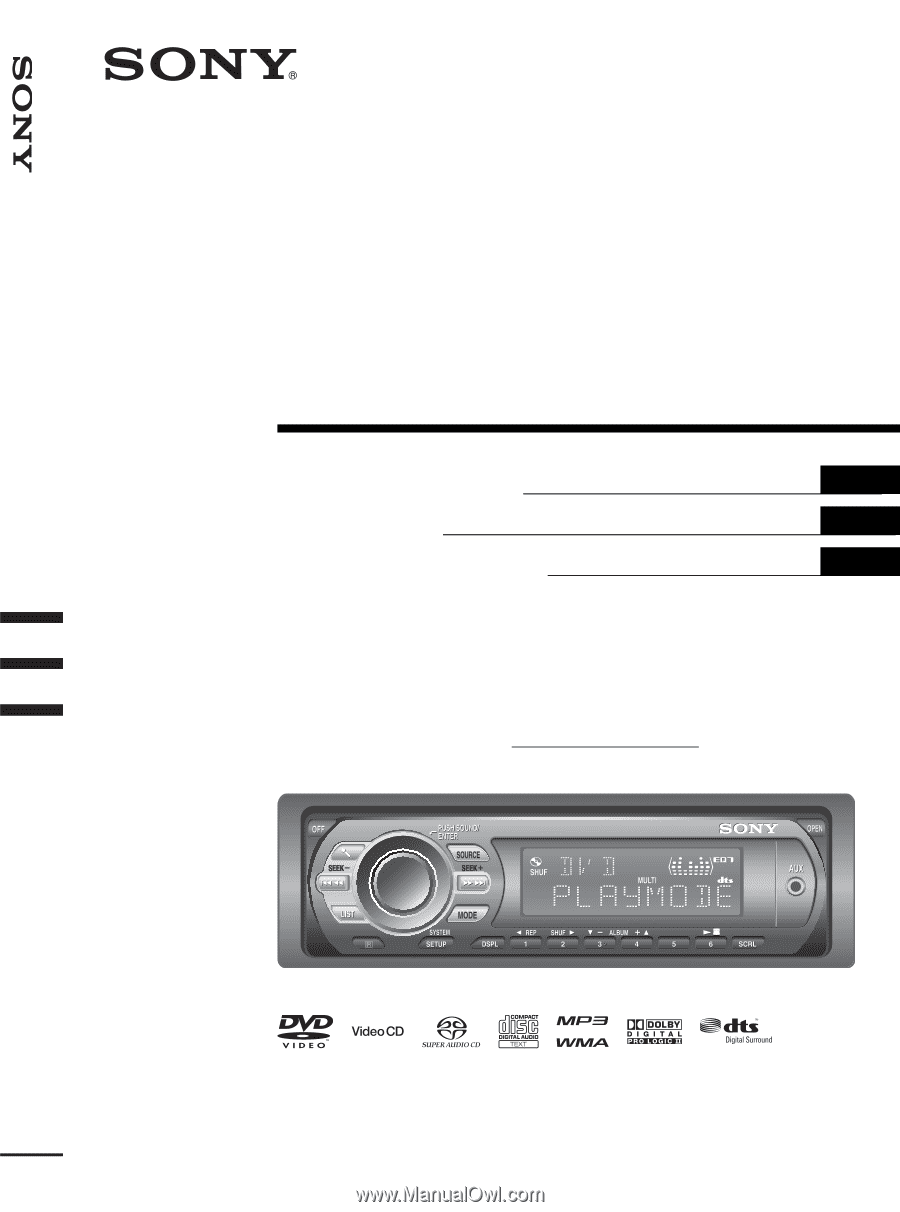
Multi Disc Player
Operating Instructions
Mode d’emploi
Manual de instrucciones
© 2007 Sony Corporation
MEX-DV2000
3-099-738-
12
(1)
FR
ES
US
Owner’s Record
The model and serial numbers are located on the bottom of the unit.
Record the serial number in the space provided below.
Refer to these numbers whenever you call upon your Sony dealer regarding this product.
Model No. MEX-DV2000
Serial No.
Multi Disc Player