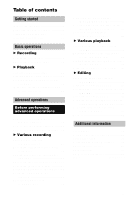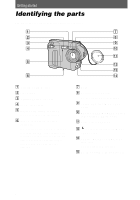Sony MVC-FD90 Operating Instructions - Page 7
Getting started, The LCD screen becomes brighter, when exposed to sunlight. - floppy disk
 |
UPC - 027242570061
View all Sony MVC-FD90 manuals
Add to My Manuals
Save this manual to your list of manuals |
Page 7 highlights
Getting started Attaching the shoulder strap A Photocell window for LCD screen The LCD screen becomes brighter when exposed to sunlight. B VOLUME +/- buttons (23) C LCD BACKLIGHT switch (16) D PLAY/STILL/MOVIE selector (28) E ON/CHG (Charge) lamp (9) F (Flash) button (19) G FOCUS button (37, 38) (MVCFD85) / (Macro) button (37) (MVC-FD90) H PROGRAM AE button (39) I Hooks for strap J LCD screen K Floppy disk slot (14) L ACCESS lamp (16) M DISK EJECT lever (14) N Speaker O POWER switch (12) P Battery cover/PUSH button (8) Q Control button (28) R DISPLAY button (18) 7

Getting started
7
A
Photocell window for LCD
screen
The LCD screen becomes brighter
when exposed to sunlight.
B
VOLUME +/– buttons (23)
C
LCD BACKLIGHT switch (16)
D
PLAY/STILL/MOVIE selector
(28)
E
ON/CHG (Charge) lamp (9)
F
(Flash) button (19)
G
FOCUS button (37, 38) (MVC-
FD85) /
(Macro) button (37)
(MVC-FD90)
H
PROGRAM AE button (39)
I
Hooks for strap
J
LCD screen
K
Floppy disk slot (14)
L
ACCESS lamp (16)
M
DISK EJECT lever (14)
N
Speaker
O
POWER switch (12)
P
Battery cover/PUSH button (8)
Q
Control button (28)
R
DISPLAY button (18)
Attaching the
shoulder strap