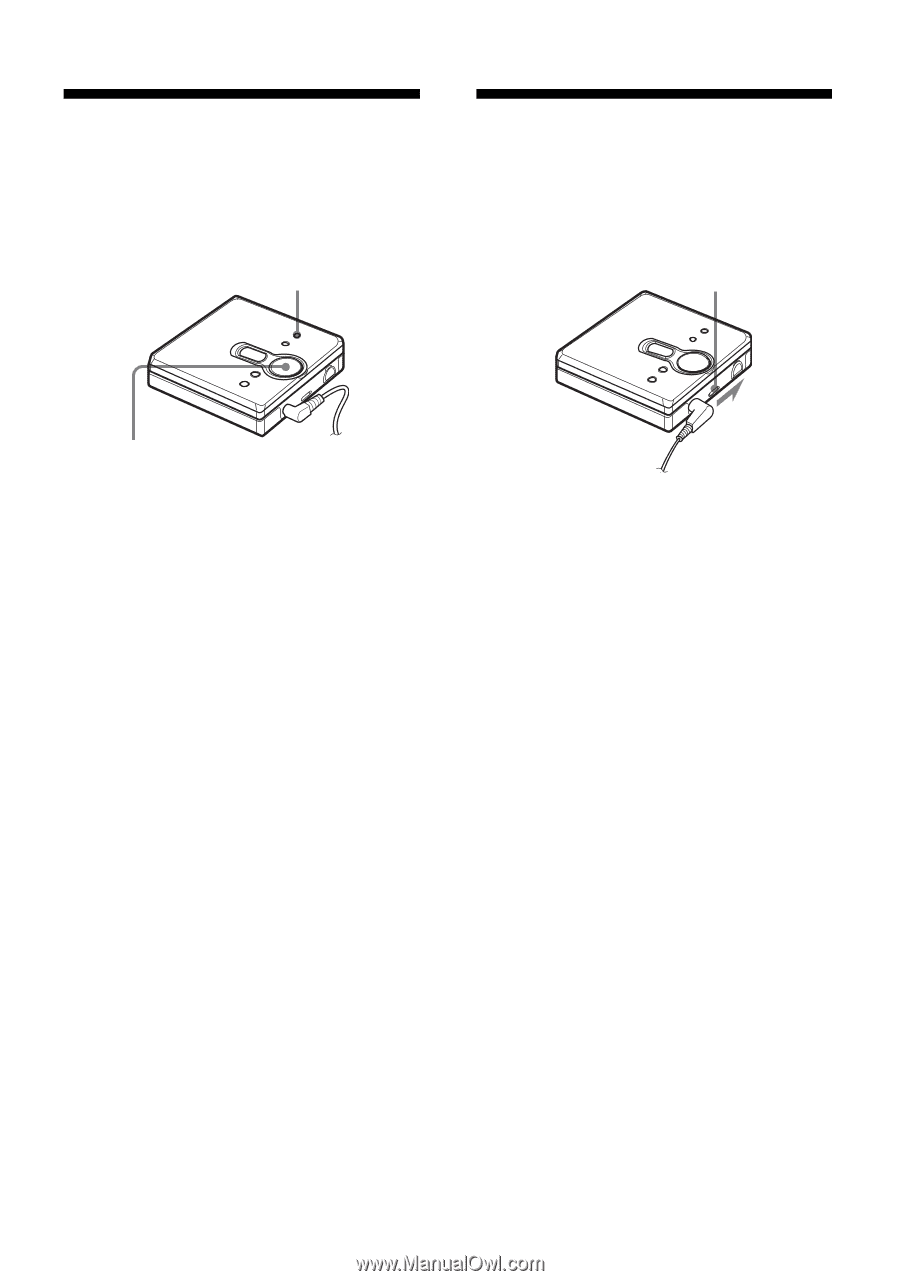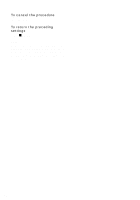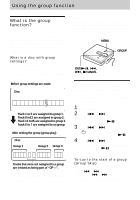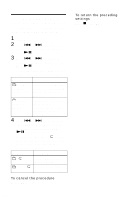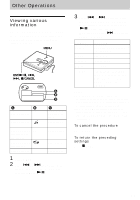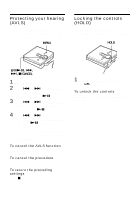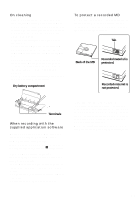Sony MZ-N420DPS Operating Instructions - Page 25
Protecting your hearing (AVLS), Locking the controls (HOLD), The AVLS Automatic Volume Limiter
 |
View all Sony MZ-N420DPS manuals
Add to My Manuals
Save this manual to your list of manuals |
Page 25 highlights
Protecting your hearing (AVLS) The AVLS (Automatic Volume Limiter System) function sets a maximum volume level to protect your ears. MENU Locking the controls (HOLD) To prevent the buttons from being accidentally operated when you carry the player, use this function. HOLD ENT/NX, ., >, x/CANCEL 1 Press MENU. 2 Press . or > repeatedly until "OPTION" appears in the display, and then press ENT/NX. 3 Press . or > repeatedly until "AVLS" appears in the display, and then press ENT/NX. 4 Press . or > repeatedly until "ON" appears in the display, and then press ENT/NX to enter the selection. "ON" appears in the display, and after a few seconds, the playback display appears again. To cancel the AVLS function Select "OFF" in step 4. To cancel the procedure Press MENU. To return the preceding settings Press x/CANCEL. 1 Slide HOLD in the direction of the. to lock. To unlock the controls Slide HOLD to the opposite direction of the arrow. 25