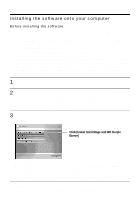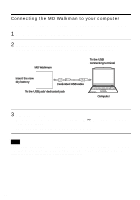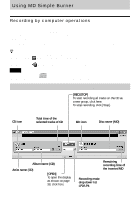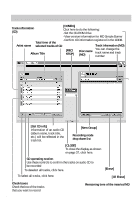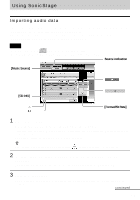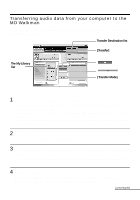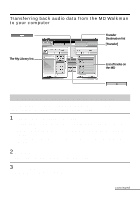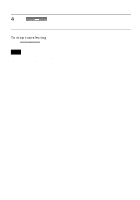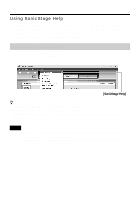Sony MZ-N420DPS Operating Instructions - Page 40
If necessary, click, to uncheck tracks you do not want to record.
 |
View all Sony MZ-N420DPS manuals
Add to My Manuals
Save this manual to your list of manuals |
Page 40 highlights
4 If necessary, click to uncheck tracks you do not want to record. If you unchecked a box by mistake, click it again to restore the check. To check all boxes, click . To uncheck all boxes, click . 5 If necessary, change the format and bit rate for recording the audio CD. When you click [Format/Bit Rate] on the right side of the screen, "CD Recording Format [My library]" dialog box will appear. The dialog box will ask you to select the format and bit rate for recording the audio CD. 6 Click . The recording of the tracks selected in step 4 starts. To stop recording Click . z To obtain album information such as the album titles in the CD track list, artist name, or track titles, click [CD Info] on the right side of the display. 40
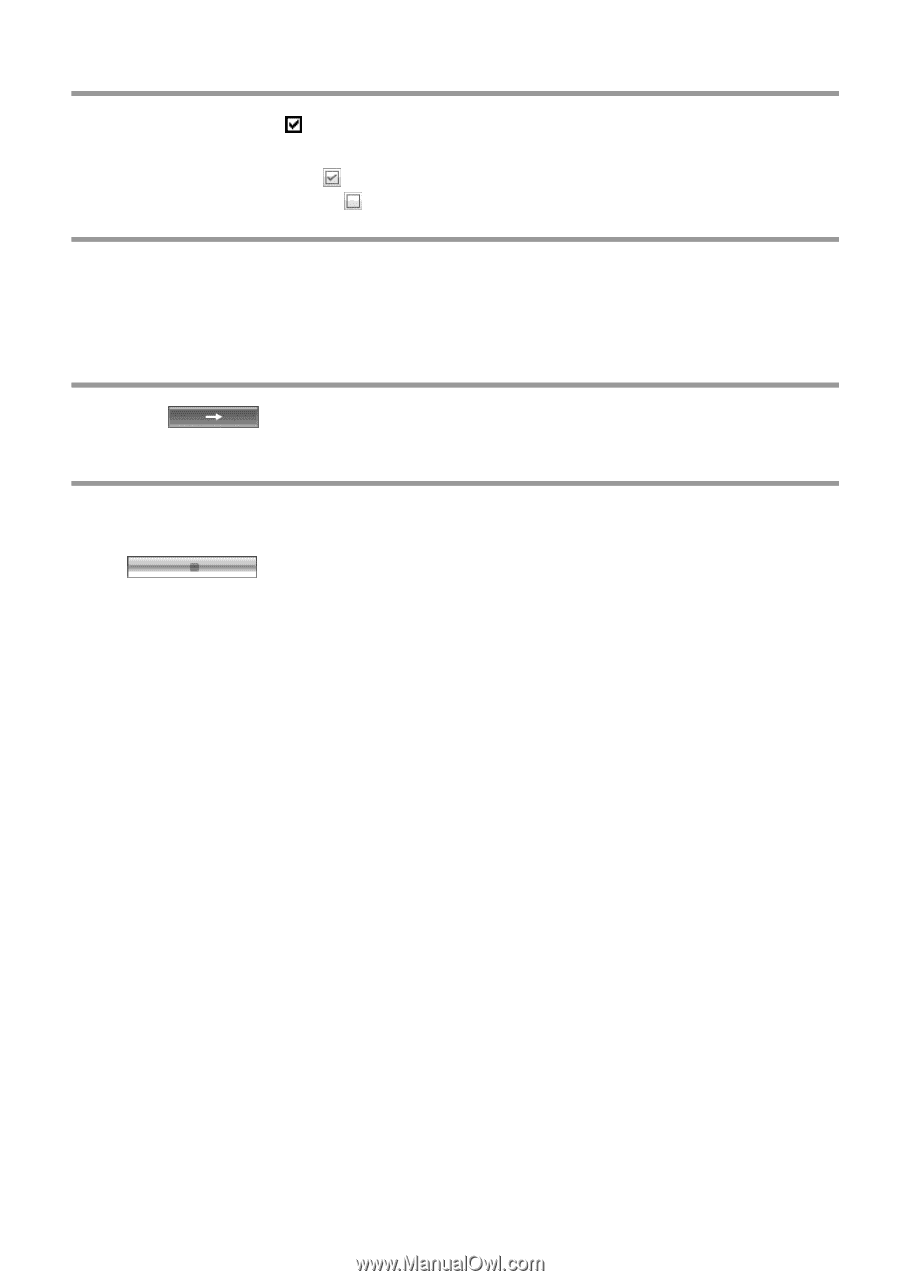
40
4
If necessary, click
to uncheck tracks you do not want to record.
If you unchecked a box by mistake, click it again to restore the check.
To check all boxes, click
.
To uncheck all boxes, click
.
5
If necessary, change the format and bit rate for recording the audio CD.
When you click [Format/Bit Rate] on the right side of the screen, “CD Recording
Format [My library]” dialog box will appear. The dialog box will ask you to select the
format and bit rate for recording the audio CD.
6
Click
.
The recording of the tracks selected in step 4 starts.
To stop recording
Click
.
z
To obtain album information such as the album titles in the CD track list, artist name, or track titles,
click [CD Info] on the right side of the display.