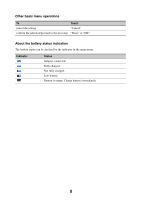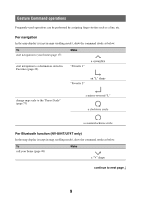Sony NV-U74T Instruction Manual - Page 10
For audio/video playback NV-U94T only, For photo playback, skip to the previous folder - nv u94t
 |
View all Sony NV-U74T manuals
Add to My Manuals
Save this manual to your list of manuals |
Page 10 highlights
For audio/video playback (NV-U94T only) In the audio/video playback display, draw the command stroke as below. For details on audio/video playback, see page 54 and 60. To start/pause playback (only when playback controls are shown) skip to the beginning of the previous/current file skip to the beginning of the next file Make a dot a horizontal line (right to left) skip to the previous folder a horizontal line (left to right) skip to the next folder a vertical line (downwards) a vertical line (upwards) For photo playback In the photo playback display, draw the command stroke as below. For details on photo playback, see page 66. To start the slideshow (only when playback controls are shown) skip to the previous file skip to the next file skip to the previous folder Make a dot a horizontal line (right to left) a horizontal line (left to right) skip to the next folder a vertical line (downwards) a vertical line (upwards) 10