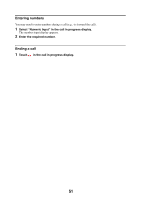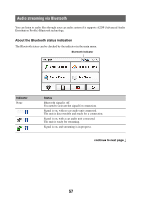Sony NV-U74T Instruction Manual - Page 55
Listening to audio, Audio playback controls
 |
View all Sony NV-U74T manuals
Add to My Manuals
Save this manual to your list of manuals |
Page 55 highlights
Listening to audio 1 In the menu display, touch , then "Audio." The audio playback display appears, and playback of audio files in the "Memory Stick Duo" starts. Audio playback controls Elapsed time/total time Progress bar 1 234 5 6 1 To exit the audio player. 2 To select a file from the list (page 56). 3 To skip to the beginning of the previous/current file. 4 To start/pause playback. 5 To skip to the beginning of the next file. 6 To adjust the audio playback volume. With Gesture Command In the audio playback display, draw one of the command strokes: - Play/pause: z - Skip to the beginning of the previous/current file: - Skip to the beginning of the next file: - Skip to the previous folder: - Skip to the next folder: continue to next page r 55