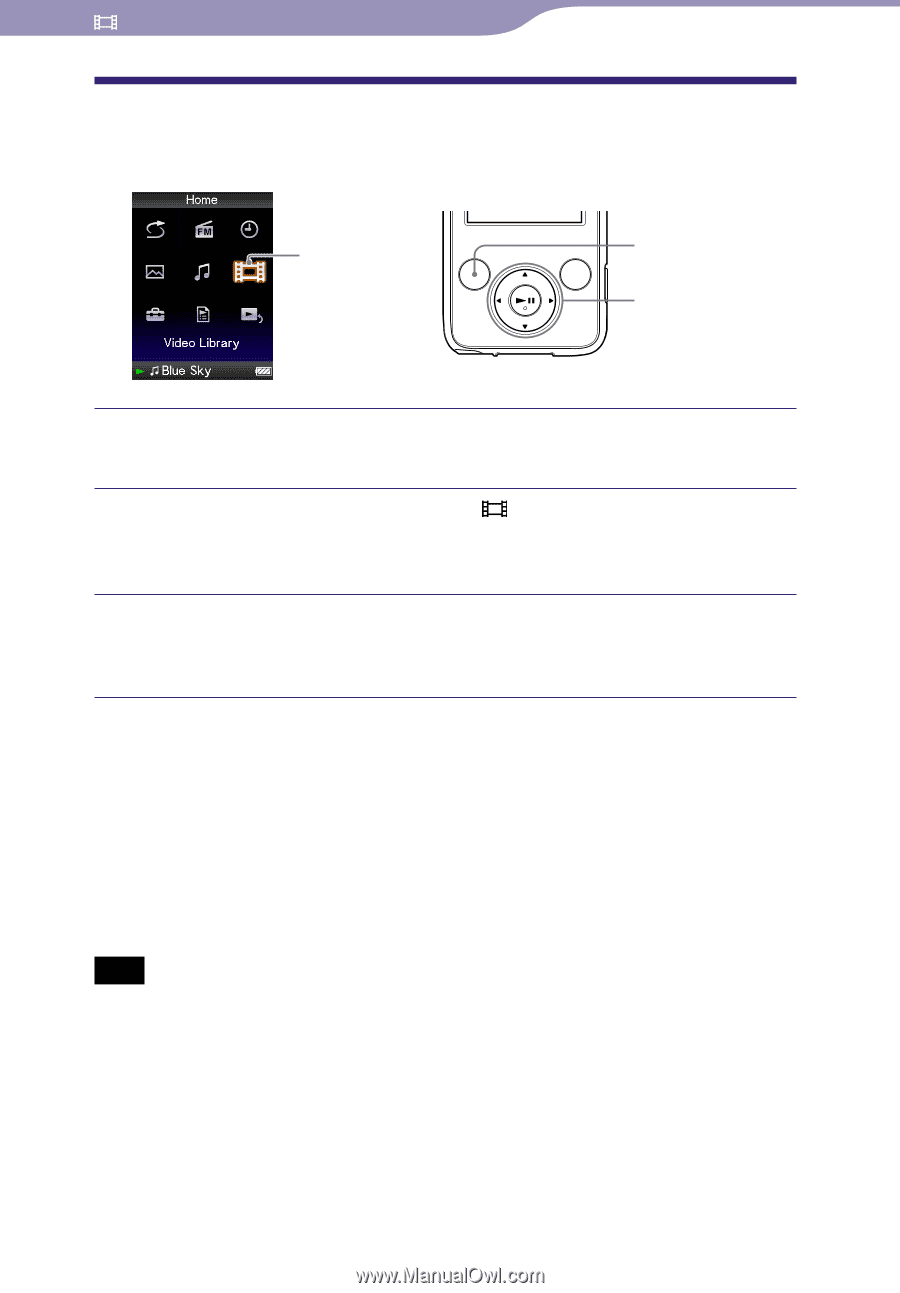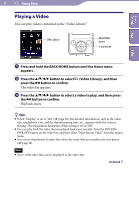Sony NWZE436F Operation Guide - Page 46
Playing Videos
 |
UPC - 027242747807
View all Sony NWZE436F manuals
Add to My Manuals
Save this manual to your list of manuals |
Page 46 highlights
Table of Contents Menu 46 Playing Videos Playing a Video You can play videos contained in the "Video Library." Video Library BACK/HOME button 5-way button Index Press and hold the BACK/HOME button until the Home menu appears. Press the button to select press the button to confirm. The video list appears. (Video Library), and then Press the button to select a video to play, and then press the button to confirm. Playback starts. Hints When "Display" is set to "On" ( page 50), the detailed information, such as the video title, its playback icon, and the elapsed playing time, etc., appears while the video is playing. The information disappears if this setting is set to "Off." You can play back the video that was played back most recently. Press the OPTION/ PWR OFF button on the video list, and then select "Most Recent Video" from the option menu. You can set thumbnails of video files when the video files are transferred to the player ( page 28). Note Up to 1,000 video files can be displayed in the video lists. Continued