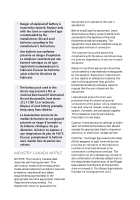Sony PCG-F270 Users Guide - Page 11
Welcome
 |
View all Sony PCG-F270 manuals
Add to My Manuals
Save this manual to your list of manuals |
Page 11 highlights
Welcome Congratulations on your purchase of the Sony VAIO notebook computer. Sony has combined leading-edge technology in audio, video, computing, and communications to provide you with state-of-the-art personal computing. About the User Guide The User Guide offers a quick introduction and reference to your Sony Notebook computer. u Using Your VAIO Notebook Computer shows you how to use the standard components of your system. u Connecting Peripheral Devices explains how you can add functionality by connecting various peripherals. u Getting Help explains the support options available to you and offers basic troubleshooting tips. u Notes on Use provides facts and advice about using your notebook computer. u Limited Warranty Statement provides your product warranty statement and explains how to extend your warranty for an additional nine months. The online User Guide is included with your computer as an electronic document. Additional information on customizing your computer can be found in the electronic document Customizing Your VAIO® Notebook Computer. You can access these documents from the Windows Start menu by selecting Programs/VAIO/Documentation. 1