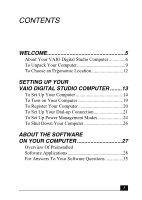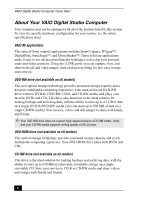Sony PCV-RX755 Quick Start Guide - Page 7
VAIO Smart keyboard
 |
View all Sony PCV-RX755 manuals
Add to My Manuals
Save this manual to your list of manuals |
Page 7 highlights
About Your VAIO Digital Studio Computer CD-ROM drive (not available on all models) You can play your favorite audio and video CDs using this high-quality CDROM drive. i.LINK (IEEE 1394) interface Two built-in i.LINK ports, located on the front and rear panels, provide you with digital connection capability. The i.LINK name and logo identify a high-speed communication interface, which allows you to easily connect compatible digital camcorders. ✍ i.LINK is a trademark of Sony used only to designate that a product contains an IEEE 1394 connection. The i.LINK connection may vary, depending on the software applications, operating system and compatible i.LINK devices. All products with an i.LINK connection may not communicate with each other. Please refer to the documentation that came with your compatible i.LINK device for information on operating conditions and proper connection. Before connecting compatible i.LINK devices to your system, such as an optical or hard disk drive, confirm their operating system compatibility and required operating conditions. VAIO Smart keyboard This PS/2® keyboard has programmable shortcut buttons for launching your favorite programs or accessing the Internet. Sony audio and video quality Take advantage of today's advanced multimedia applications, games, and entertainment software with the Sony high-fidelity audio system, high-powered 3-D graphics, and "Sony-Tuned" MPEG digital video playback. Microsoft® Windows® XP operating system Your system includes this latest consumer operating system from Microsoft. Preinstalled software All the software on your computer is preinstalled, configured, and ready for you to use right out of the box. 7