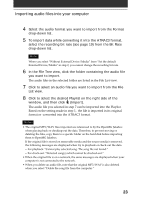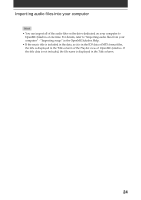Sony PEG-N710C Audio Player v2.0 User Guide - Page 20
To use an EMD service, To download audio files from EMD service Web sites, files compatible with WMT.
 |
View all Sony PEG-N710C manuals
Add to My Manuals
Save this manual to your list of manuals |
Page 20 highlights
Importing audio files into your computer To use an EMD service 1 Click the Internet tab to display the Internet window. An introduction to the OpenMG Home Page appears on the window. [Internet] tab 2 Click the button or logo on the window. The connection to the Internet starts and the OpenMG Home Page appears. The OpenMG Home Page provides a guide to EMD service Web sites that support OpenMG and information on how to use EMD services. Refer to this OpenMG Home Page for more information about importing audio files using EMD services. To download audio files from EMD service Web sites 1 Display the Web page of an EMD service on the Internet window. 2 Click an audio file for downloading (e.g., MP3 files or WMA files compatible with WMT). Downloading starts automatically. If you click an audio file that requires purchasing, the default Web browser starts up to display the online transaction page. After the process is completed, the audio file is allowed to be imported into OpenMG Jukebox. Continued on next page 20