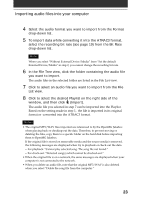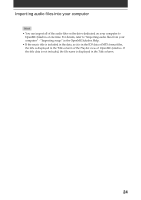Sony PEG-N710C Audio Player v2.0 User Guide - Page 24
OpenMG Jukebox. If, the title data is not included, the file name is displayed in the Title column.
 |
View all Sony PEG-N710C manuals
Add to My Manuals
Save this manual to your list of manuals |
Page 24 highlights
Importing audio files into your computer Hint • You can import all of the audio files on the drive dedicated on your computer to OpenMG Jukebox at one time. For details, refer to "Importing audio files from your computer" - "Importing songs" in the OpenMG Jukebox Help. • If the music title is included in the data, as it is in the ID3 data of MP3 format files, the title is displayed in the Title column of the Playlist view of OpenMG Jukebox. If the title data is not included, the file name is displayed in the Title column. 24
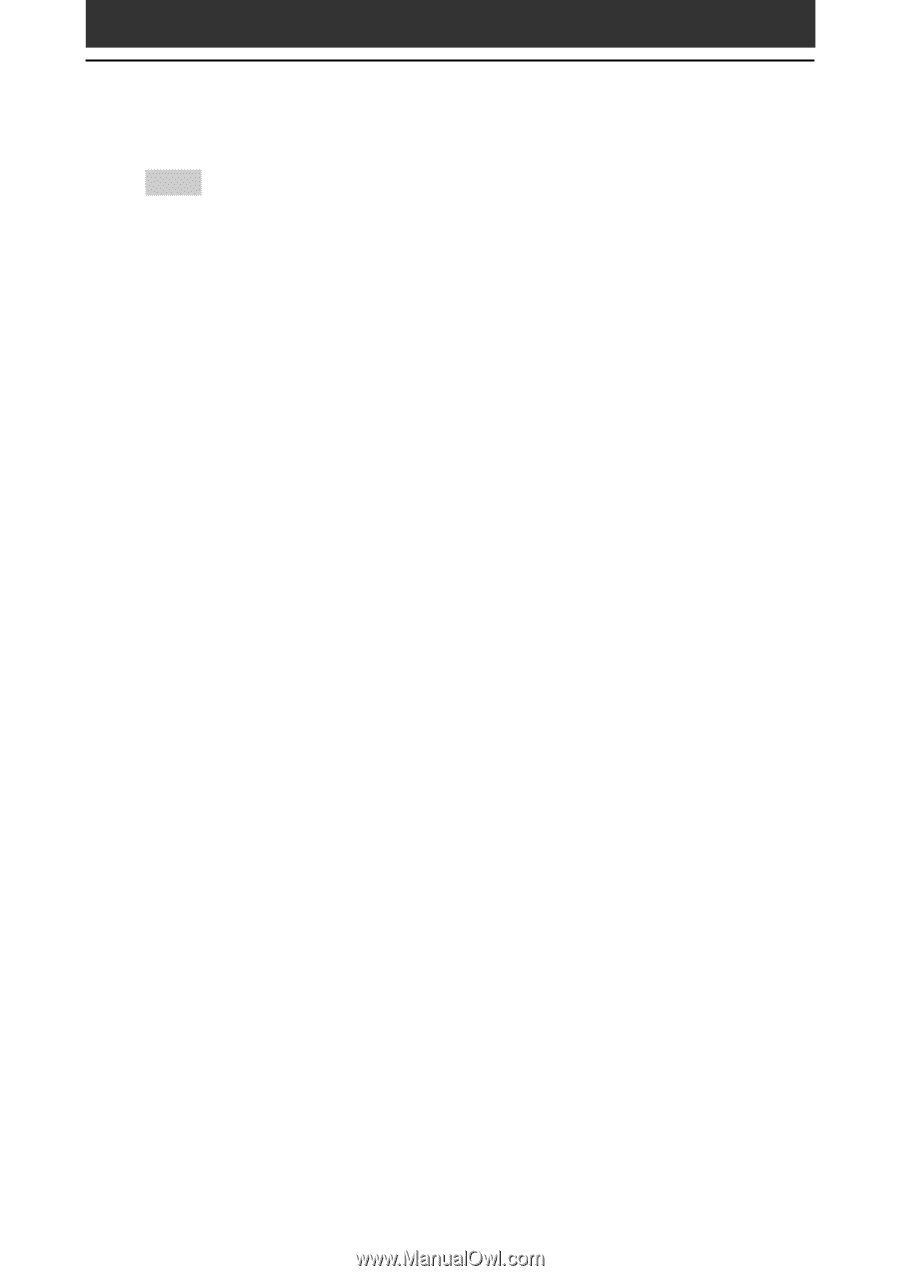
24
Hint
• You can import all of the audio files on the drive dedicated on your computer to
OpenMG Jukebox at one time. For details, refer to “Importing audio files from your
computer” - “Importing songs” in the OpenMG Jukebox Help.
• If the music title is included in the data, as it is in the ID3 data of MP3 format files,
the title is displayed in the Title column of the Playlist view of
OpenMG Jukebox. If
the title data is not included, the file name is displayed in the Title column.
Importing audio files into your computer