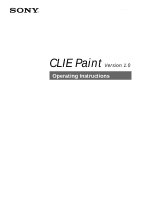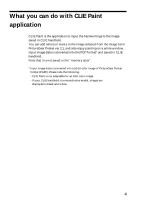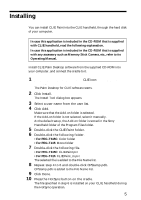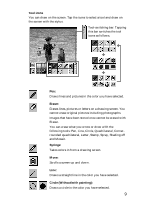Sony PEG-T615C CLIE Paint v1.0 Operating Instructions - Page 4
What you can do with CLIE Paint application - clie s handheld
 |
UPC - 027242598119
View all Sony PEG-T615C manuals
Add to My Manuals
Save this manual to your list of manuals |
Page 4 highlights
What you can do with CLIE Paint application CLIE Paint is the application to input the handwritings to the image saved in CLIE handheld. You can add letters or marks to the image selected from the image list in PictureGear Pocket ver 2.1, and also enjoy painting on a white window. Input image data is converted into the PGP format* and saved in CLIE handheld. Note that it is not saved in the "memory stick". * Input image data is converted into a 16-bit color image of PictureGear Pocket format (PGPF). Please note the following. - CLIE Paint is not adaptable for an 8-bit color image. - If your CLIE handheld is a monochrome model, images are displayed in black and white. 4
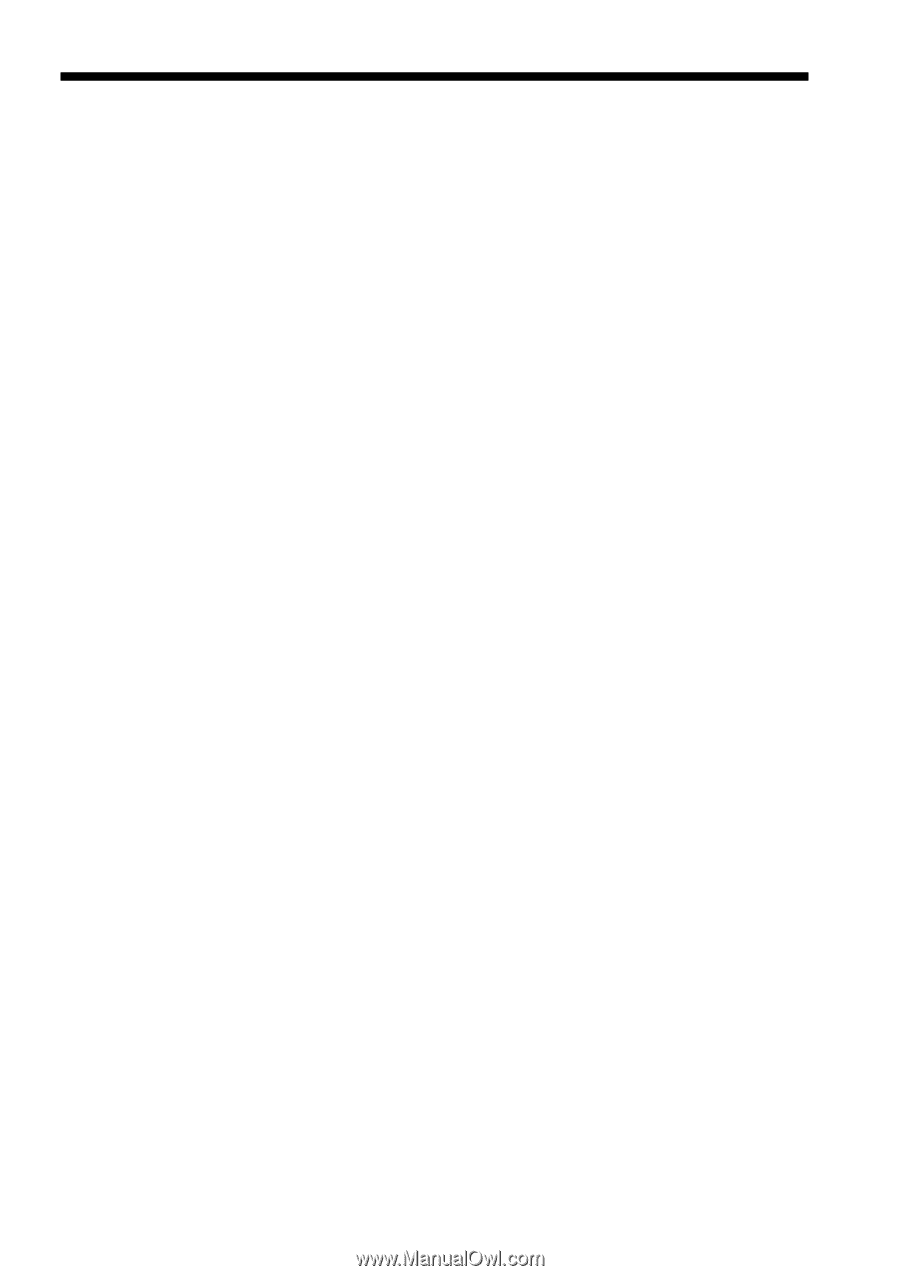
4
What you can do with CLIE Paint
application
CLIE Paint is the application to input the handwritings to the image
saved in CLIE handheld.
You can add letters or marks to the image selected from the image list in
PictureGear Pocket ver 2.1, and also enjoy painting on a white window.
Input image data is converted into the PGP format* and saved in CLIE
handheld.
Note that it is not saved in the “memory stick”.
* Input image data is converted into a 16-bit color image of PictureGear Pocket
format (PGPF). Please note the following.
- CLIE Paint is not adaptable for an 8-bit color image.
- If your CLIE handheld is a monochrome model, images are
displayed in black and white.