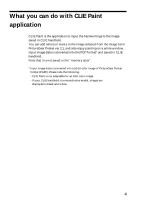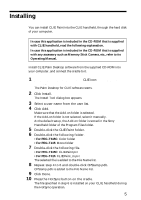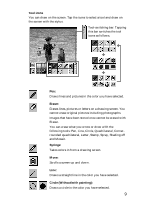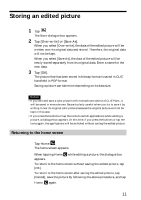Sony PEG-T615C CLIE Paint v1.0 Operating Instructions - Page 7
Drawing/ How to look at the screen - new
 |
UPC - 027242598119
View all Sony PEG-T615C manuals
Add to My Manuals
Save this manual to your list of manuals |
Page 7 highlights
Drawing/ How to look at the screen The screen that is shown below appears when you start CLIE Paint. You can operate CLIE Paint by tapping the buttons that are on the lower part of the screen. Operating icons Tapping these icons switches the screens. Menu: The following dialogues are displayed. -New image: Displays a new white screen. -Load image: Imports a PGP-formatted picture from the CLIE handheld and displays it. -Over-write: Over-write a data (Original data will not be kept). -Save as: Save as a new data (Original data will be kept). -Cancel: Returns to the edit screen. -i button: Displays the information on copyright, version, etc. Undo/Redo: Cancels the last operation you did. 7
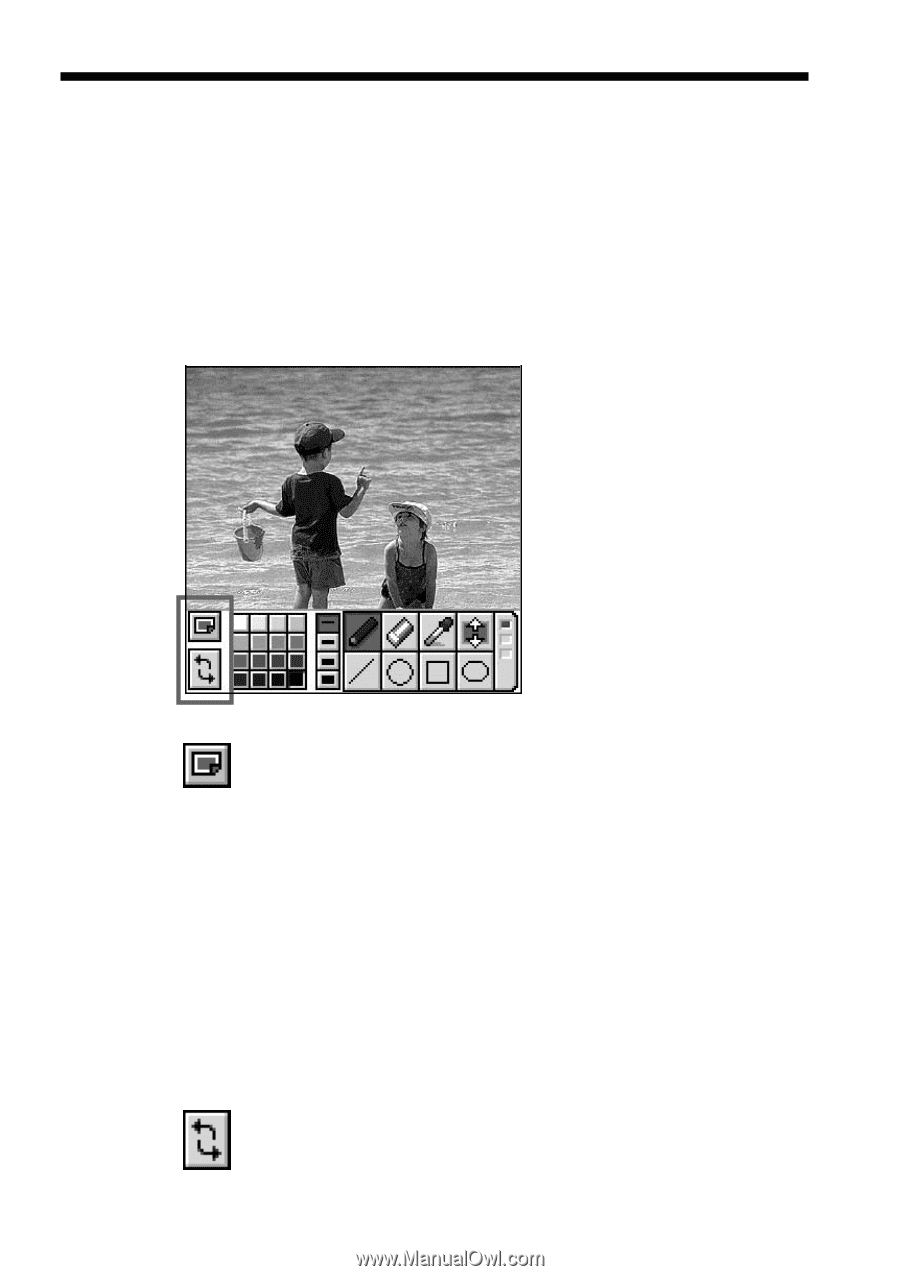
7
Drawing/ How to look at the screen
The screen that is shown below appears when you start CLIE Paint.
You can operate CLIE Paint by tapping the buttons that are on the lower
part of the screen.
Operating icons
Tapping these icons switches the screens.
Menu:
The following dialogues are displayed.
-New image:
Displays a new white screen.
-Load image:
Imports a PGP-formatted picture from the
CLIE handheld and displays it.
-Over-write:
Over-write a data (Original data will not
be kept).
-Save as:
Save as a new data (Original data will be
kept).
-Cancel:
Returns to the edit screen.
-i button:
Displays the information on copyright,
version, etc.
Undo/Redo:
Cancels the last operation you did.