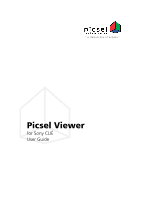Sony PEG-UX40 Picsel Viewer User Guide
Sony PEG-UX40 - Personal Entertainment Organizer Manual
 |
View all Sony PEG-UX40 manuals
Add to My Manuals
Save this manual to your list of manuals |
Sony PEG-UX40 manual content summary:
- Sony PEG-UX40 | Picsel Viewer User Guide - Page 1
:: a democracy of access :: Picsel Viewer for Sony CLIÉ User Guide - Sony PEG-UX40 | Picsel Viewer User Guide - Page 2
CLIÉ User Manual Copyright © any kind with regard to its accuracy or reliability, and specifically excluding all implied warranties, for example of merchantability, fitness number PICSEL-EUG-0020B for landscape format PalmOS 5.2 Sony CLIÉs. June 2003 Picsel EMEA Office Picsel Technologies Ltd - Sony PEG-UX40 | Picsel Viewer User Guide - Page 3
Picsel Viewer for CLIÉ User Manual Contents Introduction 4 Getting Started 5 Panning and Zooming a document 5 Opening Documents 7 Using Picsel Viewer 8 Document View 8 Folder View 10 Document Format Restrictions 12 History View 14 - Sony PEG-UX40 | Picsel Viewer User Guide - Page 4
Picsel Viewer for CLIÉ User Manual Introduction Picsel Viewer is a revolutionary product for document attractive menu is available with a tap on the icon in the corner of the screen. Picsel Viewer supports HTML and all significant image formats (JPEG, GIF, PNG, BMP, etc.), as well as most popular - Sony PEG-UX40 | Picsel Viewer User Guide - Page 5
User Manual Getting Started Now that you have a Sony CLIÉ handheld shown here. Please consult the "Read This First" operating instructions for details of your model. Pan (Scroll): 1. 2. using the Folder View, described later in this user guide. Panning and Zooming a document The document you wish - Sony PEG-UX40 | Picsel Viewer User Guide - Page 6
Picsel Viewer for CLIÉ User Manual pen off the screen. You can do this repeatedly that will be expanded using the horizontal tap-and-stroke gesture. A further method for zooming into a specific area of the document is available in Picsel Viewer, called 'Zoom Box'. Use the same tap-andstroke gesture - Sony PEG-UX40 | Picsel Viewer User Guide - Page 7
Picsel Viewer carousel icon Picsel Viewer for CLIÉ User Manual Opening Documents You can create documents on your desktop PC and copy them to Memory Stick media. Picsel Viewer can read your favourite document formats - Sony PEG-UX40 | Picsel Viewer User Guide - Page 8
Picsel Viewer for CLIÉ User Manual Using Picsel Viewer The main place for controlling Viewer is the carousel, which you can open by tapping the Picsel logo in the bottom right - Sony PEG-UX40 | Picsel Viewer User Guide - Page 9
Picsel Viewer for CLIÉ User Manual While you are zooming or panning, the document will appear navigation controls which appear around the carousel The tools around the side of the carousel offer more features. The scroll bar along the bottom of the screen moves between pages and can be moved by - Sony PEG-UX40 | Picsel Viewer User Guide - Page 10
Folder View icon Picsel Viewer for CLIÉ User Manual Keys As well as tapping icons on the screen to perform actions in Picsel Viewer, you can also press certain physical buttons, as follows: Context - Sony PEG-UX40 | Picsel Viewer User Guide - Page 11
icon Name icon Picsel Viewer for CLIÉ User Manual colours, depending on their type. You can tap a folder icon to see its contents, or tap a document icon to open it with Picsel Viewer. The following document formats are supported: Document Type Icon HTML Adobe PDF Microsoft Word Microsoft - Sony PEG-UX40 | Picsel Viewer User Guide - Page 12
Viewer for CLIÉ User Manual Document Format Restrictions Picsel Viewer can display documents with a high level of accuracy, however, some features may not be displayed in certain document formats. Overall restrictions • Bold, italic font and font changes are not supported in Japanese text because - Sony PEG-UX40 | Picsel Viewer User Guide - Page 13
line feed is encountered. Image format restrictions • JPEG, PNG, GIF and BMP are supported. • JPEG 2000 and thumbnail images are not supported. Microsoft and related products for Windows (Microsoft Word, Microsoft Excel, Microsoft PowerPoint) are registered trademarks of Microsoft Corporation in the - Sony PEG-UX40 | Picsel Viewer User Guide - Page 14
History View icon Picsel Viewer for CLIÉ User Manual History View If you've looked at a lot of documents, you may want to return to one you saw earlier. The 'History View' shows your - Sony PEG-UX40 | Picsel Viewer User Guide - Page 15
Add bookmark icon Picsel Viewer for CLIÉ User Manual The first time you look at the bookmarks, the page will probably be empty. To add the current page (from the Document View) to the - Sony PEG-UX40 | Picsel Viewer User Guide - Page 16
Picsel Viewer for CLIÉ User Manual Configuring Picsel Viewer Screen orientation icon Preferences icon There you do this, the document and other views are rotated, but not dialogue boxes or any other software running on your CLIÉ. You can tap the orientation icon again to rotate the screen back to - Sony PEG-UX40 | Picsel Viewer User Guide - Page 17
Picsel Viewer for CLIÉ User Manual other tasks. If it is hidden, the entire screen is dedicated to viewing your document, but you can still tap in the corner to see - Sony PEG-UX40 | Picsel Viewer User Guide - Page 18
Picsel Viewer for CLIÉ User Manual Encoding Preferences Text documents that you open may contain writing in libraries used within this product, who have asked that the following text be shown here. This software is based in part on the work of the Independent JPEG Group, copyright (C) 1991-1998, - Sony PEG-UX40 | Picsel Viewer User Guide - Page 19
Picsel Viewer for CLIÉ User Manual Questions and Answers We hope that your experience with Picsel the bottom right and the top right corners. See the section above entitled 'Configuring Picsel Viewer' for instructions on restoring the icon. Picsel Viewer has run out of memory. What do I do? Picsel - Sony PEG-UX40 | Picsel Viewer User Guide - Page 20
Picsel Viewer for CLIÉ User Manual Why do the fonts look different from my PC? Picsel Viewer includes a range of fonts, but not all of those you have on your PC,
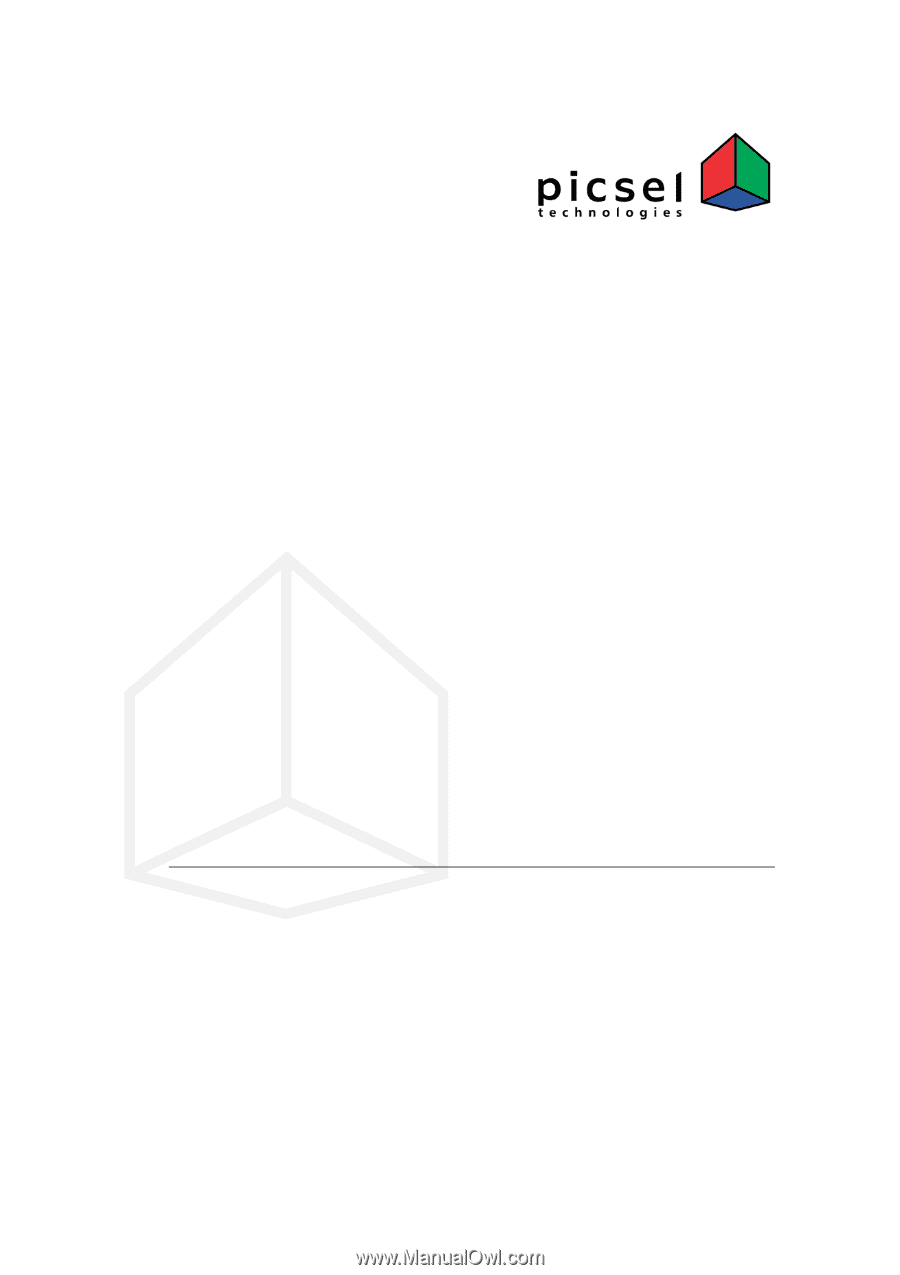
Picsel Viewer
for Sony CLIÉ
User Guide
: :
a
d e m o c r a c y
o f
a c c e s s
: :