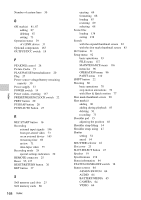Sony PMW320K Product Manual (PMW320 Operating Instruction) - Page 169
TC OUT connector, WHITE BAL switch
 |
View all Sony PMW320K manuals
Add to My Manuals
Save this manual to your list of manuals |
Page 169 highlights
STOP button 20 Stopper 28 T TALLY indicators 24 Tally indicators 28 TALLY switch 24, 28 TC IN connector 24 TC OUT connector 24 Testing 148 THUMBNAIL button 21 THUMBNAIL indicator 21 THUMBNAIL menu 84 operations 85 Thumbnail screen 80 displaying OK clip thumbnails only 85 displaying the all clips thumbnail 85 Thumbnail(s) changing the screen type 85 operations 84 Time, setting 41 Timecode 31 setting 61 synchronizing 62 TLCS automatic adjustment 56 TLCS control mode 30 Tripod mount 15 Tripod, mounting 46 U UHF portable tuner, attaching 45 USB connection 143 USB connector 23 User bits setting 62 User setting data loading 137 saving 136 V VF connector 15 Video format 30, 87 setting 49 Video level indication 31 Video light, connecting 47 VIDEO OUT connector 24 Viewfinder 27 adjusting focus 37 adjusting position 35 adjusting screen 37 adjusting the angle 36 attaching 35 attaching a 5-inch viewfinder 38 cable 28 cleaning 148 connectors 15 fitting shoe 15 positioning knob 15 positioning lever 15 positioning ring 15 raising up the barrel and eyepiece 36 screen display 29 Voltage capacity 30 W WARNING indicator 20 Warnings 149 WHITE BAL switch 18 White balance memory 31 White balance, adjusting 51 Wireless microphone reception level 30 Write protect 26, 67 X XDCAM EX web sites 12 Z ZEBRA switch 28 Zoom 57 control connector 27 position 29 power zoom lever 27 ring 26 ZOOM switch 27 Index 169 Index