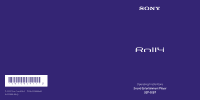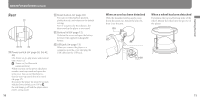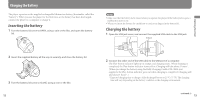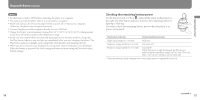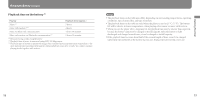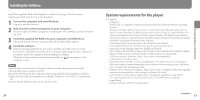Sony SEP-30BT Operating Instructions - Page 6
When an arm has been detached, Getting Started
 |
View all Sony SEP-30BT manuals
Add to My Manuals
Save this manual to your list of manuals |
Page 6 highlights
Guide to Parts and Controls (continued) Rear Power switch ( page 26, 34, 42, 44) ON: Power on (to play music and motion) OFF: Power off : Power on (for Bluetooth communication) When you turn on the power, the player sounds a start-up sound and opens the arms once. You can set the player so that the start-up sound does not sound ( page 37). If you leave the player for about 30 seconds with the Power switch set to ON or , the side lamps go off and the player enters power-saving mode. 10 Reset button ( page 49) You can reset the playback position, playback mode, and volume to the default settings. Even if you press the Reset button, the data stored in the player is not erased. Battery lid ( page 12) Unfasten the screw and open the battery lid. Insert the supplied rechargeable battery. USB jack ( page 13) When you connect the player to a computer, open the cover and plug the USB cable into the USB jack. Getting Started When an arm has been detached With the shoulder held securely, press down the joints (a). Attach the arm (b), then close the arm. When a wheel has been detached Determine the top and bottom sides of the wheel. Mount the wheel into the groove of the player. 11