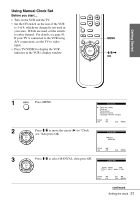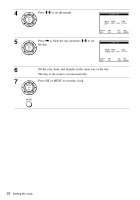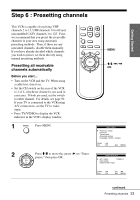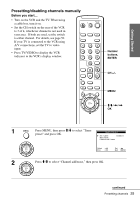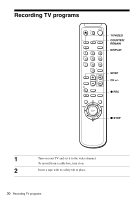Sony SLV-N51 Operating Instructions - Page 26
Channel to be preset, Channel to be disabled, to select the channel number.
 |
View all Sony SLV-N51 manuals
Add to My Manuals
Save this manual to your list of manuals |
Page 26 highlights
3 1 2 3 • To preset a channel: 4 5 6 1 Press the number buttons to enter the 789 channel number, then press ENTER. 0 2 Press ,, then press OK or MENU. PLAY OK MENU Channel to be preset CHANNEL ADD / ERASE Select channel: [ 1] and press press End : OK [ b ] to ADD [ B ] to ERASE Quit : MENU • CH • To disable a channel: Channel to be disabled 1 Press CH +/- to select the channel number. 2 Press
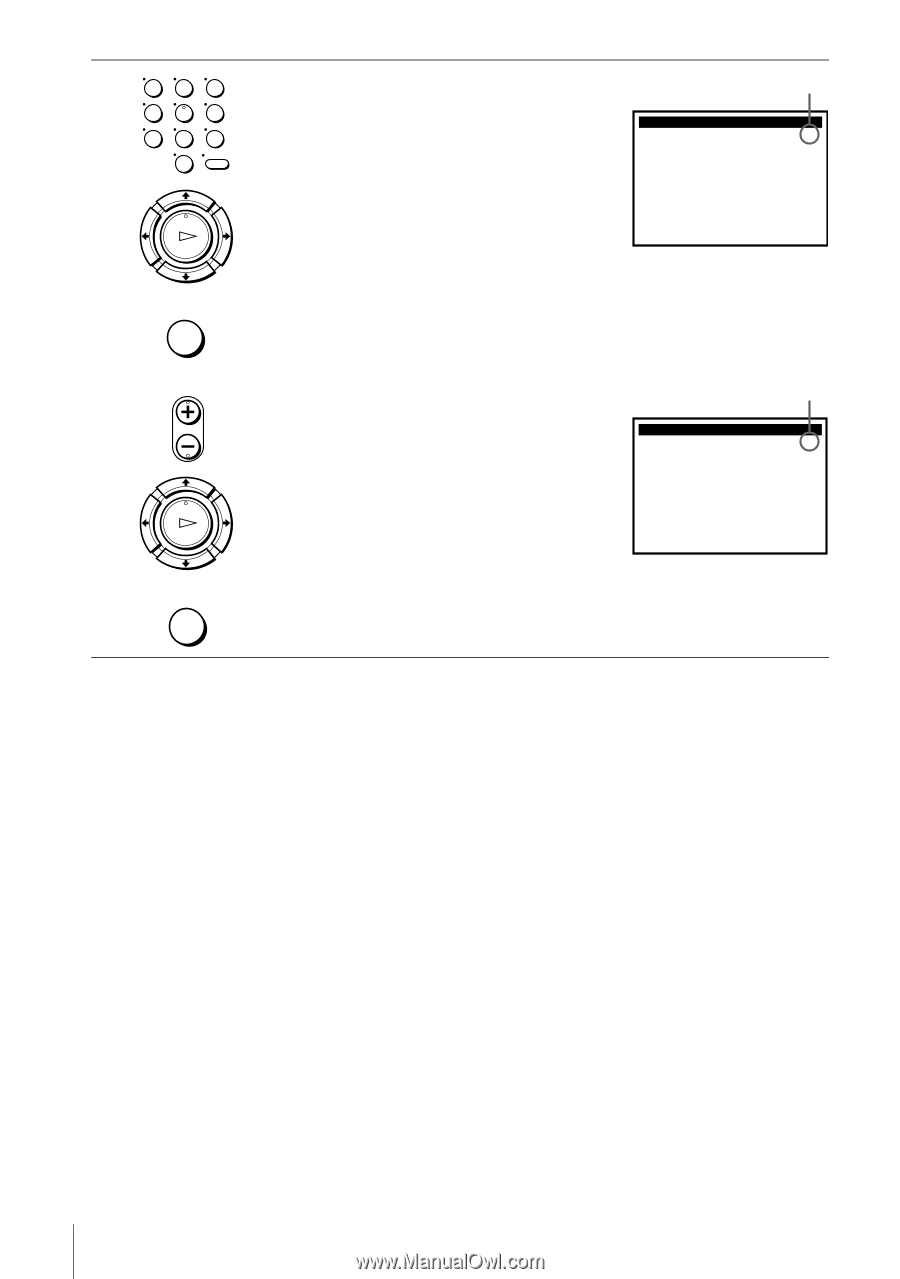
26
Presetting channels
3
•
To preset a channel:
1
Press the number buttons to enter the
channel number, then press ENTER.
2
Press
,
, then press OK or MENU.
•
To disable a channel:
1
Press CH +/
–
to select the channel number.
2
Press
<
, then press OK or MENU.
OK
PLAY
1
2
3
4
5
6
7
8
9
0
MENU
OK
PLAY
•
CH
MENU
:
End
CHANNEL ADD / ERASE
OK
Select channel:
and
press
to
ADD
[
]
b
press
to
ERASE
[
]
B
[
]
1
: MENU
Quit
Channel to be preset
:
End
CHANNEL ADD / ERASE
OK
Select channel:
and
press
to
ADD
[
]
b
press
to
ERASE
[
]
B
5
: MENU
Quit
[
]
Channel to be disabled