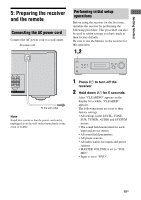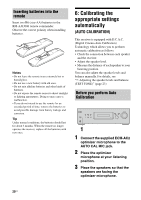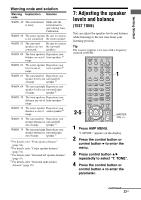Sony SS-CNP700 Operating Instructions - Page 18
: Connecting the antennas
 |
View all Sony SS-CNP700 manuals
Add to My Manuals
Save this manual to your list of manuals |
Page 18 highlights
4: Connecting the antennas Connect the supplied AM loop antenna and FM wire antenna. FM wire antenna (supplied) DIGITAL OPTICA L VIDEO 2 IN DVD IN COAXIAL ANTENNA AM L L R R AUDIO IN AUDIO IN AUDIO IN SA-CD/CD DVD VIDEO 2 L R AUDIO IN VIDEO 1 * The shape of the connector varies depending on the area code of this receiver. Notes • To prevent noise pickup, keep the AM loop antenna away from the receiver and other components. • Be sure to fully extend the FM wire antenna. • After connecting the FM wire antenna, keep it as horizontal as possible. AM loop antenna (supplied) RL + + SUB WOOFER RL SURROUND SPEAKERS 18US

18
US
4: Connecting the antennas
Connect the supplied AM loop antenna and
FM wire antenna.
* The shape of the connector varies depending on
the area code of this receiver.
Notes
• To prevent noise pickup, keep the AM loop antenna
away from the receiver and other components.
• Be sure to fully extend the FM wire antenna.
• After connecting the FM wire antenna, keep it as
horizontal as possible.
SUB
WOOFER
SURROUND
DVD IN
SPEAKERS
AUDIO IN
VIDEO 2
AUDIO IN
AUDIO IN
VIDEO 1
AUDIO IN
L
R
L
R
+
+
DIGITAL
L
COAXIAL
AM
ANTENNA
R
R
L
L
L
R
OPTICA
SA-CD/CD
DVD
VIDEO 2
IN
FM wire antenna (supplied)
AM loop antenna (supplied)