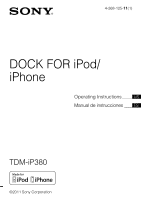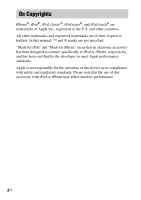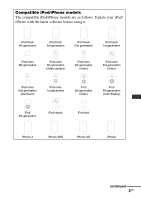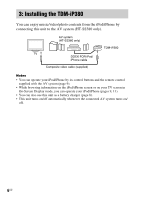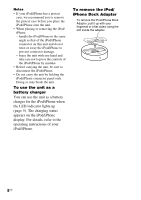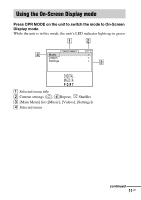Sony TDM-iP380 Operating Instructions (TDM-iP380) - Page 6
: Installing the TDM-iP380
 |
View all Sony TDM-iP380 manuals
Add to My Manuals
Save this manual to your list of manuals |
Page 6 highlights
3: Installing the TDM-iP380 You can enjoy music/video/photo contents from the iPod/iPhone by connecting this unit to the AV system (HT-SS380 only). AV system (HT-SS380 only) TV DOCK FOR iPod/ iPhone cable Composite video cable (supplied) TDM-iP380 Notes • You can operate your iPod/iPhone by its control buttons and the remote control supplied with the AV system (page 9). • While browsing information on the iPod/iPhone screen or on your TV screen in On-Screen Display mode, you can operate your iPod/iPhone (pages 9, 11). • You can also use this unit as a battery charger (page 8). • This unit turns on/off automatically whenever the connected AV system turns on/ off. 6US
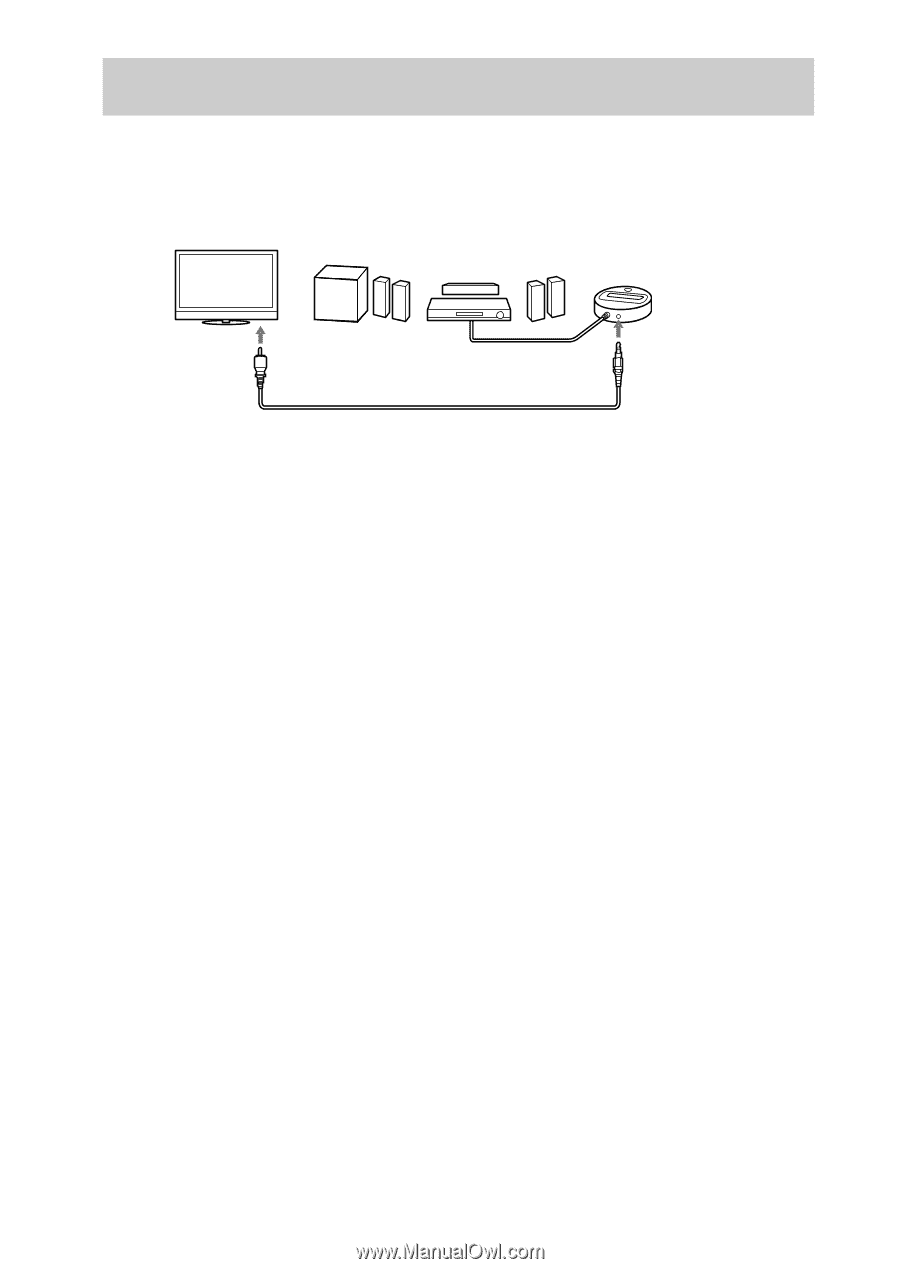
6
US
You can enjoy music/video/photo contents from the iPod/iPhone by
connecting this unit to the AV system (HT-SS380 only).
Notes
•
You can operate your iPod/iPhone by its control buttons and the remote control
supplied with the AV system (page 9).
•
While browsing information on the iPod/iPhone screen or on your TV screen in
On-Screen Display mode, you can operate your iPod/iPhone (pages 9, 11).
•
You can also use this unit as a battery charger (page 8).
•
This unit turns on/off automatically whenever the connected AV system turns on/
off.
3: Installing the TDM-iP380
DOCK FOR iPod/
iPhone cable
TV
TDM-iP380
Composite video cable (supplied)
AV system
(HT-SS380 only)