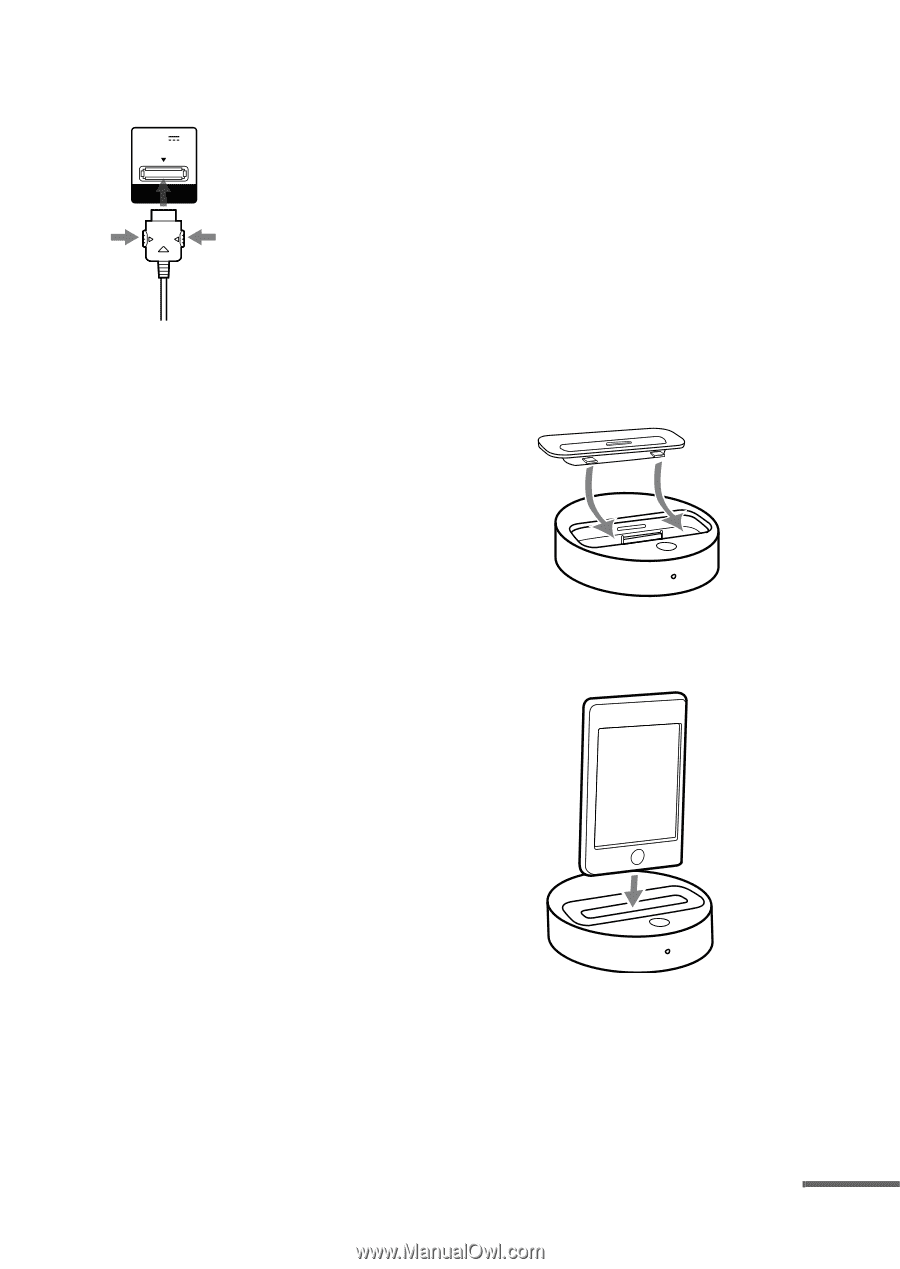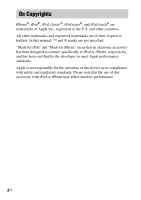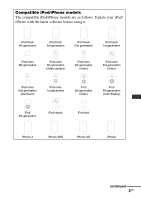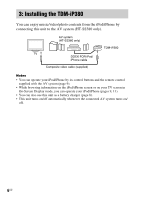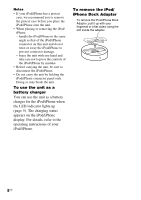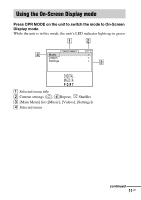Sony TDM-iP380 Operating Instructions (TDM-iP380) - Page 7
To connect/disconnect, the unit, To place the iPod/iPhone, into the unit, Before disconnecting - dmport adapter
 |
View all Sony TDM-iP380 manuals
Add to My Manuals
Save this manual to your list of manuals |
Page 7 highlights
To connect/disconnect the unit DC5V 1 A MAX DMPORT To DMPORT jack on STR-KS380 Connect the cable so that both arrow marks are aligned. To remove the DOCK FOR iPod/ iPhone cable from the DMPORT jack, press and hold both sides of the connector and then pull out the connector. Connecting 1 Connect the DOCK FOR iPod/ iPhone cable of this unit to the DMPORT jack of an AV system. Make sure the AV system is turned off before connecting. 2 Turn on the AV system with a DMPORT jack connected to this unit, and select the DMPORT function on the AV system. Disconnecting Before disconnecting, turn off the AV system. To place the iPod/iPhone into the unit 1 Choose the iPod/iPhone Dock Adapter (not supplied) that fits your iPod/iPhone. For details on the Dock Adapters, refer to the operating instructions supplied with the Dock Adapters. 2 Insert the iPod/iPhone Dock Adapter into the iPod/iPhone connector on the unit. 3 Place the iPod/iPhone into the unit. continued 7US