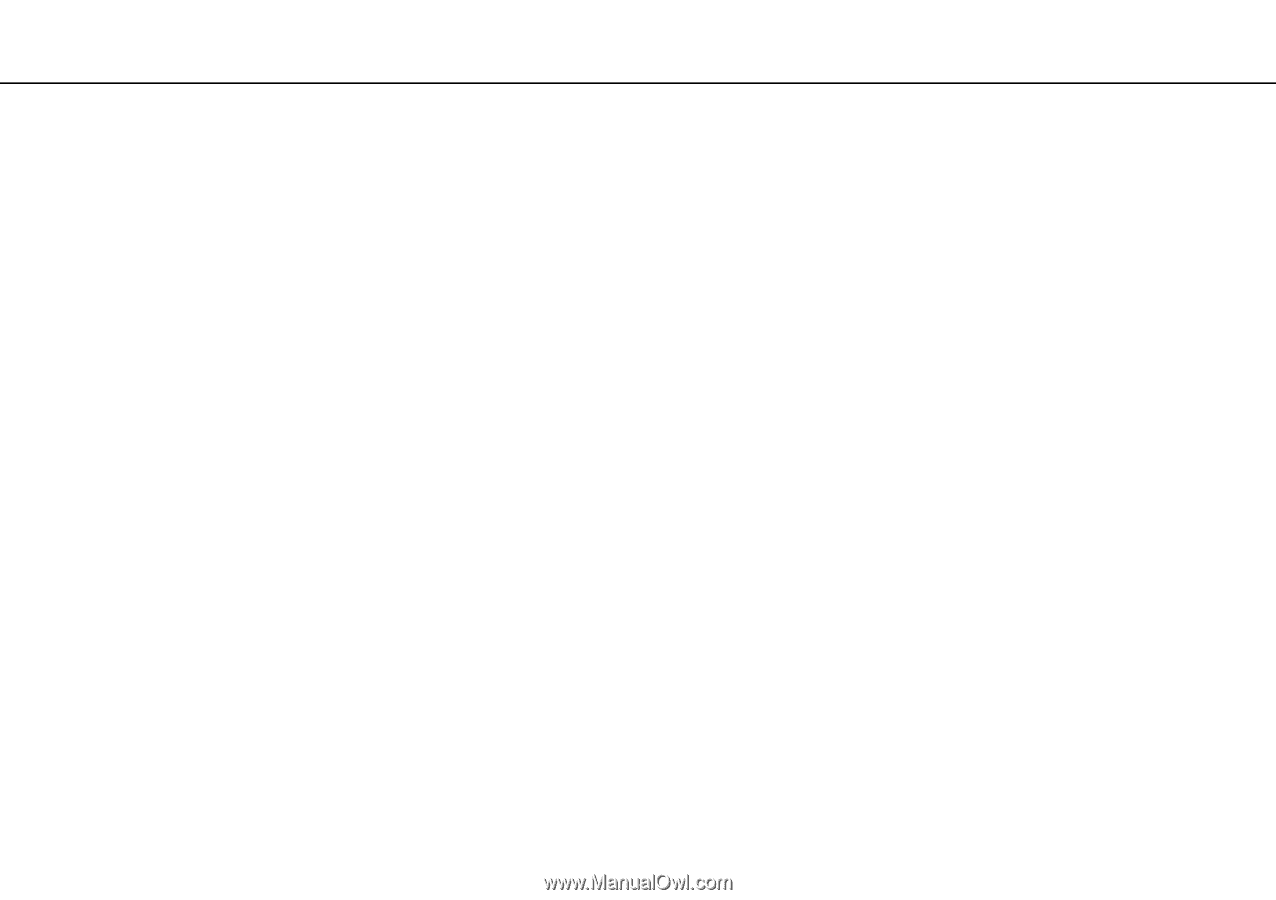Sony VGC JS410F User Guide - Page 76
Safety Information, Computer, Power Source, Headphones, Memory Stick
 |
UPC - 027242780422
View all Sony VGC JS410F manuals
Add to My Manuals
Save this manual to your list of manuals |
Page 76 highlights
Precautions > Safety Information n 76 N Safety Information Computer ❑ Use your computer on a solid, stable surface. ❑ Do not place your computer near draperies that may block its air vents. ❑ Do not grasp the prop-up stand or the bottom chassis frame to lift your computer as the stand or the frame may break and cause the main unit to fall, resulting in damage to the computer or personal injuries. ❑ Use only specified peripheral equipment and interface cables. Otherwise, problems may occur. Power Source ❑ Do not place heavy objects on the power cord. Doing so may cause fire. ❑ To disconnect the cord, pull it out by holding the plug. Never pull the cord itself. ❑ Unplug your computer from the AC outlet if you are not planning to use the computer for a long period of time. ❑ Make sure that the AC outlet is easily accessible. Headphones Preventing hearing damage - Avoid using headphones at high volume. Hearing experts advise against continuous, loud and extended play. If you experience a ringing in your ears, reduce the volume or discontinue use. "Memory Stick" Keep "Memory Stick" and "Memory Stick" adaptors out of reach of children. There is a risk of swallowing them.