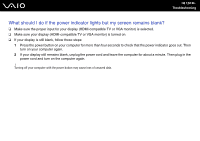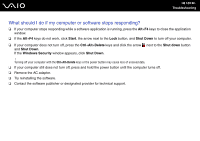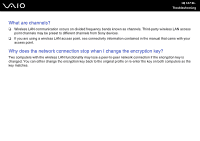Sony VGX-TP20EB User Guide - Page 132
Why doesn't my screen turn off when the time selected for the automatic turn-off action, has passed?
 |
View all Sony VGX-TP20EB manuals
Add to My Manuals
Save this manual to your list of manuals |
Page 132 highlights
n 132 N Troubleshooting Why doesn't my screen turn off when the time selected for the automatic turn-off action has passed? The VAIO Original Screen Saver disables the timer setting, which you can select using the Windows power options, for your screen to turn off. Select the screen saver other than the VAIO Original Screen Saver. How do I check the volume of the recovery partition? Your hard disk drive contains the recovery partition where data for the system recovery is stored. To check the volume of the recovery partition, follow these steps: 1 Click Start, right-click Computer, and select Manage. The Computer Management window appears. 2 Click Disk Management under Storage on the left pane. The volume of the recovery partition and the total volume of the C drive are displayed in the Disk 0 row on the center pane.