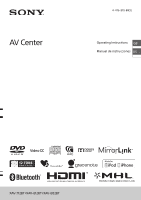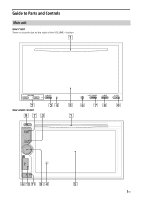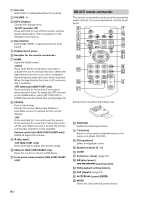Sony XAV-602BT Operating Instructions
Sony XAV-602BT Manual
 |
View all Sony XAV-602BT manuals
Add to My Manuals
Save this manual to your list of manuals |
Sony XAV-602BT manual content summary:
- Sony XAV-602BT | Operating Instructions - Page 1
AV Center 4-476-910-61(1) Operating Instructions GB Manual de instrucciones ES XAV-712BT/XAV-612BT/XAV-602BT - Sony XAV-602BT | Operating Instructions - Page 2
manual contains instructions for XAV- 712BT, XAV-612BT and XAV-602BT. XAV-602BT is the model representatively used for illustration purposes. Warning To prevent fire or shock hazard, do not expose the unit to rain or moisture. To avoid electrical shock, do not open the cabinet. Refer servicing - Sony XAV-602BT | Operating Instructions - Page 3
emergencies). Remember, in order to make or receive calls, the handsfree and the electronic device connected to the handsfree must be switched on in a service area with adequate cellular signal strength. Emergency calls may not be possible on all cellular phone networks or when certain network - Sony XAV-602BT | Operating Instructions - Page 4
26 Source Settings 26 Auto Input Change(MHL) (XAV-712BT/612BT only 28 Additional Information Auxiliary Audio/Video Equipment 28 Rear View Camera 29 Updating the Firmware 29 Precautions 29 Maintenance 34 Specifications 35 Troubleshooting 38 Language Code List 44 For details on smartphone - Sony XAV-602BT | Operating Instructions - Page 5
Guide to Parts and Controls Main unit XAV-712BT There is a tactile dot to the right of the VOLUME + button. XAV-612BT/602BT 5GB - Sony XAV-602BT | Operating Instructions - Page 6
the monitor and the button illumination. Touch anywhere on the display to turn back on. Reset button (XAV-612BT/602BT: located behind the front the previous display/return to the menu on a Video CD (VCD). EQ (equalizer) Select an equalizer curve. Number buttons (0 - 9) CLEAR Z×Z (Zone × - Sony XAV-602BT | Operating Instructions - Page 7
Screen displays Status bar: Lights up when a device is connected to the unit for audio streaming. Flashes when the connection is in progress. Lights up when a cellular phone is connected to the unit for handsfree calling. Flashes when the connection is in progress. Notification panel: Tap on the - Sony XAV-602BT | Operating Instructions - Page 8
must reset the unit. 1 Press the reset button on the unit. Use a pointed object, such as a ballpoint pen. Note Pressing the reset button will .). For details on connecting a BLUETOOTH device, refer to the operating instructions supplied with the device. Before connecting, turn down the volume of - Sony XAV-602BT | Operating Instructions - Page 9
Sony device This chapter explains how to connect manually to registered BLUETOOTH devices. 1 Make the last-paired device again. If the problem is not solved, follow the pairing procedure. the supplied "Installation/Connections" guide. Detaching the front panel (XAV612BT/602BT only) You can detach the - Sony XAV-602BT | Operating Instructions - Page 10
11). Registers the current band as a preset item. Changes the pattern of the visualizer. / Tunes in automatically. / Tunes in manually. Touch and hold to continuously skip frequencies. [1] to [6] Selects a preset station. Touch and hold to store the currently displayed frequency - Sony XAV-602BT | Operating Instructions - Page 11
Using Radio Data System (RDS) Display items Band name, RDS* Program service name, frequency Preset number * During RDS reception. RDS services This unit automatically provides RDS services as follows: PTY (Program Types) Displays the currently received program type. Also searches for - Sony XAV-602BT | Operating Instructions - Page 12
interactively assists with operations while a PBC-compatible VCD is played. 1 Start playing a PBC-compatible VCD. The PBC menu appears. 2 Press the number buttons on the remote commander to select the desired item, then press ENTER. 3 Follow the instructions in the menu for interactive operations - Sony XAV-602BT | Operating Instructions - Page 13
/USB Device In these Operating Instructions, "iPod" is used as a general reference for the iPod functions on the iPod and iPhone, unless otherwise specified by the text or illustrations. For details on the compatibility of your iPod, see "About iPod" (page 33) or visit the support site on the back - Sony XAV-602BT | Operating Instructions - Page 14
Playback controls If the BLUETOOTH device supports AVRCP (Audio Video Remote Control Profile), you can version 2.0 VCD with PBC function. Using direct search play 1 During playback, press the number buttons on the remote commander to enter an item (track, chapter, etc.) number, then press ENTER. - Sony XAV-602BT | Operating Instructions - Page 15
. Playback starts. Enjoying Music According to Your Mood (SensMe™) Sony's unique "SensMe™ channels" feature automatically group tracks by channel or 1 Download "Media Go" software from the support site on the back cover. 2 Follow the on-screen instructions to complete the installation. Transferring - Sony XAV-602BT | Operating Instructions - Page 16
[Gate], [Balloon], Changes the [Glow], [Animal], visualizer settings. [Albums], [Graffiti], [Ink], [Random] USB Video Options Details [Zoom settings] Adjusts the video display: [Normal mode], [Full mode], [Off] [Update database] Searches for video files and adds them to the database. [About - Sony XAV-602BT | Operating Instructions - Page 17
cannot receive a call when the unit enters the MirrorLink™ mode. The ringtone and talker's voice are volume level. XAV-712BT Press VOLUME +/- while receiving a call. XAV-612BT/602BT Rotate the " (page 18). *1 The cellular phone needs to support PBAP (Phone Book Access Profile). *2 Do not use - Sony XAV-602BT | Operating Instructions - Page 18
memory, independently from the regular volume level. XAV-712BT Press VOLUME +/- during a call. XAV-612BT/602BT Rotate the volume control dial during a call the phonebook data by initializing (page 24). Press the reset button. Disconnect the power supply lead. Selecting phonebook data You can - Sony XAV-602BT | Operating Instructions - Page 19
instructions. App Remote with iPhone/ Android Phone Downloading the App Remote application is required from App StoreSM for an iPhone, or from Google Play for Android phone. The App Remote function provides the following features: Operate the unit to launch and control compatible applications - Sony XAV-602BT | Operating Instructions - Page 20
iPhone/Android phone starts. For details on operation of the iPhone MirrorLink™) MirrorLink™ compatibility depends on smartphones and its application. For details on compatible models, refer to the compatible list on the support touch panel and buttons on the unit quality image (XAV-712BT/612BT only - Sony XAV-602BT | Operating Instructions - Page 21
the display of the connected HDMI/MHL device. This unit is compatible with 480p and VGA. Using Gesture Command You can perform frequently-used VCD/Xvid/MPEG-4 playback: reverse the video. Audio playback: skip backward an album (folder). Tips In the case of USB Video, you can change the - Sony XAV-602BT | Operating Instructions - Page 22
™ function. In this mode, [MirrorLink™] can be selected by pressing the DSPL button. The following sources are not selectable when the function is set to [ON]. -BT Audio -App Remote HOME Key Function (hold 2sec push) (XAV-712BT only) Unit status: Any status Option Purpose Voice To assign - Sony XAV-602BT | Operating Instructions - Page 23
Front Panel Caution Alarm (XAV-612BT/602BT only) Unit status: Any camera. Reverse To flip the picture from the rear view camera horizontally. Rear View Camera Setting Displays setting items on the picture from the rear view camera . (SECAM is not supported.) Bluetooth Connection Unit status: - Sony XAV-602BT | Operating Instructions - Page 24
Bluetooth Reset Unit status: Any status Option - Purpose To initialize all BLUETOOTHrelated update the Firmware version. Open Source Licenses Unit status: Any status Option - Purpose To display the software licenses. Sound Settings The following settings are not available during USB Video - Sony XAV-602BT | Operating Instructions - Page 25
cut-off frequency of the front/rear speakers. Subwoofer Phase: Normal (), Reverse To select the subwoofer phase. (Available only when [Subwoofer] is set to the parking brake is set. Unit status: During video playback except USB Video Option Dynamic (), Standard, Theater, Sepia Purpose To - Sony XAV-602BT | Operating Instructions - Page 26
only be changed by the option menu (page 16). This setting is available only when the parking brake is set. Unit status: During video playback Option Normal Purpose To display a picture with 4:3 aspect ratio (regular picture). Wide Full () To display a picture with 4:3 aspect ratio enlarged to - Sony XAV-602BT | Operating Instructions - Page 27
with PBC functions. Multi Disc Resume Unit status: Any status Option ON () OFF Purpose To store the resume settings in memory for up to 5 video* discs. * DVD VIDEO/VCD/Xvid/MPEG-4 only. To not store the resume settings in memory. Resume playback is available only for the current disc in the unit - Sony XAV-602BT | Operating Instructions - Page 28
) (XAV-712BT/612BT only) Unit status: Any Status Option ON, OFF () Purpose To select HDMI in/MHL in as the source automatically when the MHL connection cable is connected to the unit. (Depending on the smartphone, this setting may not work.) Additional Information Auxiliary Audio/Video Equipment - Sony XAV-602BT | Operating Instructions - Page 29
site: Customers in Latin America: http://esupport.sony.com/ES/LA/ Customers in Pan Asia: http://www.sony-asia.com/section/support http://www.sony-asia.com/caraudio/ To update the firmware, visit the support site, then follow the online instructions. Precautions Cool off the unit beforehand if - Sony XAV-602BT | Operating Instructions - Page 30
on this unit. The source code for the above-listed software is available on the Web. To download, please access the following URL then select the model name "XAV-712BT/612BT/602BT." URL: http://www.sony.net/Products/Linux/ Please note that Sony cannot answer or respond to any inquiries regarding the - Sony XAV-602BT | Operating Instructions - Page 31
producers. Since this unit plays DVDs and VCDs according to the disc contents the software producers designed, some playback features may not be available. Also, refer to the instructions supplied with the DVDs or VCDs. Notes on DATA CDs and DATA DVDs Some DATA CDs/DATA DVDs (depending on the - Sony XAV-602BT | Operating Instructions - Page 32
frequency*2: 44.1, 48 kHz Codec for MSC Media File format: MP4 file format File extension: .mp4, .m4a, .3gp Bit rate: 48 to 288 kbps (Supports variable bit rate (VBR))*4 Sampling frequency*2: 8, 11.025, 12, 16, 22.05, 24, 32, 44.1, 48 kHz 32GB About Linear PCM files Linear PCM files - Sony XAV-602BT | Operating Instructions - Page 33
. *5 These numbers indicate the maximum resolution of playable video, and do not indicate the player's display resolution. Update your iPod devices to the latest software before use. Compatible iPhone/iPod models. Compatible Model USB iPhone 5 iPhone 4S iPhone 4 iPhone 3GS iPhone - Sony XAV-602BT | Operating Instructions - Page 34
standard supported by problems concerning your unit that are not covered in these Operating Instructions, consult your nearest Sony dealer. Maintenance Replacing the lithium battery of the remote commander Under normal conditions, the battery will last approximately 1 year. (The service - Sony XAV-602BT | Operating Instructions - Page 35
Distribution Profile) 1.2 AVRCP (Audio Video Remote Control Profile) 1.3 HFP (Handsfree Profile) 1.5 PBAP (Phone Book Access Profile) OPP (Object Push Profile) SPP (Serial Port Profile) Maximum number of storable phonebook contacts: 1,000 *1 Applies to XAV-712BT/612BT/602BT only. *2 The actual range - Sony XAV-602BT | Operating Instructions - Page 36
Reverse input terminal Camera input terminal AUX audio input terminals AUX video input terminals USB ports HDMI in / MHL in port (XAV XAV-712BT/612BT only) MHL connection cable (1): RC-500VM (XAV-712BT/612BT only) Panel Case (1) (XAV-612BT/602BT is used to protect software copyrights. The region code - Sony XAV-602BT | Operating Instructions - Page 37
Sony Mobile Communications AB. Music and video video-related data from Gracenote, Inc., copyright © 2000 present Gracenote. Gracenote Software, copyright © 2000 - present Gracenote. One or more patents owned by Gracenote apply to this product and service . iPhone, iPod MirrorLink™ and the MirrorLink - Sony XAV-602BT | Operating Instructions - Page 38
manual supplied with this unit. If the problem is not solved, visit the support XAV-712BT only) The monitor angle cannot be adjusted. The monitor was opened while the unit was being reset. Be sure to close the front panel before you reset AUX USB Video HDMI in/MHL in (XAV-712BT/612BT only) - Sony XAV-602BT | Operating Instructions - Page 39
unit is in pause/reverse/fast-forward mode. button on the remote commander (page 12). Multilingual tracks, multilingual subtitles, or multi-angles are not recorded on the DVD. The DVD prohibits changing. The operation buttons do not function. The disc will not eject. Press the reset button - Sony XAV-602BT | Operating Instructions - Page 40
Video playback, when; the HOME button is pressed. the system setting is launched. USB photo/navigation Check the pairing and connection procedures in the manual of the other device, etc., and perform the supports AVRCP. Some functions do not work. Check that the connecting device supports - Sony XAV-602BT | Operating Instructions - Page 41
MHL connection (XAV-712BT/612BT only) There is no picture and/or sound. Make sure that the connected device is compatible with the problem. Change to another source, then select [USB Music]. Database update couldn't be completed. Database update was canceled due to a problem. Try to update - Sony XAV-602BT | Operating Instructions - Page 42
. Lower the temperature. iPod video cable reconnected. Reconnect the USB cable. Connect the USB cable to the unit properly. New firmware not found. There is no firmware update available in the USB memory. Try to update to the latest version of firmware. The firmware file is damaged or - Sony XAV-602BT | Operating Instructions - Page 43
™. Check the smartphone's compatibility with MirrorLink™ at the support site on the back cover. Screen content blocked while vehicle in motion. MirrorLink™ is being operated while driving. Some MirrorLink™ functions are restricted while driving. For HDMI/MHL connection (XAV-712BT/ 612BT only - Sony XAV-602BT | Operating Instructions - Page 44
Language Code List Language code list The language spellings conform to the ISO 639: 1988 (E/F) standard. Code 1027 1028 1032 1039 1044 1045 1051 1052 1053 1057 1059 1060 1061 1066 1067 1070 1079 1093 1097 1103 1105 1109 1130 1142 1144 1145 1149 1150 1151 1157 1165 1166 1171 1174 1181 Language - Sony XAV-602BT | Operating Instructions - Page 45
- Sony XAV-602BT | Operating Instructions - Page 46
razones de seguridad. Para realizar la instalación y las conexiones, consulte el manual de instalación y conexiones suministrado. Acerca de este manual Este manual contiene instrucciones para XAV-712BT, XAV-612BT y XAV-602BT. XAV-602BT es el modelo utilizado de manera representativa con fines de - Sony XAV-602BT | Operating Instructions - Page 47
Llamadas de emergencia Este sistema de manos libres BLUETOOTH para automóvil y el dispositivo electrónico conectado a dicho sistema funcionan tanto con señales de radio, redes de telefonía celular y fija, como con una función programada por el usuario, la cual no puede garantizar una conexión en - Sony XAV-602BT | Operating Instructions - Page 48
panel frontal (XAV-612BT/602BT solamente 10 iPhone/Android . . . . . 22 Duplicar la pantalla del Smartphone (MirrorLink XAV-712BT/612BT solamente 31 Información complementaria Equipo auxiliar de audio/video 31 Vista de cámara posterior 32 Actualización del firmware manual de instrucciones. 4ES - Sony XAV-602BT | Operating Instructions - Page 49
Guía de piezas y controles Unidad principal XAV-712BT Hay un punto táctil a la derecha del botón VOLUME +. XAV-612BT/602BT 5ES - Sony XAV-602BT | Operating Instructions - Page 50
pantalla para volver a encenderla. Botón de reinicio (XAV-612BT/602BT: ubicado detrás del panel frontal) Panel de visualización/tá atrás) Presione para regresar a la pantalla anterior/ volver al menú en un CD video (VCD). EQ (ecualizador) Seleccione una curva de ecualizador. Botones numéricos - Sony XAV-602BT | Operating Instructions - Page 51
MODE Seleccione la banda de radio/dispositivo auxiliar. Pantallas muestra Barra de estado: Panel de notificación: Toque la barra de estado para abrir el panel de notificación. Pantalla de inicio: Indicaciones Se enciende cuando se atenúa el sonido. Se enciende cuando la función Zone × Zone está - Sony XAV-602BT | Operating Instructions - Page 52
[Efecto táctil] Se enciende una luz donde toca la pantalla. Para volver a la pantalla de inicio, presione . Teclas de selección de fuente Cambie la fuente. Procedimientos iniciales Restauración de la unidad Antes de utilizar la unidad por primera vez, o después de sustituir la batería del automó - Sony XAV-602BT | Operating Instructions - Page 53
al modo de espera para la asociación. 5 Lleve a cabo el procedimiento de asociación en el dispositivo BLUETOOTH para detectar esta unidad. 6 Seleccione la opción [Sony Car Audio] que se muestra en la pantalla del dispositivo BLUETOOTH. 7 Si se requiere el ingreso de una clave de acceso* en el - Sony XAV-602BT | Operating Instructions - Page 54
información sobre cómo conectar el micrófono, consulte el manual de "Instalación/ Conexiones" suministrado. Colocación del panel frontal Enganche hasta escuchar un sonido de encastre. Extracción del panel frontal (XAV-612BT/602BT solamente) Puede extraer el panel frontal de la unidad para evitar - Sony XAV-602BT | Operating Instructions - Page 55
Toque / . La búsqueda se detiene cuando la unidad recibe una emisora. Repita este procedimiento hasta recibir la emisora deseada. Sintonización manual Toque / reiteradamente hasta que se reciba la frecuencia deseada. Para omitir frecuencias continuamente, mantenga pulsado / . Almacenamiento - Sony XAV-602BT | Operating Instructions - Page 56
Recepción de emisoras almacenadas 1 Seleccione la banda. 2 Toque el número predefinido deseado (de [1] a [6]). Uso del sistema de datos de radio (RDS) Elementos de pantalla Tipo de programas News (Noticias), Current Affairs (Temas de actualidad), Information (Información), Sport (Deportes), - Sony XAV-602BT | Operating Instructions - Page 57
el manual de instrucciones suministrado con el disco. XAV-712BT y, luego, comenzará la reproducción. XAV-612BT/602BT 1 Inserte el disco (con la VCD compatible con PBC. 1 Inicie la reproducción de un VCD compatible con las funciones PBC, ajuste [PBC CD video] en [DESACTIVAR] (página 30). Notas - Sony XAV-602BT | Operating Instructions - Page 58
En este Manual de instrucciones, "iPod" se usa como una referencia general para las funciones del iPod en el iPod e iPhone, a video (posterior). La señal de reproducción de video del iPod no se emite desde el terminal de salida de video (posterior). Precaución para iPhone Cuando conecta un iPhone - Sony XAV-602BT | Operating Instructions - Page 59
dispositivo BLUETOOTH Puede reproducir contenidos en un dispositivo conectado compatible con BLUETOOTH A2DP (Advanced Audio Distribution Profile). 1 Si el dispositivo BLUETOOTH admite AVRCP (Perfil de control remoto de audio/video), puede controlar la reproducción a través de esta unidad de la - Sony XAV-602BT | Operating Instructions - Page 60
en diapositivas. Para cambiar el formato de la pantalla para archivos de videos/fotos Mientras aparece la lista en pantalla, toque y, luego, seleccione su computadora Se requiere el software ("Media Go") para habilitar la función SensMe™ en esta unidad. 1 Descargue el software "Media Go" desde el - Sony XAV-602BT | Operating Instructions - Page 61
Transferencia de pistas al dispositivo USB con "Media Go" Para activar la función SensMe™ en esta unidad, se deben analizar y transferir las pistas al dispositivo USB registrado con "Media Go". 1 Conecte el dispositivo USB registrado a la computadora. Para "WALKMAN", conecte con el modo MTP. Para - Sony XAV-602BT | Operating Instructions - Page 62
Elimina el archivo. [Primero el más antiguo], [Primero el más reciente], [A a la Z], [Z a la A] Cambia el tipo de orden de la lista de video. Foto USB Opciones Detalles [Ajustes de intervalo de presentación] Ajusta el intervalo de tiempo: [0,5 s] [20,0 s]. [Reprod. Ajusta la continuamente - Sony XAV-602BT | Operating Instructions - Page 63
ónica. Notas No puede recibir una llamada cuando la unidad ingresa al modo MirrorLink™. El tono de llamada y la voz de la persona que habla se independientemente del nivel de volumen normal. XAV-712BT Presione VOLUME +/- mientras recibe una llamada. XAV-612BT/602BT Gire el selector de control de - Sony XAV-602BT | Operating Instructions - Page 64
números de teléfono" (página 21). *1 El teléfono celular debe ser compatible con PBAP (Phone Book Access Profile). *2 No use la función de marcación independientemente del nivel de volumen normal. XAV-712BT Presione VOLUME +/- durante una llamada. XAV-612BT/602BT Gire el selector de control de - Sony XAV-602BT | Operating Instructions - Page 65
Elimine los datos de la agenda telefónica mediante inicialización (página 27). Presione el botón de reinicio. Desconecte el cable de fuente de alimentación. Selección de datos de la agenda telefónica Puede acceder a los datos de la agenda telefónica de un teléfono celular o los datos internos - Sony XAV-602BT | Operating Instructions - Page 66
Manual de instrucciones. App Remote con teléfono iPhone/Android Es necesario descargar la aplicación App Remote de App StoreSM para un iPhone controlar aplicaciones compatibles con un teléfono iPhone/Android. Operar el teléfono iPhone/Android con MirrorLink™ HDMI/MHL (XAV-712BT/612BT solamente) - Sony XAV-602BT | Operating Instructions - Page 67
con iPhone/Android. Para obtener más información detallada sobre el funcionamiento del teléfono iPhone/Android, MirrorLink™) La compatibilidad de MirrorLink™ depende de los smartphones y su aplicación. Para obtener información detallada sobre los modelos compatibles, consulte la lista de compatibles - Sony XAV-602BT | Operating Instructions - Page 68
de alta calidad (XAV-712BT/612BT solamente) pantalla del dispositivo HDMI/MHL conectado. Esta unidad es compatible con 480p y VGA. Uso del comando por gestos Puede hacia delante). Reproducción de DVD/VCD/ Xvid/MPEG-4: adelantar el video. Reproducción de audio: omitir un álbum (carpeta) posterior. - Sony XAV-602BT | Operating Instructions - Page 69
™. En este modo, se puede seleccionar [MirrorLink™] al presionar el botón DSPL. No se pueden seleccionar las siguientes fuentes cuando la función está configurada en [ACTIVAR]. -BT Audio -App Remote HOME Tecla de Función (Presionar 2seg) (XAV-712BT solamente) Estado de la unidad: cualquier - Sony XAV-602BT | Operating Instructions - Page 70
: cualquier estado Opción ACTIVAR (), DESACTIVAR Utilidad Permite activar el sonido de actividad. Alarma de advertencia para la carátula (XAV-612BT/602BT solamente) Estado de la unidad: cualquier estado Opción ACTIVAR (), DESACTIVAR Utilidad Para activar la alarma de precaución. Control - Sony XAV-602BT | Operating Instructions - Page 71
abrir licencias Estado de la unidad: cualquier estado Opción Utilidad - Para visualizar las licencias de software. Ajustes de sonido Los siguientes ajustes no están disponibles durante la reproducción de video por USB. Ajuste nivel EQ7 / Altavoz de subgraves Estado de la unidad: durante la - Sony XAV-602BT | Operating Instructions - Page 72
interior del automóvil. Este ajuste se encuentra disponible solamente cuando el freno de mano está accionado. Estado de la unidad: durante la reproducción de video, excepto video por USB Opción Dinámica (), Estándar, Teatro, Sepia Utilidad Permite seleccionar la calidad de la imagen. 28ES - Sony XAV-602BT | Operating Instructions - Page 73
18). Este ajuste se encuentra disponible solamente cuando el freno de mano está accionado. Estado de la unidad: durante la reproducción de video Opción Utilidad Normal Para visualizar la imagen con relación de aspecto 4:3 (imagen normal). Ancho Completa () Permite mostrar la imagen con relaci - Sony XAV-602BT | Operating Instructions - Page 74
el sonido si el volumen es bajo. Solamente para un DVD* compatible con DRC de audio (Control de gama dinámica). * Excluyendo DVD la memoria los ajustes de reanudación para un máximo de 5 discos de video*. * DVD VIDEO/VCD/Xvid/MPEG-4 solamente. DESACTIVAR Esta opción permite que no se guarden los - Sony XAV-602BT | Operating Instructions - Page 75
de Saltar fuente. Cambio automático de entrada (MHL) (XAV-712BT/612BT solamente) Estado de la unidad: cualquier estado Opción individuales entre -8 y +18. Ajuste del tipo de dispositivo Al ajustar el tipo (video o audio) de cada dispositivo conectado, la pantalla de fondo se puede cambiar según - Sony XAV-602BT | Operating Instructions - Page 76
CAMERA, sony.com/ES/LA/ Clientes en Asia Pacífico: http://www.sony-asia.com/section/support http://www.sony-asia.com/caraudio/ Para actualizar el firmware solar directa (XAV-612BT/602BT solamente). Condensaci mostrar la siguiente precaución. [Video bloqueado para su seguridad.] consulte el manual de " - Sony XAV-602BT | Operating Instructions - Page 77
unidad. El código fuente del software mencionado anteriormente está disponible en la web. Para descargarlo, acceda a la siguiente URL y luego, seleccione el modelo "XAV-712BT/612BT/602BT". URL: http://www.sony.net/Products/Linux/ Tenga en cuenta que Sony no puede contestar o responder dudas acerca - Sony XAV-602BT | Operating Instructions - Page 78
software unidad es compatible con video DVD+R/DVD+R DL CD-R CD-RW Los siguientes tipos de discos se pueden reproducir sin necesidad de que se finalicen. DVD+RW - finalizado automáticamente. DVD-RW en modo VR - la finalización no es necesaria. Para obtener más información, consulte el manual - Sony XAV-602BT | Operating Instructions - Page 79
tipo de archivo, consulte página 16. Notas sobre la reproducción USB Los códecs compatibles son MP3 (.mp3), WMA (.wma), AAC/HE-AAC (.m4a), JPEG (.jpg), Xvid (álbum) Archivo MP3/ WMA/AAC/Xvid/ MPEG-4 (pista/ archivo de video) Acerca de los archivos WMA Se pueden reproducir los archivos WMA*1 que - Sony XAV-602BT | Operating Instructions - Page 80
archivos Windows Media que cumplen los requisitos. Códec para MSC Video 9*1*6 Formato de archivo multimedia: formato de archivo ASF JPEG que cumplen los requisitos. Códec para MSC Formato de archivo multimedia: compatible con los formatos de archivo 2.0/Exif 2.21 Extensión de archivo: .jpg - Sony XAV-602BT | Operating Instructions - Page 81
muestreo. *5 Estos números indican la resolución máxima de los videos reproducibles y no la resolución de la pantalla del reproductor. La software antes de utilizarlos. Modelos compatibles de iPhone/iPod. Modelo compatible USB iPhone 5 iPhone 4S iPhone 4 iPhone 3GS iPhone - Sony XAV-602BT | Operating Instructions - Page 82
la unidad que no se cubren en este manual de instrucciones, consulte con el distribuidor Sony más cercano. Mantenimiento Sustitución de la pila ya que puede producirse un cortocircuito. Limpieza de los conectores (XAV-612BT/ 602BT solamente) Es posible que la unidad no funcione correctamente si no - Sony XAV-602BT | Operating Instructions - Page 83
a XAV-712BT/612BT/602BT solamente. *2 El rango real variará dependiendo de factores como obstáculos entre los dispositivos, campos magnéticos alrededor de un horno microondas, electricidad estática, sensibilidad de recepción, rendimiento de la antena, sistema operativo, aplicación de software, etc - Sony XAV-602BT | Operating Instructions - Page 84
160 mm (an/al/prf) Peso: XAV-712BT: Aprox. 2,4 kg XAV-612BT/602BT: Aprox. 2,0 kg Contenidos del paquete: proteger los derechos de autor del software. El código de región se o una división autorizada de Microsoft. "DVD VIDEO", "DVD-R", "DVD-RW", "DVD+R" y SIG, Inc. y Sony Corporation posee licencia - Sony XAV-602BT | Operating Instructions - Page 85
Permissions. Todas las demás marcas comerciales son marcas comerciales de sus respectivos propietarios. Este producto utiliza software de controlador NCM, el cual está autorizado para Sony por MCCI Corporation. Solución de problemas Si tiene problemas con la unidad/dispositivo móvil, asegúrese - Sony XAV-602BT | Operating Instructions - Page 86
contenidos de las siguientes fuentes; AUX Video USB Entrada HDMI/entrada MHL (XAV-712BT/612BT solamente) aplicación en un smartphone interruptor del freno de mano o éste no está accionado. Active la salida de video en el iPod. La imagen no se ajusta a la pantalla. La relación de - Sony XAV-602BT | Operating Instructions - Page 87
El formato del disco y la versión del archivo no son compatibles con esta unidad (página 33, 34). Presione para extraer el tipo de archivo seleccionado (audio/video). Seleccione el tipo de archivo . Para obtener más información, consulte el manual suministrado con el disco. No puede modificar - Sony XAV-602BT | Operating Instructions - Page 88
No se trata de una falla de funcionamiento. Este fenómeno ocurre durante la reproducción de video USB, cuando; se presiona el botón HOME. se inicia el ajuste del sistema. Revise los procedimientos de asociación y conexión en el manual del otro dispositivo, etc., y vuelva a realizar la operaci - Sony XAV-602BT | Operating Instructions - Page 89
los altavoces del automóvil. Función MirrorLink™ La reproducción de una fuente de audio se interrumpe con la función MirrorLink™ con un sonido de clic cada HDMI/MHL (XAV-712BT/612BT solamente) No se pueden ver fotos ni escuchar sonido. Asegúrese de que el dispositivo conectado es compatible con la - Sony XAV-602BT | Operating Instructions - Page 90
firmware). Se ha dañado o perdido el archivo de sistema (firmware en contacto con el distribuidor Sony más cercano. Verifique el cableado Consulte el manual de "Instalación/ compatible conectado. Se paró la reproducción porque se ha producido un error. La reproducción de los contenidos del video - Sony XAV-602BT | Operating Instructions - Page 91
smartphone. El smartphone no es compatible con MirrorLink™. Controle la compatibilidad del smartphone con MirrorLink™ en el sitio de soporte un dispositivo no compatible conectado. Si estas soluciones no ayudan a mejorar la situación, póngase en contacto con el distribuidor Sony más cercano. Si - Sony XAV-602BT | Operating Instructions - Page 92
Lista de códigos de idiomas Lista de códigos de idiomas La ortografía de los idiomas cumple con el estándar ISO 639: 1988 (E/F). Código Idioma 1027 Afar 1028 Abkhazian 1032 Afrikaans 1039 Amharic 1044 Arabic 1045 Assamese 1051 Aymara 1052 Azerbaijani 1053 Bashkir 1057 Byelorussian 1059 Bulgarian - Sony XAV-602BT | Operating Instructions - Page 93
- Sony XAV-602BT | Operating Instructions - Page 94
- Sony XAV-602BT | Operating Instructions - Page 95
- Sony XAV-602BT | Operating Instructions - Page 96
details on compatible models, refer to the compatibility list on the support site: Customers in Latin America: http://esupport.sony.com/ES/LA/ Customers in Pan Asia: http://www.sony-asia.com/section/support Required items App Remote MirrorLink™ Smartphone App* (download needed) iPhone/iPod touch - Sony XAV-602BT | Operating Instructions - Page 97
Battery charge capability USB *1*2*3 MHL HDMI (XAV-712BT/612BT only) (XAV-712BT/612BT only) -*4 *1 The USB rear cable labeled "HIGH CHARGE" is recommended to use for recharging the battery of a connected device. *2 If the device connected - Sony XAV-602BT | Operating Instructions - Page 98
sobre los modelos compatibles, consulte la lista de compatibles en el sitio de soporte técnico: Clientes en Latinoamérica: http://esupport.sony.com/ES/LA/ Clientes en Asia Pacífico: http://www.sony-asia.com/section/support Elementos necesarios App Remote MirrorLink™ iPhone/iPod touch Android - Sony XAV-602BT | Operating Instructions - Page 99
Capacidad de carga de la batería USB *1*2*3 MHL (XAV-712BT/612BT solamente) HDMI (XAV-712BT/612BT solamente) -*4 *1 Se recomienda utilizar el cable posterior de USB denominado "HIGH CHARGE" para recargar la batería de un dispositivo conectado. *2 Si no es - Sony XAV-602BT | Operating Instructions - Page 100
sitio Web: Customers in Latin America/Clientes de Latinoamérica: http://esupport.sony.com/ES/LA/ Customers in Pan Asia/Para clientes de Asia y del Pacífico: http://www.sony-asia.com/section/support http://www.sony-asia.com/caraudio/ http://www.sony.net/ ©2013 Sony Corporation Printed in Thailand

XAV-712BT/XAV-612BT/XAV-602BT
4-476-910-
61
(1)
AV Center
Operating Instructions
GB
Manual de instrucciones
ES