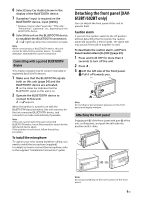Sony XAV-602BT Operating Instructions - Page 13
Playing an iPod/USB Device, Playing a BLUETOOTH Device, To deactivate Passenger App Control
 |
View all Sony XAV-602BT manuals
Add to My Manuals
Save this manual to your list of manuals |
Page 13 highlights
To change the audio channel When playing a VCD, you can listen to both left and right channels, right channel only or left channel only, via both right and left speakers. During playback, touch repeatedly until the desired audio channel appears. The options are indicated below. [Stereo]: Standard stereo sound (default) [1/Left]: Left channel sound (monaural) [2/Right]: Right channel sound (monaural) Playing an iPod/USB Device In these Operating Instructions, "iPod" is used as a general reference for the iPod functions on the iPod and iPhone, unless otherwise specified by the text or illustrations. For details on the compatibility of your iPod, see "About iPod" (page 33) or visit the support site on the back cover. MSC (Mass Storage Class)-type USB devices (such as a USB flash drive, digital media player, Android phone) compliant with the USB standard can be used. Depending on the digital media player or Android phone, setting the USB connection mode to MSC is required. 1 Reduce the volume on this unit. If the device is turned off, turn it on. 2 Connect the iPod or the USB device to the USB port. 3 Press HOME, then touch [USB Music], [USB Video], [USB Photo] or [iPod]. In the case of [USB Music], [USB Video] or [iPod], playback starts. In the case of [USB Photo], touch [All pictures] or [Folders], then select the picture or folder to start photo file playback. To stop playback Press and hold OFF for 1 second. To remove the device Stop playback, then disconnect. Do not disconnect during playback, as data in the device may be damaged. Notes If you connect an iPod or MSC device to a USB port while the same type of device is already connected to the other USB port, the unit will not recognize the latest device. The signal of USB Video or USB Photo playback is not output from the video output terminal (rear). The signal of iPod video playback is not output from the video output terminal (rear). Caution for iPhone When you connect an iPhone via USB, telephone volume is controlled by the iPhone itself. In order to avoid sudden loud sound after a call, do not increase the volume on the unit during a call. About resuming mode When the iPod currently playing is connected to the dock connector, the mode of this unit changes to resuming mode and playback starts in the mode set by the iPod. In resuming mode, repeat/shuffle play are not available. Listen and watch contents with direct operation of iPod (Passenger App Control) 1 During playback, touch . To deactivate Passenger App Control During [Passenger App Control], touch screen and then [Cancel]. The play mode changes to resuming mode. Notes App image and video can only be displayed on this unit while the parking brake is applied. Apps compatible with Passenger App Control are limited. The volume can be adjusted only by this unit. The repeat and shuffle settings will be off if the Passenger App Control mode is canceled. Playing a BLUETOOTH Device You can play contents on a connected device that supports BLUETOOTH A2DP (Advanced Audio Distribution Profile). 1 Make BLUETOOTH connection with the audio device (page 9). 2 Reduce the volume on this unit. 3 Press HOME, then touch [BT Audio]. 4 Operate the audio device to start playback. 5 Adjust the volume on this unit. 13GB