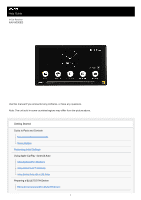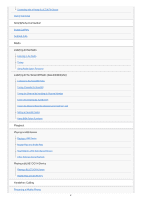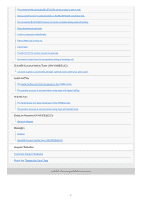Sony XAV-9000ES Help Guide
Sony XAV-9000ES Manual
 |
View all Sony XAV-9000ES manuals
Add to My Manuals
Save this manual to your list of manuals |
Sony XAV-9000ES manual content summary:
- Sony XAV-9000ES | Help Guide - Page 1
In-Car Receiver XAV-9000ES Use this manual if you encounter any problems, or have any questions. Note: The unit sold in some countries/regions may differ from the picture above. Getting Started Guide to Parts and Controls Main Unit and Remote Commander Screen Displays Performing Initial Settings - Sony XAV-9000ES | Help Guide - Page 2
Connecting with a Paired BLUETOOTH Device Using Cameras Smartphone Connection Apple CarPlay Android Auto Radio Listening to the Radio Listening to the Radio Tuning Using Radio Option Functions Listening to the SiriusXM Radio (XAV-9000ES(UC)) Listening to the SiriusXM Radio Tuning Channels for - Sony XAV-9000ES | Help Guide - Page 3
Additional Information Canceling the Demonstration Mode Sorting Apps on the Apps Area (Favorite) Updating the Software Precautions Supported Formats for USB Playback About iPhone Notice on License Maintenance Specifications Copyrights Troubleshooting Troubleshooting General There is no beep sound. 3 - Sony XAV-9000ES | Help Guide - Page 4
The fuse has blown. / The unit makes noise when the position of the ignition is switched. The display disappears from the monitor. / The display does not appear on the monitor. Menu items cannot be selected. The unit cannot be operated. Touch Screen The touch screen does not react to your touch - Sony XAV-9000ES | Help Guide - Page 5
is not good when using maps with Android Auto. iDataLink Maestro (XAV-9000ES(UC)) iDataLink Maestro Messages General SiriusXM Connect Vehicle Tuner (XAV-9000ES(UC)) Support Websites Customer Support Websites About the "Support by Sony" App 5-046-248-11(1) Copyright 2023 Sony Corporation 5 - Sony XAV-9000ES | Help Guide - Page 6
Help Guide In-Car Receiver XAV-9000ES Main Unit and Remote Commander Main unit The VOL (volume) + button has a tactile dot. RM-X400 remote commander (XAV-9000ES(E)/ - Sony XAV-9000ES | Help Guide - Page 7
The / (up/down) buttons in the illustration above are not supported. Remove the insulation film before use. Hint For XAV-9000ES(UC), the RM-X400 remote commander is available online at https://encompass.com. 1. HOME Displays - Sony XAV-9000ES | Help Guide - Page 8
[USB]: fast-reverse/fast-forward. [Bluetooth Audio]: fast-reverse/fast-forward. Functions differ depending on the BLUETOOTH device. Related Topic Screen Displays 5-046-248-11(1) Copyright 2023 Sony Corporation 8 - Sony XAV-9000ES | Help Guide - Page 9
Help Guide In-Car Receiver XAV-9000ES Screen Displays Playback screen: HOME1 screen: HOME2 screen: 1. Status indication (left side) Icon in the display Detail (back) Returns to - Sony XAV-9000ES | Help Guide - Page 10
Icon in the display Detail Clock Displays the time which was set on the Date/Time setting. (mute) Lights up when the sound is muted. (option) Opens the source option menu. The available items differ depending on the source. (device) Displays the device's name to connect to the unit. ( - Sony XAV-9000ES | Help Guide - Page 11
Icon in the display Name USB Phone Camera 1 Camera 2 Devices Gauges *1*2 Park Assist *1*2 Vehicle Info *1*2 Climate *1*2 Satellite Radio*1*2*3 Bluetooth Audio*1*2*3 Media Player*1*2*3 *1 When connecting the iDataLink Maestro module (not supplied), the icon is displayed. *2 Available - Sony XAV-9000ES | Help Guide - Page 12
Related Topic System Sorting Apps on the Apps Area (Favorite) 5-046-248-11(1) Copyright 2023 Sony Corporation 12 - Sony XAV-9000ES | Help Guide - Page 13
Help Guide In-Car Receiver XAV-9000ES Performing Initial Settings You need to perform initial settings before operating the unit for the first time, after replacing the - Sony XAV-9000ES | Help Guide - Page 14
Help Guide In-Car Receiver XAV-9000ES Using Apple CarPlay Wirelessly When using Apple CarPlay for the first time, device registration (called "pairing") is required. Pairing enables - Sony XAV-9000ES | Help Guide - Page 15
The unit can only be connected with one iPhone device at a time. To disconnect the BLUETOOTH connection, turn the connection off from either the unit or your iPhone. While using Apple CarPlay, BLUETOOTH connection is not possible. BLUETOOTH pairing is possible. Apple CarPlay may not be available in - Sony XAV-9000ES | Help Guide - Page 16
Help Guide In-Car Receiver XAV-9000ES Using Android Auto™ Wirelessly When using Android Auto for the first time, device registration (called "pairing") is required. Pairing enables - Sony XAV-9000ES | Help Guide - Page 17
Android Auto may not be available in your country or region. Related Topic Android Auto 5-046-248-11(1) Copyright 2023 Sony Corporation 17 - Sony XAV-9000ES | Help Guide - Page 18
Help Guide In-Car Receiver XAV-9000ES Using Android Auto with a USB Cable When using Android Auto with a USB cable, connect an Android Auto compatible Android phone - Sony XAV-9000ES | Help Guide - Page 19
Help Guide In-Car Receiver XAV-9000ES Pairing and Connecting with a Bluetooth® "BLUETOOTH device" if not otherwise specified). For details on connecting, refer to the operating instructions supplied with the BLUETOOTH device. Before connecting the BLUETOOTH device, turn down the volume of this - Sony XAV-9000ES | Help Guide - Page 20
We recommend that you pay close attention around the vicinity of your car and make sure that there are no untrustworthy third parties around you before starting a pairing again. The unit can only be connected with one BLUETOOTH device at a time. To disconnect the BLUETOOTH connection, turn the - Sony XAV-9000ES | Help Guide - Page 21
Help Guide In-Car Receiver XAV-9000ES Connecting with a Paired BLUETOOTH Device To use a paired BLUETOOTH device, microphone (supplied) Connect the microphone (supplied) to the MIC IN connector. For details, refer to "Operating Instructions" (supplied). Set the connected microphone in your car. 21 - Sony XAV-9000ES | Help Guide - Page 22
A. Microphone (supplied) B. Flat-mount base (supplied) C. Double-sided tape (supplied) D. Clip (not supplied) 5-046-248-11(1) Copyright 2023 Sony Corporation 22 - Sony XAV-9000ES | Help Guide - Page 23
Help Guide In-Car Receiver XAV-9000ES Using Cameras Connect the optional cameras to display the picture from the cameras. A. Connection cables (Audio/Camera) (supplied) B. RCA pin - Sony XAV-9000ES | Help Guide - Page 24
focused on the road. Notes on using Apple CarPlay Check the Apple CarPlay website for supported iOS versions. Update to the latest iOS version before use. For details about Apple CarPlay, refer to the manual supplied with your iPhone, or visit the Apple CarPlay website. 1 Connect your iPhone to the - Sony XAV-9000ES | Help Guide - Page 25
OS versions. Update to the latest OS version before use. Your Android phone needs to support Android Auto. Download the Android Auto app on Google Play. For details about Android Auto, refer to the manual supplied with your Android phone, or visit the Android Auto website. Android Auto may not - Sony XAV-9000ES | Help Guide - Page 26
band (FM or AM). C. (radio option) Open the radio option menu. D. Manual Tune Switch the tuning between manually and automatically. E. / (left/right) Tune in automatically. F. Current frequency, program service name*, RDS (Radio Data System) indication* * Only available during RDS reception. 26 - Sony XAV-9000ES | Help Guide - Page 27
G. -/+ Tune in manually. Touch and hold to continuously skip frequencies. 5-046-248-11(1) Copyright 2023 Sony Corporation 27 - Sony XAV-9000ES | Help Guide - Page 28
Help Guide In-Car Receiver XAV-9000ES Tuning 1 Select the desired band (FM or AM). 2 Perform tuning. To tune automatically Touch / (left/right). Scanning stops when the unit receives a station. To tune manually Touch [Manual Tune] to switch the tuning manually. Touch -/+. Touch and hold -/+ to - Sony XAV-9000ES | Help Guide - Page 29
Help Guide In-Car Receiver XAV-9000ES Using Radio Option Functions The following functions are available by touching (option) on the top-right of the screen. [BTM ( - Sony XAV-9000ES | Help Guide - Page 30
Help Guide In-Car Receiver XAV-9000ES Listening to the SiriusXM Radio Press HOME, then touch [SiriusXM]. If [SiriusXM] is not set in the Favorite area, touch [ - Sony XAV-9000ES | Help Guide - Page 31
5-046-248-11(1) Copyright 2023 Sony Corporation 31 - Sony XAV-9000ES | Help Guide - Page 32
Help Guide In-Car Receiver XAV-9000ES Tuning Channels for SiriusXM Reception controls/indications A. (list) Open the channel list or category list. B. Preset numbers Select a preset channel. - Sony XAV-9000ES | Help Guide - Page 33
Help Guide In-Car Receiver XAV-9000ES Tuning the Channel by Inputting its Channel Number 1 Touch the area with the channel number on the SiriusXM radio screen. 2 Input the channel number, then touch [OK]. Related Topic Tuning Channels for SiriusXM 5-046-248-11(1) Copyright 2023 Sony Corporation 33 - Sony XAV-9000ES | Help Guide - Page 34
Help Guide In-Car Receiver XAV-9000ES Tuning the Channel by TuneScan™ You can use the TuneScan feature to find your favorite music channel. If you have - Sony XAV-9000ES | Help Guide - Page 35
Help Guide In-Car Receiver XAV-9000ES Tuning the Channel from the Channel List or Category List 1 Touch (list) on the SiriusXM radio screen. The category list - Sony XAV-9000ES | Help Guide - Page 36
Help Guide In-Car Receiver XAV-9000ES Setting a Parental Control The parental control feature allows you to limit access to SiriusXM channels with mature content. When enabled, - Sony XAV-9000ES | Help Guide - Page 37
Help Guide In-Car Receiver XAV-9000ES Using SXM Option Functions The following functions are available by touching (option) on the SiriusXM radio screen. [Parental Control] Sets - Sony XAV-9000ES | Help Guide - Page 38
Guide In-Car Receiver XAV-9000ES Playing a USB Device MSC (Mass Storage Class) type USB devices* compliant with the USB standard can be used. * e.g., a USB flash drive, digital media player Note Up to 25 000 files can be read for any type of file stored on a USB device. Store only the supported - Sony XAV-9000ES | Help Guide - Page 39
Help Guide In-Car Receiver XAV-9000ES Repeat Play and Shuffle Play 1 During USB playback, touch (repeat) or (shuffle) repeatedly until the desired play mode appears. Playback - Sony XAV-9000ES | Help Guide - Page 40
Help Guide In-Car Receiver XAV-9000ES Searching for a File from the List Screen 1 During USB playback, touch (list). The list screen of the currently played item - Sony XAV-9000ES | Help Guide - Page 41
Help Guide In-Car Receiver XAV-9000ES Other Settings during Playback When playing back a video, further settings are available by touching Aspect Selects an aspect ratio for - Sony XAV-9000ES | Help Guide - Page 42
Help Guide In-Car Receiver XAV-9000ES Playing a BLUETOOTH Device You can play contents on a connected device that supports BLUETOOTH A2DP (Advanced Audio Distribution Profile). 1 Make a BLUETOOTH connection with the BLUETOOTH device. 2 Press HOME, then touch [Bluetooth]. If [Bluetooth] is not set in - Sony XAV-9000ES | Help Guide - Page 43
Help Guide In-Car Receiver XAV-9000ES Repeat Play and Shuffle Play 1 During playback, touch (repeat) or (shuffle) repeatedly until the desired play mode appears. Playback in - Sony XAV-9000ES | Help Guide - Page 44
Help Guide In-Car Receiver XAV-9000ES Preparing a Mobile Phone To use a mobile phone, connect it with this unit. Note The handsfree calling functions are not available - Sony XAV-9000ES | Help Guide - Page 45
Help Guide In-Car Receiver XAV-9000ES Receiving a Call 1 Touch (call) when a call is received. The phone call starts. Note The ringtone and talker's voice are output - Sony XAV-9000ES | Help Guide - Page 46
Help Guide In-Car Receiver XAV-9000ES Making a Call 1 Press HOME, then touch [Phone]. . To store the contact, see "To add phone numbers to Favorites" below. * The mobile phone needs to support PBAP (Phone Book Access Profile). 3 Touch (call). The phone call starts. To add phone numbers to Favorites - Sony XAV-9000ES | Help Guide - Page 47
Related Topic Preparing a Mobile Phone 5-046-248-11(1) Copyright 2023 Sony Corporation 47 - Sony XAV-9000ES | Help Guide - Page 48
Help Guide In-Car Receiver XAV-9000ES Available Operations during a Call To adjust the ringtone volume Press VOL (volume) +/- while receiving a call. To adjust the talker's voice - Sony XAV-9000ES | Help Guide - Page 49
Guide 2 Visit the website. https://www.idatalinkmaestro.com/ Follow the on-screen instructions to configure the firmware according to your car type. Enter the serial the iDataLink Maestro module. If you have any questions or problems concerning the iDataLink Maestro module that are not covered on the - Sony XAV-9000ES | Help Guide - Page 50
Help Guide In-Car Receiver XAV-9000ES Using iDataLink Maestro After installing the iDataLink Maestro module, only parking sensor system in your car. Note on the obstacle detect information This function is for supporting the driver's vision only, and not all obstacles and risks can be detected. 50 - Sony XAV-9000ES | Help Guide - Page 51
5-046-248-11(1) Copyright 2023 Sony Corporation 51 - Sony XAV-9000ES | Help Guide - Page 52
Help Guide In-Car Receiver XAV-9000ES Basic Setting Operation You can set items in the following setup categories: Device Connection, Sound, Customize, Application, System. 1 Press HOME, - Sony XAV-9000ES | Help Guide - Page 53
Help Guide In-Car Receiver XAV-9000ES Device Connection +Add New Device Connects and registers your device to the unit newly. Displays the name of the device - Sony XAV-9000ES | Help Guide - Page 54
Help Guide In-Car Receiver XAV-9000ES Sound EQ Selects an equalizer curve. (Available when any source is selected.) Item EQ Detail Selects the equalizer curve: XAV- - Sony XAV-9000ES | Help Guide - Page 55
Listening Position Selects the listening position: [Front Left], [Front Right], [Front], [All], [Off], [Custom]. ([All] is not available when [Speaker Configuration] is set to [Front 2-way].) You can adjust the position of the sound image by correcting the arrival time of the sound according to the - Sony XAV-9000ES | Help Guide - Page 56
Item Detail High Pass Filter Adjusts the cut-off frequency of the front high/mid speakers. Low Pass Filter Adjusts the cut-off frequency of the front mid speakers and subwoofer. Slope Adjusts the slope of the front speakers and subwoofer. Phase Selects the phase of the front speakers and - Sony XAV-9000ES | Help Guide - Page 57
Help Guide In-Car Receiver XAV-9000ES Customize Custom Button Registers functions: [Mute/Disp. Off], [Source Change]. Wallpaper Select Changes the wallpaper by touching the desired color - Sony XAV-9000ES | Help Guide - Page 58
Help Guide In-Car Receiver XAV-9000ES Application Camera Display Selects a camera view mode: [Normal], [Flipped]. [Rear Camera Guideline Adjust] displays the rear camera guidelines. [Rear Camera - Sony XAV-9000ES | Help Guide - Page 59
Radio Tuning Steps (XAV-9000ES(E)/XAV-9000ES(E17)) Sets the FM/AM tuning step of your country or region. Related Topic Basic Setting Operation 5-046-248-11(1) Copyright 2023 Sony Corporation 59 - Sony XAV-9000ES | Help Guide - Page 60
Help Guide In-Car Receiver XAV-9000ES System Language Selects the display language: [Deutsch], [English], [Español], [Français], [ be available on some vehicles. For details on the compatibility of your vehicle, visit the support site. System Sound Activates or deactivates the operation sound. 60 - Sony XAV-9000ES | Help Guide - Page 61
Volume Settings Adjusts the volume level of each source. Item Media Phone Call Ring Tone Voice Recognition Maestro Chime (XAV9000ES(UC)) Navigation Guidance Detail Adjusts the volume of media: 0 to 50. Adjusts the volume of phone calls: 0 to 50. Adjusts the volume of the ring tone: 0 to 50. - Sony XAV-9000ES | Help Guide - Page 62
Activates the BLUETOOTH signal: [Off], [On]. Change PSK Changes the Wi-Fi pass key. System Information Displays the system information: [Software Version], [Serial Number], [Wi-Fi Status], [Bluetooth Status], [GPS Status], [Speed Sensor Status]. Software Update Updates the software via USB flash - Sony XAV-9000ES | Help Guide - Page 63
Help Guide In-Car Receiver XAV-9000ES Canceling the Demonstration Mode 1 Press HOME, then touch [Settings]. If [Settings] is not set in the Favorite area, touch [All - Sony XAV-9000ES | Help Guide - Page 64
Help Guide In-Car Receiver XAV-9000ES Sorting Apps on the Apps Area (Favorite) Up to 5 Apps can be set on the Apps area (Favorite) of the - Sony XAV-9000ES | Help Guide - Page 65
4 Touch [Close] to return to the HOME1 screen. Note When you want to insert or move the App to the App area (Favorite), make sure the HOME2 screen opens. You cannot insert or move the Apps on the HOME1 screen. Apps on the Apps area (Favorite) are not aligned automatically. The blank between Apps is - Sony XAV-9000ES | Help Guide - Page 66
Help Guide In-Car Receiver XAV-9000ES Updating the Software To update the software, visit the support site, then follow the online instructions. To update the software with a USB flash drive Download the software from the support site and save it in your USB flash drive. Connect your USB flash drive - Sony XAV-9000ES | Help Guide - Page 67
Help Guide In-Car Receiver XAV-9000ES Precautions Power antenna (aerial) extends automatically. When you transfer ownership or dispose of your car with the unit installed, initialize - Sony XAV-9000ES | Help Guide - Page 68
your fingertip. Multi-touch operation is not supported on this unit. Do not touch the screen with for software update or receiving third party services. For software updates, these technical data questions or problems concerning your unit that are not covered in this Help Guide, consult your nearest - Sony XAV-9000ES | Help Guide - Page 69
Help Guide In-Car Receiver XAV-9000ES Supported Formats for USB Playback Audio: WMA (.wma)*1 *2 Bit rate: 32 kbps - 192 kbps (Supports variable bit rate (VBR))*3 Sampling frequency*4: 44.1 kHz Channel number : 2ch MP3 (.mp3)*1 *2 Bit rate: 32 kbps - 320 kbps (Supports variable bit rate (VBR))*3 - Sony XAV-9000ES | Help Guide - Page 70
bit rates are included depending on the sampling frequency. *4 Sampling frequency may not correspond to all encoders. *5 Displaying the tag information is not supported. *6 Converted to PCM internally (192 kHz). Note Not all files of the above file formats can be played back on the unit. AVCHD - Sony XAV-9000ES | Help Guide - Page 71
Help Guide In-Car Receiver XAV-9000ES About iPhone Compatible iPhone models: iPhone SE (3rd accessory with an Apple product may affect wireless performance. Check the Apple CarPlay website for supported iOS versions. Update to the latest iOS version before use. 5-046-248-11(1) Copyright 2023 - Sony XAV-9000ES | Help Guide - Page 72
Help Guide In-Car Receiver XAV-9000ES Notice on License This product contains software that Sony uses under a licensing agreement with the owner of its copyright. We - Sony XAV-9000ES | Help Guide - Page 73
Help Guide In-Car Receiver XAV-9000ES Maintenance Replacing the lithium battery (CR2025) of the remote commander (XAV-9000ES(E)/XAV-9000ES(E17)) When the battery becomes weak, - Sony XAV-9000ES | Help Guide - Page 74
Help Guide In-Car Receiver XAV-9000ES Specifications FOR THE CUSTOMERS IN THE USA. NOT APPLICABLE IN CANADA, INCLUDING IN THE PROVINCE OF QUEBEC. POUR LES CLIENTS - Sony XAV-9000ES | Help Guide - Page 75
FM Tuning range 87.5 MHz - 108.0 MHz (at 50 kHz step) 87.5 MHz - 108.0 MHz (at 100 kHz step) FM tuning step 50 kHz/100 kHz switchable Usable sensitivity 7 dBf Signal-to-noise ratio 70 dB (mono) Separation at 1 kHz 45 dB AM Tuning range 531 kHz - 1 602 kHz (at 9 kHz step) 530 kHz - 1 710 kHz - Sony XAV-9000ES | Help Guide - Page 76
Compatible standards IEEE802.11 a/n/ac Radio frequency 5 GHz band (5.725 GHz - 5.850 GHz) Output power Max. conducted 16 dBm Frequency Tolerance 20 ppm XAV-9000ES(E17): Compatible standards IEEE802.11 a/n/ac Radio frequency 5 GHz band (5.725 GHz - 5.850 GHz) Output power Max. conducted 10 - Sony XAV-9000ES | Help Guide - Page 77
Remote commander: RM-X400 (XAV-9000ES(UC)) Optional accessories/equipment SiriusXM Connect Vehicle Tuner*: SXV100, SXV200, SXV300 (XAV-9000ES(UC)) iDataLink Maestro RR module, iDataLink Maestro RR2 module (XAV-9000ES(UC)) * Some features are compatible with SXV200 or later tuner models. Ask the - Sony XAV-9000ES | Help Guide - Page 78
Help Guide In-Car Receiver XAV-9000ES Copyrights SiriusXM-Ready® allows you to Listen to ad-free music, plus all the sports, talk, comedy, news coverage, all - Sony XAV-9000ES | Help Guide - Page 79
(ii) DECODE AVC VIDEO THAT WAS ENCODED BY A CONSUMER ENGAGED IN A PERSONAL ACTIVITY AND/OR WAS OBTAINED FROM A VIDEO PROVIDER LICENSED TO PROVIDE AVC VIDEO. NO LICENSE IS GRANTED OR SHALL BE IMPLIED FOR ANY OTHER USE. ADDITIONAL INFORMATION MAY BE OBTAINED FROM MPEG LA, L.L.C. SEE HTTP://WWW.MPEGLA. - Sony XAV-9000ES | Help Guide - Page 80
Do the following before you request a repair service. Read the relevant instruction and troubleshooting topics in this Help Guide. Issues may be resolved by updating the software. When you install the "Support by Sony" app on your smartphone, you can get software update information conveniently - Sony XAV-9000ES | Help Guide - Page 81
Help Guide In-Car Receiver XAV-9000ES There is no beep sound. System sound is off in settings. 5-046-248-11(1) Copyright 2023 Sony Corporation 81 - Sony XAV-9000ES | Help Guide - Page 82
Help Guide In-Car Receiver XAV-9000ES The fuse has blown. / The unit makes noise when the position of the ignition is switched. The power supply leads are not matched correctly with the car's accessory power connector. 5-046-248-11(1) Copyright 2023 Sony Corporation 82 - Sony XAV-9000ES | Help Guide - Page 83
Help Guide In-Car Receiver XAV-9000ES The display disappears from the monitor. / The display does not appear on the monitor. The monitor off function is activated. - Sony XAV-9000ES | Help Guide - Page 84
Help Guide In-Car Receiver XAV-9000ES Menu items cannot be selected. Unavailable menu items are displayed in gray. 5-046-248-11(1) Copyright 2023 Sony Corporation 84 - Sony XAV-9000ES | Help Guide - Page 85
Help Guide In-Car Receiver XAV-9000ES The unit cannot be operated. Press and hold HOME for more than 10 seconds to restart the unit. 5-046-248-11(1) Copyright 2023 Sony Corporation 85 - Sony XAV-9000ES | Help Guide - Page 86
Help Guide In-Car Receiver XAV-9000ES The touch screen does not react to your touch correctly. Touch one part of the touch screen at a time. If - Sony XAV-9000ES | Help Guide - Page 87
Help Guide In-Car Receiver XAV-9000ES Multi-touch is not recognized. Multi-touch operation is not supported on this unit. 5-046-248-11(1) Copyright 2023 Sony Corporation 87 - Sony XAV-9000ES | Help Guide - Page 88
Help Guide In-Car Receiver XAV-9000ES A suffix such as "-2", "-3", ... appears after the name of the device on [Device Connection]. The name of the connected device is duplicated. Change the name of the connected device. 5-046-248-11(1) Copyright 2023 Sony Corporation 88 - Sony XAV-9000ES | Help Guide - Page 89
Help Guide In-Car Receiver XAV-9000ES The radio reception is poor. / Static noise occurs. Connect the antenna (aerial) firmly. Connection to REM OUT may be required. 5-046-248-11(1) Copyright 2023 Sony Corporation 89 - Sony XAV-9000ES | Help Guide - Page 90
Help Guide In-Car Receiver XAV-9000ES The stations cannot be received. (XAV-9000ES(E)/XAV-9000ES(E17)) The tuning step setting has been erased. Set the tuning step again. Related Topic Application 5-046-248-11(1) Copyright 2023 Sony Corporation 90 - Sony XAV-9000ES | Help Guide - Page 91
Help Guide In-Car Receiver XAV-9000ES There is no picture or picture noise occurs. Installation is not correct. Install the unit at an angle of less - Sony XAV-9000ES | Help Guide - Page 92
Help Guide In-Car Receiver XAV-9000ES There is no sound, sound skips, or sound The volume is too low or too high. The mute function is activated. The format is not supported. Check if the format is supported by this unit. There may be radio interference in the vicinity. Move to a place with a good - Sony XAV-9000ES | Help Guide - Page 93
Help Guide In-Car Receiver XAV-9000ES Sound is noisy. Keep cords and cables away from each other. 5-046-248-11(1) Copyright 2023 Sony Corporation 93 - Sony XAV-9000ES | Help Guide - Page 94
with file systems other than FAT16, FAT32 or exFAT are unsupported.* * This unit supports FAT16, FAT32 and exFAT, but some USB device may not support all of these. For details, refer to the operating instructions of each USB device or contact the manufacturer. 5-046-248-11(1) Copyright 2023 Sony - Sony XAV-9000ES | Help Guide - Page 95
Help Guide In-Car Receiver XAV-9000ES The USB device takes longer to play. The USB device contains large-sized files, large amount of files, or files with a complicated tree structure. 5-046-248-11(1) Copyright 2023 Sony Corporation 95 - Sony XAV-9000ES | Help Guide - Page 96
Help Guide In-Car Receiver XAV-9000ES The smartphone connected to the USB port cannot be played. The USB connection is only available for Android phones and - Sony XAV-9000ES | Help Guide - Page 97
Help Guide In-Car Receiver XAV-9000ES The other BLUETOOTH device cannot detect this unit. Set [Bluetooth Signal] to [On]. Depending on your smartphone or mobile phone, - Sony XAV-9000ES | Help Guide - Page 98
Help Guide In-Car Receiver XAV-9000ES Connection is not possible. Check the pairing and connection procedures in the manual of the other device, etc., and perform the operation again. 5-046-248-11(1) Copyright 2023 Sony Corporation 98 - Sony XAV-9000ES | Help Guide - Page 99
Help Guide In-Car Receiver XAV-9000ES The name of the detected device does not appear. Depending on the status of the other device, it may not be possible to obtain the name. 5-046-248-11(1) Copyright 2023 Sony Corporation 99 - Sony XAV-9000ES | Help Guide - Page 100
Help Guide In-Car Receiver XAV-9000ES There is no ringtone. Raise the volume while receiving a call. To adjust the ringtone volume, press HOME, touch [Settings], and - Sony XAV-9000ES | Help Guide - Page 101
Help Guide In-Car Receiver XAV-9000ES The talker's voice volume is low. Raise the volume during a call. To adjust the talker's voice volume, press HOME, touch [Settings], and select [Phone Call] of [Volume Settings] in [System]. 5-046-248-11(1) Copyright 2023 Sony Corporation 101 - Sony XAV-9000ES | Help Guide - Page 102
Help Guide In-Car Receiver XAV-9000ES The other party says that the volume is too low or high. Adjust the [MIC Gain] level. Related Topic Available Operations during a Call 5-046-248-11(1) Copyright 2023 Sony Corporation 102 - Sony XAV-9000ES | Help Guide - Page 103
Help Guide In-Car Receiver XAV-9000ES Echo or noise occurs during call conversations. Reduce the volume. If ambient noise other than the phone call sound is - Sony XAV-9000ES | Help Guide - Page 104
Help Guide In-Car Receiver XAV-9000ES The phone sound quality is poor. Phone sound quality depends on reception conditions of the mobile phone. Move your car to a place where you can enhance the mobile phone's signal if the reception is poor. 5-046-248-11(1) Copyright 2023 Sony Corporation 104 - Sony XAV-9000ES | Help Guide - Page 105
Help Guide In-Car Receiver XAV-9000ES The volume of the connected BLUETOOTH device or apps is low or high. Volume level will differ depending on the - Sony XAV-9000ES | Help Guide - Page 106
Help Guide In-Car Receiver XAV-9000ES The sound skips during audio streaming or the BLUETOOTH connection fails. Reduce the distance between the unit and the BLUETOOTH - Sony XAV-9000ES | Help Guide - Page 107
Help Guide In-Car Receiver XAV-9000ES The connected BLUETOOTH device cannot be controlled during audio streaming. Check that the connected BLUETOOTH device supports AVRCP. 5-046-248-11(1) Copyright 2023 Sony Corporation 107 - Sony XAV-9000ES | Help Guide - Page 108
Help Guide In-Car Receiver XAV-9000ES Some functions do not work. Check that the connecting device supports the functions in question. Visit the support site, then check the compatibility list. Related Topic Customer Support Websites 5-046-248-11(1) Copyright 2023 Sony Corporation 108 - Sony XAV-9000ES | Help Guide - Page 109
Help Guide In-Car Receiver XAV-9000ES A call is answered unintentionally. The connecting phone is set to start a call automatically. [Auto Answer] of this unit is set to [On]. Related Topic Available Operations during a Call 5-046-248-11(1) Copyright 2023 Sony Corporation 109 - Sony XAV-9000ES | Help Guide - Page 110
Help Guide In-Car Receiver XAV-9000ES Pairing failed due to time out. Depending on the connecting device, the time limit for pairing may be short. Try completing the pairing within the time. 5-046-248-11(1) Copyright 2023 Sony Corporation 110 - Sony XAV-9000ES | Help Guide - Page 111
Help Guide In-Car Receiver XAV-9000ES Cannot pair. The unit may not be able to pair with a previously paired BLUETOOTH device after initializing the unit if - Sony XAV-9000ES | Help Guide - Page 112
Help Guide In-Car Receiver XAV-9000ES The BLUETOOTH function cannot be operated. Turn the ignition off. Wait for a while, then turn the ignition to the ACC position. 5-046-248-11(1) Copyright 2023 Sony Corporation 112 - Sony XAV-9000ES | Help Guide - Page 113
Help Guide In-Car Receiver XAV-9000ES No sound is output from the car speakers during a handsfree call. If the sound is output from the mobile phone, - Sony XAV-9000ES | Help Guide - Page 114
Help Guide In-Car Receiver XAV-9000ES A mature channel is not blocked although parental control setting has been made. If you tune to a mature channel, the passcode - Sony XAV-9000ES | Help Guide - Page 115
Help Guide In-Car Receiver XAV-9000ES The Apple CarPlay icon does not appear on the HOME screen. Your iPhone is not compatible with Apple CarPlay. Refer to the manual supplied with your iPhone, or visit the Apple CarPlay website. Disconnect your iPhone and reconnect it again. Check that the Wi-Fi - Sony XAV-9000ES | Help Guide - Page 116
Help Guide In-Car Receiver XAV-9000ES The position accuracy is not good when using maps with Apple CarPlay. Check the location where the GPS antenna (aerial) ( - Sony XAV-9000ES | Help Guide - Page 117
Help Guide In-Car Receiver XAV-9000ES The Android Auto icon does not appear on . Your Android phone is not compatible with Android Auto. Your Android phone needs to support Android Auto. Refer to the manual supplied with your Android phone, or visit the Android Auto website. Disconnect your Android - Sony XAV-9000ES | Help Guide - Page 118
Help Guide In-Car Receiver XAV-9000ES The position accuracy is not good when using maps with Android Auto. Check the location where the GPS antenna (aerial) ( - Sony XAV-9000ES | Help Guide - Page 119
Help Guide In-Car Receiver XAV-9000ES iDataLink Maestro If you have any inquiries about the functions, settings and connections of iDataLink Maestro, visit the website: https:// - Sony XAV-9000ES | Help Guide - Page 120
Help Guide In-Car Receiver XAV-9000ES General Cannot play selected content The currently selected content cannot be played back, or skipped to the next one. The content is not in a supported file format. Check supported file formats. The device is not responding The unit does not recognize the - Sony XAV-9000ES | Help Guide - Page 121
Help Guide In-Car Receiver XAV-9000ES SiriusXM Connect Vehicle Tuner (XAV-9000ES(UC)) Channel Locked. Please Enter the Lock Code. The channel that you have requested - Sony XAV-9000ES | Help Guide - Page 122
(aerial) away from any obstructions. Inspect the antenna (aerial) cable for damage and kinks. Consult the SiriusXM Connect Vehicle Tuner installation manual for more information on antenna (aerial) installation. Replace the antenna (aerial) if the cable is damaged. SiriusXM products are available at - Sony XAV-9000ES | Help Guide - Page 123
For customers in other countries/regions: https://www.sony-asia.com/support For customers in the USA If you have any questions/problems regarding this product, try the following: 1. Read Troubleshooting in this Help Guide. 2. Please contact (U.S.A. only); Call 1-800-222-7669 URL https://www.SONY - Sony XAV-9000ES | Help Guide - Page 124
Help Guide In-Car Receiver XAV-9000ES About the "Support by Sony" App When you install the "Support by Sony" app on your smartphone, you can get software update information conveniently. "Support by Sony" app - Find information and get notifications about your product: News & Alerts Software updates
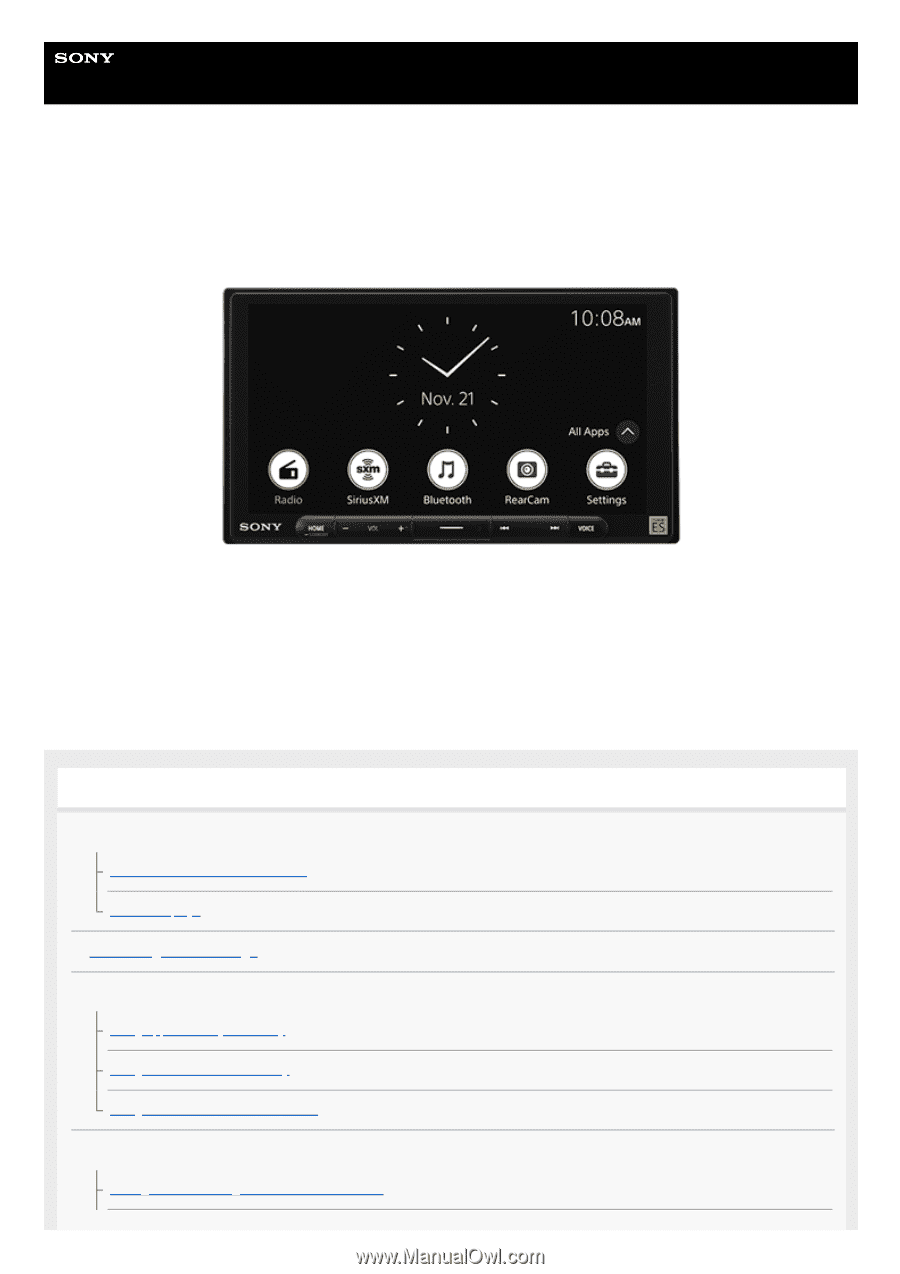
Help Guide
In-Car Receiver
XAV-9000ES
Use this manual if you encounter any problems, or have any questions.
Note: The unit sold in some countries/regions may differ from the picture above.
Getting Started
Guide to Parts and Controls
Main Unit and Remote Commander
Screen Displays
Performing Initial Settings
Using Apple CarPlay / Android Auto
Using
Apple CarPlay
Wirelessly
Using
Android Auto™
Wirelessly
Using
Android Auto
with a
USB
Cable
Preparing a BLUETOOTH Device
Pairing and Connecting with a
Bluetooth®
Device
1