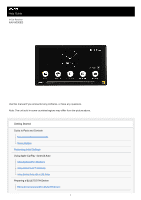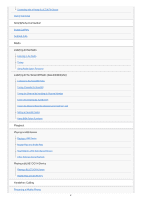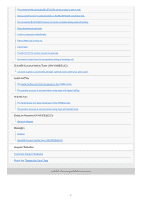Sony XAV-9000ES Help Guide - Page 2
Smartphone Connection, Radio, Playback, Handsfree Calling
 |
View all Sony XAV-9000ES manuals
Add to My Manuals
Save this manual to your list of manuals |
Page 2 highlights
Connecting with a Paired BLUETOOTH Device Using Cameras Smartphone Connection Apple CarPlay Android Auto Radio Listening to the Radio Listening to the Radio Tuning Using Radio Option Functions Listening to the SiriusXM Radio (XAV-9000ES(UC)) Listening to the SiriusXM Radio Tuning Channels for SiriusXM Tuning the Channel by Inputting its Channel Number Tuning the Channel by TuneScan™ Tuning the Channel from the Channel List or Category List Setting a Parental Control Using SXM Option Functions Playback Playing a USB Device Playing a USB Device Repeat Play and Shuffle Play Searching for a File from the List Screen Other Settings during Playback Playing a BLUETOOTH Device Playing a BLUETOOTH Device Repeat Play and Shuffle Play Handsfree Calling Preparing a Mobile Phone 2