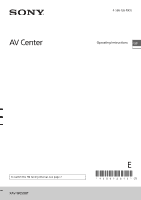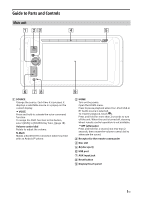Sony XAV-W650BT Operating Instructions
Sony XAV-W650BT Manual
 |
View all Sony XAV-W650BT manuals
Add to My Manuals
Save this manual to your list of manuals |
Sony XAV-W650BT manual content summary:
- Sony XAV-W650BT | Operating Instructions - Page 1
AV Center 4-586-126-13(1) Operating Instructions GB E To switch the FM tuning interval, see page 7. XAV-W650BT - Sony XAV-W650BT | Operating Instructions - Page 2
. Otherwise, the display does not turn off and this causes battery drain. Disclaimer regarding services offered by third parties Services offered by third parties may be changed, suspended, or terminated without prior notice. Sony does not bear any responsibility in these sorts of situations. 2GB - Sony XAV-W650BT | Operating Instructions - Page 3
SOFTWARE. Dear customer, this product includes a radio transmitter. Please check your vehicle operation manual a fire alarm This unit supports security capabilities that comply with the problems concerning your unit that are not covered in this manual, consult your nearest Sony dealer. 3GB - Sony XAV-W650BT | Operating Instructions - Page 4
15 Useful Functions SongPal with Android Phone 16 Using Siri Eyes Free 17 Settings Basic Setting Operation 18 General Settings 18 Sound Settings 19 Screen Settings 19 Visual Settings 19 Additional Information Precautions 20 Specifications 23 Troubleshooting 25 Language Code List 30 4GB - Sony XAV-W650BT | Operating Instructions - Page 5
Guide to Parts and Controls Main unit SOURCE Change the source. Each time it when Disc, iPod/USB or BT Audio source is selected. To resume playback, touch . Press and hold for more than 2 seconds to turn off the unit. When the unit is turned off, steering wheel remote control operation is not - Sony XAV-W650BT | Operating Instructions - Page 6
Steering wheel remote control Screen displays Playback screen: / Radio: Tune in preset radio stations. Press and hold to tune automatically. CD/USB/BLUETOOTH audio: Skip a track. Press and hold to fast-reverse/fastforward a track. (volume) / Adjust the volume. Press and hold to continue - Sony XAV-W650BT | Operating Instructions - Page 7
cellular phone. (Mega Bass) Touch to select the Mega Bass setting is not displayed. Application specific area Display playback controls/indications or screen) Switch from the HOME screen to the playback screen. / Move to the next/previous page (This does not necessarily appear on the screen - Sony XAV-W650BT | Operating Instructions - Page 8
instructions supplied with the smartphone. 2 Touch the N-Mark part of the unit with the N-Mark part of the smartphone. To disconnect by One touch Touch Touch [Pairing]. flashes while the unit is in pairing standby mode. 6 Perform pairing on the BLUETOOTH device so it detects this unit. 7 Select [XAV - Sony XAV-W650BT | Operating Instructions - Page 9
not work, touch [Reconnect] to search for the last-paired device again. If the problem is not USB connection cable for iPod (not supplied). Connecting Other Portable Audio/Video Devices 1 Turn off the portable audio/video device. 2 Turn down the volume on the unit. 3 Connect the portable audio/video - Sony XAV-W650BT | Operating Instructions - Page 10
, press HOME then touch [Tuner]. Reception controls/indications Current band Opens the band list. Current frequency, program service name*, RDS indication* / Tunes in manually. Touch and hold to continuously skip frequencies. Preset numbers (1 to 6) Selects a preset station. Touch and hold to - Sony XAV-W650BT | Operating Instructions - Page 11
menu control panel, which can be displayed by touching the screen anywhere except the DVD menu items. Touch to move the cursor, then touch [ENTER] to confirm. Example of playback indications (DVD) Current source icon, format Playback status, elapsed playback time Chapter/title number - Sony XAV-W650BT | Operating Instructions - Page 12
language/format When playing a DVD video, the audio language can be changed if the disc is recorded with multilingual tracks. You can also change the audio format when playing a disc recorded in multiple audio formats (e.g., Dolby Digital). During playback, touch the screen, then . Touch repeatedly - Sony XAV-W650BT | Operating Instructions - Page 13
supports BLUETOOTH A2DP (Advanced Audio Distribution Profile). Searching for a file from the list screen 1 During disc or USB playback, touch . The list screen , touch , then set [Input Level] between -10 and +15. Furthermore, touch (audio), (video), or (photo) to list up by file type. 2 Touch the - Sony XAV-W650BT | Operating Instructions - Page 14
edges of the screen. DVD Audio Level Adjust the audio output level between -10 and +10 for a DVD recorded in Dolby Digital format to balance the from the front speakers. To reject/end a call Touch . Making a Call 1 Press HOME, then touch [Phone]. 2 Touch one of the call icons on the BLUETOOTH phone - Sony XAV-W650BT | Operating Instructions - Page 15
on the cellular phone while it is connected to this unit. *3 Voice command may not work depending on the recognition specification of the cellular phone. For details, visit the support site on the back cover. 3 Touch . The phone call starts. Presetting phone numbers You can store up to 6 contacts in - Sony XAV-W650BT | Operating Instructions - Page 16
For further details on "SongPal," visit the following URL: http://rd1.sony.net/help/speaker/songpal/ Visit the website below and check the compatible the operating instructions supplied with the Android phone. 2 Touch the desired source. Announcement of various information by voice guide When SMS, - Sony XAV-W650BT | Operating Instructions - Page 17
cases. Voice recognition may not work properly depending on the performance of For details, refer to the operating instructions supplied with the iPhone. 2 Press starts responding. To deactivate Siri Eyes Free Touch [Close]. Notes The iPhone may not to the USB port, Siri Eyes Free may not function - Sony XAV-W650BT | Operating Instructions - Page 18
switch to the playback screen Touch . General Settings Language Selects the display language: [English], [Español Time Format Changes the time format: [12-hour], [24-hour]. Clock Time Sets the clock time by the RDS data: [OFF], [ON]. Clock Adjust Sets the clock time manually. (Available only when - Sony XAV-W650BT | Operating Instructions - Page 19
[Normal], [Reverse]. Screen Settings Wallpaper Changes the basis color of the background by touching the desired color. screen. Suitable when connecting to a 4:3 screen monitor. Pan Scan Displays a wide picture on the entire screen and automatically cuts off the portions that do not fit. Video - Sony XAV-W650BT | Operating Instructions - Page 20
the LCD panel may be damaged). Do not touch the panel with objects other than with your finger, VIDEO DVD-R/DVD-R DL/DVD-RW (Video mode) DVD+R/DVD+R DL/DVD+RW Video CD (Ver. 1.0/1.1/2.0) Audio CD CD-ROM/CD-R/CD-RW * "DVD" may be used in these Operating Instructions as a general term for DVD VIDEOs - Sony XAV-W650BT | Operating Instructions - Page 21
For details on compression formats, see page 21. Audio Video Photo MP3 file, WMA file, AAC file, FLAC file, WAV file Xvid file, MPEG-4 file jpeg file (.jpg) Note To play back those types of files, it is recommended to store them on DVD discs or USB devices that are supported by this unit - Sony XAV-W650BT | Operating Instructions - Page 22
File extension: .wav Bit rate: 16 kbps to 1.536 Mbps (Supports variable bit rate (VBR)/constant bit rate (CBR))*2 Sampling frequency*3: 8 meeting the requirements. 22GB Codec Media File format: Xvid file format File extension: .avi Video codec: MPEG-4 Advanced Simple Profile Audio codec - Sony XAV-W650BT | Operating Instructions - Page 23
the following iPod models. Update your iPod devices to the latest software before use. Compatible iPhone/iPod models Compatible Model Bluetooth® USB iPhone 6 problems concerning your unit that are not covered in this Operating Instructions, consult your nearest Sony dealer. Specifications - Sony XAV-W650BT | Operating Instructions - Page 24
Video Remote Video input terminal (Rear) USB specifications are subject to change without notice. Region code The region system is used to protect software monitor screen. Sony VIDEO," "DVD-R," "DVD-RW," "DVD+R," and "DVD+RW" are trademarks. Apple, iPhone, iPod, iPod classic, iPod nano, iPod touch - Sony XAV-W650BT | Operating Instructions - Page 25
of their respective owners. Troubleshooting The following checklist will help you remedy problems you may encounter with your unit. Before going through the checklist below, check the connection and operating procedures. If the problem is not solved, visit the support site on the back cover - Sony XAV-W650BT | Operating Instructions - Page 26
the parking brake is not applied. The picture does not fit in the screen. The aspect ratio is fixed on the playback source. There is no is too low. The ATT function is activated. The format is not supported. Check if the format is supported by this unit (page 21). Sound is noisy. Keep - Sony XAV-W650BT | Operating Instructions - Page 27
formatted with file systems other than FAT16, FAT32, or exFAT are unsupported.* * This unit supports FAT16, FAT32, and exFAT, but some USB device may not support all of these. For details, refer to the operating instructions of each USB device or contact the manufacturer. NFC function One touch - Sony XAV-W650BT | Operating Instructions - Page 28
the connected BLUETOOTH device supports AVRCP. Some functions do not work. Check that the connecting device supports the functions in question. from the "SongPal" application. Error displays/messages Hubs not supported. USB hubs are not supported on this unit. No Playable Data The disc does - Sony XAV-W650BT | Operating Instructions - Page 29
formatted discs are not playable on this unit. Use a compatible disc format (page 20). If these solutions do not help improve the situation, consult your nearest Sony dealer. If you take the unit to be repaired due to disc playback trouble, bring the disc that was used at the time the problem began - Sony XAV-W650BT | Operating Instructions - Page 30
Language Code List Language code list The language spellings conform to the ISO 639: 1988 (E/F) standard. Code 1027 1028 1032 1039 1044 1045 1051 1052 1053 1057 1059 1060 1061 1066 1067 1070 1079 1093 1097 1103 1105 1109 1130 1142 1144 1145 1149 1150 1151 1157 1165 1166 1171 1174 1181 Language - Sony XAV-W650BT | Operating Instructions - Page 31
- Sony XAV-W650BT | Operating Instructions - Page 32
http://esupport.sony.com/ES/LA/ http://www.sony.net/ ©2015 Sony Corporation Printed in Thailand

XAV-W650BT
4-586-126-
13
(1)
E
AV Center
To switch the FM tuning interval, see page 7.
Operating Instructions
GB