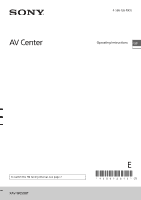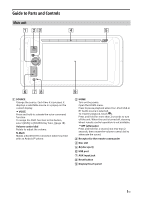Sony XAV-W650BT Operating Instructions - Page 5
Guide to Parts and Controls, Main unit - remote
 |
View all Sony XAV-W650BT manuals
Add to My Manuals
Save this manual to your list of manuals |
Page 5 highlights
Guide to Parts and Controls Main unit SOURCE Change the source. Each time it is pressed, it displays a selectable source in a popup on the current display. VOICE Press and hold to activate the voice command function. To assign the DSPL function to this button, select [DSPL] in [SOURCE Key Func.] (page 18). Volume control dial Rotate to adjust the volume. N-Mark Makes a BLUETOOTH connection when touched with an Android™ phone. HOME Turn on the power. Open the HOME menu. Press to pause playback when Disc, iPod/USB or BT Audio source is selected. To resume playback, touch . Press and hold for more than 2 seconds to turn off the unit. When the unit is turned off, steering wheel remote control operation is not available. ATT (attenuate) Press and hold for a second, but less than 2 seconds, then rotate the volume control dial to attenuate the sound. Receptor for the remote commander Disc slot (disc eject) USB port AUX input jack Reset button Display/touch panel 5GB