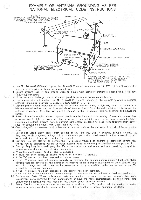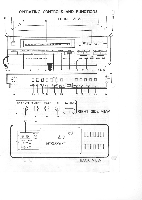Symphonic 13TVCRMKII Owner's Manual
Symphonic 13TVCRMKII Manual
 |
View all Symphonic 13TVCRMKII manuals
Add to My Manuals
Save this manual to your list of manuals |
Symphonic 13TVCRMKII manual content summary:
- Symphonic 13TVCRMKII | Owner's Manual - Page 1
Sqmphonic Owner's Manual COLOR TVNCR COMBINATION HQ W-15 Video cassette recorders bearing the "Ha" mark incorporate VHS high quality technology. Note that there is interchangeability with former VHS video cassette recorder. _ Ha r • r -- MODEL: 13TVCR MK II - Symphonic 13TVCRMKII | Owner's Manual - Page 2
service and that for some specific reason, such as the possibility of the loss of an authorization code ventilation is provided or the manufacturer's instructions have been adhered to. 10. Code, ANSI/NFPA No. 70-1984, provides information with respect to proper grounding of the mast and supporting - Symphonic 13TVCRMKII | Owner's Manual - Page 3
A EXAMPLE OF ANTENNA GROUNDING ACCORDING TO NATIONAL ELECTRICAL CODE INSTRUCTIONS CONTAINED IN ARTICLE 810- "RADIO AND TELEVISION EQUIPMENT" POWER LINES GROUND CLAMPS SERVICE ENTRANCE4so. CONDUCTORS STANDOFF INSULATORS b SERVICE ENTRANCE EQUIPMENT GROUND WIRE.. b GROUND CLAMPS MAST ANTENNA - Symphonic 13TVCRMKII | Owner's Manual - Page 4
TABLE OF CONTENTS Safety Instructions Table of Contents Features Precautions Operating Controls and Recording the Same Program (3) Automatic Timer Recording (4) QTR (Quick Timer Recording) (5) Playback Remote Control Operation Troubleshooting Guide Specifications Page 2 4 4 5 6 8 8 9 9 10 10 11 13 - Symphonic 13TVCRMKII | Owner's Manual - Page 5
ohm) Rod Antenna • Loop Antenna Remote Control Unit MI , Iti 0 power cord immediately and take the unit to an authorized video service center for servicing. * Do not put your fingers or objects into the Unauthorized recording or use of broadcast television programming video tape film or other - Symphonic 13TVCRMKII | Owner's Manual - Page 6
OPERATING CONTROLS AND FUNCTIONS 18 FRONT VIEW 17 gEritgril RJ2III IIORAREO WIRELESS REMOTE CONTROL HQ OAV •EVONTO MI g•c,•' SS AM PM SI Ti 0 TU 0 n • • 0 n IA 0nall • EC - i0 WWI FI,OnC.... .1.6.4 -1- CV NYS! OrA.1- II NGd.O 110 c.o.s.- CATV - Symphonic 13TVCRMKII | Owner's Manual - Page 7
SENSOR -Receives the infrared control signa!-, from the handheld remote control unit. 2 POWER button -To turn unit on PAUSE/STILL-Press to temporarily stop tape during playback or manual recording. 9 RECORD button -Press to begin manual recording. 10 MONITOR button -Press to keep quiet monitor - Symphonic 13TVCRMKII | Owner's Manual - Page 8
ANTENNA CONNECTIONS [1] VHF/UHF Reception Area Using Separate Antennas VHF Antenna Hook Up The VHF Rabbit Ear (VHF) antenna is detachable. Push the stem of the VHF antenna into the hole for antenna at the back of the set. Connect the VHF antenna twin lead (flat) wires to the 300/75 ohm matching - Symphonic 13TVCRMKII | Owner's Manual - Page 9
[2] VHF/UHF Reception Area Using Combined Antenna VHF/UHF Combination Antenna UHF Antenna Cable Antenna Adaptor (300-ohm to 75-ohm) (accessory) III ICI Signal Splitter (Not included) VHF Antenna Cable To "UHF IN" To "VHF IN" 9 9 9 9 [3] CABLE and PAY TV Reception Area (Basic) If your cable - Symphonic 13TVCRMKII | Owner's Manual - Page 10
If your cable system has a converter box or scrambler box, then connect your cable to unit as shown below. CATV BOX From Cable System IN OUT J To VHF IN 75-ohm Coaxial Cable ©© O Notes : If your cable system is connected with a converter box or descrambler box, • Set the TV to the same - Symphonic 13TVCRMKII | Owner's Manual - Page 11
[2] Presetting Channels This tuner is capable of receiving VHF/UHF channels (82) and up to 28 cable channels, total 110 channels.(Note : The tuner does not unscramble premium cable channels). Channel displays (position numbers) 2 through 13 have been preset to VHF channels 2 through 13 of American - Symphonic 13TVCRMKII | Owner's Manual - Page 12
ri Press SEARCH button (" +" or - " ) . The " P " indicator will begin to flash and tuner will begin to search up (or down) for the first receivable station within the D SEf CH ERASE band you selected. When the tuner finds a station it will stop 1 searching and the picture from that station - Symphonic 13TVCRMKII | Owner's Manual - Page 13
[3] Video Cassette This VCR will operate with any cassette that has the VHS mark. For best results we recommend the use of high-quality tape. The table below shows the recording/playback time using T-60. T-120 or T-160 tape in the SP, LP or EP (SLP) mode. Cassette Mode SP Mode T-60 1 hour T-120 - Symphonic 13TVCRMKII | Owner's Manual - Page 14
[4] Setting the Clock for Correct Time In the example below, the clock is to be set to Wednesday at 5 : 40PM. Connect the power cord to a O standard AC outlet. Press POWER button to on. POVV,r1 I I EJECT A.' A 3 WAY • SLP Press SELECT button. The day of the week indicator will flash. • PE - Symphonic 13TVCRMKII | Owner's Manual - Page 15
6 Press SET button (" + "or "-") repeatedly until the correct hour is indicated.(Example : PM5) - SET + X1O X1 ELECT LCH O. CANCEL WED ▪ SLP • : 00 Press SELECT button. The minutes indicator will flash. PE TIMER PROG X' EEO REC CHECK SECT L • 8 Press SET button ( " + "or " - " ) - Symphonic 13TVCRMKII | Owner's Manual - Page 16
[1 T.V. Operation OPERATION Push POWER button to ON. El Select the desired channel. Power I fiJCCV PGS A 3 WAY OCNVIN CMANN CI .50eT PALNIOnve El Adjust the VOLUME to desired listening level using the VOLUME UP and DOWN buttons. 4 Adjust picture controls -Fnr a n-itur,11 looking image ( - Symphonic 13TVCRMKII | Owner's Manual - Page 17
[2] Viewing and Recording the Same Program Insert a cassette with erasure prevention tab intact. The unit will turn on automatically. • ao WED SLP PM5 : 42 Ensure TIMER REC button is off. When TIMER REC is set to on, "TIMER" is displayed. PE TIi ER PROG X' EEO Rl CHECK SELECT L OD WED • - Symphonic 13TVCRMKII | Owner's Manual - Page 18
0 Press RECORD button. PAUSE 'Sill, - el RECORD 110 CHANNEL WED I PM5 : 42 If you want to edit out some material while you are recording, 6 Press PAUSE/STILL button. Note : To prevent tape damage, avoid leaving the VCR in the pause mode for more than five minutes. After five minutes , the - Symphonic 13TVCRMKII | Owner's Manual - Page 19
MEMORY BUTTON The MEMORY button can be used, during rewind, to automatically stop the tape when the counter reaches a preset approx. 0000 reading. For example, this feature can be used to return the tape to a pre-selected position immediately after recording, or to repeatedly playback a certain - Symphonic 13TVCRMKII | Owner's Manual - Page 20
[3] Automatic Timer Recording You may set the VCR to turn on, record and turn off two separate times, during any seven day period. * Power must be on when setting the timer. (Note : If the POWER button is not on. you should turn on POWER button or turn off TIMER REC button before starting timer - Symphonic 13TVCRMKII | Owner's Manual - Page 21
Press SET button ("+"or "-") repeatedly until desired hour is displayed.(Example : AM7) a n- SET + X10 1 Xi ELECT NO.-I CANCEL 8 Press SELECT button . The minutes indicator will flash. • PE TIMER PROG X' EEO REC CHECK SEL CT L 9 Press SET button ("+"or "-") repeatedly until desired minute - Symphonic 13TVCRMKII | Owner's Manual - Page 22
14 Press SELECT button. The channel indicator will flash. inn PE TIMER PROG X' EEO REC CHECK SE CT L 2 • SLP Press SET button (" + " or " - " ) repeatedly until desired channel is displayed.(Example : Channel 32) - SET + a MO X I ELECT "CH O J CANCEL OO 2 • SLP 16 Press SELECT button. - Symphonic 13TVCRMKII | Owner's Manual - Page 23
Example : When the programs overlap, the earlier program has priority. Prwart 1 If you programed as illustration, timer recording excute as, 9 : 00AM-11 : 00AM for Program 2 11 : 00AM-12 : OOPM for Program 1 9: 00AM 10 : 00AM 11 : 00AM 12 : OOPM Daily Program To record a pagramr ivhich is - Symphonic 13TVCRMKII | Owner's Manual - Page 24
To Cancel a Pre-program inn 0 00 1 2 • 1 Press PROG button. * Power must be ON. TIMER PR G X' EEO REC CH K SELECT L SLP • El Press SET button (+ or -) repeatedly until desired program number is displayed. (Example : 2) - SET + a X1O ELECT I-CH X1 CANCEL 4 Press CANCEL button. The - Symphonic 13TVCRMKII | Owner's Manual - Page 25
set Start time. * The cassette will be ejected if the tape runs out. * When the TIMER REC button is on, the unit cannot be operated manually. * If the DEW indicator comes on during timer recording, the unit will stop and will not resume recording, even when the moisture has evaporated. * To - Symphonic 13TVCRMKII | Owner's Manual - Page 26
[4] QTR (Quick Timer Recording) The quick record function enables you to record a program without pressing RECORD button. By following the table below, simply press QTR button as many times as needed, depending upon your required length of recording time. a Insert a cassette with erasure prevention - Symphonic 13TVCRMKII | Owner's Manual - Page 27
[5] Playback Insert a pre-recorded tape. The VCR will turn on automatically. WED • sp PM5 : 42 Press PLAY button. If inserted a cassette tape without its safety tab in place, VCR start playback automatically. T REWIND +.1-4 0 PLAY Oft- 3 WAY RECORDING AU • PEAT E WED Sp PM5 : 42 Press STOP - Symphonic 13TVCRMKII | Owner's Manual - Page 28
may cause the noise bars (white lines) to move vertically. Also, the picture color fluctuates on and off. This is not an indication of VCR trouble. * You will get best results when playing back tapes that were recorded in the EP (SLP) mode. * To return to normal playback, press PLAY button - Symphonic 13TVCRMKII | Owner's Manual - Page 29
tape. To view the picture rapidly in reverse, during the playback mode. 6 Installing The Batteries n Slide the battery compartment cover on the remote unit in the direction of the arrow. 51 Insert 2 "AAA" penlight batteries into the battery compartment in the direction as indicated by the - Symphonic 13TVCRMKII | Owner's Manual - Page 30
TROUBLESHOOTING GUIDE If you have followed the instructions contained in this manual and have difficulty in operating your unit, locate the SYMPTOM in the left column below. Check the corresponding POSSIBLE CAUSE and CORRECTIVE ACTION columns to locate and remedy the problem. • SYMPTOM POSSIBLE - Symphonic 13TVCRMKII | Owner's Manual - Page 31
SPECIFICATIONS General Specifications Television system Picture tube Recording system Tape width Tape speed SP LP EP Tuner channel VHF UHF Timer indication Terminals Antenna input Video input/output Audio - Symphonic 13TVCRMKII | Owner's Manual - Page 32
800-242.7158 for the nearest Symphonic Authorized Service Station. Please present your. bill of sale to the Authorized Service Station when applying for warranty service. If service is not available in your local area, you are to contact Symphonic Service Centers listed below for further information

Sqmphonic
Owner's
Manual
COLOR
TVNCR
COMBINATION
HQ
W-15
Video
cassette
recorders
bearing
the
"Ha"
mark
incorporate
VHS
high
quality
technology.
Note
that
there
is
interchangea-
bility
with
former
VHS
video
cassette
recorder.
r
•
Ha
r
--
MODEL:
13TVCR
MK
II