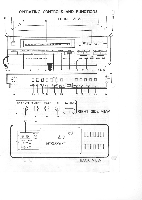Symphonic 13TVCRMKII Owner's Manual - Page 11
Presetting, Channels
 |
View all Symphonic 13TVCRMKII manuals
Add to My Manuals
Save this manual to your list of manuals |
Page 11 highlights
[2] Presetting Channels This tuner is capable of receiving VHF/UHF channels (82) and up to 28 cable channels, total 110 channels.(Note : The tuner does not unscramble premium cable channels). Channel displays (position numbers) 2 through 13 have been preset to VHF channels 2 through 13 of American Standard Broadcasting Frequency at our factory. Once the other 4 channels have been preset by owner then any of the 16 preset channels may be selected by pressing the CHANNEL buttons (UP or DOWN). To preset a channel or to change a preset channel, follow the procedure below. Presetting channels will not be necessary, if you are connected to CATV system with CATV box.(Use the CATV box to select the channel you want to watch or record.) • Connect the power cord to a standard AC outlet. O Press POWER button to on. The • appears on the display. Set PRESET button to on. e k. J - POWER ,------ s I 1 .. EJECT A LRE. 3 WA'" lb