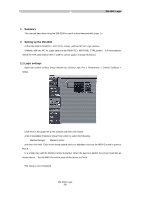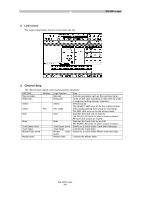TEAC DM-4800 DM-3200 with Logic - Page 2
Ctrl + F1-8 - logic
 |
View all TEAC DM-4800 manuals
Add to My Manuals
Save this manual to your list of manuals |
Page 2 highlights
DM-3200 Logic 1. Summary ...3 2. Setting up the DM-3200...3 2.1 Logic settings ...3 3. LCD screen ...4 4. Channel Strip...4 5. Top panel buttons ...5 5.1 Single sends control ...5 5.2 Selection of Send 1-8 ...5 6. Transport ...5 6.1 Function keys ...6 6.1.1 CTRL + F1-8 ...6 DM-3200 Logic 2/6

DM-3200 Logic
1.
Summary
............................................................................................................................................................
3
2.
Setting up the DM-3200
.....................................................................................................................................
3
2.1
Logic settings
.................................................................................................................................................
3
3.
LCD screen
........................................................................................................................................................
4
4.
Channel Strip
......................................................................................................................................................
4
5.
Top panel buttons
...............................................................................................................................................
5
5.1
Single sends control
.......................................................................................................................................
5
5.2
Selection of Send 1-8
.....................................................................................................................................
5
6.
Transport
............................................................................................................................................................
5
6.1
Function keys
.................................................................................................................................................
6
6.1.1
CTRL + F1-8
......................................................................................................................................
6
DM-3200 Logic
2/6