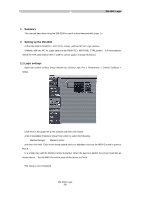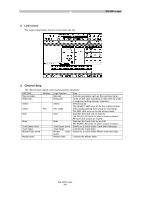TEAC DM-4800 DM-3200 with Logic - Page 6
Function keys
 |
View all TEAC DM-4800 manuals
Add to My Manuals
Save this manual to your list of manuals |
Page 6 highlights
DM-3200 Logic 6.1 Function keys Holding down the CTRL key and pressing the F1-8 keys allows you to control the functions assigned to the individual functions keys. 6.1.1 CTRL + F1-8 Pressing CTRL + F1-8 opens the Logic's windows as follows (in the case of Logic 7.1): Function keys CTRL + F1 CTRL + F2 CTRL + F3 CTRL + F4 CTRL + F5 CTRL + F6 CTRL + F7 CTRL + F8 Logic7.1 assignment Arrange window Track window Event editor Score editor Hyper editor Matrix editor Transport window Audio window DM-3200 Logic 6/6

DM-3200 Logic
6.1 Function keys
Holding down the CTRL key and pressing the F1-8 keys allows you to control the functions assigned
to the individual functions keys.
6.1.1 CTRL + F1-8
Pressing CTRL + F1-8 opens the Logic's windows as follows (in the case of Logic 7.1):
Function keys
Logic7.1 assignment
CTRL + F1
Arrange window
CTRL + F2
Track window
CTRL + F3
Event editor
CTRL + F4
Score editor
CTRL + F5
Hyper editor
CTRL + F6
Matrix editor
CTRL + F7
Transport window
CTRL + F8
Audio window
DM-3200 Logic
6/6