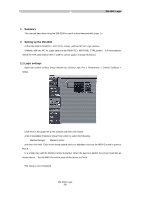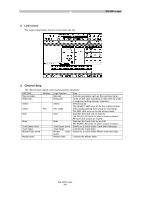TEAC DM-4800 DM-3200 with Logic - Page 3
Summary, Setting up the DM-3200, 1 Logic settings - manual
 |
View all TEAC DM-4800 manuals
Add to My Manuals
Save this manual to your list of manuals |
Page 3 highlights
DM-3200 Logic 1. Summary This manual describes using the DM-3200's control surface features with Logic 7.x. 2. Setting up the DM-3200 At the DM-3200's REMOTE > EXT.CTRL screen, add two MC for Logic devices. Similarly, add one MC for Logic device in the REMOTE > MACHINE. CTRL screen. It is necessary to check the TRA radio button here in order to control Logic's transport functions. 2.1 Logic settings Open the control surface Setup window by clicking Logic Pro > Preferences > Control Surfaces > Setup. Click New in the upper left of the window and then click Install. A list of installable models is shown from which to select the following: Mackie Designs Mackie Control and then click Add. Click on the newly added device to highlight it and set the MIDI Out and In ports to Port 5. In a similar way, add the Mackie Control Expander. When the device is added, the screen looks like as shown above. Set the MIDI Out and In ports of this device to Port 6. The setup is now completed. DM-3200 Logic 3/6