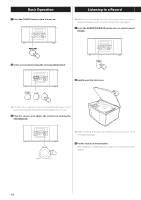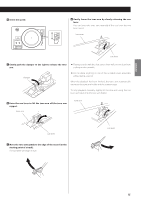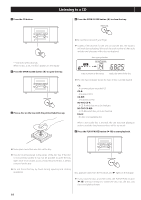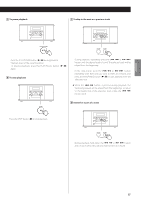TEAC GF-550USB GF-550 Manual - Page 12
Unit Functions and Remote Control, APHONO/TAPE/AUX BFM/AM CRemote Sensor DCD EDisplay FMEMORY
 |
View all TEAC GF-550USB manuals
Add to My Manuals
Save this manual to your list of manuals |
Page 12 highlights
Unit Functions and Remote Control AB D FG H I J CE GO T U V O H A Q 12 R P S Q ON M LK N WF X M J I D B L A PHONO/TAPE/AUX Press the PHONO/TAPE/AUX button to play a record, tape or to listen to the external source connected to the AUX IN jacks. B FM/AM Press the FM/AM button to listen to the radio. C Remote Sensor When operating the remote control unit, point it towards the REMOTE SENSOR. D CD Press the CD button to play a CD. E Display F MEMORY, ENTER Use this button to start finalizing and erasing. Also use this button to preset stations. G TRACK INCREMENT During recording, use this button to divide tracks. H RECORD Use this button to enter record pause mode.

12
Unit Functions and Remote Control
A
B
C
D
E
F
G
H
I
J
K
L
M
N
O
P
Q
R
S
N
F
X
M
I
J
B
D
A
O
G
T
U
V
O
H
Q
L
W
A
PHONO/TAPE/AUX
Press the PHONO/TAPE/AUX button to play a record, tape or to
listen to the external source connected to the AUX IN jacks.
B
FM/AM
Press the FM/AM button to listen to the radio.
C
Remote Sensor
When operating the remote control unit, point it towards the
REMOTE SENSOR.
D
CD
Press the CD button to play a CD.
E
Display
F
MEMORY, ENTER
Use this button to start finalizing and erasing.
Also use this button to preset stations.
G
TRACK INCREMENT
During recording, use this button to divide tracks.
H
RECORD
Use this button to enter record pause mode.