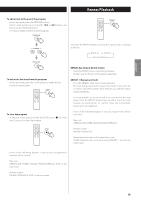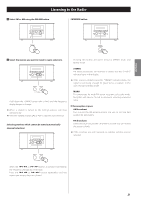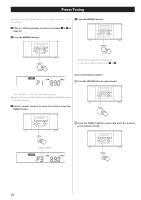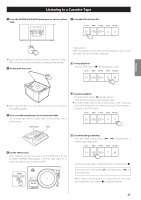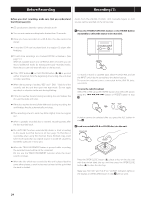TEAC GF-550USB GF-550 Manual - Page 23
Listening to a Cassette Tape, Press the PLAY button
 |
View all TEAC GF-550USB manuals
Add to My Manuals
Save this manual to your list of manuals |
Page 23 highlights
Listening to a Cassette Tape 1 Press the PHONO/TAPE/AUX button once or twice to select TAPE. 5 Press the PLAY button (y). Playback starts. When the playback of one side finishes, the playback stops. To play the other side, turn over the cassette tape. < Each time the PHONO/TAPE/AUX button is pressed, PHONO, TAPE and AUX (external component) are selected alternatively. 2 Slowly open the cover. A To stop playback Press the STOP button (H) during playback to stop. ENGLISH < When opening the cover, pay attention to prevent your hand from getting caught. B To pause playback Press the PAUSE button (J) during playback . Press the button again to start playback again. < To enter PAUSE mode at the current position, order of pressing the PAUSE button first and then pressing the PLAY button is required in the STOP mode. 3 Set a recorded cassette tape in the cassette holder. Set a cassette tape with the exposed tape in front and the side to play facing up. Side to play Tape C Fast-forwarding/rewinding Press the F.FWD or REW button (,/m) to fast-forward or rewind a tape respectively. 4 Set the TAPE switch. When playing a normal tape (type I), set the TAPE switch by the turntable to NORMAL. When playing a chrome tape (type II) or metal tape (type IV), set the switch to HIGH. To stop fast-forwarding or rewinding, press the Stop button (H). Never press the PLAY button (y) and REW button (m) at the same time. When a tape is fast-forwarded or rewound to the end, make sure to press the STOP button (H) to stop the function. 23