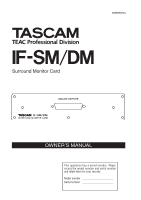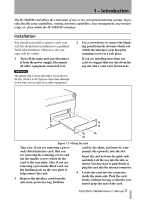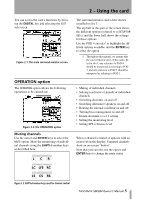TEAC IF-SM/DM IF-SM:DM Owner's Manual
TEAC IF-SM/DM Manual
 |
View all TEAC IF-SM/DM manuals
Add to My Manuals
Save this manual to your list of manuals |
TEAC IF-SM/DM manual content summary:
- TEAC IF-SM/DM | IF-SM:DM Owner's Manual - Page 1
D00885000A » IF-SM/DM Surround Monitor Card OWNER'S MANUAL This appliance has a serial number. Please record the model number and serial number and retain them for your records. Model number Serial number - TEAC IF-SM/DM | IF-SM:DM Owner's Manual - Page 2
5.1 and 6.1 settings 13 Figure 2.21: Example downmix screen showing attenuation points 14 Figure 3.1: Block diagram 17 Figure 3.2: Level diagram 18 2 TASCAM IF-SM/DM Owner's Manual - TEAC IF-SM/DM | IF-SM:DM Owner's Manual - Page 3
the card. 3 Remove the interface card from the anti-static protective bag. Hold the Insert the card between the guide rails and slide it all the way into the slot, as shown. You may have to push firmly to plug , so that the connector grips the end of the card. TASCAM IF-SM/DM Owner's Manual 3 - TEAC IF-SM/DM | IF-SM:DM Owner's Manual - Page 4
time set in milliseconds, as well as a trim level. This is set using the MONITOR ALIGNMENT screen, and the procedure is described later in this manual ("MONITOR ALIGNMENT option" on page 14). The overall SPL level can be set (on the OPERATION screen), along with the LFE gain. 4 TASCAM IF-SM - TEAC IF-SM/DM | IF-SM:DM Owner's Manual - Page 5
POD 4 encoder1 to highlight the different options available, and the ENTER key to select the option. 1. Throughout this manual, we assume that the card is fitted in slot 2. If the card is fitted in slot 1, any reference to SHIFTed number keys used for channel control TASCAM IF-SM/DM Owner's Manual 5 - TEAC IF-SM/DM | IF-SM:DM Owner's Manual - Page 6
. SPL reference and level Note that the SPL REFERENCE setting and monitor level settings are made on this page. These 6 TASCAM IF-SM/DM Owner's Manual time is active, and one for a mixed solo mode, where selected channels are active. The on-screen solo marks are shown by an S button, in - TEAC IF-SM/DM | IF-SM:DM Owner's Manual - Page 7
shown with the number and dashes (-8-). Note that loopback routing is not possible in this case (see Figure 3.2, Level diagram). TASCAM IF-SM/DM Owner's Manual 7 - TEAC IF-SM/DM | IF-SM:DM Owner's Manual - Page 8
before reaching their destination. Depending on the value picked here, the other values (that is, the amount by which the 8 TASCAM IF-SM/DM Owner's Manual - TEAC IF-SM/DM | IF-SM:DM Owner's Manual - Page 9
-3 CS (LC) RC -6 -3, -6, -9, -inf mute mute mute mute mute mute C LFE LS RS LC RC Table 2.9: 6.1 to mono downmix pattern TASCAM IF-SM/DM Owner's Manual 9 - TEAC IF-SM/DM | IF-SM:DM Owner's Manual - Page 10
LC S RC mute RC Table 2.11: 5.1 to hard rear LRCS downmix pattern 10 TASCAM IF-SM/DM Owner's Manual 5.1 > 2.1 In the 5.1 to 4.1 downmix, the attenuation values are: Source > Target Values in dB (default underscored) C >L,R LS, RS> L, R 0, -1.5, -3, -4.5, -6 0, -3, -6, -∞ L L R R C LFE - TEAC IF-SM/DM | IF-SM:DM Owner's Manual - Page 11
underscored) C >L,R S(LS)>L,R 0, -1.5, -3, -4.5, -6 0, -3, -6, -∞ L R C LFE S (LS) RS LC RC -3 0, -1.5, -3, -4.5, -6 -3 0, -3, -6, -inf L R C LFE LS RS LC RC Table 2.15: LRCS to stereo downmix pattern TASCAM IF-SM/DM Owner's Manual 11 - TEAC IF-SM/DM | IF-SM:DM Owner's Manual - Page 12
LC RC L -3 R mute C mute LFE mute LS mute RS mute LC mute RC Figure 2.18: Stereo to mono downmix 12 TASCAM IF-SM/DM Owner's Manual - TEAC IF-SM/DM | IF-SM:DM Owner's Manual - Page 13
-pass filter in the system. From 40Hz (default) to 130Hz in 10Hz steps. 2 Turns the LFE ON or OFF (default). TASCAM IF-SM/DM Owner's Manual 13 - TEAC IF-SM/DM | IF-SM:DM Owner's Manual - Page 14
the channel meant to be driving the LFE is actually driving one of the surround channels, you will have severe problems!). Use the "ROUTING option" on page 7 for this. Use the mixer's oscillator set up to supply pink your body which can affect the final results. 14 TASCAM IF-SM/DM Owner's Manual - TEAC IF-SM/DM | IF-SM:DM Owner's Manual - Page 15
be set from 0ms to 50.0ms in 0.1ms steps. The exact technique of measurement and correction procedures is a little beyond the scope of this manual. TASCAM IF-SM/DM Owner - TEAC IF-SM/DM | IF-SM:DM Owner's Manual - Page 16
the SPL can be at 105dB before distortion occurs. 1. The term "dBC" refers to the "C" weighting average mentioned earlier. 16 TASCAM IF-SM/DM Owner's Manual - TEAC IF-SM/DM | IF-SM:DM Owner's Manual - Page 17
Level dB SPL Reference dBc Moniotr Level dBc MUTE/SOLO L R C LFE LS RS LC RC ANALOG DAC Figure 3.1: Block diagram TASCAM IF-SM/DM Owner's Manual 17 - TEAC IF-SM/DM | IF-SM:DM Owner's Manual - Page 18
.0kHz, Mixer internal oscillator to MONITOR OUTPUT 1-8 > 90 dB 1kHz, Mixer internal oscillator to MONITOR OUTPUT 1-8 @ 0dBFs, Fs=48kHz 18 TASCAM IF-SM/DM Owner's Manual - TEAC IF-SM/DM | IF-SM:DM Owner's Manual - Page 19
» IF-SM/DM TEAC CORPORATION Phone: +81-422-52-5082 3-7-3, Nakacho, Musashino-shi, Tokyo 180-8550, Japan TEAC AMERICA, INC. Phone: +1-323-726-0303 7733 Telegraph Road, Montebello, California 90640 TEAC CANADA LTD. Phone: +1905-890-8008 Facsimile: +1905-890-9888 5939 Wallace Street, Mississauga,
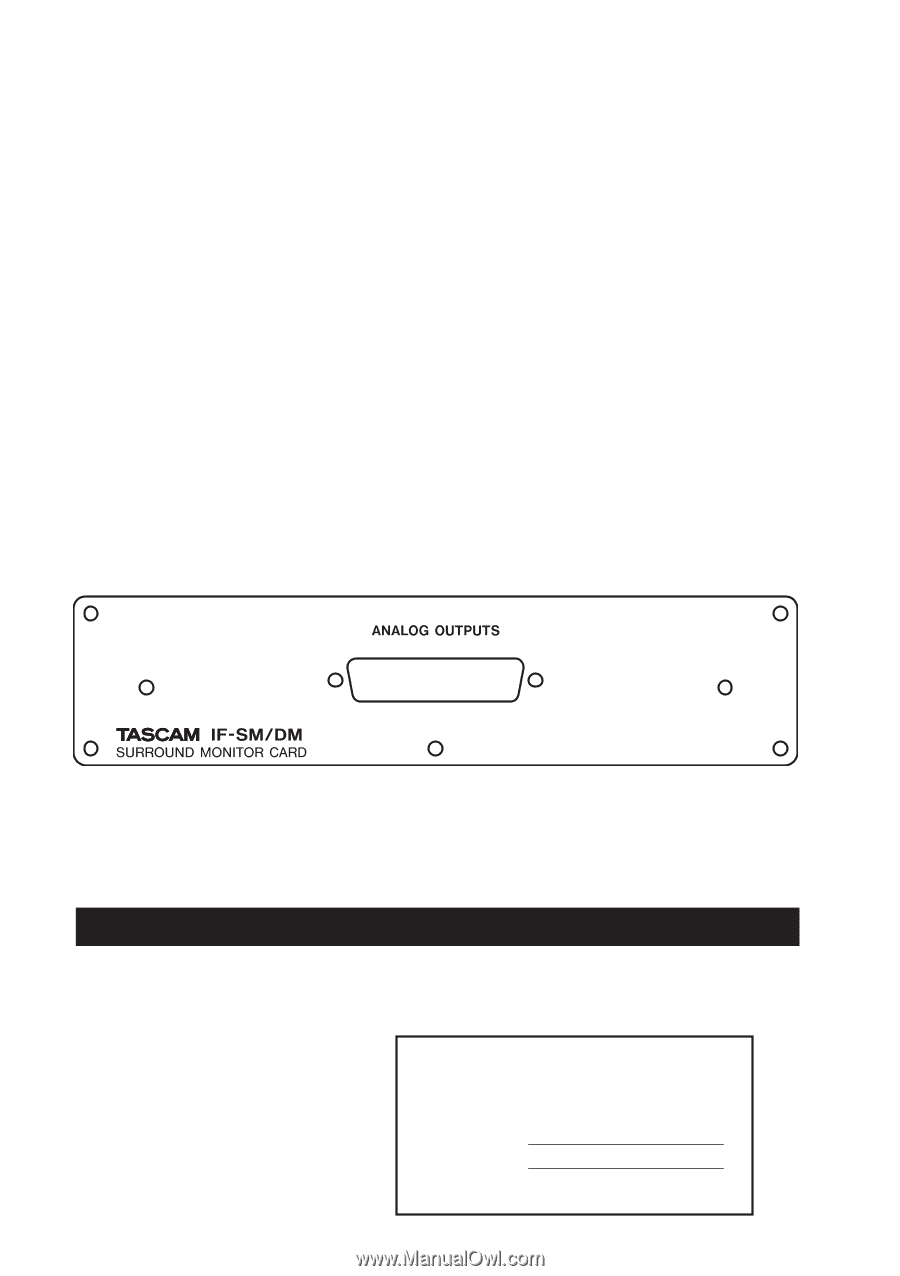
This appliance has a serial numbe
r.
Please
record the model number and serial number
and retain them for your records.
Model number
Serial number
»
IF-SM/DM
Surround Monitor Card
OWNER’S MANUAL
D00885000A