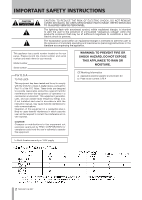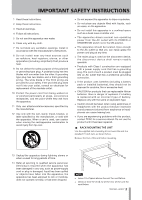TEAC LM-8ST LM-8ST Owners Manual - Page 7
Troubleshooting
 |
View all TEAC LM-8ST manuals
Add to My Manuals
Save this manual to your list of manuals |
Page 7 highlights
If you are having trouble with the operation of this unit, please try the following before seeking repair. If these measures do not solve the problem, please contact the store where you bought the unit or a TASCAM Service Center. ªª Power will not turn ON. •• Confirm that the power plug is securely inserted. ªª No sound is output. •• Are the input sources connected correctly? •• Are the input selections correct? •• Are the input LEVEL knobs minimized? •• Are all the output LEVEL knobs minimized? •• Are the headphone output (PHONES) knobs minimized? •• Are the volume levels of connected external equipment (amplifiers, speakers) minimized? ªª There is noise. •• Check the connecting cables for incomplete connec- tions. 3 - Troubleshooting 7 TASCAM LM-8ST