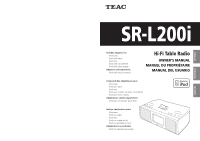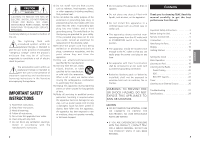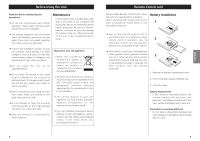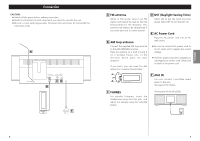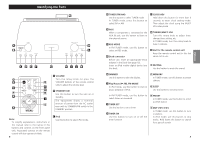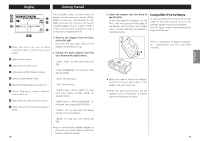TEAC SR-L200I-W Owners Manual
TEAC SR-L200I-W Manual
 |
View all TEAC SR-L200I-W manuals
Add to My Manuals
Save this manual to your list of manuals |
TEAC SR-L200I-W manual content summary:
- TEAC SR-L200I-W | Owners Manual - Page 1
ÇAIS SR-L200i Includes adapters for: iPod nano iPod with video iPod mini iPod with Click Wheel iPod with color display Adapters sold separately: iPod with dock connector Hi-Fi Table Radio OWNER'S MANUAL MANUEL DU PROPRIÉTAIRE MANUAL DEL USUARIO Comprend des adaptateurs pour: iPod nano iPod - TEAC SR-L200I-W | Owners Manual - Page 2
APPLIANCE TO RAIN OR MOISTURE. Troubleshooting 27 Specifications 28 CAUTION < DO NOT REMOVE THE EXTERNAL CASES OR CABINETS TO EXPOSE THE ELECTRONICS. NO USER SERVICEABLE PARTS ARE WITHIN! < IF YOU ARE EXPERIENCING PROBLEMS WITH THIS PRODUCT, CONTACT TEAC FOR A SERVICE REFERRAL. DO NOT USE THE - TEAC SR-L200I-W | Owners Manual - Page 3
If a foreign object should get into the unit, contact your dealer or service company. < When removing the power plug from the wall outlet, always pull this might damage the finish. Use a clean, dry cloth. < Keep this manual in a safe place for future reference. Disposal of your old appliance 1. When - TEAC SR-L200I-W | Owners Manual - Page 4
instructions of each component you intend to use with this unit. < Be sure to insert each plug securely. To prevent hum and noise, do not bundle the connection cords. A C D B E A FM antenna While in FM mode, tune in an FM station volume using the VOLUME button. (front panel of the SR-L200i) 6 7 - TEAC SR-L200I-W | Owners Manual - Page 5
simplify explanations, instructions in this manual refer to the Dock connector Before use, insert an appropriate Dock adapter in the Dock (see page 10). Insert an iPod mobile digital device into this dock a preset station. S SKIP (.//) In TUNER mode, use this button to tune in stations. In iPod mode, - TEAC SR-L200I-W | Owners Manual - Page 6
of the adapter onto the Dock until a slight "click" is heard indicating the adapter is inserted correctly. Compatible iPod Software In case your iPod will not work with the SR L200i or with the remote control unit, software update may solve the problem. Visit the Apple website and download the - TEAC SR-L200I-W | Owners Manual - Page 7
power supply for more than 30 seconds, the settings kept in memory (clock, preset stations, timer setting) will be erased. 3 Turn the MULTI JOG rotary knob to adjust the < If you press the iPod button when no iPod is docked, the iPod button and the iPod indicator on the display blink. 13 ENGLISH - TEAC SR-L200I-W | Owners Manual - Page 8
button. < The MUTING indicator lights on the display to indicate that the muting is engaged. < This function will be cancelled when the STANDBY/ON, iPod, TUNER or AUX button is pressed. < If you change the volume during the muting, the muting will be cancelled. Insert the headphones plug into - TEAC SR-L200I-W | Owners Manual - Page 9
and start playback of the iPod. < Make sure to use an appropriate Dock adapter (see "Getting started" on page 10). < The battery of the iPod is recharged to the full when the iPod is docked and the SR-L200i is ON. In standby mode, SR-L200i can not recharge iPod because of minimised power consumption - TEAC SR-L200I-W | Owners Manual - Page 10
JOG rotary knob of the main unit). Selecting stations which cannot be tuned automatically (manual selection) When the TUNING/MULTI JOG rotary knob is poor For the best reception, rotate the FM or the AM antenna until you get stations clearly. < If the sound is distorted and the "STEREO" indicator - TEAC SR-L200I-W | Owners Manual - Page 11
) will be displayed. If there is no PS data, "NO PS" will be displayed. 1 Tune in an FM RDS station (see page 18). The RDS indicator lights and the Programme Service name (station's name) appears on the display. 2 Press the RDS MODE button. PTY (Programme Type) When you select PTY, the programme - TEAC SR-L200I-W | Owners Manual - Page 12
the MULTI JOG rotary knob. 1 2 4 3 A station can be searched by this function. 1 Select FM by pressing reference such as weather forecast, consumer guide, medical assistance and so on. SPORT music FOLK M : folk music DOCUMENT: documentaries TEST ALARM : a program notifying an emergency or - TEAC SR-L200I-W | Owners Manual - Page 13
timer, press the TIMER ON button to turn it off. 2 Prepare the source. When the source is set to "iPod", insert an iPod. When the source is set to "TUNER", tune in a station. 3 Press the STANDBY/ON switch to turn the unit off (standby). The TIMER ON button is no longer lit and - TEAC SR-L200I-W | Owners Manual - Page 14
of the SR-L200i to a comfortable listening level 26 Troubleshooting If you have problems with your system, look through this chart and see if you can solve the problem yourself before calling your dealer or TEAC service center. General iPod Player Cannot insert the iPod. e Check the dock adapter - TEAC SR-L200I-W | Owners Manual - Page 15
for the Dock x 1 Owner's Manual x 1 Warranty Card x 1 • Design and specifications are subject to change without notice. • Weight and dimensions are approximate. • Illustrations may differ slightly from production models. 28 Sommaire Nous vous remercions pour l'achat d'un appareil TEAC. Lire ce - TEAC SR-L200I-W | Owners Manual - Page 16
Wiesbaden-Erbenheim, Germany Phone: 0611-71580 TEAC AUSTRALIA PTY., LTD. A.B.N. 11 113 998 048 30 Tullamarine Park Road, Tullamarine, VIC 3043, Australia Phone: (03) 8336-6500 This appliance has a serial number located on the rear panel. Please record the model number and serial number and retain
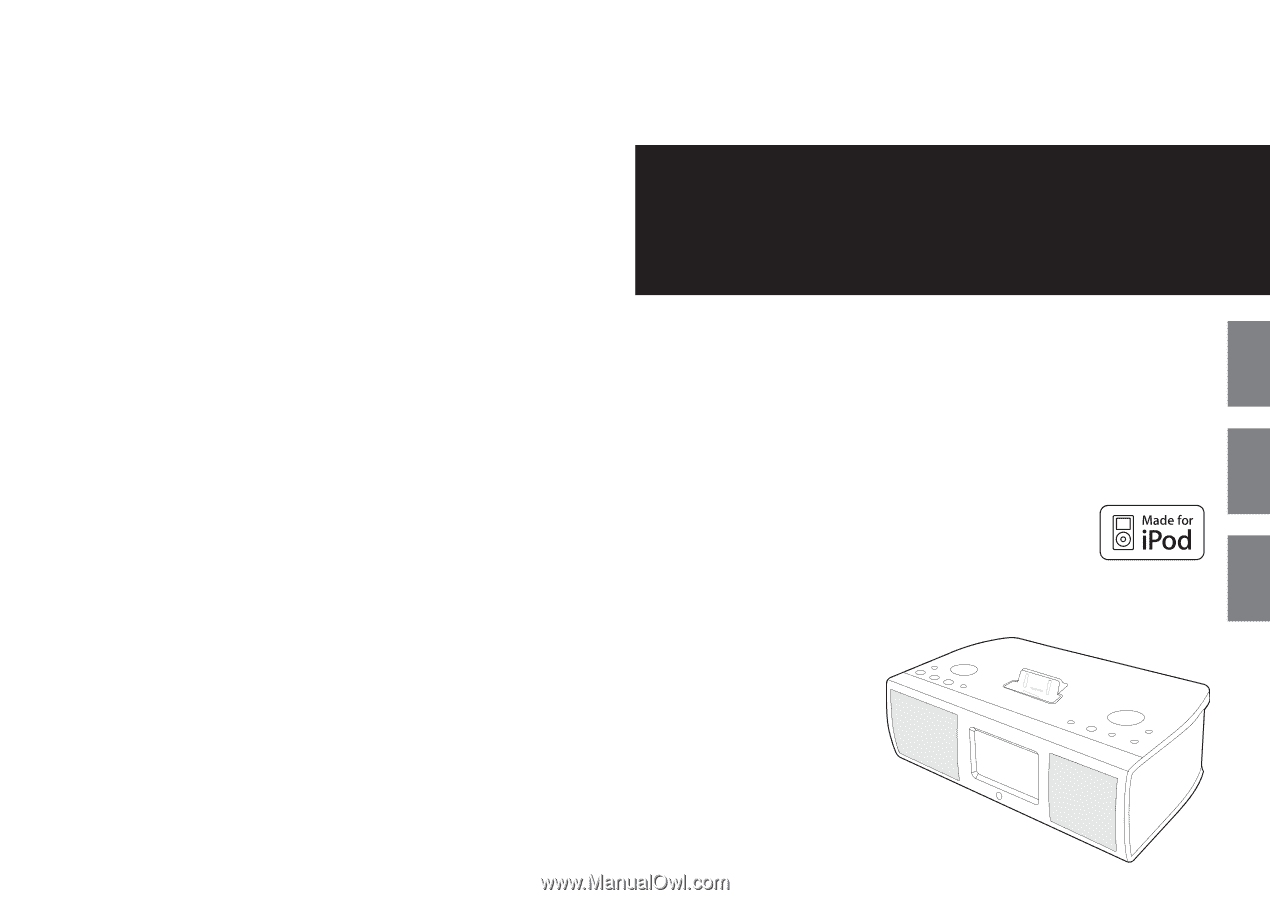
Z
SR
-
L200i
Hi-Fi Table Radio
OWNER’S MANUAL
MANUEL DU PROPRIÉTAIRE
MANUAL DEL USUARIO
Includes adapters for:
iPod nano±
iPod with video±
iPod mini±
iPod with Click Wheel±
iPod with color display±
Adapters sold separately:
iPod with dock connector
Comprend des adaptateurs pour:
iPod nano
iPod avec vidéo
iPod mini
iPod avec molette sensitive Click Wheel
iPod avec écran couleur
Adaptateurs vendus séparément:
ENGLISH
FRANÇAIS
ESPAÑOL
iPod avec connecteur pour dock
Incluye adaptadores para:
iPod nano
iPod con vídeo
iPod mini
iPod con rueda de clic
iPod con pantalla en color
Adaptadores no incluidos:
iPod con conector para base