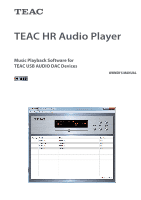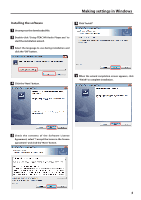TEAC UD-503 Owner's Manual - Page 4
Features - special
 |
View all TEAC UD-503 manuals
Add to My Manuals
Save this manual to your list of manuals |
Page 4 highlights
Features Easy music playback with high audio Simple screen design reduces CPU load quality using supported TEAC equipment and contributes to higher sound quality Anyone will be able to enjoy the playback of high-resolution audio files simply by installing this application and using it with a UD-503 or another TEAC USB DAC device. Unlike specialized applications, this application uses very simple settings and does not require other plug-ins, for example, to be installed. Not only does this unit make it easy to enjoy high-resolution file playback, it also provides high-quality audio output. The application screen is designed to be used in combination with an audio device without impeding audio quality. The simple screen design reduces the CPU load, enabling the computer to focus resources on higher audio quality. For listeners that desire even better audio quality, the RAM buffer playback loads the data temporarily into the computer's memory before playback to enable playback with even higher audio quality. 11.2MHz DSD native playback is supported for units capable of it on both Windows and Mac operating systems When using Windows or Mac with a UD-503 or another device that can handle 11.2MHz DSD, DSD native playback, which converts DSD directly to analog without conversion to a PCM format, is supported. oo Select DSD native format when playing 11.2MHz DSD files. 2.8/5.6MHz DSD file playback in native format or using DoP is possible with devices that support 5.6MHz DSD When using Windows with a UD-503 or another device that can handle DSD playback, DSD native playback, which converts DSD directly to analog without conversion to a PCM format, is supported. Playback using DoP (DSD Audio over PCM Frames) is also possible, and both 2.8MHz and 5.6MHz DSD files are supported. Other features oo Playlists can be created, saved and loaded oo Repeat playback function for playlists and single tracks oo Shuffle playback function for playlists (This function is only available with devices that support it.) DSD file playback also supported on Mac OS X DSD file playback using DoP is also supported on the Mac OS with a UD-503 or another device that can handle DSD playback. You can create a stylish listening set up using a Mac and a UD-503. Playback also supported for various other high-resolution file formats In addition to 2.8MHz and 5.6MHz DSD files, playback of PCM files is supported for resolutions up to 384 kHz. Furthermore, the playback of FLAC files with resolutions up to 384 kHz is also supported. Supported file formats DSF (.dsf ) 2.8/5.6/11.2 MHz DSDIFF (.dff ) 2.8/5.6/11.2 MHz PCM (.wav) 44.1 kHz - 384 kHz,16 bit - 32 bit FLAC (.flac) 44.1 kHz - 384 kHz,16 bit - 32 bit MP3 (.mp3) 32 kbps - 320 kbps oo DSD file playback is limited to models that support it. A file cannot be played back if it exceeds the supported format specifications of the equipment. For details, see the operation manual for the model being used. 4